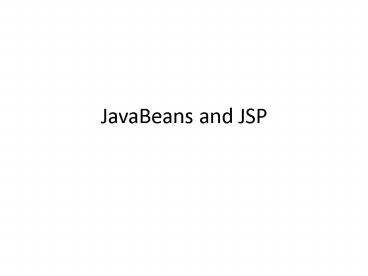JavaBeans and JSP - PowerPoint PPT Presentation
Title:
JavaBeans and JSP
Description:
JavaBeans and JSP JavaBeans The Java component technology originally intended for the creation and management of pluggable GUI components; Java s answer to ... – PowerPoint PPT presentation
Number of Views:83
Avg rating:3.0/5.0
Title: JavaBeans and JSP
1
JavaBeans and JSP
2
JavaBeans
- The Java component technology
- originally intended for the creation and
management of pluggable GUI components Javas
answer to Visual Basics VBX/OCXs - becoming more popular for encapsulating business
logic for server-side applications (especially
Java Server Pages - many Java GUI Development tools have been
modified to allow application development of
server-side applications (Visual Café, Jbuilder,
VisualAge for Java) along with the development
tools being delivered with application servers
(SilverStream, BEA Weblogic) - A JavaBean is nothing more than a class that
maintains some state data (called properties) and
follows a certain set of coding conventions.
Along with certain Java runtime support
(reflection and introspection) JavaBeans can be
easily added to and maintained by most of the
Java GUI Development Tools . - A bean encapsulates data about one entity
3
API requires that
- Must implement java.io.Serializable or
java.io.Externalizable - A Java bean must be in a package
- Beans must be able to support their own
persistence - this allows the bean to be saved and restored
consistently - provide a no-arguments constructor
- provides a single way for the Bean to be
instantiated - insures consistent bean creation and
initialization - private properties must have corresponding
get/set methods that follow the appropriate
naming patterns - each piece of state data to be exposed is called
a property - a property is either read-only (has a set),
write-only (has a get)or read-write (has both) - a property is case-sensitive and starts with a
lower-case letter - made public via accessor and mutators (gets and
sets) - accessor method names must start with get
have no arguments - for property int color the accessor would be
getColor() (note cap C) - mutator method names must start with set and
return void - for property fuelCapacity the mutator would be
setFuelCapacity()
4
jspuseBean Tag
- jspuseBean does the following
- If the object is found within the specified scope
it is retrieved and assigned to the object - if not found it is instantiated
- if newly instantiated it executes the code
specified in the body ( one or more
jspsetProperty tags or a scriptlet) - if newly instantiated it is saved into the scope
via setAttribute( ) method - jspuseBean also makes the bean visible to the
JSP there may be other objects in the context
that were put there by other JSPs or servlets
jspuseBean can make them visible to the current
JSP
5
jspuseBean Tag (more)
- Attributes
- id
- scope
- class
- beanName
- type
- ltjspuseBean id today class java.util.Dategt
- instantiates a bean called today of class
java.util.Date( ) - ltjspuseBean id count class
java.lang.Integer type java.lang.Numbergt - essentially does Number count count new
Integer( ) - ltjspuseBean id count class lt
request.getParameter(beanName)gt type
Number /gt - essentiallt does Number count count
java.beans.Beans.instantiate(request.getParameter(
beanName))
6
jspuseBean Tag (more)
- Scope of a Java Bean- Four Scopes Available
- Page
- available only within the JSP page and is
destroyed when the page has finished generating
its output for the request - Request
- destroyed when the response is sent
- Session
- destroyed when the session is destroyed
- Application
- destroyed when the web application is destroyed.
7
jspuseBean Tag (more)
- In general the syntax is
ltjspuseBean id name scope page request
session application /gt