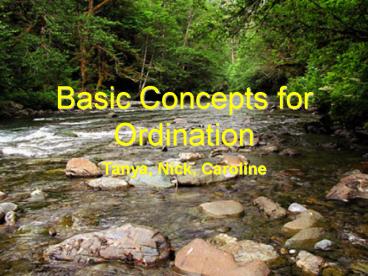Basic Concepts for Ordination - PowerPoint PPT Presentation
Title:
Basic Concepts for Ordination
Description:
Basic Concepts for Ordination Tanya, Nick, Caroline What is ordination? Puts information in order of importance to the researcher There are two types of ordination ... – PowerPoint PPT presentation
Number of Views:66
Avg rating:3.0/5.0
Title: Basic Concepts for Ordination
1
Basic Concepts for Ordination
- Tanya, Nick, Caroline
2
What is ordination?
- Puts information in order of importance to the
researcher - There are two types of ordination
- Direct Ordination
- Indirect Ordination
3
Direct Ordination
- Places information in order with respect to a
pre-defined environmental measure - Time (Generation)
- Distance
- Elevation
4
Example of Direct Ordination
5
Indirect Ordination
6
Indirect Ordination
- Abstract tries to make a meaningful summary of
the patterns underlying the data - Creates graphs or diagrams that show the
relationships among data points - Data space
- Multidimensional mathematic space where each
variable represents a dimension
7
Indirect Ordination vs. Regression
- Regression makes one variable dependent on the
others - Indirect Ordination treats all variables as
equals - Indirect Ordination works well for co-correlated
data whereas regression does not
8
Raw Data vs. Ordinated Data
- In raw data axes correspond to some measurement
made by the researcher - All axes are equally important
- In ordinated data the numbers on the axes are
ordination scores - Axes produced ordination are in descending order
of importance - Ordination scores abstract way of measuring
ordinated data - Has no relation to raw data
9
Ordination Diagram
- Points that are close together are similar and
contain similar measurements, while points that
are far apart are very different and contain
different measurements
10
Setting Up Ordination
- Choosing variables is subjective
- Excluding variables should be robust
- Repeat ordination several times
- Typical to restrict to one type of variable
- Ex. Given biological data or chemical data or
climate data etc.
11
Bray-Curtis Ordination
- Can be done by hand without a computer
- Simplest of all indirect ordinations
- Rectangular matrix of data is created
- Matrix is converted into a square matrix that
quantifies differences between samples - Two samples are chosen as the end points and are
used to construct a scale diagram - Second set of samples is chosen to construct
another axis - Process is repeated
12
Limitations of Bray-Curtis
- Being subjective and arbitrary
- Many permutations to select endpoints and
distance indices - Many techniques possible to describe the same
data set this gives 40 different possible
permutations - Sensitive to outliers
- Geometry may fail to work
- Not a simple calculation amount of work goes
with the square of the number of samples
13
Dissimilarity Matrix
- Essentially this matrix is made up of numbers
(dissimilarity indices) that represent the
difference between pairs of samples - Dissimilarity index between a sample and itself
is zero - For different types of data, there are different
formulas for calculating the dissimilarity
indices
14
Defining End-Points
- Once we have the dissimilarities between all
samples have been calculated, two samples need to
be chosen as the end-points - the simplest way to choose the endpoints is to
choose the two points that are most dissimilar
(have the largest dissimilarity index close to
1 being the most dissimilar)
15
Graphing Ordination Scores
- First you have to construct the first ordination
axis with the endpoints - Then you have to draw a circle with the radius
representing the distance between the first
endpoint and the point your are plotting and
repeat the process with the second endpoint - Where the two circles intersect is where your
point is located