Descriptive Statistics
Title:
Descriptive Statistics
Description:
Descriptive Statistics Summarizing data using graphs Which graph to use? Depends on type of data Depends on what you want to illustrate Depends on available ... –
Number of Views:61
Avg rating:3.0/5.0
Title: Descriptive Statistics
1
Descriptive Statistics
- Summarizing data using graphs
2
Which graph to use?
- Depends on type of data
- Depends on what you want to illustrate
- Depends on available statistical software
3
Bar Chart
4
Bar Chart
- Summarizes categorical data.
- Horizontal axis represents categories, while
vertical axis represents either counts
(frequencies) or percentages (relative
frequencies). - Used to illustrate the differences in percentages
(or counts) between categories.
5
Histogram
6
Analogy
Bar chart is to categorical data as histogram is
to ...
measurement data.
7
Histogram
- Divide measurement up into equal-sized
categories. - Determine number (or percentage) of measurements
falling into each category. - Draw a bar for each category so bars heights
represent number (or percent) falling into the
categories. - Label and title appropriately.
8
Histogram
Use common sense in determining number of
categories to use.
(Trial-and-error works fine, too.)
9
Too few categories
10
Too many categories
11
Dot Plot
12
Dot Plot
- Summarizes measurement data.
- Horizontal axis represents measurement scale.
- Plot one dot for each data point.
13
Stem-and-Leaf Plot
Stem-and-leaf of Shoes N 139 Leaf Unit
1.0 12 0 223334444444 63 0
55555555555556666666667777777888888888888899999999
9 (33) 1 000000000000011112222233333333444
43 1 555555556667777888 25 2
0000000000023 12 2 5557 8 3 0023
4 3 4 4 00 2 4 2 5 0
1 5 1 6 1 6 1 7
1 7 5
14
Stem-and-Leaf Plot
- Summarizes measurement data.
- Each data point is broken down into a stem and
a leaf. - First, stems are aligned in a column.
- Then, leaves are attached to the stems.
15
Box Plot
16
Box Plot
- Summarizes measurement data.
- Vertical (or horizontal) axis represents
measurement scale. - Lines in box represent the 25th percentile
(first quartile), the 50th percentile
(median), and the 75th percentile (third
quartile), respectively.
17
An aside...
- Roughly speaking
- The 25th percentile is the number such that 25
of the data points fall below the number. - The median or 50th percentile is the number
such that half of the data points fall below the
number. - The 75th percentile is the number such that 75
of the data points fall below the number.
18
Box Plot (contd)
- Whiskers are drawn to the most extreme data
points that are not more than 1.5 times the
length of the box beyond either quartile. - Whiskers are useful for identifying outliers.
- Outliers, or extreme observations, are denoted
by asterisks. - Generally, data points falling beyond the
whiskers are considered outliers.
19
Using Box Plots to Compare
20
Which graph to use when?
- Stem-and-leaf plots and dotplots are good for
small data sets, while histograms and box plots
are good for large data sets. - Boxplots and dotplots are good for comparing two
groups. - Boxplots are good for identifying outliers.
- Histograms and boxplots are good for identifying
shape of data.
21
Scatter Plots
22
Scatter Plots
- Summarizes the relationship between two
measurement variables. - Horizontal axis represents one variable and
vertical axis represents second variable. - Plot one point for each pair of measurements.
23
No relationship
24
Closing comments
- Many possible types of graphs.
- Use common sense in reading graphs.
- When creating graphs, dont summarize your data
too much or too little. - When creating graphs, label everything for
others. Remember you are trying to communicate
something to others!

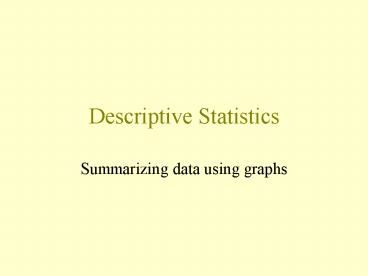




























![[PDF] Statistics in Plain English [Print Replica] Kindle Edition Free](https://s3.amazonaws.com/images.powershow.com/10100160.th0.jpg?_=20240816063)
