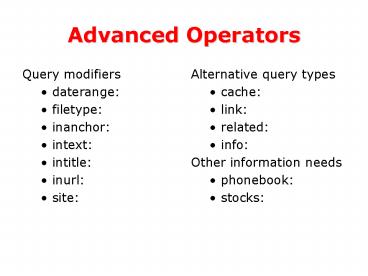Advanced Operators - PowerPoint PPT Presentation
1 / 25
Title:
Advanced Operators
Description:
Advanced Operators Query modifiers daterange: filetype: inanchor: intext: intitle: inurl: site: Alternative query types cache: link: related: info: Other information ... – PowerPoint PPT presentation
Number of Views:65
Avg rating:3.0/5.0
Title: Advanced Operators
1
Advanced Operators
- Query modifiers
- daterange
- filetype
- inanchor
- intext
- intitle
- inurl
- site
- Alternative query types
- cache
- link
- related
- info
- Other information needs
- phonebook
- stocks
2
Query Modifiers
- Stuff you can add to the end your regular searches
3
daterange
- daterange limits your search to a particular
date or range of dates that a page was indexed by
Google. - daterange only works with Julian dates, so
youll need to find a Julian date converter
online. - The Julian date must be an integer (no decimals.)
Source Google Hacks, p. 6
4
- daterangestart-stop
- pirates daterange2452401-2452766
5
filetype
- filetype restricts your results to files ending
in ".doc" (or .xls, .ppt. etc.), and shows you
only files created with the corresponding
program. - There can be no space between filetype and the
file extension - The dot in the file extension .doc is
optional.
Source http//www.google.com/help/faq_filetypes.h
tml
6
Googles Official Filetypes
- Adobe Portable Document Format (pdf)
- Adobe PostScript (ps)
- Lotus 1-2-3 (wk1, wk2, wk3, wk4, wk5, wki, wks,
wku) - Lotus WordPro (lwp)
- MacWrite (mw)
- Microsoft Excel (xls)
- Microsoft PowerPoint (ppt)
- Microsoft Word (doc)
- Microsoft Works (wks, wps, wdb)
- Microsoft Write (wri)
- Rich Text Format (rtf)
- Text (ans, txt)
Source http//www.google.com/help/faq_filetypes.h
tml
7
- filetypeextension
- pirates filetypepdf
- pirates -filetypepdf
8
inanchor
- inanchor restricts the results to text in a
pages link anchors. - There can be no space between inanchor and the
following word. - You can also search for phrases. Just put your
phrase in quotes.
Source http//www.google.com/help/operators.html
9
Link Anchor Text?
- ltbodygt
- ltpgtPirates of the Caribbean opened March 18,
1967.lt/pgt - ltpgtPlease lta hrefguestbook.htmlgtsign our
guestbooklt/agtlt/pgt - lt/bodygt
10
- inanchorterms
- inanchorguestbook
- pirates -inanchorwalt disney
11
intext
- intext ignores link text, URLs, and titles, and
only searches body text. - intext helps you find query words that are too
common in URLs and links. - There can be no space between intext and the
following word. - You can also search for phrases. Just put your
phrase in quotes.
Source Google Hacks, p. 5
12
- intextterms
- intextdisney
- pirates -intextdisney.com
13
intitle
- intitle restricts the results to documents
containing a particular word in its title. - There can be no space between intitle and the
following word. - You can also search for phrases. Just put your
phrase in quotes.
Source http//www.google.com/help/operators.html
14
Title?
- lt!DOCTYPE HTML PUBLIC "-//W3C//DTD HTML 4.01
Transitional//EN"gt - lthtmlgtltheadgt
- lttitlegt
- Pirates of the Caribbean
- lt/titlegt
- lt/headgt
- ltbodygt ...
15
- intitleterms
- intitlepirates
- pirates -intitlewalt disney
16
A Quick Question
- What would happen if I searched forintitlewalt
disney (without the quotes)? - Google would look for every page with the world
walt in its title AND the word disney somewhere
in its body. - Remember, the quotes are kind of important if you
want to search for phrases using intitle
17
inurl
- inurl restricts the results to documents
containing a particular word in its URL. - There can be no space between inurl and the
following word.
Source http//www.google.com/help/operators.html
18
URL?
- A URL is a uniform resource locator, a string
that uses a standard syntax to identify an access
protocol, location, and identifier for a file or
other Internet resource. - http//www.disney.com/
- http//www.google.com/
- ftp//wuarchive.wustl.edu/
- newsgoogle.public.support.general
Source http//search400.techtarget.com/newsItem/0
,289139,sid3_gci850,00.html
19
- inurlterm
- inurldisney
- pirates inurldisney
20
site
- site restricts the results to those websites in
a domain. - There can be no space between site and the
domain.
Source http//www.google.com/help/operators.html
21
- sitedomain
- pirates sitedisney.com
22
Using site
- You use site in conjunction with another search
term or phrase.pirates sitedisney.com - You can also use site to exclude sites.pirates
sitedisney.com - You can use site to exclude or include entire
domains (and, like with filetype, the dot is
optional).pirates sitecompirates siteedu
23
Alternative Query Types
- Stuff you can use if you want to search without
using any keywords
24
cache
- cache shows the version of a web page that
Google has in its cache. - There can be no space between cache and the URL.
- You can use cache in conjunction with a keyword
or phrase, but few do.
Source http//www.google.com/help/operators.html
25
- cacheURL
- cachedisney.com