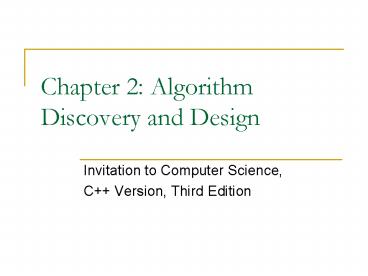Chapter 2: Algorithm Discovery and Design - PowerPoint PPT Presentation
Title:
Chapter 2: Algorithm Discovery and Design
Description:
Chapter 2: Algorithm Discovery and Design Invitation to Computer Science, C++ Version, Third Edition Objectives In this chapter, you will learn about: Representing ... – PowerPoint PPT presentation
Number of Views:113
Avg rating:3.0/5.0
Title: Chapter 2: Algorithm Discovery and Design
1
Chapter 2 Algorithm Discovery and Design
- Invitation to Computer Science,
- C Version, Third Edition
2
Objectives
- In this chapter, you will learn about
- Representing algorithms
- Examples of algorithmic problem solving
3
Introduction
- This chapter discusses algorithms and algorithmic
problem solving using three problems - Searching lists
- Finding maxima and minima
- Matching patterns
4
Methods for Representing Algorithms
- Natural language
- Language spoken and written in everyday life
- Examples English, Spanish, Arabic, etc.
- Problems with using natural language for
algorithms - Verbose
- Imprecise
- Relies on context and experiences
- to give precise meaning to a word or phrase
5
- Figure 2.1
- The Addition Algorithm of Figure 1.2 Expressed in
Natural Language
6
Methods for Representing Algorithms
- High-level programming language
- Examples C, Java
- Problem with using a high-level programming
language for algorithms - During the initial phases of design, we are
forced to deal with detailed language issues
7
- Figure 2.2
- The Beginning of the Addition Algorithm of Figure
1.2 Expressed in a High-Level Programming Language
8
Methods for Representing Algorithms
Pseudocode
- English language constructs modeled to look like
statements available in most programming
languages - Steps presented in a structured manner (numbered,
indented, etc.) - No fixed syntax for most operations is required
9
Pseudocode (continued)
- Less ambiguous and more readable than natural
language - Emphasis is on process, not notation
- Well-understood forms allow logical reasoning
about algorithm behavior - Can be easily translated into a programming
language
10
Algorithmic Operations
- Types of algorithmic operations
- Sequential
- Conditional
- Iterative
11
Sequential Operations
- Computation operations
- Example
- Set the value of variable to arithmetic
expression - Variable
- Named storage location that can hold a data value
12
Sequential Operations (continued)
- Input operations
- To receive data values from the outside world
- Example
- Get a value for r, the radius of the circle
- Output operations
- To send results to the outside world for display
- Example
- Print the value of Area
13
An Algorithm Using Only Sequential Operations
- Figure 2.3 Algorithm for Computing Average
Miles per Gallon
14
Conditional and Iterative Operations
- Sequential algorithm ( example previous slide)
- Also called straight-line algorithm
- Executes its instructions in a straight line from
top to bottom and then stops - Control operations
- Conditional operations
- Iterative operations
15
Conditional Operations
- Conditional operations
- Ask questions and choose alternative actions
based on the answers - Example ( syntax vs semantics show flow chart)
- if x is greater than 25 then
- print x
- else
- print x times 100
16
- Figure 2.4 Second Version of the Average Miles
per Gallon Algorithm(What types of operations ?)
17
Iterative Operations
- Iterative operations
- Perform looping behavior repeating actions
until a continuation condition becomes false - Loop
- The repetition of a block of instructions
18
Iterative Operations (continued)
- Examples (syntax)
- while j gt 0 do
- set s to s aj
- set j to j - 1
- repeat do
- print ak
print ak - set k to k 1 set k
to k1 - until k gt n
while k n
19
Iterative Operations (continued)
- Components of a loop
- Continuation condition
- Loop body
- Infinite loop
- The continuation condition never becomes false
- An error
20
- Figure 2.5 Third Version of the Average Miles
per Gallon Algorithm(What type of operations are
used ?)
21
Iterative Operations (continued)
- Pretest loop ( semantics - show flow chart )
- Continuation condition tested at the beginning of
each pass through the loop - It is possible for the loop body to never be
executed - While loop
22
Conditional and Iterative Operations (continued)
- Posttest loop ( semantics - show flow chart )
- Continuation condition tested at the end of loop
body - Loop body must be executed at least once
- Do/While loop ( or Repeat/Until loop )
23
- Figure 2.6
- Summary of Pseudocode Language Instructions
24
Algorithm Development (1)
- Algorithms have three basic phases
- Input
- Processing
- Output
25
Algorithm Development (2)
- Input - refers to the stage in which data and/or
other processing information is given to the
algorithm. - If calculating Area from Length and Width-
values for L and W are provided - If summing the numbers from 1 to N- value for N
is provided - If searching a list of names for a specific
name- the list and the name to search for are
given
26
Algorithm Development (3)
- Processing refers to the stage in which the
data and/or other information is manipulated to
obtain the desired result. - This is sometimes divided into two parts
- Process Initialization (not always needed give
examples) - Set values of process parameters and/or,
- Manipulate original data in some way
- Process Execution
- Algorithmic operations followed until the desired
result is obtained.
27
Algorithm Development (4)
- Output - The desired result is made available to
the user or other computing agent - If calculating Area from Length and Width- the
value of Area is displayed - If summing numbers from 1 to N- the value of N
is displayed - If searching a list of names for a specific
name- display info associated with name, or-
report that name not found
28
Algorithm Development (5)
- Algorithms are developed in order to solve a
problem or accomplish a task. - The task or problem is usually expressed in
- words, as in a word problem, or a
- specification document
- How do I convert the problem description into an
algorithm that can be programmed?
29
Algorithm Development (6)
- Problem description ? Algorithm
- Read description until you grasp the problem.
- Determine what data and other input information
is required - Determine the desired output or outcome
- Formulate a high level description or plan for
processing the input to get the desired result - Write a first draft of the algorithm
- Refine the algorithm until it is in pseudocode
30
Example 1 Looking, Looking, Looking
- Examples of algorithmic problem solving
- Sequential search find a particular value in an
unordered collection - Find maximum find the largest value in a
collection of data - Pattern matching determine if and where a
particular pattern occurs in a piece of text
31
Example 1 Looking, Looking, Looking (continued)
- Task
- Find a particular persons name from an unordered
list of telephone subscribers - Algorithm outline
- Start with the first entry and check its name,
then repeat the process for all entries
32
Example 1 Looking, Looking, Looking (continued)
- Algorithm discovery
- Finding a solution to a given problem
- Naïve sequential search algorithm ( example next
slide ) - For each entry, write a separate section of the
algorithm that checks for a match - Problems
- Only works for collections of exactly one size
- Duplicates the same operations over and over
33
Sequential Search Attempt 1 (100 items)
- Get values for list of Names, Numbers
- Get target name
- If Name1 equals target Then
- Print Message Found , Name1, Phone Number,
Numbers1 - Endif
- If Name2 equals target Then
- Print Message Found , Name2, Phone Number,
Numbers2 - Endif
- If Name3 equals target Then
- Print Message Found , Name3, Phone Number,
Numbers3 - Endif
- .
- If Name100 equals target Then
- Print Message Found , Name100, Phone
Number, Numbers100 - Endif
34
Example 1 Looking, Looking, Looking (continued)
- Correct sequential search algorithm
- Uses iteration to simplify the task
- Refers to a value in the list using an index (or
pointer) - Handles special cases (like a name not found in
the collection) - Uses the variable Found to exit the iteration as
soon as a match is found
35
- Figure 2.9 The Sequential Search
Algorithm(flowchart next slide)
36
(No Transcript)
37
Example 2 Big, Bigger, Biggest
- Task
- Find the largest value from a list of values
- Algorithm outline
- Keep track of the largest value seen so far and
its location - Compare each value to the largest seen so far,
and keep the larger as the new largest
38
Example 2 Big, Bigger, Biggest (continued)
- Find Largest algorithm
- Uses iteration and indices like previous example
- Updates location and largest so far when needed
in the loop
39
- Figure 2.10
- Algorithm to Find the Largest Value in a List
40
Find Largest Algorithm Pseudo Code Simulator
Version
Steps for FindLargest With Array A Set Value of
Size to A.lengthSet Value of LargestSoFar to
A0Set Value of Location to 0Set Value of
Counter to 1 While Value of Counter lt Size Do
If Value of ACounter gt LargestSoFar Then
Set Value of LargestSoFar to ACounter
Set Value of Location to Counter
Endif Set Value of Counter to Counter
1 Endwhile Output Value of LargestSoFarOutput
Value of Location Stop
Input
Initialization
Processing
Output
41
Example 3 Meeting Your Match
- Task
- Find if and where a pattern string occurs within
a longer piece of text - Algorithm outline
- Try each possible location of pattern string in
turn - At each location, compare pattern characters
against string characters
42
Example 3 Meeting Your Match (continued)
- Concept of Abstraction
- Separating high-level view from low-level details
- Key concept in computer science
- Makes difficult problems intellectually
manageable - Allows piece-by-piece development of algorithms
43
Example 3 Meeting Your Match (continued)
- Top-down design
- When solving a complex problem
- Create high-level operations in first draft of an
algorithm - After drafting the outline of the algorithm,
return to the high-level operations and elaborate
each one - Repeat until all operations are primitives
44
Example 3 Meeting Your Match (continued)
- Pattern-matching algorithm (graphical example on
board) - Contains a loop within a loop
- External loop iterates through possible locations
of matches to pattern - Internal loop iterates through corresponding
characters of pattern and string to evaluate
match
45
Pattern Matching
- Pattern Matching Demonstration
46
- Figure 2.12
- Final Draft of the Pattern-Matching Algorithm
47
Problem solving with algorithms
- The selection of an algorithm to solve a problem
is greatly influenced by the way the data for
that problem are organized - Searching is more efficient if list is sorted
first - Once an algorithm has been developed, it may
itself be used in the construction of other, more
complex algorithms - Sorting may use find largest or find smallest
48
Problem solving with algorithms
- Library
- A collection of useful algorithms
- An important tool in algorithm design and
development
49
Summary
- Algorithm design is a first step in developing an
algorithm - Must also
- Ensure the algorithm is correct
- Ensure the algorithm is sufficiently efficient
- Pseudocode is used to design and represent
algorithms
50
Summary
- Pseudocode is readable, unambiguous, and
analyzable - Algorithm design is a creative process uses
multiple drafts and top-down design to develop
the best solution - Abstraction is a key tool for good design