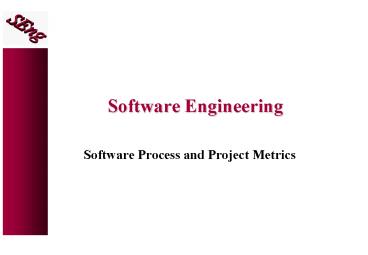Software Engineering - PowerPoint PPT Presentation
Title: Software Engineering
1
Software Engineering
- Software Process and Project Metrics
2
Objectives
- To introduce the necessity for software
measurement, metrics and indicators. - To differentiate between process and project
metrics. - To compare and contrast Lines-Of-Code (LOC) and
Function Point (FP) metrics. - To describe statistical process control for
managing variation between projects.
3
Measurement Metrics
Against Collecting metrics is too hard ... its
too time consuming ... its too political ...
they can be used against individuals ... it wont
prove anything
For In order to characterize, evaluate, predict
and improve the process and product a metric
baseline is essential. Anything that you need to
quantify can be measured in some way that is
superior to not measuring it at all Tom Gilb
4
Terminology
- Measurement
- Measure Quantitative indication of the extent,
amount, dimension, or size of some attribute of a
product or process. A single data point. - Metrics The degree to which a system, component,
or process possesses a given attribute. Relates
several measures (e.g. average number of errors
found per person hour). - Indicators A combination of metrics that
provides insight into the software process,
project or product. - Types
- Direct Immediately measurable attributes of an
artefact (e.g. line of code, execution speed,
defects reported). - Indirect Aspects of an artefact that are not
immediately quantifiable (e.g. functionality,
quantity, reliability). - Faults
- Errors Faults found by the practitioners during
software development. - Defects Faults found by the customers after
release.
5
A Good Manager Measures
process
process metrics
project metrics
measurement
product metrics
product
What do we
use as a
Not everything that can be counted counts, and
not everything that counts can be counted. -
Einstein
basis?
size?
function?
6
Process Metrics
- Focus on quality achieved as a consequence of a
repeatable or managed process. Strategic and Long
Term. - Statistical Software Process Improvement (SSPI).
Error Categorization and Analysis - All errors and defects are categorized by origin
- The cost to correct each error and defect is
recorded - The number of errors and defects in each category
is computed - Data is analyzed to find categories that result
in the highest cost to the organization - Plans are developed to modify the process
- Defect Removal Efficiency (DRE). Relationship
between errors (E) and defects (D). The ideal is
a DRE of 1
7
Project Metrics
- Used by a project manager and software team to
adapt project work flow and technical activities.
Tactical and Short Term. - Purpose
- Minimize the development schedule by making the
necessary adjustments to avoid delays and
mitigate problems. - Assess product quality on an ongoing basis.
- Metrics
- Effort or time per SE task
- Errors uncovered per review hour
- Scheduled vs. actual milestone dates
- Number of changes and their characteristics
- Distribution of effort on SE tasks
8
Product Metrics
- focus on the quality of deliverables
- Product metrics are combined across several
projects to produce process metrics. - Metrics for the product
- measures of the analysis model
- complexity of the design
- internal algorithmic complexity
- architectural complexity
- data flow complexity
- code metrics
9
Metrics Guidelines
- Use common sense and organizational sensitivity
when interpreting metrics data. - Provide regular feedback to the individuals and
teams who have worked to collect measures and
metrics. - Dont use metrics to appraise individuals.
- Work with practitioners and teams to set clear
goals and metrics that will be used to achieve
them. - Never use metrics to threaten individuals or
teams. - Metrics data that indicate a problem area should
not be considered negative. These data are
merely an indicator for process improvement. - Dont obsess on a single metric to the exclusion
of other important metrics.
10
Normalization for Metrics
- How does an organization combine metrics that
come from different individuals or projects? - Depend on the size and complexity of the project.
- Normalization compensate for complexity aspects
particular to a product. - Normalization approaches
- size oriented (lines of code approach)
- function oriented (function point approach)
11
Typical Normalized Metrics
- Size-Oriented
- errors per KLOC (thousand lines of code), defects
per KLOC, R per LOC, page of documentation per
KLOC, errors / person-month, LOC per
person-month, R / page of documentation - Function-Oriented
- errors per FP, defects per FP, R per FP, pages of
documentation per FP, FP per person-month
Project LOC FP Effort (P/M) R(000) Pp. doc Errors Defects People
alpha 12100 189 24 168 365 134 29 3
beta 27200 388 62 440 1224 321 86 5
gamma 20200 631 43 314 1050 256 64 6
12
Why Opt for FP Measures?
- Independent of programming language. Some
programming languages are more compact, e.g. C
vs. Assembler. - Use readily countable characteristics of the
information domain of the problem. - Does not penalize inventive implementations
that require fewer LOC than others. - Makes it easier to accommodate reuse and
object-oriented approaches. - Original FP approach good for typical Information
Systems applications (interaction complexity).
Variants (Extended FP and 3D FP) more suitable
for real-time and scientific software (algorithm
and state transition complexity).
13
Computing Function Points
Analyze information domain of the application and
develop counts
Establish count for input domain and system
interfaces
Assign level of complexity (simple, average,
complex) or weight to each count
Weight each count by assessing complexity
Assess the influence of global factors that
affect the application
Grade significance of external factors, F_i, such
as reuse, concurrency, OS, ...
FP SUM(count x weight) x C where
complexity multiplier C (0.650.01 x N) degree
of influence N SUM(F_i)
Compute function points
14
Analyzing the Information Domain
15
Taking Complexity into Account
- Complexity Adjustment Values (F_i) are rated on a
scale of 0 (not important) to 5 (very important) - Does the system require reliable backup and
recovery? - Are data communications required?
- Are there distributed processing functions?
- Is performance critical?
- System to be run in an existing, heavily utilized
environment? - Does the system require on-line data entry?
- On-line entry requires input over multiple
screens or operations? - Are the master files updated on-line?
- Are the inputs, outputs, files, or inquiries
complex? - Is the internal processing complex?
- Is the code designed to be reusable?
- Are conversion and instillation included in the
design? - Multiple installations in different
organizations? - Is the application designed to facilitate change
and ease-of-use?
16
Exercise Function Points
- Compute the function point value for a project
with the following information domain
characteristics - Number of user inputs 32
- Number of user outputs 60
- Number of user enquiries 24
- Number of files 8
- Number of external interfaces 2
- Assume that weights are average and external
complexity adjustment values are not important. - Answer
17
Example SafeHome Functionality
Test Sensor
Password
SafeHome System
User
Sensors
Zone Setting
Zone Inquiry
Messages
Sensor Inquiry
User
Sensor Status
Panic Button
(De)activate
(De)activate
Monitor and Response System
Password, Sensors, etc.
Alarm Alert
System Config Data
18
Example SafeHome FP Calc
weighting factor
count
simple avg. complex
measurement parameter
9
3
number of user inputs
3
4
6
X
8
number of user outputs
2
4
5
7
X
number of user inquiries
2
6
3
4
6
X
1
7
number of files
7
10
15
X
22
4
number of ext.interfaces
5
7
10
X
52
count-total
1.11
complexity multiplier
58
function points
19
Exercise Function Points
- Compute the function point total for your
project. Hint The complexity adjustment values
should be low ( ) - Some appropriate complexity factors are (each
scores 0-5) - Is performance critical?
- Does the system require on-line data entry?
- On-line entry requires input over multiple
screens or operations? - Are the inputs, outputs, files, or inquiries
complex? - Is the internal processing complex?
- Is the code designed to be reusable?
- Is the application designed to facilitate change
and ease-of-use?
20
Measuring Quality
- Software quality can be difficult to measure and
is often highly subjective. - Correctness
- the degree to which a program operates according
to specification. - metric Defects per FP.
- Maintainability
- the degree to which a program is amenable to
change. - metric Mean Time to Change. Average time taken
to analyze, design, implement and distribute a
change.
21
Further Measures of Quality
- Integrity
- the degree to which a program is impervious to
outside attack. - metric .
- Summed over all types of security attacks, i,
where t threat (probability that an attack of
type i will occur within a given time) and s
security (probability that an attack of type i
will be repelled). - Usability
- the degree to which a program is easy to use.
- metric (1) the skill required to learn the
system, (2) the time required to become
moderately proficient, (3) the net increase in
productivity, (4) assessment of the users
attitude to the system. - Covered in HCI course
22
McCalls Triangle of Quality
Maintainability
Portability
Flexibility
Reusability
Testability
Interoperability
Correctness
Usability
Efficiency
Reliability
Integrity
23
McCalls Quality Factors
- Graded on a scale of 0 (low) to 10 (high)
- Auditability (the ease with which conformance to
standard can be checked) - Accuracy (the precision of computations and
control) - Communication commonality (the degree to which
standard interfaces, protocols and bandwidth are
used) - Completeness (the degree to which full
implementation of required function has been
achieved) - Conciseness (the compactness of the program in
LOC) - Consistency (the use of uniform design and
documentation techniques) - Data Commonality (the use of standard data
structures and types throughout the program) - Error Tolerance (the damage that occurs when the
program encounters an error) - Execution efficiency (the run-time performance of
a program) - Expandability (the degree to which architectural,
data or procedural design can be extended)
24
Further Quality Factors
- Generality (The breadth of potential application
of program components) - Hardware independence (The degree to which the
software is decoupled from the hardware on which
it operates) - Instrumentation (The degree to which the program
monitors its own operation and identifies errors) - Modularity (the functional independence of
components) - Operability (the ease of operation of a program)
- Security (the availability of mechanisms that
control or protect programs and data) - Self-documentation (the degree to which the
source code provides meaningful documentation) - Simplicity (The degree to which a program can be
understood without difficulty) - Software system independence (the degree of
independence from OS and nonstandard programming
language features) - Traceability (the ability to trace program
components back to analysis) - Training (the degree to which the software
assists new users)
25
Deriving Quality Metrics
- Each of McCalls Quality Metrics combines
different quality factors. - Examples
- Correctness Completeness Consistency
Traceability - Portability Generality Hardware Independence
Modularity Self-Documentation System
Independence - Maintainability Conciseness Consistency
Instrumentation Modularity Self-Documentation
Simplicity - This technique depends on good objective
evaluators because quality factor scores can be
subjective. - McCalls quality factors were proposed in the
early 1970s. They are as valid today as they were
in that time. Its likely that software built to
conform to these factors will exhibit high
quality well into the 21st century, even if there
are dramatic changes in technology.
26
Managing Variation
- How can we determine if metrics collected over a
series of projects improve (or degrade) as a
consequence of improvements in the process rather
than noise? - Statistical Process Control
- analyzes the dispersion (variability) and
location (moving average). - Determine if metrics are (a) stable (the process
exhibits only natural or controlled changes) or
(b) unstable (process exhibits out of control
changes and metrics cannot be used to predict
changes).
27
Control Chart
std. dev.
- Compare sequences of metrics values against mean
and standard deviation. e.g. metric is unstable
if eight consecutive values lie on one side of
the mean.
Mean
- std. dev.