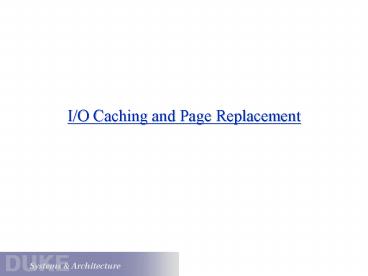I/O Caching and Page Replacement - PowerPoint PPT Presentation
Title:
I/O Caching and Page Replacement
Description:
I/O Caching and Page Replacement Memory/Storage Hierarchy 101 I/O Caching 101 Rationale for I/O Cache Structure Goal: maintain K slots in memory as a cache over a ... – PowerPoint PPT presentation
Number of Views:92
Avg rating:3.0/5.0
Title: I/O Caching and Page Replacement
1
I/O Caching and Page Replacement
2
Memory/Storage Hierarchy 101
Very fast 1ns clock Multiple Instructions per
cycle
P
SRAM, Fast, Small Expensive (cache, registers)
CPU-DRAM gap memory system architecture (CPS
104)
DRAM, Slow, Big,Cheaper (called physical or
main) 1000-2000 per GB or so
Memory
volatile
I/O bottleneck VM and file caching (CPS 110)
Magnetic, Rotational, Really Slow Seeks, Really
Big, Really Cheap (25 - 40 per GB)
nonvolatile
gt Cost Effective Memory System
(Price/Performance)
3
I/O Caching 101
free/inactive list head
HASH(object)
Data items from secondary storage are cached in
memory for faster access time.
methods object get(tag) Locate object if
in the cache, else find a free slot and
bring it into the cache. release(object)
Release cached object so its slot may be
reused for some other object.
hash function
hash chains
hash bucket array
free/inactive list tail
I/O cache a hash table with an integrated
free/inactive list (i.e., an ordered list of
eviction candidates).
4
Rationale for I/O Cache Structure
- Goal maintain K slots in memory as a cache over
a collection of m items on secondary storage (K
ltlt m). - 1. What happens on the first access to each item?
- Fetch it into some slot of the cache, use it, and
leave it there to speed up access if it is
needed again later. - 2. How to determine if an item is resident in the
cache? - Maintain a directory of items in the cache a
hash table. - Hash on a unique identifier (tag) for the item
(fully associative). - 3. How to find a slot for an item fetched into
the cache? - Choose an unused slot, or select an item to
replace according to some policy, and evict it
from the cache, freeing its slot.
5
Mechanism for Cache Eviction/Replacement
- Typical approach maintain an ordered
free/inactive list of slots that are candidates
for reuse. - Busy items in active use are not on the list.
- E.g., some in-memory data structure holds a
pointer to the item. - E.g., an I/O operation is in progress on the
item. - The best candidates are slots that do not contain
valid items. - Initially all slots are free, and they may become
free again as items are destroyed (e.g., as files
are removed). - Other slots are listed in order of value of the
items they contain. - These slots contain items that are valid but
inactive they are held in memory only in the
hope that they will be accessed again later.
6
Replacement Policy
- The effectiveness of a cache is determined
largely by the policy for ordering slots/items on
the free/inactive list. - defines the replacement policy
- A typical cache replacement policy is Least
Recently Used. - Assume hot items used recently are likely to be
used again. - Move the item to the tail of the free list on
every release. - The item at the front of the list is the coldest
inactive item. - Other alternatives
- FIFO replace the oldest item.
- MRU/LIFO replace the most recently used item.
7
Example File Block Buffer Cache
HASH(vnode, logical block)
Buffers with valid data are retained in memory in
a buffer cache or file cache. Each item in the
cache is a buffer header pointing at a buffer
. Blocks from different files may be intermingled
in the hash chains. System data structures hold
pointers to buffers only when I/O is pending or
imminent. - busy bit instead of refcount
- most buffers are free
Most systems use a pool of buffers in kernel
memory as a staging area for memorylt-gtdisk
transfers.
8
Why Are File Caches Effective?
- 1. Locality of reference storage accesses come
in clumps. - spatial locality If a process accesses data in
block B, it is likely to reference other nearby
data soon. - (e.g., the remainder of block B)
- example reading or writing a file one byte at a
time - temporal locality Recently accessed data is
likely to be used again. - 2. Read-ahead if we can predict what blocks will
be needed soon, we can prefetch them into the
cache. - most files are accessed sequentially
9
Handling Updates in the File Cache
- 1. Blocks may be modified in memory once they
have been brought into the cache. - Modified blocks are dirty and must (eventually)
be written back. - 2. Once a block is modified in memory, the write
back to disk may not be immediate (synchronous). - Delayed writes absorb many small updates with one
disk write. - How long should the system hold dirty data in
memory? - Asynchronous writes allow overlapping of
computation and disk update activity
(write-behind). - Do the write call for block n1 while transfer of
block n is in progress. - Thus file caches also can improve performance for
writes.
10
The Page Caching Problem
- Each thread/process/job utters a stream of page
references. - reference string e.g., abcabcdabce..
- The OS tries to minimize the number of faults
incurred. - The set of pages (the working set) actively used
by each job changes relatively slowly. - Try to arrange for the resident set of pages for
each active job to closely approximate its
working set. - Replacement policy is the key.
- On each page fault, select a victim page to evict
from memory read the new page into the victims
frame. - Most systems try to approximate an LRU policy.
11
VM Page Cache Internals
HASH(memory object/segment, logical block)
1. Pages in active use are mapped through the
page table of one or more processes. 2. On a
fault, the global object/offset hash table in
kernel finds pages brought into memory by other
processes. 3. Several page queues wind through
the set of active frames, keeping track of
usage. 4. Pages selected for eviction are removed
from all page tables first.
12
Managing the VM Page Cache
- Managing a VM page cache is similar to a file
block cache, but with some new twists. - 1. Pages are typically referenced by page table
(pmap) entries. - Must pmap_page_protect to invalidate before
reusing the frame. - 2. Reads and writes are implicit the TLB hides
them from the OS. - How can we tell if a page is dirty?
- How can we tell if a page is referenced?
- 3. Cache manager must run policies periodically,
sampling page state. - Continuously push dirty pages to disk to
launder them. - Continuously check references to judge how hot
each page is. - Balance accuracy with sampling overhead.
13
The Paging Daemon
- Most OS have one or more system processes
responsible for implementing the VM page cache
replacement policy. - A daemon is an autonomous system process that
periodically performs some housekeeping task. - The paging daemon prepares for page eviction
before the need arises. - Wake up when free memory becomes low.
- Clean dirty pages by pushing to backing store.
- prewrite or pageout
- Maintain ordered lists of eviction candidates.
- Decide how much memory to allocate to file cache,
VM, etc.
14
LRU Approximations for Paging
- Pure LRU and LFU are prohibitively expensive to
implement. - most references are hidden by the TLB
- OS typically sees less than 10 of all references
- cant tweak your ordered page list on every
reference - Most systems rely on an approximation to LRU for
paging. - periodically sample the reference bit on each
page - visit page and set reference bit to zero
- run the process for a while (the reference
window) - come back and check the bit again
- reorder the list of eviction candidates based on
sampling
15
FIFO with Second Chance
- Idea do simple FIFO replacement, but give pages
a second chance to prove their value before
they are replaced. - Every frame is on one of three FIFO lists
- active, inactive and free
- Page fault handler installs new pages on tail of
active list. - Old pages are moved to the tail of the inactive
list. - Paging daemon moves pages from head of active
list to tail of inactive list when demands for
free frames is high. - Clear the refbit and protect the inactive page to
monitor it. - Pages on the inactive list get a second chance.
- If referenced while inactive, reactivate to the
tail of active list.
16
Illustrating FIFO-2C
I. Restock inactive list by pulling pages
from the head of the active list clear the ref
bit and place on inactive list (deactivation).
active list
II. Inactive list scan from head 1. Page has
been referenced? Return to tail of active list
(reactivation).
inactive list
2. Page has not been referenced?
pmap_page_protect and place on tail of free
list. 3. Page is dirty? Push to backing store
and return it to inactive list tail (clean).
free list
Consume frames from the head of the free list
(free). If free shrinks below threshhold,
kick the paging daemon to start a scan (I, II).
Paging daemon typically scans a few times
per second, even if not needed to restock free
list.
17
FIFO-2C in Action (FreeBSD)
18
What Do the Pretty Colors Mean?
- This is a plot of selected internal kernel events
during a run of a process that randomly
reads/writes its virtual memory. - x-axis time in milliseconds (total run is about
3 seconds) - y-axis each event pertains to a physical page
frame, whose PFN is given on the y-axis - The machine is an Alpha with 8000 8KB pages (64MB
total) - The process uses 48MB of virtual memory force
the paging daemon to do FIFO-2C bookkeeping, but
little actual paging. - events page allocate (yellow-green), page free
(red), deactivation (duke blue), reactivation
(lime green), page clean (carolina blue).
19
What to Look For
- Some low physical memory ranges are reserved to
the kernel. - Process starts and soaks up memory that was
initially free. - Paging daemon frees pages allocated to other
processes, and the system reallocates them to the
test process. - After an initial flurry of demand-loading
activity, things settle down after most of the
process memory is resident. - Paging daemon begins to run more frequently as
memory becomes overcommitted (dark blue
deactivation stripes). - Test process touches pages deactivated by the
paging daemon, causing them to be reactivated. - Test process exits (heavy red bar).
20
page alloc
21
deactivate
22
clean
23
free
24
activate
25
Viewing Memory as a Unified I/O Cache
- A key role of the I/O system is to manage the
page/block cache for performance and reliability. - tracking cache contents and managing page/block
sharing - choreographing movement to/from external storage
- balancing competing uses of memory
- Modern systems attempt to balance memory usage
between the VM system and the file cache.
Grow the file cache for file-intensive
workloads. Grow the VM page cache for
memory-intensive workloads. Support a consistent
view of files across different style of access.
unified buffer cache
26
Pros and Cons of Paged Virtual Memory
- Demand paging gives the OS flexibility to manage
memory... - programs may run with pages missing
- unused or cold pages do not consume real memory
- improves degree of multiprogramming
- program size is not limited by physical memory
- program size may grow (e.g., stack and heap)
- but VM takes control away from the application.
- With traditional interfaces, the application
cannot tell how much memory it has or how much a
given reference costs. - Fetching pages on demand may force the
application to incur I/O stalls for many of its
references.
27
More Issues for VM Paging
- 1. synchronizing shared pages
- 2. clustered reads/writes from backing store, and
prefetching - 3. adapting replacement strategies (e.g., switch
to MRU) - 4. trading off memory between the file (UBC) and
VM caches - 5. trading off memory usage among processes
- 6. parameterizing the paging daemon
- Keep the paging devices fully utilized if pages
are to be pushed, but dont swamp the paging
device. - Balance LRU accuracy with reactivation overhead.
28
Synchronization Problems for a Cache
- 1. What if two processes try to get the same
block concurrently, and the block is not
resident? - 2. What if a process requests to write block A
while a put is already in progress on block A? - 3. What if a get must replace a dirty block A in
order to allocate a buffer to fetch block B? - This will happen if the block/buffer at the head
of the free list is dirty. - What if another process requests to get A during
the put? - 4. How to handle read/write requests on shared
files atomically? - Unix guarantees that a read will not return the
partial result of a concurrent write, and that
concurrent writes do not interleave.