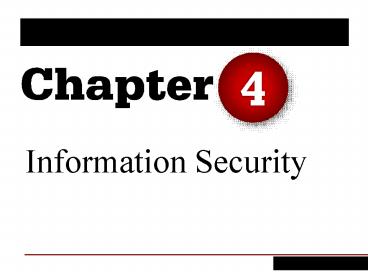Information Security - PowerPoint PPT Presentation
Title:
Information Security
Description:
4 Information Security – PowerPoint PPT presentation
Number of Views:63
Avg rating:3.0/5.0
Title: Information Security
1
- 4
- Information Security
2
- Identify the five factors that contribute to the
increasing vulnerability of information
resources, and provide a specific example of each
one. - Compare and contrast human mistakes and social
engineering, and provide a specific example of
each one. - Discuss the ten types of deliberate attacks.
- Define the three risk mitigation strategies, and
provide an example of each one in the context of
owning a home. - Identify the three major types of controls that
organizations can use to protect their
information resources, and provide an example of
each one.
3
- Introduction to Information Security
- Unintentional Threats to Information Systems
- Deliberate Threats to Information Systems
- What Organizations Are Doing to Protect
Information Resources - Information Security Controls
4
Opening Case Kim Dotcom Pirate or Successful
Entrepreneur?
- The Problem
- The Law
- The Legal Battles
- What We Learned from This Case
- The Results (in March 2013)
- What We Learned from This Case
5
- Small Businesses in Danger
- 4.1
6
- 4.1
- Introduction to Information Security
- Security
- Information Security
- Threat
- Exposure
- Vulnerability
7
- Introduction to Information Security
- Five Factors Contributing to Vulnerability
- Todays interconnected, interdependent,
wirelessly networked business environment - Smaller, faster, cheaper computers storage
devices - Decreasing skills necessary to be a computer
hacker - International organized crime taking over
cybercrime - Lack of management support
8
- 4.2
- Unintentional Threats to Information Systems
- Human Errors
- Social Engineering
9
- Human Errors
- Higher level employees greater access
privileges greater threat - Two areas pose significant threats
- Human Resources
- Information Systems
- Other areas of threats
- Contract Labor, consultants, janitors, guards
10
- Human Errors
- Common Human Error
- Carelessness with Laptops
- Carelessness with Computing Devices
- Opening Questionable E-mail
- Careless Internet Surfing
- Poor Password Selection and Use
- Carelessness with Ones Office
11
- Human Errors
- Common Human Error
- Carelessness with Ones Office
- Carelessness Using Unmanaged Devices
- Carelessness with Discarded Equipment
- Careless Monitoring of Environmental Hazards
12
- 4.3
- Deliberate Threats to Information Systems
- Espionage or Trespass
- Information Extortion
- Sabotage or Vandalism
- Theft of Equipment or Information
- Identity Theft
- Compromises to Intellectual Property
13
- 4.3
- Deliberate Threats to Information Systems
- Software Attacks
- Alien Software
- Supervisory Control and Data Acquisition (SCADA)
Attacks - Cyberterrorism and Cyberwarfare
14
- Software Attacks
- Remote Attacks Requiring User Action
- Virus
- Worm
- Phishing Attack
- Spear Phishing Attack
- Denial of Service Attack
- Distributed Denial of Service Attack
15
- Software Attacks
- Remote Attacks Needing No User Action
- Denial of Service Attack
- Distributed Denial of Service Attack
16
- Software Attacks
- Attacks by a Programmer Developing a System
- Trojan Horse
- Back Door
- Logic Bomb
17
- Alien Software
- Adware
- Spyware
- Keyloggers
- Spamware
- Cookies
- Tracking cookies
18
- Can Anonymous Be Stopped?
- 4.2
19
- Cyberwarfare Gains in Sophistication
- 4.3
20
- 4.4
- What Organizations Are Doing to Protect
Information Resources
- Risk
- Risk Analysis
- Risk Mitigation
21
- Risk Mitigation
- Risk Acceptance
- Risk Limitation
- Risk Transference
22
- 4.5
- Information Security Controls
- Physical Controls
- Access Controls
- Communication Controls
- Business Continuity Planning
- Information Systems Auditing
23
- Physical Controls
- Prevent unauthorized individuals from gaining
access to a companys facilities. - Walls
- Doors
- Fencing
- Gates
- Locks
- Badges
- Guards
- Alarm systems
24
- Access Controls
- Authentication
- Authorization
25
- Authentication
- Something the user is
- Something the user has
- Something the user does
- Something the user knows
- Passwords
26
- Basic Guidelines for Passwords
- difficult to guess.
- long rather than short.
- They should have uppercase letters, lowercase
letters, numbers, and special characters. - not recognizable words.
- not the name of anything or anyone familiar, such
as family names or names of pets. - not a recognizable string of numbers, such as a
Social Security number or a birthday.
27
- Communication Controls
- Firewalls
- Anti-malware Systems
- Whitelisting and Blacklisting
- Encryption
- Virtual Private Networking
- Secure Socket Layer
- Employee Monitoring Systems
28
- Business Continuity Planning
- Disaster Recovery Plan
- Hot Site
- Cold Site
29
- Information Systems Auditing
- Types of Auditors and Audits
- How is Auditing Executed?
30
- Fighting Botnets
- 4.4
31
Closing Case Passwords Are No Longer Enough
- The Problem
- A Variety of Attempted Solutions
- The Result
- What We Learned from This Case