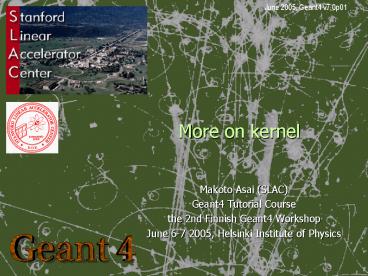More on kernel - PowerPoint PPT Presentation
Title:
More on kernel
Description:
Title: Geant4 Updates Event biasing Cuts per region Restructuring of RunManager Author: makoto Last modified by: makoto Created Date: 7/1/2003 11:02:37 PM – PowerPoint PPT presentation
Number of Views:87
Avg rating:3.0/5.0
Title: More on kernel
1
More on kernel
June 2005, Geant4 v7.0p01
- Makoto Asai (SLAC)
- Geant4 Tutorial Course
- the 2nd Finnish Geant4 Workshop
- June 6-7 2005, Helsinki Institute of Physics
2
Contents
- Detector sensitivity
- Track and step statuses
- Attaching user information to G4 classes
- Stacking mechanism
- Cuts per region
- Event biasing
- Fast simulation (Shower parameterization)
3
Detector Sensitivity
4
Sensitive detector and Hit
- Each Logical Volume can have a pointer to a
sensitive detector. - Then this volume becomes sensitive.
- Hit is a snapshot of the physical interaction of
a track or an accumulation of interactions of
tracks in the sensitive region of your detector. - A sensitive detector creates hit(s) using the
information given in G4Step object. The user has
to provide his/her own implementation of the
detector response. - UserSteppingAction class should NOT do this.
- Hit objects, which are still the users class
objects, are collected in a G4Event object at the
end of an event.
5
Detector sensitivity
- A sensitive detector either
- constructs one or more hit objects or
- accumulates values to existing hits
- using information given in a G4Step object.
- Note that you must get the volume information
from the PreStepPoint.
Boundary
End of step point
Step
Begin of step point
6
Digitizer module and digit
- Digit represents a detector output (e.g. ADC/TDC
count, trigger signal, etc.). - Digit is created with one or more hits and/or
other digits by a user's concrete implementation
derived from G4VDigitizerModule. - In contradiction to the sensitive detector which
is accessed at tracking time automatically, the
digitize() method of each G4VDigitizerModule must
be explicitly invoked by the users code (e.g. at
EventAction).
7
Hit class
- Hit is a user-defined class derived from G4VHit.
- You can store various types information by
implementing your own concrete Hit class. For
example - Position and time of the step
- Momentum and energy of the track
- Energy deposition of the step
- Geometrical information
- or any combination of above
- Hit objects of a concrete hit class must be
stored in a dedicated collection which is
instantiated from G4THitsCollection template
class. - The collection will be associated to a G4Event
object via G4HCofThisEvent. - Hits collections are accessible
- through G4Event at the end of event.
- to be used for analyzing an event
- through G4SDManager during processing an event.
- to be used for event filtering.
8
Implementation of Hit class
- include "G4VHit.hh"
- class MyDriftChamberHit public G4VHit
- public
- MyDriftChamberHit(some_arguments)
- virtual MyDriftChamberHit()
- virtual void Draw()
- virtual void Print()
- private
- // some data members
- public
- // some set/get methods
- include G4THitsCollection.hh
- typedef G4THitsCollectionltMyDriftChamberHitgt
- MyDriftChamberHitsCollection
9
Sensitive Detector class
- Sensitive detector is a user-defined class
derived from G4VSensitiveDetector. - include "G4VSensitiveDetector.hh"
- include "MyDriftChamberHit.hh"
- class G4Step
- class G4HCofThisEvent
- class MyDriftChamber public G4VSensitiveDetector
- public
- MyDriftChamber(G4String name)
- virtual MyDriftChamber()
- virtual void Initialize(G4HCofThisEventHCE)
- virtual G4bool ProcessHits(G4StepaStep,
- G4TouchableHistoryROhi
st) - virtual void EndOfEvent(G4HCofThisEventHCE)
- private
- MyDriftChamberHitsCollection
hitsCollection - G4int collectionID
10
Sensitive detector
- A tracker detector typically generates a hit for
every single step of every single (charged)
track. - A tracker hit typically contains
- Position and time
- Energy deposition of the step
- Track ID
- A calorimeter detector typically generates a hit
for every cell, and accumulates energy deposition
in that cell for all steps of all tracks. - A calorimeter hit typically contains
- Sum of deposited energy
- Cell ID
- You can instantiate more than one objects for one
sensitive detector class. Each object should have
its unique detector name. - For example, each of two sets of drift chambers
can have their dedicated sensitive detector
objects. But, the functionalities of them are
exactly the same to each other and thus they can
share the same class. See examples/extended/analys
is/A01 as an example.
11
Implementation of Sensitive Detector - 1
- MyDriftChamberMyDriftChamber(G4String
detector_name) - G4VSensitiveDetector(detector_name
), - collectionID(-1)
- collectionName.insert(collection_name")
- In the constructor, define the name of the hits
collection which is handled by this sensitive
detector - In case your sensitive detector generates more
than one kinds of hits (e.g. anode and cathode
hits separately), define all collection names.
12
Implementation of Sensitive Detector - 2
- void MyDriftChamberInitialize(G4HCofThisEventHC
E) - if(collectionIDlt0) collectionID
GetCollectionID(0) - hitsCollection new MyDriftChamberHitsCollectio
n - (SensitiveDetectorName,collectionName0)
- HCE-gtAddHitsCollection(collectionID,hitsCollecti
on) - Initialize() method is invoked at the beginning
of each event. - Get the unique ID number for this collection.
- GetCollectionID() is a heavy operation. It should
not be used for every events. - GetCollectionID() is available after this
sensitive detector object is registered to
G4SDManager. Thus, this method cannot be used in
the constructor of this detector class. - Instantiate hits collection(s) and attach it/them
to G4HCofThisEvent object given in the argument. - In case of calorimeter-type detector, you may
also want to instantiate hits for all calorimeter
cells with zero energy depositions, and insert
them to the collection.
13
Implementation of Sensitive Detector - 3
- G4bool MyDriftChamberProcessHits
- (G4StepaStep,G4TouchableHistoryROhist)
- MyDriftChamberHit aHit new
MyDriftChamberHit() - ...
- // some set methods
- ...
- hitsCollection-gtinsert(aHit)
- return true
- This ProcessHits() method is invoked for every
steps in the volume(s) where this sensitive
detector is assigned. - In this method, generate a hit corresponding to
the current step (for tracking detector), or
accumulate the energy deposition of the current
step to the existing hit object where the current
step belongs to (for calorimeter detector). - Dont forget to collect geometry information
(e.g. copy number) from PreStepPoint. - Currently, returning boolean value is not used.
14
Implementation of Sensitive Detector - 4
- void MyDriftChamberEndOfEvent(G4HCofThisEventHC
E) - This method is invoked at the end of processing
an event. - It is invoked even if the event is aborted.
- It is invoked before UserEndOfEventAction.
15
Touchable
- As mentioned already, G4Step has two G4StepPoint
objects as its starting and ending points. All
the geometrical information of the particular
step should be taken from PreStepPoint. - Geometrical information associated with G4Track
is basically same as PostStepPoint. - Each G4StepPoint object has
- Position in world coordinate system
- Global and local time
- Material
- G4TouchableHistory for geometrical information
- G4TouchableHistory object is a vector of
information for each geometrical hierarchy. - copy number
- transformation / rotation to its mother
- Since release 4.0, handles (or smart-pointers) to
touchables are intrinsically used. Touchables are
reference counted.
16
Copy number
- Suppose a calorimeter is made of 4x5 cells.
- and it is implemented by two levels of replica.
- In reality, there is only one physical volume
object for each level. Its position is
parameterized by its copy number. - To get the copy number of each level, suppose
what happens if a step belongs to two cells.
CopyNo 0
CopyNo 1
CopyNo 2
CopyNo 3
- Remember geometrical information in G4Track is
identical to "PostStepPoint". - You cannot get the collect copy number for
"PreStepPoint" if you directly access to the
physical volume. - Use touchable to get the proper copy number,
transform matrix, etc.
17
Touchable
- G4TouchableHistory has information of geometrical
hierarchy of the point. - G4Step aStep
- G4StepPoint preStepPoint aStep-gtGetPreStepPoint
() - G4TouchableHistory theTouchable
- (G4TouchableHistory)(preStepPoint-gtGetTouchab
le()) - G4int copyNo theTouchable-gtGetVolume()-gtGetCopyN
o() - G4int motherCopyNo
- theTouchable-gtGetVolume(1)-gtGetCopyN
o() - G4int grandMotherCopyNo
- theTouchable-gtGetVolume(2)-gtGetCopyN
o() - G4ThreeVector worldPos preStepPoint-gtGetPosition
() - G4ThreeVector localPos theTouchable-gtGetHistory(
) - -gtGetTopTransform().TransformPoint(worldPos)
18
Readout geometry
- In some cases of most complicated geometries, it
is not easy to define volume boundaries
corresponding to the readout segmentation. - Readout geometry is a virtual and artificial
geometry which can be defined in parallel to the
real detector geometry. - Readout geometry is optional. May have more than
one. - Each one should be associated to a sensitive
detector. - Note that a step is not limited by the boundary
of readout geometry.
19
Defining a sensitive detector
- Basic strategy
- G4LogicalVolume myLogCalor
- G4VSensetiveDetector pSensetivePart
- new MyCalorimeter(/mydet/calorimeter1)
- G4SDManager SDMan G4SDManagerGetSDMpointer()
- SDMan-gtAddNewDetector(pSensitivePart)
- myLogCalor-gtSetSensitiveDetector(pSensetivePart)
- Each detector object must have a unique name.
- Some logical volumes can share one detector
object. - More than one detector objects can be
instantiated from one detector class with
different detector name. - One logical volume cannot have more than one
detector objects. But, one detector object can
generate more than one kinds of hits. - e.g. a drift chamber class may generate anode and
cathode hits separately.
20
G4HCofThisEvent
- A G4Event object has a G4HCofThisEvent object at
the end of (successful) event processing.
G4HCofThisEvent object stores all hits
collections made within the event. - Pointer(s) may be NULL if collection(s) are not
created in the particular event. - Hits collections are stored by pointers of
G4VHitsCollection base class. Thus, you have to
cast them to types of individual concrete
classes. - The index number of a Hits collection is unique
and stable for a run and can be obtained by
G4SDManagerGetCollectionID(detName/colName) - The index table is also stored in G4Run.
21
Usage of G4HCofThisEvent
- static int CHCID -1
- if(CHCIDlt0) G4SDManagerGetSDMpointer()
- -gtGetCollectionID("myDet/calorimeter1/collectio
n1") - G4HCofThisEvent HCE evt-gtGetHCofThisEvent()
- MyCalorimeterHitsCollection CHC 0
- if(HCE)
- CHC (MyCalorimeterHitsCollection)(HCE-gtGetHC(C
HCID)) - if(CHC)
- int n_hit CHC-gtentries()
- G4coutltlt"Calorimeter has ltltn_hitltlt"
hits."ltltG4endl - for(int i10i1ltn_hiti1)
- MyCalorimeterHit aHit (CHC)i1
- aHit-gtPrint()
- This scheme can be adapted also for Digitization.
cast
22
When to invoke GetCollectionID()?
- Which is the better place to invoke
G4SDManagerGetCollectionID() in a user event
action class, in its constructor or in the
BeginOfEventAction()? - It actually depends on the user's application.
- Note that construction of sensitive detectors
(and thus registration of their hits collections
to SDManager) takes place when the user issues
RunManagerInitialize(), and thus the users
geometry is constructed. - In case user's EventAction class should be
instantiated before RunmanagerInitialize(),
GetCollectionID() should not be in the
constructor of EventAction. - While, if the user has nothing to do to Geant4
before RunManagerInitialize(), this initialize
method can be hard-coded in the main() before the
instantiation of EventAction (e.g. exampleA01),
so that GetCollectionID() could be in the
constructor.
23
Track and Step Statuses
24
Track status
- At the end of each step, according to the
processes involved, the state of a track may be
changed. - The user can also change the status in
UserSteppingAction. - Statuses shown in yellow are artificial, i.e.
Geant4 kernel wont set them, but the user can
set. - fAlive
- Continue the tracking.
- fStopButAlive
- The track has come to zero kinetic energy, but
still AtRest process to occur. - fStopAndKill
- The track has lost its identity because it has
decayed, interacted or gone beyond the world
boundary. - Secondaries will be pushed to the stack.
- fKillTrackAndSecondaries
- Kill the current track and also associated
secondaries. - fSuspend
- Suspend processing of the current track and push
it and its secondaries to the stack. - fPostponeToNextEvent
- Postpone processing of the current track to the
next event. - Secondaries are still being processed within the
current event.
25
Set the track status
- In UserSteppingAction, user can change the status
of a track. - void MySteppingActionUserSteppingAction
- (const G4Step theStep)
- G4Track theTrack theStep-gtGetTrack()
- if() theTrack-gtSetTrackStatus(fSuspend)
- If a track is killed, physics quantities of the
track (energy, charge, etc.) are not conserved
but completely lost.
26
Step status
- Step status is attached to G4StepPoint to
indicate why that particular step was determined. - Use PostStepPoint to get the status of this
step. - PreStepPoint has the status of the previous
step. - fWorldBoundary
- Step reached the world boundary
- fGeomBoundary
- Step is limited by a geometry boundary
- fAtRestDoItProc, fAlongStepDoItProc,
fPostStepDoItProc - Step is limited by a AtRest, AlongStep or
PostStep process - fUserDefinedLimit
- Step is limited by the user Step limit in the
logical volume - fExclusivelyForcedProc
- Step is limited by an exclusively forced PostStep
process - fUndefined
- Step not defined yet
- If you want to identify the first step in a
volume, pick fGeomBoudary status in PreStepPoint.
- If you want to identify a step getting out of a
volume, pick fGeomBoundary status in PostStepPoint
27
Attaching user information to some kernel classes
28
Attaching user information
- Abstract classes
- User can use his/her own class derived from the
provided base class - G4Run, G4VHit, G4VDigit, G4VTrajectory,
G4VTrajectoryPoint - Concrete classes
- User can attach a user information class object
- G4Event - G4VUserEventInformation
- G4Track - G4VUserTrackInformation
- G4PrimaryVertex - G4VUserPrimaryVertexInformation
- G4PrimaryParticle - G4VUserPrimaryParticleInformat
ion - G4Region - G4VUserRegionInformation
- User information class object is deleted when
associated Geant4 class object is deleted.
29
Trajectory and trajectory point
- Trajectory and trajectory point class objects
persist until the end of an event. - And most likely stored to disk as "simulation
truth" - G4VTrajectory is the abstract base class to
represent a trajectory, and G4VTrajectoryPoint is
the abstract base class to represent a point
which makes up the trajectory. - In general, trajectory class is expected to have
a vector of trajectory points. - Geant4 provides G4Trajectoy and G4TrajectoryPoint
concrete classes as defaults. These classes keep
only the most common quantities. - If the user wants to keep some additional
information and/or wants to change the drawing
style of a trajectory, he/she is encouraged to
implement his/her own concrete classes.
30
Creation of trajectories
- Naïve creation of trajectories occasionally
causes a memory consumption concern, especially
for high energy EM showers. - In UserTrackingAction, you can switch on/off the
creation of a trajectory for the particular
track. - void MyTrackingAction
- PreUserTrackingAction(const G4Track
aTrack) - if(...)
- fpTrackingManager-gtSetStoreTrajectory(true)
- else
- fpTrackingManager-gtSetStoreTrajectory(false)
- If you want to use user-defined trajectory,
object should be instantiated in this method and
set to G4TrackingManager by SetTrajectory()
method.
31
Bookkeeping issues
- Connection from G4PrimaryParticle to G4Track
- G4int G4PrimaryParticleGetTrackID()
- Returns the track ID if this primary particle had
been converted into G4Track, otherwise -1. - Both for primaries and pre-assigned decay
products - Connection from G4Track to G4PrimaryParticle
- G4PrimaryParticle G4DynamicParticleGetPrimaryPa
rticle() - Returns the pointer of G4PrimaryParticle object
if this track was defined as a primary or a
pre-assigned decay product, otherwise null. - G4VUserPrimaryVertexInformation,
G4VUserPrimaryParticleInformation and
G4VUserTrackInformation can be utilized for
storing additional information. - Information in UserTrackInformation should be
then copied to user-defined trajectory class, so
that such information is kept until the end of
the event.
32
Examples/extended/runAndEvent/RE01
PrimaryTrackID 1SourceTrackID 1
PrimaryTrackID 1SourceTrackID 1
- An example for connecting G4PrimaryParticle,
G4Track, hits and trajectories, by utilizing
G4VUserTrackInformation and G4VUserRegionInformati
on. - SourceTrackID means the ID of a track
which gets into calorimeter. - PrimaryTrackID is copied to
UserTrackInformation of daughter
tracks. - SourceTrackID is updated for secondaries born in
tracker, while just copied in calorimeter.
PrimaryTrackID 1SourceTrackID 1
PrimaryTrackID 1SourceTrackID 4
PrimaryTrackID 1SourceTrackID 4
PrimaryTrackID 1SourceTrackID 3
PrimaryTrackID 1SourceTrackID 4
PrimaryTrackID 1SourceTrackID 4
PrimaryTrackID 2SourceTrackID 2
33
Examples/extended/runAndEvent/RE01
Energy deposition includes not only muon itself
but also all secondary EM showers started inside
the calorimeter.
34
RE01RegionInformation
- This example RE01 has three regions, i.e. default
world region, tracker region and calorimeter
region. - Each region has its unique object of
RE01RegionInformation class. - class RE01RegionInformation public
G4VUserRegionInformation - public
- G4bool IsWorld() const
- G4bool IsTracker() const
- G4bool IsCalorimeter() const
- Through step-gtpreStepPoint-gtphysicalVolume-gtlogica
lVolume-gtregion-gt regionInformation, you can
easily identify in which region the current step
belongs. - Dont use volume name to identify.
35
Cuts per region
36
Cuts per Region
- Geant4 has had a unique production threshold
(cut) expressed in length (i.e. minimum range
of secondary). - For all volumes
- Possibly different for each particle.
- Yet appropriate length scales can vary greatly
between different areas of a large detector - E.g. a vertex detector (5 mm) and a muon detector
(2.5 cm). - Having a unique (low) cut can create a
performance penalty. - Requests from ATLAS, BABAR, CMS, LHCb, , to
allow several cuts - Globally or per particle
- New functionality,
- enabling the tuning of production thresholds at
the level of a sub-detector, i.e. region. - Cuts are applied only for gamma, electron and
positron and only for processes which have
infrared divergence. - Full release in Geant4 5.1 (end April, 2003)
- Comparable run-time performance
37
Region
- Introducing the concept of region.
- Set of geometry volumes, typically of a
sub-system - barrel end-caps of the calorimeter
- Deep areas of support structures can be a
region. - Or any group of volumes
- A set of cuts in range is associated to a region
- a different range cut for each particle among
gamma, e-, e is allowed in a region.
38
Region and cut
- Each region has its unique set of cuts.
- World volume is recognized as the default region
and the default cuts defined in Physics list are
used for it. - User is not allowed to define a region to the
world volume or a cut to the default region. - A logical volume becomes a root logical volume
once it is assigned to a region. - All daughter volumes belonging to the root
logical volume share the same region (and cut),
unless a daughter volume itself becomes to
another root. - Important restriction
- No logical volume can be shared by more than one
regions, regardless of root volume or not.
39
Stack management
40
Track stacks in Geant4
- By default, Geant4 has three track stacks.
- "Urgent", "Waiting" and "PostponeToNextEvent"
- Each stack is a simple "last-in-first-out" stack.
- User can arbitrary increase the number of stacks.
- ClassifyNewTrack() method of UserStackingAction
decides which stack each newly storing track to
be stacked (or to be killed). - By default, all tracks go to Urgent stack.
- A Track is popped up only from Urgent stack.
- Once Urgent stack becomes empty, all tracks in
Waiting stack are transferred to Urgent stack. - And NewStage() method of UsetStackingAction is
invoked. - Utilizing more than one stacks, user can control
the priorities of processing tracks without
paying the overhead of "scanning the highest
priority track" which was the only available way
in Geant3. - Proper selection/abortion of tracks/events with
well designed stack management provides
significant efficiency increase of the entire
simulation.
41
Stacking mechanism
User Stacking Action
Temporary Stack
Event Manager
Urgent Stack
Urgent Stack
Stacking Manager
Waiting Stack
Waiting Stack
Tracking Manager
Postpone To Next Event Stack
Postpone To Next Event Stack
42
G4UserStackingAction
- User has to implement three methods.
- G4ClassificationOfNewTrack ClassifyNewTrack(const
G4Track) - Invoked every time a new track is pushed to
G4StackManager. - Classification
- fUrgent - pushed into Urgent stack
- fWaiting - pushed into Waiting stack
- fPostpone - pushed into PostponeToNextEvent stack
- fKill - killed
- void NewStage()
- Invoked when Urgent stack becomes empty and all
tracks in Waiting stack are transferred to Urgent
stack. - All tracks which have been transferred from
Waiting stack to Urgent stack can be reclassified
by invoking stackManager-gtReClassify() - void PrepareNewEvent()
- Invoked at the beginning of each event for
resetting the classification scheme.
43
ExN04StackingAction
- ExampleN04 has simplified collider detector
geometry and event samples of Higgs decays into
four muons. - Stage 0
- Only primary muons are pushed into Urgent stack
and all other primaries and secondaries are
pushed into Waiting stack. - All of four muons are tracked without being
bothered by EM showers caused by delta-rays. - Once Urgent stack becomes empty (i.e. end of
stage 0), number of hits in muon counters are
examined. - Proceed to next stage only if sufficient number
of muons passed through muon counters. Otherwise
the event is aborted.
44
ExN04StackingAction
- Stage 1
- Only primary charged particles are pushed into
Urgent stack and all other primaries and
secondaries are pushed into Waiting stack. - All of primary charged particles are tracked
until they reach to the surface of calorimeter.
Tracks reached to the calorimeter surface are
suspended and pushed back to Waiting stack. - All charged primaries are tracked in the tracking
region without being bothered by the showers in
calorimeter. - At the end of stage 1, isolation of muon tracks
is examined.
45
ExN04StackingAction
- Stage 2
- Only tracks in "region of interest" are pushed
into Urgent stack and all other tracks are
killed. - Showers are calculated only inside of "region of
interest".
46
Event biasing
47
Event biasing in Geant4
- Event biasing (variance reduction) techniques are
a vital requirement for many applications - These feature could be utilized by many
application fields such as - Shielding
- Radiation environment assessment
- Dosimetry
- Since Geant4 is a toolkit and also all source
code is open, the user can do whatever he/she
wants. - Capable users in experiments/institutions created
their own implementations of event biasing. - Yet it is more convenient for user if Geant4
itself provides most commonly used event biasing
techniques.
48
Event biasing techniques
- Production cuts / threshold
- This is a biasing technique most popular for
many applications - Geometry based biasing
- Importance weighting for volume/region
- Duplication or sudden death of tracks
- Leading particle biasing
- Taking only the most energetic (or most
important) secondary - Primary event biasing
- Biasing primary events and/or primary particles
in terms of type of event, momentum distribution,
etc. - Forced interaction
- Force a particular interaction, e.g. within a
volume - Enhanced process or channel
- Increasing cross section for a process
- Physics based biasing
- Biasing secondary production in terms of particle
type, momentum distribution, cross-section, etc. - ? Weight on Track / Event
49
Current features in Geant4
- Partial MARS migration
- n, p, pi, K (lt 5 GeV)
- Since Geant4 0.0
- General particle source module
- Primary particle biasing
- Since Geant4 3.0
- Radioactive decay module
- Physics process biasing in terms of decay
products and momentum distribution - Since Geant4 3.0
- Geometry based biasing
- Weight associating with real volume or artificial
volume - Since Geant4 4.2
- Weight cutoff and weight window
- Since Geant4 5.2
- Cross-section biasing and leading particle
biasing for hadronic processes - Since Geant4 7.0
50
Geometrical importance biasing
- Define importance for each geometrical region
- Splitting a track,
- Eg creating two particles with half the weight
if it moves into volume with double importance
value. - Russian-roulette in opposite direction.
- Scoring particle flux with weights
- At the surface of volumes
51
Using importance biasing
- Decide whether to bias in mass geometry, or in
a dedicated parallel geometry (importance
geometry). - Assign an importance value to all volumes in this
geometry - The importance is a number (double)
- Register the processes for importance biasing
(and scoring, optionally) to each particle type
(eg neutron, gamma, proton, ) - Examples show easy ways to do this.
- Caveats
- World of importance geometry must overlap
exactly with mass world - Biasing and scoring of charged particles in a
field is not yet supported - More details
- Users can choose their importance sampling
algorithm, - Or accept the default one (equal weight).
- For customization further information see
Geant4 User's Guide for Application Developers,
Section 3.7
52
Biasing example B01
- Examples demonstrating the use of importance
biasing and scoring can be found in
examples/extended/biasing - B01
- Shows the importance sampling and scoring in the
mass (tracking) geometry - Option to show weight window
- Geometry is 80 cm high concrete cylinder divided
into 18 slabs - Importance values assigned to 18 concrete slabs
in the detector construction - for simplicity. - The G4Scorer is used for the scoring
- Top level class uses the frame work provided for
scoring.
53
Example biasing B02
- Show how to use
- importance sampling in a parallel geometry and
- a customized scoring making use of the scoring
framework. - A simple mass geometry consists of a 180 cm high
concrete cylinder - A parallel geometry is created to hold importance
values for slabs of width 10cm and for scoring. - Note The parallel world volume must overlap the
mass world volume - The radii of the slabs is larger than the radius
of the concrete cylinder in the mass geometry. - The importance value is assigned to each
G4GeometryCell - To do this, pairs of G4GeometryCell and
importance values are stored in the importance
store. - The scoring uses the G4CellSCorer and one
customized scorer for the last slab.
54
Example B03
- Uses Geant4 importance sampling and scoring
through python. - It creates a simple histogram.
- It demonstrates how to use a customized scorer
and importance sampling in combination with a
scripting language, python. - Geant4 code is executed from a python session.
- Note the swig package is used to create python
shadow classes and to generate the code necessary
to use the Geant4 libraries from a python
session. - It can be built and run using the PI
implementation of AIDA - For this see http//cern.ch/PI.
- At the end a histogram called "trackentering.hbook
" is create.
55
The Weight Window Technique
- The weight window technique is a weight-based
algorithm generally used together with other
techniques as an alternative to importance
sampling - It applies splitting and Russian roulette
depending on space (cells) and energy - user defines weight windows in contrast to
defining importance values as in importance
sampling - It checks the value of the particle weight
- Comparing it to a window of weights defined for
the current energy-space cell. - Doing splitting or roulette in case if it is
outside, resulting in 0 or more particles
inside the window. - apply in combination with other techniques such
as cross-section biasing, leading particle and
implicit capture, or combinations of these.
- A weight window may be specified for every cell
and for several energy regions space-energy cell
.
56
Leading particle biasing
- Simulating a full shower is an expensive
calculation. - Instead of generating a full shower, trace only
the most energetic secondary. - Other secondary particles are immediately killed
before being stacked. - Convenient way to roughly estimate, e.g. the
thickness of a shield. - Of course, physical quantities such as energy are
not conserved for each event.
57
Scoring
- Scoring is provided by a framework and is done
according to particle type. - It is possible to score particles of different
types into the same scorer. The framework may
also be easily used for customized scoring. - Scoring may be applied to a mass or a parallel
geometry. It is done with an object generically
called a scorer using a sampler. - The scorer receives the information about every
step taken by a particle of chosen type. This
information consists a G4Step and a
G4GeometryCellStep (created for scoring and
importance sampling). - G4GeometryCellStep provides information about the
previous and current "cell" of the particle
track. - A "scorer" class derives from the interface
G4VScorer. Users may create customized "scorers"
or use the standard scoring.
58
Plans of event biasing in Geant4
- Cross-section biasing for physics processes
- General geometrical weight field
- In continuous process for geometrical, angular,
energy biasing and weight window. - First implementation of weight-window biasing
option was introduced with Geant4 6.0. - Another biasing options are under study.
- Other scoring options rather than surface flux
counting which is currently supported are under
study. - ?Users contribution is welcome.
59
Fast simulation(shower parameterization)
60
Fast simulation - Generalities
- Fast Simulation, also called as shower
parameterization, is a shortcut to the "ordinary"
tracking. - Fast Simulation allows you to take over the
tracking and implement your own "fast" physics
and detector response. - The classical use case of fast simulation is the
shower parameterization where the typical several
thousand steps per GeV computed by the tracking
are replaced by a few ten of energy deposits per
GeV. - Parameterizations are generally experiment
dependent. Geant4 provides a convenient
framework.
61
Parameterization features
- Parameterizations take place in an envelope. This
is typically a mother volume of a sub-system or
of a major module of such a sub-system. - Parameterizations are often dependent to
particle types and/or may be applied only to some
kinds of particles. - They are often not applied in complicated regions.
62
Models and envelope
- Concrete models are bound to the envelope through
a G4FastSimulationManager object. - This allows several models to be bound to one
envelope. - The envelope is simply a G4LogicalVolume which
has G4FastSimulationManager. - All its granddaughters will be sensitive to
the parameterizations. - A model may returns back to the "ordinary"
tracking the new state of G4Track after
parameterization (alive/killed, new position, new
momentum, etc.) and eventually adds secondaries
(e.g. punch-through) created by the
parameterization.
envelope (G4LogicalVolume)
G4FastSimulationManager
ModelForElectrons
ModelForPions
63
Fast Simulation
- The Fast Simulation components are indicated in
white.
envelope (G4LogicalVolume)
G4FastSimulationManager
ModelForElectrons
Placements
ModelForPions
- When the G4Track comes in an envelope,
- the G4FastSimulationManagerProcess
- looks for a G4FastSimulationManager.
- If one exists, at the beginning of each step in
the envelope, each model is asked for a trigger. - In case a trigger is issued, the model is applied
at the point the G4track is. - Otherwise, the tracking proceeds with a normal
tracking.
G4Track
G4ProcessManager
Process xxx
Multiple Scattering
G4FastSimulationManagerProcess
G4Transportation
64
G4FastSimulationManagerProcess
- The G4FastSimulationManagerProcess is a process
providing the interface between the tracking and
the fast simulation. - It has to be set to the particles to be
parameterized - The process ordering must be the following
- n-3
- n-2 Multiple Scattering
- n-1 G4FastSimulationManagerProcess
- n G4Transportation
- It can be set as a discrete process or it must be
set as a continuous discrete process if using
ghost volumes.
65
Ghost Volume
- Ghost volumes allow to define envelopes
independent to the volumes of the tracking
geometry. - For example, this allows to group together
electromagnetic and hadronic calorimeters for
hadron parameterization or to define envelopes
for imported geometries which do not have a
hierarchical structure. - In addition, Ghost volumes can be sensitive to
particle type, allowing to define envelops
individually to particle types. - Ghost Volume of a given particle type is placed
as a clone of the world volume for tracking. - This is done automatically by G4GlobalFastSimulati
onManager. - The G4FastSimulationManagerProcess provides the
additional navigation inside a ghost geometry.
This special navigation is done transparently to
the user.
66
User support processes in Geant4
67
User Support
- Geant4 Collaboration offers extensive user
supports. - Users workshops
- Tutorial courses
- HyperNews and mailing list
- Bug reporting system
- Requirements tracking system
- Daily private communications
- Technical Forum
- http//cern.ch/geant4/
68
Geant4 users workshop
- Users workshops were held or are going to be held
hosted by several institutes for various user
communities. - KEK - Dec.2000, Jul.2001, Mar.2002, Jul.2002,
Mar.2003, Jul.2003, Jul.2004, Jan.2005 - SLAC - Feb.2002
- Spain (supported by INFN) - Jul.2002
- CERN - Nov.2002
- NASA/ESA/Vanderbilt - Jan.2003, May.2004,
Oct.2005 - Helsinki - Oct.2003, Jun.2005
- Local workshops of one or two days were held or
are planned at several places.
69
Geant4 tutorials / lectures
- In addition to the users workshops, many tutorial
courses and lectures with some discussion time
slots were held for various user communities. - CERN School of Computing
- Italian National School for HEP/Nuclear
Physicists - MC2000
- MCNEG workshop
- IEEE NSS/MIC
- KEK, SLAC, DESY, FNAL, INFN, Frascati,
Karolinska, GranSasso, etc. - ATLAS, CMS, LHCb
- Tutorials/lectures at universities
- Italy - Genoa, Bologna, Udine, Roma, Trieste
- U.K. - Imperial
- U.S. - Vanderbilt
- Geant4 collaboration is happy to offer tutorial
courses if requested. - SLAC Geant4 team is offering tutorial courses
regularly. - http//geant4.slac.stanford.edu/
70
HyperNews
- HyperNews system was set up in April 2001
71
HyperNews
- 22 categories
- Not only user-developer, but also user-user
information exchanges are quite intensive.
72
HyperNews is quite active
73
Some postings are novice
74
Some are excellent users contribution
75
Technical Forum
- In the Technical Forum, the Geant4 Collaboration,
its user community and resource providers
discuss - major user and developer requirements, user and
developer priorities, software implementation
issues, prioritized plans, physics validation
issues, user support issues - The Technical Forum is open to all interested
parties - To be held at least 4 times per year (in at least
two locales) - First Technical Forum at TRIUMF in September
2003, followed by forum meetings at various
places. - The purpose of the forum is to
- Achieve, as much as possible, a mutual
understanding of the needs and plans of users and
developers. - Provide the Geant4 Collaboration with the
clearest possible understanding of the needs of
its users. - Promote the exchange of information about physics
validation performed by Geant4 Collaborators and
Geant4 users. - Promote the exchange of information about user
support provided by Geant4 Collaborators and
Geant4 user communities.
76
SLAC Geant4 team
77
SLAC Computing Services (SCS)
Scientific Computing and Computing Services (SCCS)
78
Physics Experiment Support Group
- Objectives
- Support software developments and maintenances
for the experiments SLAC is hosting - Participate nation-wide and international
collaborating research and development activities
of HEP software - On-line team
- Database team
- Off-line team
79
Vis Analysis Tools for HEP
http//www.freehep.org
- Experiment Independent
- Abstract Interfaces
- Component Architecture
- Experiment or collaboration choose the
interfaces end users choose the desktop tool - Based on well-defined, flexible, language neutral
interfaces
BaBar, GLAST,LCD, Geant4
Data Analysis Visualization
Event Display
HepRep
AIDA
Abstract Interfaces
IceCube, CLEO
WIRED
Mark Dönszelmann Tony Johnson Joseph Perl Victor
Serbo Max Turri
FRED
80
Geant4
81
http//geant4.slac.stanford.edu/
82
(No Transcript)