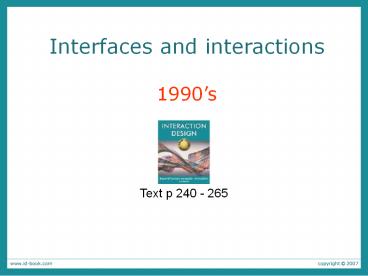Interfaces and interactions 1990 - PowerPoint PPT Presentation
Title:
Interfaces and interactions 1990
Description:
Interfaces and interactions 1990 s Text p 240 - 265 Interface types 1980s interfaces Command WIMP/GUI 1990s interfaces Advanced graphical (multimedia, virtual ... – PowerPoint PPT presentation
Number of Views:183
Avg rating:3.0/5.0
Title: Interfaces and interactions 1990
1
Interfaces and interactions1990s
Text p 240 - 265
2
Interface types
- 1980s interfaces
- Command
- WIMP/GUI
- 1990s interfaces
- Advanced graphical (multimedia, virtual
reality, information visualization) - Web
- Speech (voice)
- Pen, gesture, and touch
- Appliance
2000s interfaces Mobile Multimodal Shareab
le Tangible Augmented mixed reality
Wearable Robotic
3
Advanced graphical interfaces
- Advanced graphical interfaces exist now that
extend how users can access, explore, and
visualize information - e.g. interactive animations, multimedia, virtual
environments, and visualizations - Some designed to be viewed and used by
individuals - Others by users who are collocated or at a
distance
4
Multimedia
- Combines different media within a single
interface with various forms of interactivity - graphics, text, video, sound, and animations
- Users click on links in an image or text -gt
another part of the program -gt an animation or
a video clip is played-gt can return to where
they were or move on to another place
5
BioBlast
BioBlast is a multimedia learning environment for
secondary biology classes that incorporates
simulation models based on NASAs research to
enable students to develop and test their own
designs for a life support system for use on the
Moon.
6
Multimedia pros and cons
- Facilitates rapid access to multiple
representations of information - Can provide better ways of presenting
information than can either one alone - Can enable easier learning, better understanding,
more engagement, and more pleasure - Can encourage users to explore different parts of
a game or story - Tendency to play video clips and animations,
while skimming through accompanying text or
diagrams
7
Research and design issues
- How to design multimedia to help users explore,
keep track of, and integrate the multiple
representations - provide hands-on interactivities and simulations
that the user has to complete to solve a task - Use dynalinking, where information depicted in
one window explicitly changes in relation to what
happens in another (Scaife and Rogers, 1996) - Several guidelines around that recommend how to
combine multiple media for different kinds of
task
8
Virtual reality and virtual environments
- Computer-generated graphical simulations
providing - the illusion of participation in a synthetic
environment rather than external observation of
such an environment (Gigante, 1993) - provide new kinds of experience, enabling users
to interact with objects and navigate in 3D space
- Create highly engaging user experiences
9
Pros and cons
- Can have a higher level of fidelity with the
objects they represent, c.f. multimedia - Induces a sense of presence where someone is
totally engrossed by the experience - a state of consciousness, the (psychological)
sense of being in the virtual environment
(Slater and Wilbur, 1999) - Provides different viewpoints 1st and 3rd person
- Head-mounted displays are uncomfortable to wear,
can cause motion sickness and disorientation
10
Research and design issues
- Much research on how to design safe and realistic
VRs to facilitate training - e.g., flying simulators
- help people overcome phobias (e.g., spiders,
talking in public) - Design issues
- how best to navigate through them (e.g., first
versus third person) - how to control interactions and movements (e.g.,
use of head and body movements) - how best to interact with information (e.g., use
of keypads, pointing, joystick buttons) - level of realism to aim for to engender a sense
of presence
11
Which is the most engaging game of Snake?
pc version
Mobile phone version
12
Information Visualisation
- Concerned with the design of computer generated
visualisations of complex data that are
interactive dynamic - Goal is to amplify human cognition enabling users
to see patterns, trends and anomalies in the
visualisation and from this gain insight - Developed by experts to enable them to understand
make sense of vast amounts of dynamically
changing domain data or information eg satellite
images
13
MarketMap
- Marketmap represents changes in stocks and shares
over time using rollovers to show additional
informatio - n
14
Research and Design issues
- Research has focused on developing algorithms and
interactive techniques to enable viewers to
explore and visualise data in nov3el ways - Less research on how visualisations are used in
practice and whether they can amplify cognition - Design issues include
- choices between animation and/or interactivity
- What form of coding ( colour or text)
- 2D or 3D representational
- navigation (zooming, panning)
- Additional information what kind, how much
- Type of metaphor to be used
- Currently no clear cut guidelines an evolving
research area
15
Web based interfaces
- Early websites were largely text-based, providing
hyperlinks - Concern was with how best to structure
information at the interface to enable users to
navigate and access it easily and quickly - Nowadays, more emphasis on making pages
distinctive, striking, and pleasurable
16
vanilla or multiflavour
Activity
What do you think?
Swim
Useit.com
Jacob Nielsen argues website homepages should use
little images for usability reason
17
Usability versus attractiveness debate
- Vanilla or multi-flavor design?
- Ease of finding something versus aesthetic and
enjoyable experience - Web designers are
- thinking great literature
- Users read the web like a
- billboard going by at 60 miles an hour (Krug,
2000) - Need to determine how to brand a web page to
catch and keep eyeballs
18
Research and design issues
- Web interfaces are getting more like GUIs
- Need to consider how best to design, present, and
structure information and system behaviour - But also content and navigation are central
- Veens design principles
- (1)Where am I? (2)Where can I go?(3) Whats
here?
19
What kind of site?
Activity
- Look at the Nike.com website
- What kind of website is it?
- How does it contravene the design principles
outlined by Veen? - Does it matter?
- What kind of user experience is it providing for?
- What was your experience of engaging with it?
View notes for a comment
20
Speech interfaces
- Where a person talks with a system that has a
spoken language application, e.g., timetable,
travel planner - Used most for inquiring about very specific
information, e.g., flight times or to perform a
transaction, e.g., buy a ticket - Also used by people with disabilities
- e.g., speech recognition word processors, page
scanners, web readers, home control systems
21
Have speech interfaces come of age?
22
Get me a human operator!
- Most popular use of speech interfaces currently
is for call routing - Caller-led speech where users state their needs
in their own words - e.g., Im having problems with my voice mail
- Idea is they are automatically forwarded to the
appropriate service - What is your experience of such systems?
23
Format
- Directed dialogs are where the system is in
control of the conversation - Ask specific questions and require specific
responses - More flexible systems allow the user to take the
initiative - e.g., Id like to go to Paris next Monday for
two weeks. - More chance of error, since caller might assume
that the system is like a human - Guided prompts can help callers back on track
- e.g., Sorry I did not get all that. Did you say
you wanted to fly next Monday?
24
Research and design issues
- How to design systems that can keep conversation
on track - help people navigate efficiently through a menu
system - enable them to easily recover from errors
- guide those who are vague or ambiguous in their
requests for information or services - Type of voice actor (e.g., male, female, neutral,
or dialect) - Do people prefer to listen to and are more
patient with a female or male voice? What type of
accent?
25
Pen, gesture and touchscreen interfaces
- A number of input devices have been developed to
investigate whether more fluid and natural
physical actions that humans use are was of
interacting with information at the interface - Touchscreens have been designed to enable users
to use their finger tips to select options at an
interface and move objects around interactive
table surfaces - Sonys EyeToy is a digital camera device
connected to a play station that enables users to
play various video games. The camera films the
player - standing in front of the TV projecting
- their image onto the screen, making
- them the central character of the
- game.
26
Pen, gesture and touchscreen interfaces
- Pen based input is commonly used with PDAs and
large displays instead of mouse or keyboard
input. - Flow of interaction can be easily interrupted
with pens - More difficult to select menu options
- Tablet PCs have significantly advanced
handwriting recognition and conversion techniques
27
Research and design issues
- Gesture research concerned with different roles
they play in communication - Key design concern with all these forms of input
is to consider how a computer system recognises
and delineates the users gestures- especially how
to determine the start and end point in a hand
movement etc
28
Summary
- Web interfaces are becoming more like
multimedia-based interfaces - An important concern that underlies the design of
any kind of interface is how information is
represented to the user so they can carry out
ongoing activity or task