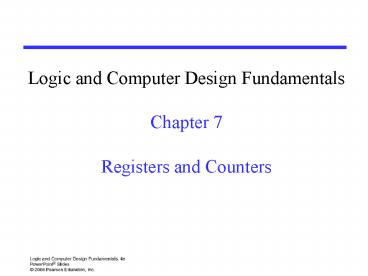Chapter 2 - Part 1 - PPT - Mano - PowerPoint PPT Presentation
Title:
Chapter 2 - Part 1 - PPT - Mano
Description:
Chapter 7 Registers and Counters * Error = Q8 Q4 + Q8 Q2 * * States: 22 = 4 Input Combinations: 22 = 4 Output Combinations: 22 = 4 Y = A A(t+1) = IN Moore States = 2n ... – PowerPoint PPT presentation
Number of Views:109
Avg rating:3.0/5.0
Title: Chapter 2 - Part 1 - PPT - Mano
1
Logic and Computer Design Fundamentals Chapter 7
Registers and Counters
2
Registers
- Register a collection of binary storage
elements - In theory, a register is sequential logic which
can be defined by a state table - More often, think of a register as storing a
vector of binary values - Frequently used to perform simple data storage
and data movement and processing operations
3
Example 2-bit Register
- How many states are there?
- How many input combinations?Output combinations?
- What is the output function?
- What is the next state function?
- Moore or Mealy?
- What are the quantities above for an n-bit
register?
4
Register Design Models
- Due to the large numbers of states and input
combinations as n becomes large, the state
diagram/state table model is not feasible! - What are methods we can use to design registers?
- Add predefined combinational circuits to
registers - Example To count up, connect the register
flip-flops to an incrementer - Design individual cells using the state
diagram/state table model and combine them into a
register - A 1-bit cell has just two states
- Output is usually the state variable
5
Register Storage
- Expectations
- A register can store information for multiple
clock cycles - To store or load information should be
controlled by a signal - Reality
- A D flip-flop register loads information on every
clock cycle - Realizing expectations
- Use a signal to block the clock to the register,
- Use a signal to control feedback of the output of
the register back to its inputs, or - Use other SR or JK flip-flops, that for (0,0)
applied, store their state - Load is a frequent name for the signal that
controls register storage and loading - Load 1 Load the values on the data inputs
- Load 0 Store the values in the register
6
Registers with Clock Gating
- The Load signal enables the clock signal to pass
through if 1 and prevents the clock signal from
passing through if 0. - Example For Positive Edge-Triggered or Negative
Pulse Master-Slave Flip-flop - What logic is needed for gating?
- What is the problem?
Clock
Load
Gated Clock to FF
Clock Skew of gated clocks with respect to clock
or each other
7
Registers with Load-Controlled Feedback
- A more reliable way to selectively load a
register - Run the clock continuously, and
- Selectively use a load control to change the
register contents. - Example 2-bit registerwith Load Control
- For Load 0,loads register contents(hold
current values) - For Load 1,loads input values(load new
values) - Hardware more complexthan clock gating, butfree
of timing problems
2-to-1 Multiplexers
A1
Y1
Q
D
Load
In1
C
A0
Y0
Q
D
C
In0
Clock
8
Shift Registers
- Capability to shift bits
- In one or both directions
- Why?
- Part of standard CPU instruction set
- Cheap multiplication/division
- Serial communications
- Just a chain of flip-flops
9
Shift Registers
- Shift Registers move data laterally within the
register toward its MSB or LSB position - In the simplest case, the shift register is
simply a set of D flip-flops connected in a row
like this - Data input, In, is called a serial input or the
shift right input. - Data output, Out, is often called the serial
output. - The vector (A, B, C, Out) is called the parallel
output.
10
Shift Registers (continued)
- The behavior of theserial shift registeris
given in the listingon the lower right - T0 is the register state just before the first
clockpulse occurs - T1 is after thefirst pulse andbefore the
second. - Initially unknownstates are denoted by ?
- Complete the last threerows of the table
B
A
C
Out
In
D
Q
D
Q
D
Q
D
Q
Clock CP
11
Parallel Load Shift Registers
DA
DB
- By adding a muxbetween each shift
registerstage, data can beshifted or loaded - If SHIFT is low,A and B arereplaced by the data
on DA and DB lines, else data shifts right on
each clock. - By adding more bits, we can make n-bit parallel
load shift registers. - A parallel load shift register with an added
hold operation that stores data unchanged is
given in Figure 7-10 of the text.
A
B
D
D
IN
Q
Q
SHIFT
CP
12
Shift Register with Parallel Load
13
Shift Registers with Additional Functions
- By placing a 4-input multiplexer in front of
each D flip-flop in a shift register, we can
implement a circuitwith shifts right, shifts
left, parallel load, hold. - Shift registers can also be designed to shift
more than a single bit position right or left - Shift registers can be designed to shift a
variable number of bit positions specified by a
variable called a shift amount.
14
Shift Register with Parallel Load and Shift
Direction
15
- Basic Counters
16
Counters
- Counters are sequential circuits which "count"
through a specific state sequence. They can
count up, count down, or count through other
fixed sequences. Two distinct types are in
common usage - Ripple Counters
- Clock connected to the flip-flop clock input on
the LSB bit flip-flop - For all other bits, a flip-flop output is
connected to the clock input, thus circuit is not
truly synchronous! - Output change is delayed more for each bit toward
the MSB. - Resurgent because of low power consumption
- Synchronous Counters
- Clock is directly connected to the flip-flop
clock inputs - Logic is used to implement the desired state
sequencing
17
Ripple Counter
- How does it work?
- When there is a positive edge on the clock
inputof A, A complements - The clock input for flip-flop B is the
complementedoutput of flip-flop A - When flip A changesfrom 1 to 0, there is
apositive edge on theclock input of Bcausing B
tocomplement
18
Ripple Counter (continued)
- The arrows show thecause-effect relation-ship
from the priorslide gt - The correspondingsequence of states gt(B,A)
(0,0), - Each additional bit, C, D, behaves like bit B,
changing half as frequently as the bit before it. - For 3 bits (C,B,A) (0,0,0), (0,0,1), (0,1,0),
(0,1,1),(1,0,0), (1,0,1), (1,1,0), (1,1,1),
(0,0,0),
19
Ripple Counter (continued)
- These circuits are called ripple counters because
each edge sensitive transition (positive in the
example) causes a change in the next flip-flops
state. - The changes ripple upward through the chain of
flip-flops, i. e., each transition occurs after a
clock-to-output delay from the stage before. - To see this effect in detail look at the
waveforms on the next slide.
20
Ripple Counter (continued)
- Starting with C B A 1, equivalent to
(C,B,A) 7 base 10, the next clock increments
the count to (C,B,A) 0 base 10. In fine timing
detail - The clock to output delaytPHL causes an
increasingdelay from clock edge foreach stage
transition. - Thus, the count ripplesfrom least to
mostsignificant bit. - For n bits, total worst casedelay is n tPHL.
21
Synchronous Counters
- To eliminate the "ripple" effects, use a common
clock for each flip-flop and a combinational
circuit to generate the next state. - For an up-counter,use an incrementer gt
Incre-menter
D3
Q3
A3
S3
D2
Q2
A2
S2
D1
Q1
S1
A1
D0
Q0
A0
S0
Clock
22
Synchronous Counters (continued)
- Internal details gt
- Internal Logic
- XOR complements each bit
- AND chain causes complementof a bit if all bits
toward LSBfrom it equal 1 - Count Enable
- Forces all outputs of ANDchain to 0 to hold
the state - Carry Out
- Added as part of incrementer
- Connect to Count Enable ofadditional 4-bit
counters toform larger counters
23
Arbitrary Count
- Counter goes through an arbitrary sequence
- Example
States 3 and 7 are not used
24
State Diagram of Example Arbitrary Counter
- Analysis of state diagram shows
- if circuit ever goes in an unused sate (011 or
111) the next clock transfers it to a valid state
25
Circuit of Example Arbitrary Counter
26
Design Example Synchronous BCD
- Use the sequential logic model to design a
synchronous BCD counter with D flip-flops - State Table gt
- Input combinations1010 through 1111are dont
cares
27
Synchronous BCD (continued)
- Use K-Maps to two-level optimize the next state
equations and manipulate into forms containing
XOR gates D1 Q1 D2 Q2 Q1Q8 D4 Q4
Q1Q2 D8 Q8 (Q1Q8 Q1Q2Q4) - The logic diagram can be draw from these
equations - An asynchronous or synchronous reset should be
added - What happens if the counter is perturbed by a
power disturbance or other interference and it
enters a state other than 0000 through 1001?
28
Synchronous BCD (continued)
- For the BCD counter design, if an invalid state
is entered, return to a valid state occurs within
two clock cycles - Is this adequate? If not
- Is a signal needed that indicates that an invalid
state has been entered? What is the equation for
such a signal? - Does the design need to be modified to return
from an invalid state to a valid state in one
clock cycle? - Does the design need to be modified to return
from a invalid state to a specific state (such as
0)? - The action to be taken depends on
- the application of the circuit
- design group policy
- See pages 244 of the text.