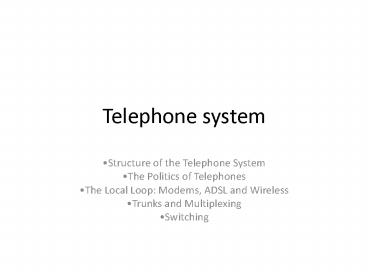Telephone system - PowerPoint PPT Presentation
1 / 47
Title:
Telephone system
Description:
Telephone system Structure of the Telephone System The Politics of Telephones The Local Loop: Modems, ADSL and Wireless Trunks and Multiplexing Switching – PowerPoint PPT presentation
Number of Views:183
Avg rating:3.0/5.0
Title: Telephone system
1
Telephone system
- Structure of the Telephone System
- The Politics of Telephones
- The Local Loop Modems, ADSL and Wireless
- Trunks and Multiplexing
- Switching
2
Public Switched Telephone Network
- The PSTN (Public Switched Telephone Network), was
designed many years ago, with one goal to
transmit the human voice in a more-or-less
recognizable form - Its suitability for use in computer-computer
communication is often marginal at best, but the
situation is rapidly changing with the
introduction of fiber optics and digital
technology - Still, the telephone system is tightly
intertwined with (wide area) computer networks
3
Cable versus dial-up lines
- A cable running between two computers can
transfer data at 109 bps, maybe more - A dial-up line has a maximum data rate of 56
kbps, a difference of a factor of almost 20,000 - With an ADSL connection, there is still a factor
of 10002000 difference
4
Structure of the Telephone System
- The initial market was for the sale of
telephones, which came in pairs. It was up to the
customer to string a single wire between them - Then came the single switching office
- Then came the need to connect the switching
offices - Scond-level switching offices were invented and
after a while, multiple second-level offices were
needed - the hierarchy grew to five levels
5
Structure of the Telephone System
- (a) Fully-interconnected network.
- (b) Centralized switch.
- (c) Two-level hierarchy.
6
The Telephone System
- Each telephone has two copper wires coming out of
it that go directly to the telephone company's
nearest end office (also called a local central
office) distance 1 to 10 km, being shorter in
cities than in rural areas - In the United States alone there are about 22,000
end offices - The two-wire connections between each
subscriber's telephone and the end office are
known in the trade as the local loop
7
The Telephone System
- If a subscriber attached to a given end office
calls another subscriber attached to the same end
office, the switching mechanism within the office
sets up a direct electrical connection between
the two local loops and it remains intact for the
duration of the call - Each end office has a number of outgoing lines to
one or more nearby switching centers, called toll
offices - The toll, primary, sectional, and regional
exchanges communicate with each other via
high-bandwidth intertoll trunks
8
Structure of the Telephone System
- A typical circuit route for a medium-distance call
9
The Telephone System
- Local loops consist of category 3 twisted pairs
- Between switching offices, coaxial cables,
microwaves, and especially fiber optics are
widely used - In the past, transmission throughout the
telephone system was analog, with the actual
voice signal being transmitted as an electrical
voltage from source to destination - Nowadays all the trunks and switches are digital,
leaving the local loop as the last piece of
analog technology in the system
10
The Telephone System
- Digital transmission is preferred because it is
able to correctly distinguish a 0 from 1 which
makes digital transmission more reliable than
analog it is also cheaper and easier to maintain - In summary, the telephone system consists of
three major components - Local loops (analog twisted pairs going into
houses and businesses). - Trunks (digital fiber optics connecting the
switching offices). - Switching offices (where calls are moved from one
trunk to another).
11
The Local Loop Modems, ADSL, and Wireless
- The use of both analog and digital transmissions
for a computer to computer call. Conversion is
done by the modems and codecs (compressor/decompre
ssor)
12
The Local Loop
- When a computer wishes to send digital data over
an analog dial-up line, the data must first be
converted to analog form for transmission over
the local loop - The conversion is done by modem -
modulator-demodulator a device that accepts a
serial stream of bits as input and produces a
carrier modulated by one (or more) methods (or
vice versa accepts modulated carrier and
produces serial stream of bits) - At the telephone company end office the data are
converted to digital form for transmission over
the long-haul trunks
13
The Local Loop
- Transmission lines suffer from three major
problems attenuation, delay distortion, and
noise - Attenuation - the loss of energy of the signal
during its propagation - Delay distortion - the different Fourier
components propagate at different speeds in the
wire - Noise - unwanted energy from sources other than
the transmitter
14
Modems and modulations
- As the square waves used in digital signals have
a wide frequency spectrum and are subject to
strong attenuation and delay distortion, DC
(Direct Current) signaling is unsuitable except
at slow speeds and over short distances, so AC
(Alternating Current) signaling is used - With AC signaling, a continuous tone in the 1000
to 2000-Hz range, called a sine wave carrier, is
introduced. Its amplitude, frequency, or phase
can be modulated to transmit information
15
Modems and modulations
- In amplitude modulation, two different amplitudes
are used to represent 0 and 1, respectively - In frequency modulation, two (or more) different
tones are used. - In the simplest form of phase modulation, the
carrier wave is systematically shifted 0 or 180
degrees at uniformly spaced intervals. A better
scheme is to use shifts of 45, 135, 225, or 315
degrees to transmit 2 bits of information per
time interval.
16
Modulations
- (a) A binary signal
- (b) Amplitude modulation
- (c) Frequency modulation
- (d) Phase modulation
17
Other modulations
- For higher speeds, it is not possible to just
keep increasing the sampling rate - even with a
perfect 3000-Hz line (Nyquist theorem), there is
no point in sampling faster than 6000 Hz - Most modems sample 2400 times/sec and focus on
getting more bits per sample - The number of samples per second is measured in
baud - for each baud, one symbol is sent - n-baud line transmits n symbols/sec- for
example, a 2400-baud line sends one symbol about
every 416.667 µsec
18
Baud rate and bit rate
- Baud rate is the number of time a line changes
per second - Example
- If Baud rate 4 this means that there will be
4 changes per second - If the number of bits per line change are 2
- gt the bit rate 8bps
- If we have amplitude modulation 4 levels 00,
01, 10 and 11 level (similar for phase mod), or 4
tones (frequency modulation)
19
Other modulations
- If the symbol consists of 0 volts for a logical 0
and 1 volt for a logical 1, the bit rate is 2400
bps - If voltages 0, 1, 2, and 3 volts are used, every
symbol consists of 2 bits, so a 2400-baud line
can transmit 2400 symbols/sec at a data rate of
4800 bps - With four possible phase shifts, there are also 2
bits/symbol, so again here the bit rate is twice
the baud rate i.e. 9600 bps - Widely used technique - QPSK (Quadrature Phase
Shift Keying)
20
Bandwidth, baud rate, bit rate
- Bandwidth of a medium is the range of frequencies
that pass through it with minimum attenuation - a physical property of the medium (usually from 0
to some maximum frequency) and measured in Hz - The baud rate - number of samples/sec
(symbols/sec) made - each sample sends one piece
of information (one symbol) - The modulation technique (e.g., QPSK) determines
the number of bits/symbol - The bit rate is the amount of information sent
over the channel and is equal to the number of
symbols/sec times the number of bits/symbol (can
be 2, 4, 8, 16 times the baud rate but also less
- Manchester coding has a bit rate equal to 1/2
the baud rate)
21
QPSK
- All advanced modems use a combination of
modulation techniques to transmit multiple bits
per baud - multiple amplitudes and multiple phase
shifts are combined to transmit several
bits/symbol - In next slide we see dots at 45, 135, 225, and
315 degrees with constant amplitude (distance
from the origin) - The phase of a dot is indicated by the angle a
line from it to the origin makes with the
positive x-axis first figure has four valid
combinations and can be used to transmit 2 bits
per symbol a QPSK (Quadrature Phase Shift
Keying)
22
Modulations
- (a) QPSK.
- (b) QAM-16.
- (c) QAM-64.
23
QAM-16
- In the second figure we see a modulation scheme,
in which four amplitudes and four phases are
used, for a total of 16 different combinations - Can transmit 4 bits per symbol - QAM-16
(Quadrature Amplitude Modulation) - Sometimes the term 16-QAM is used instead. QAM-16
can be used, for example, to transmit 9600 bps
over a 2400-baud line
24
QAM-64
- At the third figure another modulation scheme
involving amplitude and phase is used - It allows 64 different combinations, so 6 bits
can be transmitted per symbol. It is called
QAM-64. Higher-order QAMs also are used - Diagrams which show the legal combinations of
amplitude and phase, are called constellation
diagrams - Each high-speed modem standard has its own
constellation pattern and can talk only to other
modems that use the same one (although most
modems can emulate all the slower ones)
25
Extra bits for error correction
- With many points in the constellation pattern,
even a small amount of noise in the detected
amplitude or phase can result in an error and,
potentially, many bad bits - For less errors, standards for the higher speeds
modems do error correction by adding extra bits
to each sample - The schemes are known as TCM (Trellis Coded
Modulation) - for example, the V.32 modem
standard uses 32 constellation points to transmit
4 data bits and 1 parity bit per symbol at 2400
baud to achieve 9600 bps with error correction - Its constellation pattern is shown in the next
slide (a) - ''rotating'' around the origin by 45 degrees is
done for engineering reasons - rotated and
unrotated constellations have the same
information capacity
26
V.32 Modulations
(b)
(a)
- (a) V.32 for 9600 bps.
- (b) V32 bis for 14,400 bps.
27
V.32 bis
- The next step above 9600 bps is 14,400 bps. It is
called V.32 bis - 14.4Kbps is achieved by transmitting 6 data bits
and 1 parity bit per sample at 2400 baud - V.32 biss constellation pattern has 128 points
when QAM-128 is used - Fax modems use this speed to transmit pages that
have been scanned in as bit maps - QAM-256 is not used in any standard telephone
modems, but it is used on cable networks
28
V.34 and V.34 bis
- The next telephone modem after V.32 bis is V.34,
which runs at 28,800 bps at 2400 baud with 12
data bits/symbol - Another modem in this series is V.34 bis which
uses 14 data bits/symbol at 2400 baud to achieve
33,600 bps - To increase the effective data rate further -
modems compress the data before transmitting it,
to get an effective data rate higher than 33,600
bps - Nearly all modems test the line before starting
to transmit user data, and if they find the
quality lacking, cut back to a speed lower than
the rated maximum
29
Modems - modes
- All modern modems allow traffic in both
directions at the same time (by using different
frequencies for different directions) - A connection that allows traffic in both
directions simultaneously is called full duplex - A connection that allows traffic either way, but
only one way at a time is called half duplex - A connection that allows traffic only one way is
called simplex
30
Modems - V.90, V.92
- The number of bits per sample in the U.S. is 8,
one of which is used for control purposes,
allowing 56,000 bit/sec of user data - In Europe, all 8 bits are available to users, so
64,000-bit/sec modems could have been used, but
as a standard - 56,000 was chosen - This modem standard is called V.90. It provides
for a 33.6-kbps upstream channel (user to ISP),
but a 56 kbps downstream channel - The next step is V.92 - capable of 48 kbps on the
upstream channel if the line can handle it
31
Digital Subscriber Lines
- Telephone companies needed a more competitive
product to match cable TV operators - Services with more bandwidth than standard
telephone service are sometimes called broadband - The most popular of these services is ADSL
(Asymmetric Digital Subscriber Line)
32
Digital Subscriber Lines
- The reason that modems are so slow is that
telephones were for carrying the human voice
system is optimized for this purpose, not for
data - At the point where each local loop terminates in
the end office, the wire runs through a filter
that attenuates all frequencies below 300 Hz and
above 3400 Hz
33
ADSL
- When a customer subscribes to ADSL, the incoming
line is connected to a different kind of switch,
one that does not have this filter, thus making
the entire capacity of the local loop available - The limiting factor then becomes the physics of
the local loop, not the artificial 3100 Hz
bandwidth created by the filter
34
ADSL
- Design goals
- - must work over the existing category 3 twisted
pair local loops - - must not affect customers' existing telephones
and fax machines - - must be much faster than 56 kbps
- - should be always on, with just a monthly charge
but no per-minute charge
35
ADSL
- ADSL uses an approach called Discrete MultiTone
(DMT) - the available 1.1 MHz spectrum on the local loop
is divided into 256 independent channels of
4312.5 Hz each - Channel 0 is used for POTS (Plain Old Telephone
Service) - Channels 15 are not used, to keep the voice and
data from interfering - 250 channels remain - one is used for upstream
control, one is used for downstream control and
the rest are available for user data
36
Digital Subscriber Lines
- Operation of ADSL using discrete multitone
modulation
37
ADSL
- A 5050 mix of upstream and downstream is
technically possible, but most providers allocate
something like 8090 of the bandwidth to the
downstream - This choice gives rise to the ''A'' in ADSL
- A common split is 32 channels for upstream and
the rest downstream - The ADSL standard (ANSI T1.413 and ITU G.992.1)
allows speeds of as much as 8 Mbps downstream and
1 Mbps upstream
38
ADSL
- Within each channel, a modulation scheme similar
to V.34 is used, although the sampling rate is
4000 baud instead of 2400 baud - The line quality in each channel is constantly
monitored and the data rate adjusted continuously
as needed, so different channels may have
different data rates - The actual data are sent with QAM modulation,
with up to 15 bits per baud, using a
constellation diagram analogous to QAM-16
39
ADSL
- A typical ADSL arrangement is shown in the
following figure (after 1 slide) - There is a NID (Network Interface Device) on the
customer's premises - Close to the NID (or sometimes combined with it)
is a splitter, an analog filter that separates
the 0-4000 Hz band used by POTS from the data
40
ADSL
- The POTS signal is routed to the existing
telephone or fax machine, and the data signal is
routed to an ADSL modem - it is a digital signal
processor that has been set up to act as 250 QAM
modems operating in parallel at different
frequencies - Most ADSL modems are external, the computer is
connected to it at high speed - by putting an
Ethernet card in the computer and operating a
very short two-node Ethernet containing only the
computer and ADSL modem
41
Digital Subscriber Lines
- A typical ADSL equipment configuration.
42
ADSL
- At the other end of the wire, a corresponding
splitter is installed - In it, the voice portion of the signal is
filtered out and sent to the normal voice switch - The signal above 26 kHz is routed to a device
called a DSLAM (Digital Subscriber Line Access
Multiplexer), which contains the same kind of
digital signal processor as the ADSL modem - Once the digital signal has been recovered into a
bit stream, packets are formed and sent off to
the ISP
43
ADSL
- ADSL initially existed in two versions
- - CAP (Carrierless amplitude phase modulation),
which is a variant of quadrature amplitude
modulation (QAM) - - DMT (discrete multi-tone modulation)
identical to Orthogonal frequency-division
multiplexing (OFDM), a frequency-division
multiplexing (FDM) scheme used as a digital
multi-carrier modulation method - ADSL2 provides downstream rate of 12MBps,
upstream rate of 3.5 MBps - ADSL2M provides downstream rate of 24MBps and
upstream rate of 3.3 MBps
44
Wireless Local Loops
- Fixed wireless (local telephone and Internet
service run by provider over wireless local
loops) - a fixed telephone using a wireless local
loop is a bit like a mobile phone, but with three
crucial technical differences - 1) the wireless local loop customers want
high-speed Internet connectivity, often at speeds
at least equal to ADSL - 2) they do not mind having installed a large
directional antenna on roof pointed at the
providers end office - 3) they do not move, eliminating all the problems
with mobility and cell handoff (later studied)
45
Wireless Local Loops
- FCC (Federal Communications Commission) allocated
two television channels (at 6 MHz each) for
instructional television at 2.1 GHz in 1969, in
subsequent years, 31 more channels were added at
2.5 GHz for a total of 198 MHz - Instructional television never took off and in
1998, the FCC took the frequencies back and
allocated them to two-way radio, which were
immediately seized upon for wireless local loops
the service was called MMDS (Multichannel
Multipoint Distribution Service) - microwaves
have a range of about 50 km and can penetrate
vegetation and rain moderately well - Later FCC also allocated 1.3 GHz to a new
wireless local loop service called LMDS (Local
Multipoint Distribution Service) range 2-5 km
46
Wireless Local Loops
- Architecture of an LMDS system.
47
Wireless Local Loops
- Like ADSL, LMDS uses an asymmetric bandwidth
allocation favoring the downstream channel - To keep delays reasonable, no more than 9000
active users should be supported - With four sectors, as shown in the slide above,
an active user population of 36,000 could be
supported, so one can estimate, that a single
tower with four antennas could serve 100,000
people within a 5-km radius of the tower - The standard by IEEE is 802.16 (2002) has been
commercialized under the name WiMAX (from
"Worldwide Interoperability for Microwave
Access")