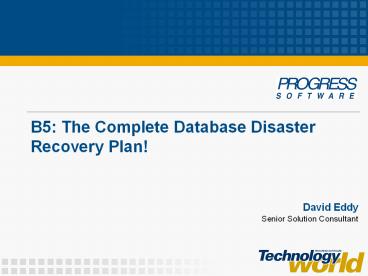B5: The Complete Database Disaster Recovery Plan! - PowerPoint PPT Presentation
Title:
B5: The Complete Database Disaster Recovery Plan!
Description:
Title: PowerPoint Presentation Last modified by: caf Created Date: 1/1/1601 12:00:00 AM Document presentation format: On-screen Show Other titles – PowerPoint PPT presentation
Number of Views:175
Avg rating:3.0/5.0
Title: B5: The Complete Database Disaster Recovery Plan!
1
B5 The Complete Database Disaster Recovery Plan!
David Eddy
Senior Solution Consultant
2
What color are you?
Source http//www.drj.com/articles/fall06/1904-03
.html
3
Agenda
- Disaster Recovery (DR) Tools
- Using the Tools
- Building a New Plan
- An Example Plan
- Wrap-up Questions
4
DR Tools The Basics
- Not just recovery but
- Ensuring consistency
- Ensuring availability
- Ensuring reliability
- Documentation critical
5
DR Tools Explained
- 4 Levels of Tools
- Lump o Coal
- Bronze Medal
- Silver Medal
- Gold Medal
6
DR Tools Lump o Coal
- You have nothing
- You dont think you need a plan
- You dont want to get paid
7
Lump o Coal Tools Overview
- http//monster.com
- http//www.linkedin.com
- http//www.resumes.com
- http//jobsearch.about.com/od/curriculumvitae/Curr
iculum_Vitae.htm - http//safari.oreilly.com/0028642759
- (The Complete Idiots Guide to PCs)
8
What is your final destination?
- 1.76
- 2.29
- 10,867,052
- 1.76 Avg. score between 1st and 2nd place
- 2.29 Salary difference between 1st and 2nd
place - 10,867,052 Salary of 1 player last year
9
DR Tools Bronze
- Backups
- Dbanalysis
- IdxCheck
- DbTool
- RAID 10
10
Bronze Tools Overview
- All of these tools (except Raid 10) are available
to you - probkup dbname filename
- proutil dbname -C dbanalys gt filename
- proutil dbname -C idxcheck all gt filename
- dbtool dbname
11
DR Tools Silver
- All of the Above (Bronze)
- After-Imaging
- AI Management Utility
- Database Maintenance
- Update Statistics
- Index Compaction
- Database Monitoring
12
Silver Tools Overview
- After Imaging (AI) A sequential log of changes
to your database
- AI Management Utility
- Allows the Database broker to do the front end
work for you
13
Silver Tools OverviewManagement Monitoring
- Tools to help prevent the disaster
- Progress Explorer
- OpenEdge Management
- ProTop
- ProMonitor
- Miscellaneous
- Scripts
- Promon
- Virtual System Tables (VSTs)
14
Silver Tools OverviewAdditional Help!
- Services
- Progress GFS
- Your Application Partner
- DBAppraise White Star Software
- Managed DBA Services BravePoint
15
DR Tools Gold
- All of the above (Bronze Silver)
- OpenEdge Replication
- 3rd party replication
- NetApp
- SRDF
- Failover Clusters
- Additional database parameters to add stability
- Runtime consistency checking parameter
(-MemCheck, -DbCheck, -TableCheck, -IndexCheck,
-AreaCheck)
16
Gold Tools Overview
- B2 What's New in 10.1 RDBMS?
- B1 After Imaging - New features, Greater
Flexibility
17
Agenda
- Disaster Recovery (DR) Tools
- Using the Tools
- Building a New Plan
- An Example Plan
- Wrap-up Questions
18
Using The Tools What Do You Have Now?
- Established?
- Documented?
- Tested?
- Staff Training?
- Who is in charge?
- NOT the CEO
- Greater human intervention More failures
19
Using The Tools What Are Your Challenges?
- Where does your existing plan break down?
- When did you last update it?
20
Using The Tools What is your number?
- Gartner estimates that only 35 percent of SMBs
have a comprehensive disaster recovery plan in
place. - According to analyst firm IDC, about 70 of all
successful attacks on computer networks were
carried out by employees and insiders. - Pink Square You dont have a plan and you
wouldnt test it if you had it!!!
21
Agenda
- Disaster Recovery (DR) Tools
- Using the Tools
- Building a New Plan
- An Example Plan
- Wrap-up Questions
22
Building a New Plan What to Consider?
- Business Requirements
- Which tools do you want?
- Documentation, documentation, documentation
- Development
- Database design (physical logical)
- Configuration design
- Testing
- Pre-production
- Production
23
Building a New Plan What to Consider?What do
these have in common?
- Infinity
- Your DB DR Plan
- Your childrens need to borrow money
They never end!!!
24
Maintaining The New Plan
- Wash, rinse, repeat
- Making sure the plan is complete
- Environmental Changes
- Documentation
- M A
- Growth
- Famous Customer Quote
- Nothing has changed Honest!
25
Agenda
- Disaster Recovery (DR) Tools
- Using the Tools
- Building a New Plan
- An Example Plan
- Wrap-up Questions
26
Under Development
- The examples presented herein are to be used as
templates. They are one example of how to do DB
DR planning. There are others. The author can,
in no way, shape, or form, be held accountable
for their execution capabilities. The documents
referenced here may or may not contain
proprietary code. This code is the sole
responsibility of the executor, not the creator.
Your mileage may vary. - By continuing with this presentation you agree to
adhere to the following concept beta is for
sissies if it compiles then ship it you start
coding Ill figure out what were supposed to
be creating. - Products mentioned and used in the example
templates are owned by their respective creators.
Use of TLAs are expected and encouraged. - The views in this presentation represent those of
the speaker and not necessarily those of Progress
Software Corporation. - No sandwiches were injured during this portion of
the presentation.
27
An Example Plan Overview
- Available on PSDN after the conference
- Perl scripting language used
- Why did I use Perl?
- Documentation included
- Logging included
28
An Example Plan Documentation
- Documentation
- Internal script documentation
- Process logging
- Naming Conventions
- Start/Stop - start/stop processes
- Run - Initial run scripts
- Move - scripts to move files around
- .properties property configuration files
- Sub - subroutine library
29
An Example Plan Script Overview
- StartAI, StartRepl
- RunAI, RunAIMgr, RunRepl, RunBkup,RunBkupValidate,
RunRestBkup - MoveBkup, MoveAI,
- StopAI, StopRepl
30
Wrapping it all up
31
Wrap-up
- Ensure your plan is complete
- Ongoing maintenance and validation is critical to
a successful DB DR plan - Documentation
- Documentation
- Documentation
32
So what do I do now?
- If you are Bronze on Monday you should
- Ask what the business requirements are for DR
- Check your backup
- Schedule and execute on tools provided
- Schedule time to look at the dbanalysis!!!
- Schedule testing your plan
33
So what do I do now?
- If you are Silver On Monday you should
- Do all of Bronze plus
- Ask about business requirements again
- Make sure you are monitoring and managing the
correct resources! - Check your log files
34
So what do I do now?
- IF you are Gold On Monday you should
- Be able to sleep in
- Already know what the business requirements are
- Ensure your plan is current
- Check for any additional holes in your plan
35
So what do I do now?
- Finally - if you are a Lump o Coal
- On Monday you should
- Come in Late
- Update your CV
- Make sure you LinkedIn contacts are up to date
- Join your local PUG
36
Other Sessions
- B1 After-Imaging New features greater
flexibility - B9 Success with OpenEdge Replication
37
?
Questions
38
Thank You
39
(No Transcript)