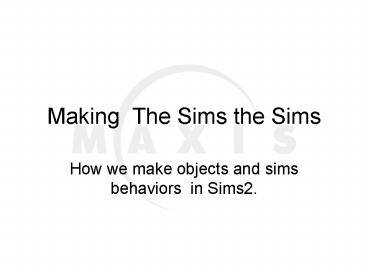Making The Sims the Sims - PowerPoint PPT Presentation
Title:
Making The Sims the Sims
Description:
Making The Sims the Sims How we make objects and sims behaviors in Sims2. Who Am I? Jake Simpson. Lead simulator Engineer on Sims2 currently working on top super ... – PowerPoint PPT presentation
Number of Views:74
Avg rating:3.0/5.0
Title: Making The Sims the Sims
1
Making The Sims the Sims
- How we make objects and sims behaviors in Sims2.
2
Who Am I?
- Jake Simpson.
- Lead simulator Engineer on Sims2 currently
working on top super secret level 10ZZZ project,
that no one would ever guess in a million years. - Email jmsimpson_at_maxis.com
- Website www.jakeworld.org
3
Talk Structure
- Definitions Whats a Sims object?
- Process how we define what an object is going
to be. - The tools we use.- In depth look at Edith Object
/ Scripting / Debugging Tool. - Discussion of possible alternative scripting
approaches. - Demo of making an object / Questions.
4
Major Thank Yous
- The entire Object Engineering Team on Sims2.
- Patrick Barret, Jamie Dornbos, Eric Bowman and
Don Hopkins. - And, of course, Will Wright.
5
Definition of a Sims Object (part 1)
- An object is a collection of data, that has an
executable thread within it that when placed in a
lot will run code by default. - Contains localized String lists, executable
scripts, common definition meta data, animation
lists, routing information, advertising
information, interaction definitions,- may also
contain model information. - Some objects are physical cars, toilets etc.,
some are not objects that handle visitors
arriving on the lot, the weather, time of day,
social objects etc.
6
Definition of a Sims Object (part 2)
- Object usage placed on lot, game engine
automatically runs initialization scripts on it,
and then will run one main script every frame. - All objects have advertising data in them,
imported from an Excel spreadsheet data
specific to Sims motives. This allows the in code
decision maker to decide what object any given
sim might want to use next autonomously, given
its current motive values, distance from object,
sim age etc. - All data necessary for game usage is contained
within an object excepting outside assets such
as models, textures, animations and sounds
(objects were designed to have this included, but
too much duplication of generic data).
7
The process of building an object (part 1)
- Design requirements We need an object that
satisfies the Fun Motive factor in theme (if
an expansion pack). - Design Meeting to decide the rules of the object
how does it fulfill motives, is it a group
object, does it need repairing, how does it fit
in with everything else in the game? - Technical Meeting to decide the scope of the
object, and what will be necessary to actually
build it (animations, models, textures, coding
etc). Also defines at that point if more engine
support is required.
8
The process of building an object (part 2)
- Scheduling of models (skeleton templates if
several objects of same type), animation,
textures, sound and scripting. Animation and
scripting tend to occur at the same time, since
they are interleaved. - Sound comes after animations are locked down,
since they are animation timing dependent. - Generally 1 scripting engineer, 1 or 2
animators, 1 modeler and 1 texture artist per
object. - Scripting will go on right till ship Tuning
also.
9
Object Tools / Pipeline
- For Animation / models / textures we go Output
from package -gt Go2Sco -gt Game ready data. - For objects we use the Edith Tool.
- For tuning / neighborhood / lot building we use
imported Excel spreadsheets and the game tools
for in game construction. - For various viewing tools, we use home grown
animation viewers, some in C, some in MFC, using
either game engine code, or managed C from within
the game itself.
10
The Edith Editor (part 1)
- MFC front end on the object pipeline.
- Evolution from Sims1 (and originally Mac!!)
through expansion packs to revised edition in
Sims2. - Early version used also in all the console games.
Commonality of concept, slightly different
execution exchangeable scripting engineers.
11
The Edith Editor (part 2)
- Completely In Game with implications!
- Scripts can be changed in real time.
- Debugging is done in real time, with breakpoints,
data breakpoints, edit-and-continue of scripts
and automatic saving of changes. - All text is entered via Edith, and the exported,
localized and re-imported via an external tool.
12
Edith Editor Demonstration
- Lets see what weve been talking about in action.
13
The Simantics Language (part 1)
- Real time parsed / interpreted, not compiled.
- Binary format, not text (although we do have text
exporters). - Fixed primitive sizes.
- All relative no trig functions to avoid
overhead of parsed math functions.E.g. Route
relative to this object rather than Route to
position X, Y and Z in world. - Scripts callable directly from hooks in code, so
easy object specific logic.
14
The Simantics Language (part 2)
- Multi-threaded each object has its own thread.
- Yielding primitives wait until their
functionality is complete E.g Routing,
animation, sleeping etc. - Each thread has stack can pass data to
functions like any other language. - Internal error checking when script crashes or
errors occur (e.g routing errors), the object
resets to a known state. In the case of sims,
it resets them to the last saved state and
repositions them in the world, as well as
resetting any objects they were interacting with.
15
Edith / Simantics
- Pros
- Real time application.
- Not easily reverse engineered.
- All functionality in one place.
- Almost release quality tool.
- Many profiling and ease of use features.
- Real limits on CPU intensive scripting
operations. - Fast and easily addition of new primitive types.
- Automatic real-time error checking and recovery.
- Tailored for use in Sims (or any other) games.
16
Edith / Simantics
- Cons
- Have to have game running to edit. If problem
with game executable, work stops. - Much empirical knowledge required what
definitions do and where. - Large ramp up to be productive.
- Primitives can get complicated and arent
resizable data wise. - Not transferable skill set.
- Overhead of parsing bugs in parsing hard to
find. - Not easily scaleable to 10x objects (although
thats more a C problem than a Simantics one).
17
Scripting Approach Discussion
- Parsed vs Interpreted / Compiled.Requires
Interpreted to do edit and contine (which is
necessary for rapid development) compiled for
final release, but then youve got two paths for
testing. What works in one might now work in
another.Parsing is faster to develop with, but
may have runtime overheads. It does have the
advantage of being home grown and therefore game
specific.Plain Text or homegrown editors factor
into this greatly. - Lua / Python usage.More overhead (particularly
in the case of Python), plus the API code is more
complex tries to be all things to all people.
Hard to limit functionality to stop bad
practices.But transferable skill set, can hire
people ready to work on day 1, plus a known
quantity Lua just works. Potential for mod
development much greater too. - Either way, debugging is critical for rapid
development so home grown debuggers are the way
to go.
18
Object Construction oddities
- Hierarchical script construction like C
inheritance but file based.Semi global files for
object types contain common scripts, where as
specific object files contain that which is
object specific (ie Model, animations specific to
that object within type) makes for fast
modification of group functions / variables and
also for expansion pack updating. - Exporting / importing tuning constants for
outside modification. - Profiling / debugging tools become very important
more than one place to create bugs or slow code.
19
Demo and Questions
- My attractive assistant will now create an
object from scratch within 10 minutes to
demonstrate the power of the Sims2 object
pipeline. - While he is doing that, questions?
- To whom, we arent sure.