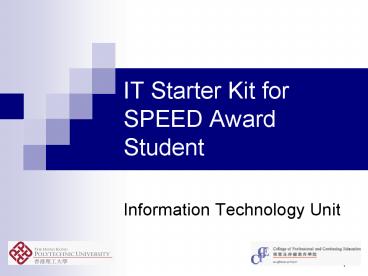IT Starter Kit for SPEED Award Student - PowerPoint PPT Presentation
1 / 27
Title:
IT Starter Kit for SPEED Award Student
Description:
Menu bar Email List Email content * Points to note Login every year Login student email account 2 days after receiving student number Sign in the account at least ... – PowerPoint PPT presentation
Number of Views:91
Avg rating:3.0/5.0
Title: IT Starter Kit for SPEED Award Student
1
IT Starter Kit for SPEED Award Student
- Information Technology Unit
2
Content
- Access to College IT Systems
- Student Email Account
- Moodle / Wi-Fi / Password Recovery
- Student Computer Centre
- IT FAQ
- ITU Contact
3
Access to College IT Systems
- CPCE Portal
- http//portal.cpce-polyu.edu.hk
- Student Email Account
- Wireless / other User Guides
- IT FAQ
- Moodle e-Learning
4
First time to CPCE Portal
- Step 1 Change initial Password
- User Name Student ID
- Password Initial password is
- SPEED.xxx, xxx is last 3 numericdigits of your
HKID number - (e.g. HKID no. is A123456(7),
- your initial password is SPEED.567)
- Select Student
5
Student Account Activation
- You will be asked to change password
- Password rules
- Not to contain your username, first name or last
name - At least 6 characters
- Contains at least 3 types of characters from
- -English uppercase characters
- -English lowercase characters
- -Numeric digit (0-9)
- -Non-alphanumeric characters like !_at_
- Good password examples
- -Mypa55wrd
- -G0_at_dpassword
- -Secretc0de!
6
Student Account Activation
7
Student Email Account
8
Using Email Account
- Click Webmail
9
Using Email Account
- You will be forwarded to Windows Live which
provides email service to SPEED students
10
Using Email Account
- Windows Live ID student_id_at_student.speed-polyu.e
du.hk - E.g 10123456S_at_student.speed-polyu.edu.hk
- Password CPCE Portal Password
11
Using Email Account
- Reminder If you are prompted to Click a
Windows Live ID to sign in, please select Sign
in with a different account
abc_at_hotmail.com
12
Using Email Account
- Fill in account information and click I accept
13
Using Email Account
- Click Mail
- Start to use your e-mail account!
14
Using Email Account
- Link up with your personal Microsoft Hotmail or
Live account - Please refer to document of Link the student
email account to your Microsoft Hotmail or Live
account
15
Points to note
- Login every year
- Login student email account 2 days after
receiving student number - Sign in the account at least once a year or it
will be suspended - Email Forwarding
- Located at option -gt More option -gt Forward
mail to another e-mail account - Forwarded emails will not be saved
- It is still required to login email account every
year
16
Moodle / Wi-Fi / Password Recovery
17
Path to Moodle
- Click Moodle E-learning System
- Login Student ID / Student Email Account
- Password Portal Password
18
Moodle Training
- Please visit the following site for training
sessions - http//www.cpce-polyu.edu.hk/itu/new/student_train
ing
19
Connect Wireless Network
- Click Wireless LAN for User Guide
20
Password Reset
- Through CPCE Portal Forget Password
21
Student Computer Centre (SCC)
22
Student Computer Centre (SCC)
- Hung Hom Bay (HHB) 11/F
- West Kowloon (WK) 5/F
23
Student Computer Centre (SCC)
- Open hours
- 830 am to 1030 pm (Mon-Fri)
- 830 am to 630 pm (Sat)
- Closed at Sunday and Public Holidays
24
Rules of SCC
- Eating is strictly prohibited
25
Rules of SCC
- No gaming
- 1st 2nd Offense
- Warning Notice
- 3rd 4th Offense
- Immediate departure
- 3rd Offense No SCC access for 1 week
- 4th Offense No SCC access for 1 month
- Referred to Student Discipline Committee for
further consideration
26
IT FAQ
- Inside CPCE Portal
- How to use
- First time to College Email
- First time to Moodle
- First time to Student Computer Centre (SCC)
- Printing in SCC
- Library Pin
- Standalone Printing
27
ITU Contact
- Tel
- 3746-0818 (HHB)
- 3746-0819 (WK)
- Email pfitoper_at_cpce-polyu.edu.hk