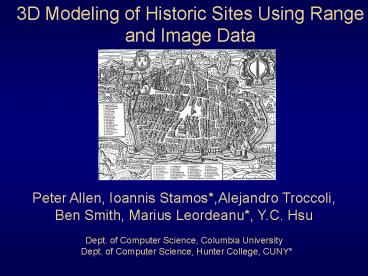Reporting Status or Progress - PowerPoint PPT Presentation
1 / 35
Title:
Reporting Status or Progress
Description:
Title: Reporting Status or Progress Author: Scampi Last modified by: Peter Allen Created Date: 6/2/1995 9:45:10 PM Document presentation format: Letter Paper (8.5x11 in) – PowerPoint PPT presentation
Number of Views:53
Avg rating:3.0/5.0
Title: Reporting Status or Progress
1
3D Modeling of Historic Sites Using Range and
Image Data
Peter Allen, Ioannis Stamos,Alejandro Troccoli,
Ben Smith, Marius Leordeanu, Y.C. Hsu Dept. of
Computer Science, Columbia University Dept. of
Computer Science, Hunter College, CUNY
2
Preserving Cultural Heritage Sites
- Sites are subject to erosion, wear, vandalism
- Moving targets many phases of construction,
damage and repair over many years - Need to track changes, foresee structural
problems - Modeling allows a wider audience to virtually
see and tour these sites - Our Focus methods that can reduce modeling time
using automatic methods
3
Cathedral St. Pierre, Beauvais, France
4
- Modeling the Cathedral
- Goals
- Cathedral on the World Monuments Fund's Most
Endangered List. - Create 3-D model to examine weaknesses in the
building and proposed remedies - Establish baseline for condition of Cathedral
- Visualize the building in previous contexts
- Basis for a new collaborative way of teaching
about historic sites, in the classroom and on the
Internet.
5
History 1200 - 1600
- Commissioned in 1225 by Bishop Milon de Nanteuil
- Only the choir and transepts were completed -
choir in 1272 - In 1284 part of the central vault collapsed
- Area where the nave and façade would be is still
occupied by the previous church constructed just
before 1000. - Completed in 16th century, the transept was
crowned by an ambitious central spire that
allowed the cathedral to rival its counterpart in
Rome. - The tower collapsed on Ascension Day in 1573.
6
Rendition of original central spire
7
History 20th Century
- Cathedral survived intense incendiary bombing
that destroyed much of Beauvais in WW II. - Between 1950-80 many critical iron ties were
removed from the choir buttresses in a damaging
experiment. - Temporary tie-and-brace system installed in the
1990s may have made the cathedral too rigid,
increasing rather than decreasing stresses upon
it. - There continues to be a lack of consensus on how
to conserve the essential visual and structural
integrity of this Gothic wonder.
8
Problems with the Structure
- Wind Oscillation from English Channel winds
- Strange inner and outer aisle construction can
cause rotational moments in the structure - Leaking Roof, foundation is settling
- Built in 3 campaigns over hundreds of years with
differing attention to detail
9
Time-Lapse Image - Spire Movement Due to Wind
10
Technical Challenges
- Create Global and coherent geometric models
handle full range of geometries - Reducing data complexity
- Registration of MANY million point data sets
- Range and intensity image fusion
11
Beauvais Cathedral Exterior Scanning Session
12
Beauvais Cathedral Interior
13
Beauvais Cathedral Interior Scanning Session
14
Exterior Raw Range Scan
15
Beauvais Scan Detail
16
Range Registration
- 3 Step Process
- Pairwise registration between overlapping scans.
Match 3D lines in overlapping range images. - Global registration using graph search to align
all scans together. - Multi-scan simultaneous ICP registration
algorithm (Nishino et. al.) - Produces accurate registration.
17
Segmentation Algorithm
- Creates reduced data sets (80).
- Fit local plane to neighborhood of range points.
- Classify range points planar, non-planar,
unknown. - Merge into connected clusters of co-planar
points. - Identify boundaries of planes.
- Used to find prominent linear features for
matching.
18
Local Planarity Comparison
N
N
1
2
P
P
1
2
R
12
Patches fit around points P1 and P2
- P1 and P2 are coplanar if
- acos (N1 . N2) lt angle
threshold - dmax(R12 N1, R12 N2) lt distance threshold
-1
19
Segmentation and 3-D Registration Lines
20
Pairwise Registration of Scans Overview
- Segmenter creates planes and associated boundary
lines - Matching lines in 2 scans can be problematic
- Attributes of lines serve as a good filter for
matching lines length of lines, area of planar
region that line bounds - Use pairs of matched lines to compute transform
- Transform each line in one scan to the other.
Results are graded by metric of number of matched
lines after transform - Choose best graded transform
21
Pairwise Registration
22
Registered Scans Beauvais Cathedral
23
Global Registration
24
- Graph Search Global Registration
- Create weighted graph of scans. Edges of graph
are confidence in finding correct registration
between pairs of scans - Confidence (cost) is number of correctly aligned
lines after applying registration (R,T) - Global Registration find max-cost path from
pivot scan to each scan
25
Final ICP Registration
26
(No Transcript)
27
(No Transcript)
28
Beauvais Cathedral Model Fly-Thru
29
Inside-Out Beauvais Cathedral
30
Texture Mapped Models
31
Texture Mapped Models
32
Texture Mapped Models
33
Automating the Process
Build a Mobile Site Modeling Robot
- Robot can serve as a sensor platform containing
ranging and imaging devices - Onboard sensors can register sensor data with the
environment GPS, Odom., Vision - Given a 2-D map of an environment, robot can
augment 2-D map with 3-D models - Planner can interact with robot navigator to move
to new viewing sites
34
The AVENUE Mobile Platform
GPS
UTONOMOUS
Scanner
DGPS
EHICLE FOR
Network
XPLORATION AND
AVENUE
Camera
PTU
AVIGATION IN
Compass
Sonars
RBAN
PC
NVIRONMENTS
35
Future Work
- Continue to automate the model building process
- Real-time texture mapping for realistic
walk-throughs - View planning finding the right viewpoints and
number of views - Incorporate sensor planning with robot path
planning to plan next view - Modeling with non-planar segments.
- Merging multiple overlapping photos.