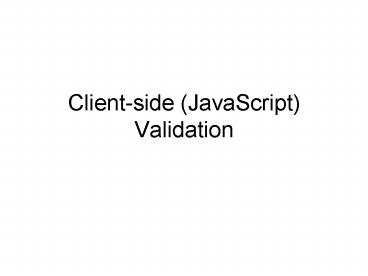Client-side (JavaScript) Validation - PowerPoint PPT Presentation
Title:
Client-side (JavaScript) Validation
Description:
Client-side (JavaScript) Validation Associating a function with a click event Part 1 Define function associated with click, place it in a section in the ... – PowerPoint PPT presentation
Number of Views:417
Avg rating:3.0/5.0
Title: Client-side (JavaScript) Validation
1
Client-side (JavaScript) Validation
2
Associating a function with a click event Part 1
Use the input tags onclick attribute to
associate a function that we will define next
with the buttons click event. It will go to
this function and execute it before going to the
server.
3
Define function associated with click, place it
in a ltscriptgt section in the ltheadgt section
4
Function Code
- function validateForm()
- var firstNamedocument.getElementById("txtFirstNa
me").value - if(firstName "")
- alert("Please enter a first name.")
- return false
The name of the function here must match exactly
(case included) what appears in the buttons
onclick attribute
5
Extract data from a textfield
- var firstNamedocument.getElementById("txtFirstNam
e").value - The keyword var is used by JavaScript to declare
a variable. - The getElementById method takes a string argument
which is the id attribute of the element of
interest. (Its usually in quotes.) - After the method comes a period and then the
attribute of the element you desire in this
case the value which is the content of a textbox - The content of the textbox is then assigned to
the firstName variable
6
Test for value
- if(firstName "")
- alert("Please enter a first name.")
- return false
- Test condition of there being a nontrivial value
for firstName which came from the text field. - If there was nothing in the text field, pop up an
alert box infroming the user of the problem. - The return false statement prevents the page from
being sent back to the server
7
Result Alert box and does not go to server
8
In JavaScript else if is two words!