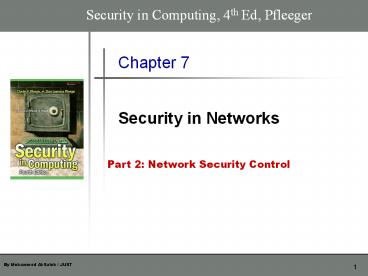Chapter 1: Foundation - PowerPoint PPT Presentation
Title:
Chapter 1: Foundation
Description:
Security in Computing, 4th Ed, Pfleeger Chapter 7 Security in Networks Part 2: Network Security Control Access Controls Authentication deals with the who of security ... – PowerPoint PPT presentation
Number of Views:193
Avg rating:3.0/5.0
Title: Chapter 1: Foundation
1
Security in Computing, 4th Ed, Pfleeger
Chapter 7
Security in Networks
Part 2 Network Security Control
2
Network Security Controls
- Previous chapters have presented several
strategies for addressing security concerns, - such as encryption for confidentiality and
integrity, reference monitors for access control,
and overlapping controls for defense in depth - These strategies are also useful in protecting
networks. - Subsequent sections provide detailed explanations
for three particularly important controls - firewalls, intrusion detection systems, and
encrypted e-mail.
3
Security Threat Analysis
- Recall the three steps of a security threat
analysis in other situations - First, we scrutinize all the parts of a system so
that we know what each part does and how it
interacts with other parts - Next, we consider possible damage to
confidentiality, integrity, and availability - Finally, we hypothesize the kinds of attacks that
could cause this damage
4
Security Threat Analysis
- We can take the same steps with a network
- We begin by looking at the individual parts of a
network - local nodes connected via
- local communications links to a
- local area network, which also has
- local data storage, local processes, and local
devices. - The local network is also connected to a
- network gateway which gives access via
- network communications links to
- network control resources,
- network routers, and
- network resources, such as databases.
5
Security Threat Analysis
- We can take the same steps with a network
- We posit a malicious agent (call him Hector) who
wants to attack networked communications between
two users, Andy and Bo. What might Hector do? - Read communications from Andy to Bo
- Modify communications from Andy to Bo
- Forge communications allegedly from Andy to Bo
- Inhibit communications from Andy to Bo
- Inhibit all communications passing through a
point. - Read data at some machine C between Andy and Bo
- Modify or destroy data at C.
6
Security Threat Analysis
- We summarize these threats with a list
- intercepting data in traffic
- accessing programs or data at remote hosts
- modifying programs or data at remote hosts
- modifying data in transit
- inserting communications
- impersonating a user
- inserting a repeat of a previous communication
- blocking selected traffic
- blocking all traffic
- running a program at a remote host
7
Design and Implementation
- Architecture
- The architecture or design of a network can have
a significant effect on its security. - Segmentation
- it can limit the potential for harm in a network
in two important ways - Segmentation reduces the number of threats,
- and it limits the amount of damage a single
vulnerability can allow.
8
Design and Implementation
- Architecture
- Segmentation
- Assume your network implements electronic
commerce for users of the Internet. The
fundamental parts of your network may be - a web server, to handle users' HTTP sessions
- application code, to present your goods and
services for purchase - a database of goods, and perhaps an accompanying
inventory to the count of stock on hand and being
requested from suppliers - a database of orders taken
- If all these activities were to run on one
machine, your network would be in trouble - Any compromise or failure of that machine would
destroy your entire commerce capability.
9
Design and Implementation
- Architecture
- Segmentation
- A more secure design uses multiple segments
Figure 7-19 Segmented Architecture.
10
Design and Implementation
- Architecture
- Segmentation
- Separate access is another way to segment the
network. - For example,
- suppose a network is being used for three
purposes using the "live" production system,
testing the next production version, and
developing subsequent systems. - If the network is well segmented, external users
should be able to access only the live system,
testers should access only the test system, and
developers should access only the development
system. - Segmentation permits these three populations to
coexist without risking that, for instance, a
developer will inadvertently change the
production system.
11
Design and Implementation
- Architecture
- Redundancy
- Another key architectural control is redundancy
- allowing a function to be performed on more than
one node, to avoid "putting all the eggs in one
basket." - For example, the design of Figure 7-19 has only
one web server lose it and all connectivity is
lost. - A better design would have two servers, using
what is called failover mode. - In failover mode the servers communicate with
each other periodically, each determining if the
other is still active. If one fails, the other
takes over processing for both of them.
12
Design and Implementation
- Architecture
- Single Points of Failure
- the architecture should at least make sure that
the system tolerates failure in an acceptable way
- we should ask if there is a single point in the
network that, if it were to fail, could deny
access to all or a significant part of the
network - for example, a single database in one location is
vulnerable to all the failures that could affect
that location. - Good network design eliminates single points of
failure. - Distributing the database---placing copies of it
on different network segments, perhaps even in
different physical locations---can reduce the
risk of serious harm from a failure at any one
point.
13
Design and Implementation
- Architecture
- Mobile Agents
- Mobile code and hostile agents are potential
methods of attack, as described earlier in this
chapter. - Good agents might look for unsecured wireless
access, software vulnerabilities, or embedded
malicious code.
14
Encryption
- Encryption is probably the most important and
versatile tool for a network security expert. - We have seen in earlier chapters that encryption
is powerful for providing privacy, authenticity,
integrity, and limited access to data. - However, let us consider these points
- First, a flawed system design with encryption is
still a flawed system design. - Second, notice that encryption protects only what
is encrypted - Data are exposed before encryption and after
decryption - Finally, encryption is no more secure than its
key management - If an attacker can guess or deduce a weak
encryption key, the game is over. - In network applications, encryption can be
applied either between - two hosts (called link encryption)
- two applications (called end-to-end encryption)
15
Link Encryption
- In link encryption, data are encrypted just
before the system places them on the physical
communications link. - at layer 1 or 2 in the OSI model.
- Similarly, decryption occurs just as the
communication arrives at and enters the receiving
computer
Figure 7-20 Link Encryption.
16
Link Encryption
- Encryption protects the message in transit
between two computers, but the message is in
plaintext (in the clear) inside the hosts. - Notice that because the encryption is added at
the bottom protocol layer, the message is exposed
in all other layers of the sender and receiver. - Link encryption is invisible to the user.
- The encryption becomes a transmission service
performed by a low-level network protocol layer - just like message routing or transmission error
detection - Hardware encryption devices operate quickly and
reliably - in this case, link encryption is invisible to the
operating system as well as to the operator - Link encryption is especially appropriate when
the transmission line is the point of greatest
vulnerability
17
Link Encryption
Figure 7-21 Message Under Link Encryption.
18
End-to-End Encryption
- provides security from one end of a transmission
to the other - Can be done by hardware or software
- performed at the highest network levels (layer 7,
application, or perhaps at layer 6, presentation)
of the OSI model
Figure 7-22 End-to-End Encryption.
19
End-to-End Encryption
Figure 7-23 End-to-End Encrypted Message.
20
End-to-End Encryption
Figure 7-24 Encrypted Message Passing Through a
Host.
21
Comparison of Encryption Methods
22
Virtual Private Networks (VPN)
- Link encryption can be used to give a network's
users the sense that they are on a private
network - even when it is part of a public network
- For this reason, the approach is called a virtual
private network (or VPN). - Typically, physical security and administrative
security are strong enough to protect
transmission inside the perimeter of a network. - the greatest exposure for a user is between the
user's workstation or client and the perimeter of
the host network or server.
23
Virtual Private Networks (VPN)
- A firewall is an access control device that sits
between two networks or two network segments. - It filters all traffic between the protected or
"inside" network and a less trustworthy or
"outside" network or segment - Many firewalls can be used to implement a VPN.
- the user can request a VPN session with the
firewall - The user's client and the firewall negotiate a
session encryption key - the firewall and the client subsequently use that
key to encrypt all traffic between the two - it feels to the user that the network is private,
even though it is not. - With the VPN, we say that the communication
passes through an encrypted tunnel or tunnel.
24
Virtual Private Networks (VPN)
Figure 7-25 Establishing a Virtual Private
Network.
25
SSH Encryption (secure shell)
- A pair of protocols (versions 1 and 2) that
provides an authenticated and encrypted path to
the shell or operating system command
interpreter. - Both SSH versions replace Unix utilities such as
Telnet, rlogin, and rsh for remote access. - The SSH protocol involves negotiation between
local and remote sites for encryption algorithm
(for example, DES, IDEA, AES) and authentication
(including public key and Kerberos). - VPN vs. SSH http//www.howtogeek.com/118145/vpn-v
s.-ssh-tunnel-which-is-more-secure/
26
SSL Encryption(Secure Sockets Layer)
- Originally designed by Netscape to protect
communication between a web browser and server - It is also known now as TLS, for transport layer
security - Most widely used secure communication protocol on
the Internet - SSL interfaces between applications (such as
browsers) and the TCP/IP protocols to provide
server authentication, optional client
authentication, and an encrypted communications
channel between client and server - Client and server negotiate a mutually supported
suite of encryption for session encryption and
hashing - possibilities include triple DES and SHA1, or RC4
with a 128-bit key and MD5.
27
SSL Encryption(Secure Sockets Layer)
- To use SSL,
- the client requests an SSL session
- The server responds with its public key
certificate so that the client can determine the
authenticity of the server. - The client returns part of a symmetric session
key encrypted under the server's public key - Both the server and client compute the session
key - then they switch to encrypted communication,
using the shared session key
28
PKI and Certificates
- A public key infrastructure, or PKI, is a process
created to enable users to implement public key
cryptography, usually in a large (and frequently,
distributed) setting. - PKI offers each user a set of services, related
to identification and access control, as follows - Create certificates associating a user's identity
with a (public) cryptographic key - Give out certificates from its database
- Sign certificates, adding its credibility to the
authenticity of the certificate - Confirm (or deny) that a certificate is valid
- Invalidate certificates for users who no longer
are allowed access or whose private key has been
exposed
29
PKI and Certificates
- PKI is often considered to be a standard, but in
fact it is a set of policies, products, and
procedures - In particular, the policies specify how to
handle keys and valuable information and how to
match level of control to level of risk. - The procedures dictate how the keys should be
generated, managed, and used - Finally, the products actually implement the
policies, and they generate, store, and manage
the keys. - PKI sets up entities, called certificate
authorities, that implement the PKI policy on
certificates. - The general idea is that a certificate authority
is trusted - users can delegate the construction, issuance,
acceptance, and revocation of certificates to the
authority
30
PKI and Certificates
- The specific actions of a certificate authority
include the following - managing public key certificates for their whole
life cycle - issuing certificates by binding a user's or
system's identity to a public key with a digital
signature - scheduling expiration dates for certificates
- ensuring that certificates are revoked when
necessary by publishing certificate revocation
lists - PKI also involves a registration authority that
acts as an interface between a user and a
certificate authority - captures and authenticates the identity of a user
and then submits a certificate request to the
appropriate certificate authority.
31
IPSec
- As a part of the IPv6 suite, the IETF adopted
IPSec, or the IP Security Protocol Suite. - Designed to address fundamental shortcomings
- spoofing, eavesdropping, and session hijacking
- defines a standard means for handling encrypted
data. - IPSec requires no change to the existing large
number of TCP and UDP protocols - Like SSL, it was designed to be independent of
specific cryptographic protocols and to allow the
two communicating parties to agree on a mutually
supported set of protocols.
32
IPSec
Figure 7-27 Packets (a) Conventional Packet
(b) IPSec
Packet.
ESP (encapsulated security payload).
33
Strong Authentication
- One-Time Password
- Challenge-Response Systems
- Kerberos
- a system that supports authentication in
distributed systems
34
Access Controls
- Authentication deals with the who of security
policy enforcement access controls enforce the
what and how.
35
Access Controls
- ACLs on Routers
- Routers perform the major task of directing
network traffic either to subnetworks they
control or to other routers - Routers convert external IP addresses into
internal MAC addresses of hosts on a local
subnetwork. - Routers can be configured with access control
lists to deny access to particular hosts from
particular hosts - for internal subnetworks, ACLs can be used
effectively to restrict certain traffic flows - But for large-scale, general traffic screening,
routers are less useful than firewalls - Because of the lack of performance
36
Access Controls
- Firewalls
- A firewall does the screening that is less
appropriate for a router to do - A router's primary function is addressing,
whereas a firewall's primary function is
filtering - Furthermore, firewalls can do auditing, examine
entire packets contents - We will study firewalls in an entire section
later in this chapter.
37
Alarms and Alerts
Figure 7-32 Layered Network Protection.
- both a router and a firewall provide layers of
protection for the internal network - Now let us add one more layer to this defense.
- An intrusion detection system is a device that is
placed inside a protected network to monitor what
occurs within the network - offers the opportunity to detect the attack at
the beginning, in progress, or after it has
occurred.
38
Honeypots
- Honeypot a computer system open to attackers.
- Attracts attackers
- You put up a honeypot for several reasons
- to watch what attackers do, in order to learn
about new attacks (so that you can strengthen
your defenses against these new attacks) - to lure an attacker to a place in which you may
be able to learn enough to identify and stop the
attacker - to provide an attractive but diversionary
playground, hoping that the attacker will leave
your real system alone - A honeypot has no special features.
- just a computer system or a network segment,
loaded with servers and devices and data
39
Traffic Flow Security
- Earlier in this chapter, we listed threats,
including a threat of traffic flow inference. - If the attacker can detect an exceptional volume
of traffic between two points, the attacker may
infer the location of an event about to occur. - The countermeasure to traffic flow threats is to
disguise the traffic flow - ensure a steady volume of traffic between two
points - pad the traffic stream with many spurious packets
- A more sophisticated approach to traffic flow
security is called onion routing - A wants to send a message to B but doesn't want
anyone in or intercepting traffic on the network
to know A is communicating with B
40
Traffic Flow Security
Figure 7-33 Onion Routing.
- A takes the message to B, wraps it in a package
for D to send to B. Then, A wraps that package in
another package for C to send to D. Finally, A
sends this package to C.
41
Wireless Security
- Wireless communications are on predefined radio
frequencies, you can expect an eavesdropping
attacker to try to intercept and impersonate - Pieces to protect are
- finding the access point
- authenticating the remote computer to the access
point, and vice versa - and protecting the communication stream
- SSID (Service Set Identifier)
- The identification of an access point
- it is a string of up to 32 characters
- Obviously the SSIDs need to be unique in a given
area to distinguish one wireless network from
another - A client and an access point engage in a
handshake to locate each other probes and
beacons
42
Wireless Security
- WEP (Wired Equivalent Privacy)
- was meant to provide users privacy equivalent to
that of a dedicated wire (immunity to most
eavesdropping and impersonation attacks) - WEP uses an encryption key shared between the
client and the access point - To authenticate a user
- the access point sends a random number to the
client, - the client encrypts the number using the shared
key - and returns to the access point.
- From that point on, the client and access point
are authenticated and can communicate using their
shared encryption key.
43
Wireless Security
- WEP (wired equivalent privacy)
- Problems with WEP
- First, the WEP standard uses either a 64- or
128-bit encryption key - The user enters the key in any convenient form,
usually in hexadecimal or as an alphanumeric
string that is converted to a number - Not surprisingly, hex strings like C0DE C0DE
(that is a zero between C and D) are common. - Thus, Passphrases are vulnerable to a dictionary
attack. - Even if the key is strong, it really has an
effective length of only 40 or 104 bits because
of the way it is used in the algorithm (RC4). - Several tools, starting with WEPCrack and
AirSnort, allow an attacker to crack a WEP
encryption, usually in a few minutes - At a 2005 conference, the FBI demonstrated the
ease with which a WEP-secured wireless session
can be broken.
44
Wireless Security
- WPA and WPA2
- The alternative to WEP is WiFi Protected Access
or WPA, approved in 2003. - How does WPA improve upon WEP?
- First, WEP uses an encryption key that is
unchanged until the user enters a new key at the
client and access point - WPA has a key change approach, called Temporal
Key Integrity Program (TKIP), by which the
encryption key is changed automatically on each
packet. - Second, WEP uses the encryption key as an
authenticator - WPA employs the extensible authentication
protocol (EAP) by which authentication can be
done by password, token, certificate, or other
mechanism. - For small network (home) users, this probably
still means a shared secret, which is not ideal. - Users are prone to selecting weak keys, such as
short numbers or pass phrases subject to a
dictionary attack.
45
Wireless Security
- Third, the encryption algorithm for WEP is RC4
- which has cryptographic flaws both in key length
and design - In WEP the initialization vector for RC4 is only
24 bits, a size so small that collisions commonly
occur - there is no check against initialization vector
reuse - WPA2 adds AES as a possible encryption algorithm
(although RC4 is also still supported for
compatibility reasons) - WEP includes a 32-bit integrity check separate
from the data portion. - because the WEP encryption is subject to
cryptanalytic attack, the integrity check was
also subject - WPA includes a 64-bit integrity check that is
encrypted. - Setup for WPA involves three protocol steps
authentication, a four-way handshake (to ensure
that the client can generate cryptographic keys
and to generate and install keys for both
encryption and integrity on both ends), and an
optional group key handshake (for multicast
communication.)