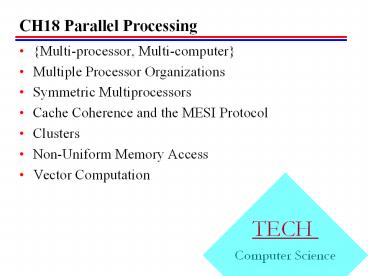CH18 Parallel Processing - PowerPoint PPT Presentation
1 / 45
Title:
CH18 Parallel Processing
Description:
Title: Central Processing Unit Author: Adrian & Wendy Last modified by: BCs Created Date: 9/23/1998 9:06:03 AM Document presentation format: On-screen Show – PowerPoint PPT presentation
Number of Views:55
Avg rating:3.0/5.0
Title: CH18 Parallel Processing
1
CH18 Parallel Processing
- Multi-processor, Multi-computer
- Multiple Processor Organizations
- Symmetric Multiprocessors
- Cache Coherence and the MESI Protocol
- Clusters
- Non-Uniform Memory Access
- Vector Computation
TECH Computer Science
2
Multiple Processor Organization
- Single instruction, single data stream - SISD
- Single instruction, multiple data stream - SIMD
- Multiple instruction, single data stream - MISD
- Multiple instruction, multiple data stream- MIMD
3
Single Instruction, Single Data Stream - SISD
- Single processor
- Single instruction stream
- Data stored in single memory
- Uni-processor
4
Parallel Organizations - SISD
5
Single Instruction, Multiple Data Stream - SIMD
- Single machine instruction
- Controls simultaneous execution
- Number of processing elements
- Lockstep basis
- Each processing element has associated data
memory - Each instruction executed on different set of
data by different processors - Vector and array processors
6
Parallel Organizations - SIMD
7
Multiple Instruction, Single Data Stream - MISD
- Sequence of data
- Transmitted to set of processors
- Each processor executes different instruction
sequence - Never been implemented
8
Multiple Instruction, Multiple Data Stream- MIMD
- Set of processors
- Simultaneously execute different instruction
sequences - Different sets of data
- SMPs, clusters, and NUMA systems
9
Parallel Organizations - MIMD Shared Memory
10
Parallel Organizations - MIMDDistributed Memory
11
Taxonomy of Parallel Processor Architectures
12
MIMD - Overview
- General purpose processors
- Each can process all instructions necessary
- Further classified by method of processor
communication
13
Block Diagram of Tightly Coupled Multiprocessor
14
Tightly Coupled - SMP
- Processors share memory
- Communicate via that shared memory
- Symmetric Multiprocessor (SMP)
- Share single memory or pool
- Shared bus to access memory
- Memory access time to given area of memory is
approximately the same for each processor
15
Tightly Coupled - NUMA
- Non-uniform memory access
- Access times to different regions of memory may
differ
16
Loosely Coupled - Clusters
- Collection of independent uni-processors or SMPs
- Interconnected to form a cluster
- Communication via fixed path or network
connections
17
Symmetric Multiprocessors
- A stand alone computer with the following
characteristics - Two or more similar processors of comparable
capacity - Processors share same memory and I/O
- Processors are connected by a bus or other
internal connection - Memory access time is approximately the same for
each processor - All processors share access to I/O
- Either through same channels or different
channels giving paths to same devices - All processors can perform the same functions
(hence symmetric) - System controlled by integrated operating system
- providing interaction between processors
- Interaction at job, task, file and data element
levels
18
SMP Advantages
- Performance
- If some work can be done in parallel
- Availability
- Since all processors can perform the same
functions, failure of a single processor does not
halt the system - Incremental growth
- User can enhance performance by adding additional
processors - Scaling
- Vendors can offer range of products based on
number of processors
19
Organization Classification (network)
- Time shared or common bus
- Multiport memory
- Central control unit
20
-Time Shared Bus
- Simplest form
- Structure and interface similar to single
processor system - Following features provided
- Addressing - distinguish modules on bus
- Arbitration - any module can be temporary master
- Time sharing - if one module has the bus, others
must wait and may have to suspend - Now have multiple processors as well as multiple
I/O modules
21
Time Share Bus - Advantages
- Simplicity
- Flexibility
- Reliability
22
Time Share Bus - Disadvantage
- Performance limited by bus cycle time
- Each processor should have local cache
- Reduce number of bus accesses
- Leads to problems with cache coherence
- Solved in hardware - see later
23
-Multiport Memory many access ports
- Direct independent access of memory modules by
each processor - Logic required to resolve conflicts
- Little or no modification to processors or
modules required
24
Multiport Memory Advantages and Disadvantages
- More complex
- Extra login in memory system
- Better performance
- Each processor has dedicated path to each module
- Can configure portions of memory as private to
one or more processors - Increased security
- Write through cache policy
25
-Central Control Unit
- Funnels separate data streams between
independent modules (PE, Memory, I/O) - Can buffer requests
- Performs arbitration and timing
- Pass status and control
- Perform cache update alerting
- Interfaces to modules remain the same
- e.g. IBM S/370
26
Operating System Issues
- Simultaneous concurrent processes
- Scheduling
- Synchronization
- Memory management
- Reliability and fault tolerance
27
Cache Coherence
- Problem - multiple copies of same datain
different caches - Can result in an inconsistent view of memory
- Write back policy can lead to inconsistency
- Write through can also give problems unless
caches monitor memory traffic
28
Software Solutions
- Compiler and operating system deal with problem
- Overhead transferred to compile time
- Design complexity transferred from hardware to
software - However, software tends to make conservative
decisions - Inefficient cache utilization
- Analyze code to determine safe periods for
caching shared variables
29
Hardware Solution
- Cache coherence protocols
- Dynamic recognition of potential problems
- Run time
- More efficient use of cache
- Transparent to programmer
- Directory protocols
- Snoopy protocols
30
Directory Protocols
- Collect and maintain information about copies of
data in cache - Directory stored in main memory
- Requests are checked against directory
- Appropriate transfers are performed
- Creates central bottleneck
- Effective in large scale systems with complex
interconnection schemes
31
Snoopy Protocols
- Distribute cache coherence responsibility among
cache controllers - Cache recognizes that a line is shared
- Updates announced to other caches
- Suited to bus based multiprocessor
- Increases bus traffic
32
Write Invalidate
- Multiple readers, one writer
- When a write is required, all other caches of the
line are invalidated - Writing processor then has exclusive (cheap)
access until line required by another processor - Used in Pentium II and PowerPC systems
- State of every line is marked as modified,
exclusive, shared or invalid - MESI
33
Write Update
- Multiple readers and writers
- Updated word is distributed to all other
processors - Some systems use an adaptive mixture of both
solutions
34
MESI State Transition Diagram
35
Clusters
- Alternative to SMP
- High performance
- High availability
- Server applications
- A group of interconnected whole computers
- Working together as unified resource
- Illusion of being one machine
- Each computer called a node
36
Cluster Benefits
- Absolute scalability
- Incremental scalability
- High availability
- Superior price/performance
37
Cluster Configurations - Standby Server, No
Shared Disk
38
Cluster Configurations - Shared Disk
39
Cluster Configurations
- Passive standby
- Active secondary
- Separate servers
- Servers connected to disks
- Servers share disks
40
Operating Systems Issues //
- Failure management
- Highly available
- Failover
- Failback
- Load balancing
41
Clusters v SMP
- Both use multiple processors for high demand
applications - SMP is easier to manage
- SMP takes less physical space and less power
- SMP established and stable technology
- Clusters are better for incremental and absolute
scalability - Clusters are better for availability
42
Non-Uniform Memory AccessNUMA
- Uniform memory access
- All processors have access to all pats of main
memory - Access time to all regions of memory the same
- Access time by all processors the same
- Non-uniform memory Access
- All processors have access to all memory using
load and store - Access time depends on region of memory being
accessed - Different processors access different regions of
memory at different speeds - Cache-coherent NUMA
- Cache coherence is maintained
43
CC-NUMA Organization
44
NUMA Pros and Cons
- Effective performance at higher level of
parallelism than SMP - Not transparently like SMP
- Need software changes
- Availability
45
Required Reading
- Stallings Chapter 16