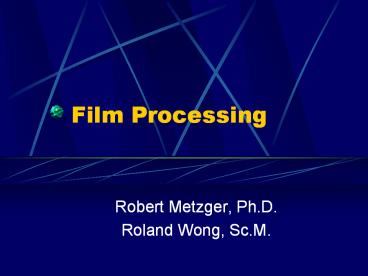Film Processing - PowerPoint PPT Presentation
Title:
Film Processing
Description:
Film Processing Robert Metzger, Ph.D. Roland Wong, Sc.M. Film Emulsion Film Exposure Latent Image Development Development The Film Processor The Film Processor ... – PowerPoint PPT presentation
Number of Views:251
Avg rating:3.0/5.0
Title: Film Processing
1
Film Processing
- Robert Metzger, Ph.D.
- Roland Wong, Sc.M.
2
Film Emulsion
- Film consists of emulsion supported by a thick
polyester base. - Film emulsion consists of silver halide (95
AgBr- and 5 AgI-). - The silver halide grains can be sensitized by
radiation or light to hold a latent image. - Silver halide grains are about 1 mm in diameter
and contain between 106 and 107 silver atoms (109
grains per cm3).
3
Film Exposure Latent Image
- Absorbed light photons liberate electrons in the
emulsion, which combine with the positively
charged silver ions to form a latent image of
silver (Ag e- ? Ag). - 3 to 5 silver atoms are needed to produce a
latent image center. - Few silver atoms along with Ag ions exist in the
emulsion after exposure. - A film that has been exposed but not yet
developed is said to possess a latent image.
4
Development
- Development is a chemical process that converts
the invisible latent image to a permanent image. - During the development process, the latent image
center catalyzes the reaction, which reduces the
remaining silver ions in that silver halide
crystal into a grain of metallic silver. - A developed grain results in a speck of silver
that appears black on the film. - Darker areas of the film have a higher
concentration of grains and lighter areas have
fewer grains.
5
Development
- Each blackened grain contributes very slightly to
the optical density of the film at that location.
- The unexposed grains with no latent image are
washed out of the emulsion. - Film speed, contrast, and base and fog levels are
all affected by developer chemistry and
temperature. - Increasing the developer temperature or time
increases the film contrast and density and also
fog.
6
The Film Processor
- Developer tank temperature is typically 35C
(95C) (31-35 range) - Automatic replenishment of chemicals take place.
- Flooded replenishment for low film rates.
- Developer is circulated in a closed loop to
equilibrate temperatures.
c.f. Bushberg, et al. The Essential Physics of
Medical Imaging, 2nd ed., p. 179.
7
The Film Processor
- Development
- The film is pushed into the entrance rollers,
which direct the film into the developer tank. - The developer solution wets the film
- The activator (sodium hydroxide) expands the
emulsion to allow chemical access to halide
crystals deep in the emulsion. - Developing agents (hydroquinone / phenidone)
reduce the ionic silver to free silver. They act
as sources of electrons to initiate the reaction.
- Restrainers (KBr / KI) limits development to
exposed halide crystals. - Hardener (glutaraldehyde) controls the emulsion
swelling. - Time in the developer is typically 25 seconds at
92 degrees F for Standard cycle processing.
8
The Film Processor
- Development
- The developing agents (hydroquinone / phenidone)
act on different areas of exposed halide
concentrations. - The hydroquinone acts more on the areas of film
that have high concentrations of exposed silver
halides. (The linear portion and shoulder
portion of the Hd curve.) - The phenidone acts more on the areas of film
that have low concentrations of exposed silver
halides. (The toe of the HD curve.)
9
The Film Processor
- Development
- Preservative helps prevent the developer solution
from oxidation with atmospheric oxygen. - The released bromides and halides temper the
chemical activity of the developer solution. - A dynamic equilibrium is established to maintain
a constant chemical activity of the developer
solution. The solution is said to be aged. - As the various agents in the solution are used,
the developer solution is replenished by pumping
in new solution. - Fresh chemistry is artificially aged by the
addition of Starter solution. - Starter solution is added to replenishment
solution for flooded replenishment.
10
The Film Processor
- Film is squeegeed of developer solution before it
is passed on into the fixer tank. - Fixing
- The fixer is acidic (acetic acid) which stops the
development reactions. - Fixing stabilizes the image against further
sensitivity to light. - Fixing removes unexposed silver halide atoms.
- Inadequate fixing can lead to milky residue in
the film emulsion. - Fixer is replenished by the same timing cycle.
- Fixer time typically 21 seconds.
11
The Film Processor
- Film is squeegeed before being put into the wash
tank. - Washing
- The water bath simply washes residual chemicals
out of the film emulsion - Incomplete removal of the fixer causes the film
to turn brown - Drying
- A thermostatically regulated coil heats air blown
from a powerful fan, and this warm air blows
across both surfaces of the film - The whole process will typically take 90 seconds
(developer time, 25 seconds, fixer time, 21
seconds, washing drying is 44 seconds)
12
Processor Artifacts
- Overdevelopment
- Concentration of developer too high
- Primarily affects the low OD part of the curve
where silver halide crystals not exposed to light
become developed
c.f. Bushberg, et al. The Essential Physics of
Medical Imaging, 2nd ed., p. 181.
13
Processor Artifacts
- Underdevelopment
- Concentration of developer too low or
- If the temperature of developer too low
- Reduction in OD at high exposure end
- Curve will appear flat and lack contrast
c.f. Bushberg, et al. The Essential Physics of
Medical Imaging, 2nd ed., p. 181.
14
Artifacts
- See slides 16-23 for explanation of artifacts
- Water spots
- Slap line
- Pick-off
- Wet pressure marks
- Shoe marks
- Runback
- Chatter
c.f. Bushberg, et al. The Essential Physics of
Medical Imaging, 2nd ed., p. 182.
15
Artifacts
- Shadow images typically caused by dust between
the film and the screen. Appearance is that of
small, clear areas of the film. - Seen only on single emulsion films. Artifact
that occurs most often.
c.f. Bushberg, et al. The Essential Physics of
Medical Imaging, 2nd ed., p. 182.
16
Artifacts
- Shadow images typically caused by dust between
the film and the screen. Appearance is that of
small, clear areas of the film. - Seen only on single emulsion films. Artifact
that occurs most often.
c.f. Bushberg, et al. The Essential Physics of
Medical Imaging, 2nd ed., p. 182.
17
Artifacts
- Pick-off artifacts are small, clear areas of the
film where emulsion has flecked off from the film
base. - Can be confused with dust artifact.
- Can be caused by rough rollers, non-uniform film
transport, or a mismatch between the film
emulsion and chemicals
c.f. Bushberg, et al. The Essential Physics of
Medical Imaging, 2nd ed., p. 182.
18
Artifacts
- Pick-off artifacts are small, clear areas of the
film where emulsion has flecked off from the film
base. - Often confused with dust artifact.
- Can be caused by rough rollers, non-uniform film
transport, or a mismatch between the film
emulsion and chemicals.
c.f. Bushberg, et al. The Essential Physics of
Medical Imaging, 2nd ed., p. 182.
19
Artifacts
- Wet pressure marks occur
- When the pinch rollers apply too much or
inconsistent pressure to the film in the
developer or - in the developer-to-fixer crossover racks
c.f. Bushberg, et al. The Essential Physics of
Medical Imaging, 2nd ed., p. 182.
20
Artifacts
- Wet pressure marks occur
- When the pinch rollers apply too much or
inconsistent pressure to the film in the
developer or - in the developer-to-fixer crossover racks
c.f. Bushberg, et al. The Essential Physics of
Medical Imaging, 2nd ed., p. 182.
21
Artifacts
- Chatter is a periodic set of lines perpendicular
to the film transport direction that is caused by
binding of the roller assembly in the developer
tank or - in the developer-to-fixer crossover assembly
- Static discharge will show up black on the film
c.f. Bushberg, et al. The Essential Physics of
Medical Imaging, 2nd ed., p. 182.
22
Artifacts
- Chatter is a periodic set of lines perpendicular
to the film transport direction that is caused by
binding of the roller assembly in the developer
tank or - in the developer-to-fixer crossover assembly
- Static discharge will show up black on the film
c.f. Bushberg, et al. The Essential Physics of
Medical Imaging, 2nd ed., p. 182.
23
Artifacts
- A slap line is a plus-density line perpendicular
to the direction of film travel that occurs near
the trailing edge of the film - This is caused by the abrupt release of the back
edge of the film as it passes through the
developer-to-fixer crossover assembly
c.f. Bushberg, et al. The Essential Physics of
Medical Imaging, 2nd ed., p. 182.
24
Artifacts
- A slap line is a plus-density line perpendicular
to the direction of film travel that occurs near
the trailing edge of the film - This is caused by the abrupt release of the back
edge of the film as it passes through the
developer-to-fixer crossover assembly
c.f. Bushberg, et al. The Essential Physics of
Medical Imaging, 2nd ed., p. 182.
25
Artifacts
- Guide shoe marks result
- When the film rubs against the guide shoes during
transport - The artifact manifests as a series of evenly
spaced lines parallel to the direction of film
transport - Plus-density shoe marks caused by the guide shoes
in the developer tank
c.f. Bushberg, et al. The Essential Physics of
Medical Imaging, 2nd ed., p. 182.
26
Artifacts
- Guide shoe marks result
- Minus-density shoe marks occur in the
fixer-to-washer crossover - If emulsion surface damage is present, the
problem can be anywhere along the transport path
c.f. Bushberg, et al. The Essential Physics of
Medical Imaging, 2nd ed., p. 182.
27
Artifacts
- Guide shoe marks
c.f. Bushberg, et al. The Essential Physics of
Medical Imaging, 2nd ed., p. 182.
28
Artifacts
- Runback artifacts look like fluid drips and occur
at the trailing edge of a film - when developer from the film surface not removed,
as the film descends into the fixer the excess
developer runs back at the trailing edge of
film - Developer on the developer-to-fixer crossover
assembly becomes oxidized and can cause this
artifact
c.f. Bushberg, et al. The Essential Physics of
Medical Imaging, 2nd ed., p. 182.
29
Artifacts
- Runback artifacts
- when developer from the film surface not removed,
as the film descends into the fixer the excess
developer runs back at the trailing edge of
film
c.f. Bushberg, et al. The Essential Physics of
Medical Imaging, 2nd ed., p. 182.
30
Artifacts
- Flame artifact looks like a gas flame when the
film is oriented with the direction of travel
horizontal. - when developer is re-circulated through the fixer
and wash tanks, it picks up heat and is more
chemically active. - When the solution is squirted back into the
developer tank, onto the film, then the more
active solution will develop the film more,
differentially.
c.f. Bushberg, et al. The Essential Physics of
Medical Imaging, 2nd ed., p. 182.
31
Other Considerations
- Rapid processing
- Standard film process in radiology requires 90
seconds to process the film. - In some areas like ER, a 45-sec processor time
can be achieved. - Activity of developer solution increased by
increasing concentration of solution or by
increasing the solution temperature or both. - Typically, the processor temperature is increased
to about 38C (100F) for a 45-second process.
32
Other Considerations
- Extended or push processing is the act of slowing
down the film transport, typically increasing the
transport time to 120 seconds. - Increases the speed of the film and reduces dose
to the patient. - Was used in mammography .
- Daylight processors
- Automatic unloading/loading film systems
connected to a film processor
c.f. Bushberg, et al. The Essential Physics of
Medical Imaging, 2nd ed., p. 183.
33
Laser Cameras Imagers
- Typically used to produce films from CT and MRI.
- Use digital images as the source.
- Light in the laser beam exposes the film.
c.f. Bushberg, et al. The Essential Physics of
Medical Imaging, 2nd ed., p. 185.
34
Dry Processing
- Used for producing images from digital modalities
such as MRI, CT, Ultrasound and digital
radiography. - No plumbing required, no chemical vats which
produce fumes and less chemical waste. - Cost per sheet of film is higher compared to wet
processing systems.
35
Dry Processing
- One dry system makes use of carbon instead of
silver grains to produce density on the film
(adherographic) - Raw film consists of a imaging layer and a
laser-sensitive adhesive layer, sandwiched
between 2 polyester sheets - The imaging layer is a matrix of carbon particles
and polymer - Laser energy focused at the laser-sensitive
adhesive layer - Thermal sensitization by laser causes adhesion of
the carbon layer to the polyester film base - After laser exposure, the two outer polyester
layers are separated, producing a positive and
negative image - The positive image is coated with a protective
layer and becomes the readable film and the
negative image is discarded - All these steps performed in a laser camera and
finished film pops out of the system
36
Processor Quality Control
- Quality control of film processors is required
for mammography per MQSA and is a standard of
practice that is scrutinized by the Joint
Commission on the Accreditation of Health
Organizations (JCAHO) and regulatory bodies - A sensitometer and densitometer are needed
37
Sensitometry
c.f. Bushberg, et al. The Essential Physics of
Medical Imaging, 2nd ed., p. 216.
38
Quality Assurance Program
- Base Fog
- OD measured anywhere on the film away from
exposed steps, usually lt0.2. - Affected by film storage, developer temperature,
chemistry. - Mid-density (Speed)
- Step corresponding to an OD of about 1.0 base
fog. - Density Difference (Contrast)
- Contrast index is the difference in OD between
two of the steps near the mid-gray region of the
stepped exposures.
39
QC Chart
40
QC Chart