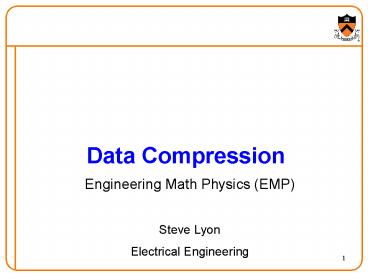Data Compression - PowerPoint PPT Presentation
Title:
Data Compression
Description:
Title: Communication Author: Kai Li Last modified by: Stephen Lyon Created Date: 7/6/2001 2:58:21 PM Document presentation format: On-screen Show (4:3) – PowerPoint PPT presentation
Number of Views:45
Avg rating:3.0/5.0
Title: Data Compression
1
Data Compression
- Engineering Math Physics (EMP)
- Steve Lyon
- Electrical Engineering
2
Why Compress?
- Digital information is represented in bits
- Text characters (each encoded as a number)
- Audio sound samples
- Image pixels
- More bits means more resources
- Storage (e.g., memory or disk space)
- Bandwidth (e.g., time to transmit over a link)
- Compression reduces the number of bits
- Use less storage space (or store more items)
- Use less bandwidth (or transmit faster)
- Cost is increased processing time/CPU hardware
3
Do we really need to compress?
- Video
- TV 640x480 pixels (ideal US broadcast TV)
- 3 colors/pixel (Red, Green, Blue)
- 1 byte (values from 0 to 255) for each color
- 900,000 bytes per picture (frame)
- 30 frames/second
- 27MB/sec
- DVD holds 5 GB
- Can store 3 minutes of uncompressed video on a
DVD - Must compress
4
Compression Pipeline
- Sender and receiver must agree
- Sender/writer compresses the raw data
- Receiver/reader un-compresses the compressed data
- Example digital photography
uncompress
compress
5
Two Kinds of Compression
- Lossless
- Only exploits redundancy in the data
- So, the data can be reconstructed exactly
- Necessary for most text documents (e.g., legal
documents, computer programs, and books) - Lossy
- Exploits both data redundancy and human
perception - So, some of the information is lost forever
- Acceptable for digital audio, images, and video
6
Lossless Huffman Encoding
- Normal encoding of text
- Fixed number of bits for each character
- ASCII with seven bits for each character
- Allows representation of 27128 characters
- Use 97 for a, 98 for b, , 122 for z
- But, some characters occur more often than others
- Letter a occurs much more often than x
- Idea assign fewer bits to more-popular symbols
- Encode a as 000
- Encode x as 11010111
7
Lossless Huffman Encoding
- Challenge generating an efficient encoding
- Smaller codes for popular characters
- Longer codes for unpopular characters
English Text frequency distribution
Morse code
8
Lossless Run-Length Encoding
- Sometimes the same symbol repeats
- Such as eeeeeee or eeeeetnnnnnn
- That is, a run of e symbols or a run of n
symbols - Idea capture the symbol only once
- Count the number of times the symbol occurs
- Record the symbol and the number of occurrences
- Examples
- So, eeeeeee becomes _at_e7
- So, eeeeetnnnnnn becomes _at_e5t_at_n6
- Useful for fax machines
- Lots of white, separate by occasional black
9
Image Compression
- Benefits of reducing the size
- Consume less storage space and network bandwidth
- Reduce the time to load, store, and transmit the
image - Redundancy in the image
- Neighboring pixels often the same, or at least
similar - E.g., the blue sky
- Human perception factors
- Human eye is not sensitive to high spatial
frequencies
10
Approximating arbitrary functions (curves)
How can we represent some arbitrary function by
some simple ones? Ex. This mountain range
11
Approximating with a sum of cosines
n1 ½ wavelength
2 ½ wavelengths n5
n15 7 ½ wavelengths
constant n0
12
Approximation with 5 terms
13
Approximation with 15 terms
14
Approximation with 45 terms
15
Approximation with 145 terms
16
Discrete cosine transform
- How do we determine the coefficients of each
term? - How much of 3 wavelengths vs. 47 wavelengths?
- Look at the fit and tweak the coefficients?
- Maybe for a couple
- Insane for 145
- Idea look at
- ? 0 if n ? m
- ? ?/2 if n m (or ? if n m 0)
- So, if
- Then
17
Can manipulate the Fourier coefficients (fn)
Often, most of the information is in the first
few fn ? low frequencies Ex. filter and keep
only the low frequencies ? compression
18
Periodic functions
Produces a periodic curve
Cosine transforms particularly good
for representing periodic signals - Like sound
(music)
19
Example Digital Audio
- Sampling the analog signal
- Sample at some fixed rate
- Each sample is an arbitrary real number
- Quantizing each sample
- Round each sample to one of a finite number of
values - Represent each sample in a fixed number of bits
4 bit representation(values 0-15)
20
Example Digital Audio
- Speech
- Sampling rate 8000 samples/second
- Sample size 8 bits per sample
- Rate 64 kbps
- Compact Disc (CD)
- Sampling rate 44,100 samples/second
- Sample size 16 bits per sample
- Rate 705.6 kbps for mono, 1.411 Mbps
for stereo
21
Example Digital Audio
- Audio data requires too much bandwidth
- Speech 64 kbps is too high for a dial-up modem
user - Stereo music 1.411 Mbps exceeds most access
rates - Compression to reduce the size
- Remove redundancy
- Remove details that humans tend not to perceive
- Example audio formats
- Speech GSM (13 kbps), G.729 (8 kbps), and
G.723.3 (6.4 and 5.3 kbps) - Stereo music MPEG 1 layer 3 (MP3) at 96 kbps,
128 kbps, and 160 kbps
22
Joint Photographic Experts Group (JPEG)
108 KB
34 KB
Lossy compression
8 KB
23
Contrast Sensitivity Curve
24
How JPEG works 1
- Digital cameras (CCDs) output RGB
- Eyes most sensitive
- to intensity
- Less sensitive
- to color variations
- Convert image to YCbCr
- Y intensity (RGB)
- Gives black white ? BW TVs could use that
when color TV first came out - Cb (B Y)
- Cr (R Y)
- Sometimes leave as RGB
- gives poorer quality jpeg
25
How JPEG works 2
- Either RGB or YCbCr gives 3 8-bit planes
- Process separately
- Process image in 8-pixel x 8-pixel blocks
- 2-dimensional discrete Fourier Transform (DCT)
-
N1 N2 8 - Just matrix multiplication
- Produces 8x8 matrix (B) of spatial frequencies
- Quantize ? divide each element by fixed number
- High-frequency coefficients divided by larger
number - If result is small, set to 0 (the lossy part)
- Can be lossier on Cb and Cr than on Y
- Lossless compression to squeeze out the 0s
26
Block of pixels (really 8 by 8)
2D DCT of Block
Low frequency
62 65 72 42
45 60 66 51
58 52 60 42
82 65 76 53
452 -60 -7 2
32 2 -8 3
-20 7 1 0
5 -1 0 5
2D Discrete Cosine Transform (DCT)
High frequency
Division and Rounding
151 -9 -1 0
5 0 0 0
1 0 0 0
0 0 0 0
3 7 11 15
7 11 15 19
11 15 19 23
15 19 23 27
Quantization Matrix (accentuate the low
frequencies)
Quantized Pixel Matrix
27
JPEG Artifacts
- JPEG does not compress text or diagrams well.
- Here same file size as lossless compression
gif - Get halos around letters, lines, etc.
- Lines and text have sharp edges
- JPEG smears
- Get blotchy appearance when heavily compressed
- Have 8x8 blocks of all one color only constant
term in DCT remained
28
Conclusion
- Raw digital information often has many more
bits than necessary - Redundancies and patterns we can use
- Information that is imperceptible to people
- Lossless compression
- Used when must be able to exactly recreate
original - Find common patterns (letter frequencies,
repeats, etc.) - Lossy Compression
- Can get very large compression ratios a few to
1000s - Exploit redundancy and human perception
- Remove information we (people) dont need
- Too much compression degrades the signals