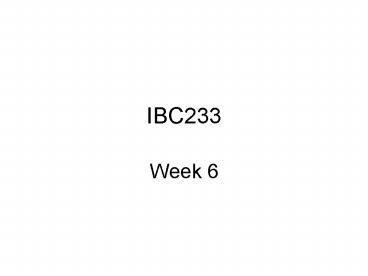IBC233 - PowerPoint PPT Presentation
1 / 21
Title:
IBC233
Description:
IBC233 Week 6 Homework Lab 4 Part E due June 18 Work on Lab 5 and Lab 7 Agenda Database Files Physical files Logical files Database Files DB2 Database Files Physical ... – PowerPoint PPT presentation
Number of Views:40
Avg rating:3.0/5.0
Title: IBC233
1
IBC233
- Week 6
2
Homework
- Lab 4 Part E due June 18
- Work on Lab 5 and Lab 7
3
Agenda
- Database Files
- Physical files
- Logical files
4
Database Files
5
DB2 Database Files
- Physical Files FILE PF-DTA
- Logical Files FILE LF
6
Physical Files
- It is an system i file used to store data or
source code. - Physical files have members.
- The members contain data or source code.
- Source physical files have many members eg. One
for each program - Data physical files usually have 1 member (but
can have more)
7
How do we create data physical files?
8
Creating Physical Data Files
- Creating an ibm i data file is very similar to
creating a program - Write the source code (the source code will
describe what the file will look like). The
source code is stored in a member in a source
file. - Compile the source code (this creates a file
object).
9
Tools for Describing Database Files
- Data Description Specifications (DDS)
- system i language to create source code for
Files - SQL (Structured Query Language
10
Layout of a DDS Program
- File level keywords
- Eg. UNIQUE, Function Keys
- Record format name
- Shouldnt be the same name as the object
- List the fields
- Name, type, size and functions
- TEXT (used by DFU and DSPFFD)
- COLHDG (used by Query/400)
- Access Path information
11
Item File
- Write the DDS code to define a FILE that has the
following attributes - Item Number (5 numeric 1 digit/byte)
- Also the primary key
- Item Name (30 Alphanumeric)
- Stocking Size (5 Alphanumeric)
- In Stock Quantity (7 numeric including 2 decimals
2 digit/byte) - Date Last Updated
12
Unique feature of db2 Files
- The record description is stored with the file
object (externally described file) - It can then be used by system i utilities
- The record description does not have to be coded
in programs that use it. - Can be viewed using DSPFD, DSPFFD
13
Entering data
- If the compile was successful, you will have a
new object in your library, a physical file. - To enter data into that file, use DFU, Data File
Utility - UPDDTA
14
DFU
- STRDFU, then option 5 or
- PDM option 18
- F10 to enter new records (entry mode)
- F11 to change records (change mode), page up and
down to find records - F23 to delete a record
15
Viewing records
- RUNQRY QRYFILE(filename)
- DSPPFM filename
16
Access Paths
- Allows us to sort or select/omit data
17
Logical Files
18
Logical Files
- Resort data in a physical file
- Select/Omit specific sets of data
- Hide data
- Join or Merge physical files together
19
Why a logical file
- A customer file is made up of customer records (1
per customer). Each customer record has fields
containing unique pieces of info about a
particular customere.g. customer name, address,
sales territory,billing info, shipping
instructions,credit information - If we want to make sure that the customer id is
unique - If we want to display customer records sorted by
name - If we want to select customers in a specific
territory - If we want to provide a maintenance screen hiding
Credit Information
20
Creating a Logical File
- Create the source file (CRTSRCPF) which is named
QDDSSRC (only done once) - Create a source member, type LF
- Enter the source code using SEU
- Save source code and compile to create the file
- Put data into the file.
21
Create a logical file that sorts Item file by
Name and Stocking Size