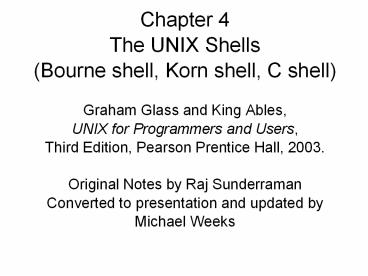Chapter 4 The UNIX Shells (Bourne shell, Korn shell, C shell)?
1 / 64
Title:
Chapter 4 The UNIX Shells (Bourne shell, Korn shell, C shell)?
Description:
Title: Chapter 4 The UNIX Shells (Bourne shell, Korn shell, C shell) Author: Michael Weeks Last modified by: jigsaw Document presentation format –
Number of Views:485
Avg rating:3.0/5.0
Title: Chapter 4 The UNIX Shells (Bourne shell, Korn shell, C shell)?
1
Chapter 4The UNIX Shells (Bourne shell, Korn
shell, C shell)?
- Graham Glass and King Ables,
- UNIX for Programmers and Users,
- Third Edition, Pearson Prentice Hall, 2003.
- Original Notes by Raj Sunderraman
- Converted to presentation and updated by Michael
Weeks
2
The Relationship of shell functionality
Korn shell
Bourne shell
C shell
Common core
Common core
3
Which Shell
- To change your default shell use the chsh utility
- chsh
- Old shell /bin/sh
- New shell /bin/ksh
- D
- To examine your default shell, type
- echo SHELL
mweeks_at_carmaux echo SHELL /bin/bash
4
CORE Shell Functionality
- Built-in commands
- Scripts
- Variables (local, environment)?
- Redirection
- Wildcards
5
CORE Shell Functionality
- Pipes
- Sequences (conditional, unconditional)?
- Subshells
- Background processing
- Command substitution
6
Invoking the Shell
- A shell is invoked, either
- automatically upon login, or
- manually from the keyboard or script
7
What does the shell do?
- The following takes place
- (1) reads a special startup file (.cshrc for csh
in the user's home directory) and executes all
the commands in that file - (2) displays a prompt and waits for a user
command - (3) If user enters CTRL-D (end of input) the
shell terminates, otherwise it executes the user
command(s)?
8
User Commands
- ls (list files), ps (process info), ul
(underline), - \ continues line, lp (send to printer)?
ls ps -ef sort ul -tdumb lp
ls sort \ lp
9
Built-in commands
- Most Unix commands invoke utility programs stored
in the file hierarchy (ex. ls, vi etc)? - The shell has to locate the utility (using PATH
variable)? - Shells have built-in commands, ex
- echo
- cd
10
Built-in commands
- echo arguments
- echo Hi, How are you?
- Hi, How are you?
- echo by default appends a new line (to inhibit
new line use -n option in csh)? - cd dir
11
Metacharacters
- Output redirection
- gt writes standard output to file
- gtgt appends standard output to file
- Input redirection
- lt reads std. input from file
- ltlttok read std. input until tok
12
Metacharacters
- File-substitution wildcards
- matches 0 or more characters
- ? matches any single character
- ... matches any character within brackets
- Command substitution
- command replaced by the output of command
- e.g. echo ls
13
Metacharacters
- Pipe
- send output of one process to the input of
another - e.g. list files, then use wordcount to count
lines - ls wc -l
- this effectively counts the files
14
Metacharacters
- Used to sequence commands
- Conditional execution
- execute command if previous one fails
- execute command if previous one succeeds
15
Metacharacters
- (...) Group commands
- Run command in background
- Comment
- rest of characters ignored by shell
- Expand the value of a variable
- \ Prevent special interpretation of character
that follows
16
Redirection
- The shell redirection facility allows you to
- store the output of a process to a file
- use the contents of a file as input to a process
- Examples
- cat x1.c gt y.c
- cat x2.c gtgt y.c
- mail tony lt hiMom
- The ltlttok redirection is almost exclusively used
in shell scripts (will see this later)?
17
Filename substitution
- ls .c list .c files
- ls ?.c list files like a.c, b.c, 1.c,
etc - ls ac list files starting with a or
c - ls A-Za-z list files beginning with a
letter - ls dir/.c list all .c files in
directories starting with dir
18
Pipes
- command1 command2 command3
ls ppp00 ppp24 ppp48 ppp72 ls wc -w 4
19
Pipes
head -4 /etc/passwd rootfjQyH/FG3TJcg00root
/root/bin/sh bin11bin/bin daemon22dae
mon/sbin adm34adm/var/adm cat
/etc/passwd awk -F 'print 1'
sort adm bin daemon raj
20
tee utility
- tee -ia filename
- causes standard input to be copied to file and
also sent to standard output. - -a option appends to file
- -i option ignores interrupts
21
tee utility
who raj tty1 Jun 19 0931
naveen ttyp0 Jun 19 2017 (localhost)? who
tee who.capture sort naveen ttyp0 Jun 19
2017 (localhost)? raj tty1 Jun 19 0931
more who.capture raj tty1 Jun 19 0931
naveen ttyp0 Jun 19 2017 (localhost)?
22
Command Substitution
- A command surrounded by grave accents () is
executed and its standard output is inserted in
the command's place in the command line.
echo today is date today is Sat Jun 19
222328 EDT 2007 echo there are who wc -l
users on the system there are 2 users on the
system
23
Sequences
- Commands or pipelines separated by semi-colons
- Each command in a sequence may be individually
I/O redirected. - Example
- date pwd ls
- date gt date.txt pwd gt pwd.txt ls
24
Sequences
date pwd ls Sat Jun 19 223319 EDT 2007
/home/raj/oracle jdbc/ ows/ proc/ sql/
sqlj/ who.capture date gt date.txt pwd gt
pwd.txt ls date.txt jdbc/ ows/ proc/
pwd.txt sql/ sqlj/ who.capture
25
Sequences
- Conditional sequences
- cc myprog.c a.out
- cc myprog.c echo compilation failed
- In a series of commands separated by , the next
command is executed if the previous one succeeds
(returns an exit code of 0)? - In a series of commands separated by the next
command is executed if the previous one fails
(returns an exit code of non-zero)?
26
Grouping commands
- Commands can be grouped by putting them within
parentheses - a sub shell is created to execute the grouped
commands - Example
- (date ls pwd) gt out.txt
- more out.txt
27
Grouping commands
(date ls pwd) gt out.txt more out.txt
Sat Jun 19 224043 EDT 2007 date.txt jdbc/
out.txt ows/ proc/ pwd.txt sql/ sqlj/
who.capture /home/raj/oracle
28
Background processing
- An sign at end of a simple command,
- or pipeline, sequence of pipelines,
- or a group of commands
- Starts a sub-shell
- commands are executed as a background process
- does not take control of the keyboard
- A process id is displayed when it begins
29
Background processing
- Redirect the output to a file (if desired)?
- prevents background output on terminal
- Background process cannot read from standard
input - If they attempt to read from standard input they
terminate.
30
Shell Programs/Scripts
- Shell commands may be stored in a text file for
execution - Use the chmod utility to set execute permissions
on the file chmod x exescript - Executing it by simply typing the file name
- When a script runs, the system determines which
shell to use
31
Shell Programs/Scripts
- To determine which shell
- if the first line of the script is a pound sign
()? - then the script is interpreted by the current
shell - if the first line of the script is of the form
- !/bin/sh or !/bin/ksh etc
- then the appropriate shell is used to interpret
the script - else the script is interpreted by the Bourne
shell - Note pound sign on 1st column in any other line
implies a comment line
32
Shell Programs/Scripts
- Always recommended to use !pathname
!/bin/csh A simple C-shell script
echo -n "The date today is " date
33
Subshells
- Several ways a subshell can be created
- Grouped command (ls pwd date)?
- Script execution
- Background processes
- A subshell has its own working directory
- cd commands in subshell do not change working
directory of parent shell - pwd
- (cd / pwd)
- pwd
34
Subshells
- Every shell has two data areas
- environment space
- local-variable space
- Child shell gets a copy of the parent's
environment space - starts with an empty local-variable space.
35
Variables
- A shell supports two kinds of variables
- Local variables
- Environment variables
- Both hold data in string format
- Every shell has a set of pre-defined environment
variables and local variables. - Accessing variables in all shells is done by
prefixing the name with a sign.
36
Variables
- Some pre-defined environment variables available
in all shells - HOME
- PATH
- USER
- SHELL
- TERM
37
Assigning values to variables
- Depends on shell
- sh, bash, ksh variablevalue
- variable"value"
- Notice no spaces around equal sign
- To make a variable an environment variable in sh,
bash, ksh - export variable
38
Assigning values to variables
- csh set variablevalue
- set variable"value"
- To assign environment variables
- setenv TERM vt100
39
Built-in Variables
- Common built-in variables with special meaning
- process ID of shell
- 0 name of shell script (if
applicable)? - 1..9 n refers to the nth command
line argument (if applicable)? - a list of all command line
arguments
40
Example using Built-in variables
cat script2.csh !/bin/csh echo the
name of this file is 0 echo the first
argument is 1 echo the list of all arguments
is echo this script places the date into a
temporary file called 1. date gt 1.
ls -l 1. rm 1.
41
Running the Example
script2.csh paul ringo george john the name of
this file is ./script2.csh the first argument is
paul the list of all arguments is paul ringo
george john this script places the date into a
temporary file called paul.554 -rw-rw-r-- 1 raj
raj 29 Jun 20 2133 paul.554
42
Quoting
- Single quotes (') inhibit wildcard replacement,
variable substitution, and command substitution - Double quotes (") inhibits wildcard replacement
only - When quotes are nested only the outer quotes have
any effect
43
Quoting Examples
echo 3 4 12 3 3.log 3.tex script.csh
script2.csh 4 12 echo '3 4 12' 3 4
12 echo "my name is USER the date is
date" my name is raj the date is Sun Jun 20
215913 EDT 2007
44
Here Documents
cat here.csh mail 1 ltlt ENDOFTEXT Dear
1, Please see me regarding some exciting
news! USER ENDOFTEXT echo mail sent to 1
here.csh raj mail sent to raj
45
Here Example
mail Mail version 8.1 6/6/93. Type ? for
help. "/var/spool/mail/raj" 6 messages 1 new
5 raj_at_kamakshi.gsu.edu Sun Jun 20 2213
18/420 gtN 6 raj_at_kamakshi.gsu.edu Sun Jun 20
2214 14/377 Message 6 From raj Sun Jun 20
221431 2007 Date Sun, 20 Jun 2007 221431
-0400 From raj_at_kamakshi.gsu.edu To
raj_at_kamakshi.gsu.edu Dear raj, Please see me
regarding some exciting news! raj
46
Job Control
- ps command generates a list of processes and
their attributes - kill command terminates processes based on
process ID - wait allows the shell to wait for one of its
child processes to terminate.
47
ps Command
- ps -efl
- e include all running processes
- f include full listing
- l include long listing
- PID process ID
48
ps Command
Column Meaning
S the process state
UID The effective user ID of the process
PID The process ID
PPID The parent process ID
C The percentage of CPU time that the process used in the last minute
PRI The priority of the process
SZ The size of the processs data and stack in kb
STIME The time the process was created
TTY The controlling terminal
TIME The amount of CPU time used so far(MMSS)
CMD The name of the command
49
ps Command
Letter Meaning
O Running on a processor
R Runnable
S Sleeping
T Suspended
Z Zombie process
50
nohup Command
- Bourne and Ksh automatically terminate background
processes when you log out (csh allows them to
continue)? - To keep the background processes to continue in
sh and ksh, use - nohup command
- Use ps -x to see
51
Signaling processes kill
kill -l 1) SIGHUP 2) SIGINT 3)
SIGQUIT 4) SIGILL 5) SIGTRAP 6)
SIGIOT 7) SIGBUS 8) SIGFPE 9)
SIGKILL 10) SIGUSR1 11) SIGSEGV 12)
SIGUSR2 13) SIGPIPE 14) SIGALRM 15)
SIGTERM 17) SIGCHLD 18) SIGCONT 19)
SIGSTOP 20) SIGTSTP 21) SIGTTIN 22)
SIGTTOU 23) SIGURG 24) SIGXCPU 25)
SIGXFSZ 26) SIGVTALRM 27) SIGPROF 28)
SIGWINCH 29) SIGIO 30) SIGPWR
52
kill
- kill -signal pid
- if signal is not specified the default signal is
SIGTERM (15)? - SIGKILL (9) is useful if the process refuses to
die - If a workstation quits responding, try logging in
from a different workstation and signaling the
non-responsive process. - (sleep 20 echo done)
- kill
53
Waiting for child processes
A shell may wait for one or more of its child
processes to terminate by using built-in wait
command wait pid (sleep 30 echo done 1)
1 429 (sleep 30 echo done 2) 2
431 echo done 3 wait echo done 4 done 3
done 1 1- Done ( sleep 30 echo done
1 )? done 2 2 Done ( sleep 30
echo done 2 )? done 4
54
Finding a command PATH
- If the command is a shell built-in such as echo
or cd it is directly interpreted by the shell. - if the command begins with a /
- shell assumes that the command is the absolute
path name of an executable - error occurs if the executable is not found.
- if not built-in and not a full pathname
- shell searches the directories in the PATH
- from left to right for the executable
- current working directory may not be in PATH
55
PATH variable
- If PATH is empty or is not set, only the current
working directory is searched for the executable. - Homebrewed utilities
- Some Unix users create their own utilities
- Stored in their bin directory
- Place their bin directory ahead of all others
- Their version of the utility is executed
- PATH/homebrewed/binPATH
56
Termination and Exit codes
- Every Unix process terminates with an exit value
- By convention, a 0 value means success and a
non-zero value means failure - All built-in commands return 1 when they fail
57
Termination and Exit codes
- The special variable ? contains the exit code of
the last command execution. In csh status also
contains the exit code. - Any script written by you should contain the exit
command - exit ltnumbergt
- If the script does not exit with a exit code, the
exit code of the last command is returned by
default.
58
Common Core Built-in commands
- eval command
- The eval shell command executes the output of the
command as a regular shell command.
eval echo x5 echo x 5
59
Common Core Built-in commands
- exec command
- The exec shell command causes the shell's image
to be replaced with the command in the process'
memory space. - As a result, if the command terminates, the shell
also ceases to exist If the shell was a login
shell, the login session terminates.
60
Common Core Built-in commands
- shift
- This command causes all of the positional
parameters 2..n to be renamed 1..(n-1) and 1
is lost. - Useful in processing command line parameters.
61
Common Core Built-in commands
cat script3.csh !/bin/csh echo first argument
is 1, all args are shift echo first argument
is 1, all args are script3.csh a b c
d first argument is a, all args are a b c d
first argument is b, all args are b c d
62
umask Command
- Every Unix process has a special quantity called
umask value. - Default value 022 octal
- Whenever a file is created
- E.g. made by vi or by redirection
- File permissions (usually 666) masked (XORed)
with umask value - Example 022 to produce the permission 644
63
umask Command
- To see current umask value
- umask
- To change umask value
- umask octalValue
64
Review
- Covered core shell functionality
- Built-in commands
- Scripts
- Variables
- Redirection
- Wildcards
- Pipes
- Subshells
- Background processing