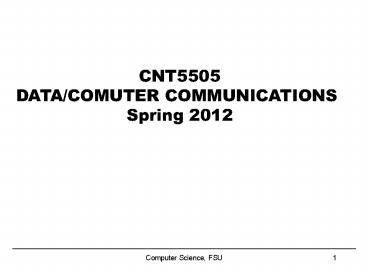CNT5505 - PowerPoint PPT Presentation
Title:
CNT5505
Description:
... /* set to AF_INET */ u ... Waste of computer resources Asynchronous I/O Generates a signal on an input/output event Expensive to catch signals Wait ... – PowerPoint PPT presentation
Number of Views:38
Avg rating:3.0/5.0
Title: CNT5505
1
CNT5505 DATA/COMUTER COMMUNICATIONS Spring 2012
2
About myself
- Zhenghao Zhang
- Office Love 164 Phone 644-1685
- Email zzhang_at_cs.fsu.edu
- URL http//www.cs.fsu.edu/zzhang
- Research area
- Wireless networks
- Network security
- Peer to peer networks
- Optical networks
3
Office Hours
- Love 164
- 330pM 530PM, Thursday, or by appointments
through email
4
What is CNT5505 about?
- General purpose computer networks
- Not specialized networks (e.g., telephone or
cable) - Fundamental principles
- Not survey of existing protocol standards
- Focus on network software architecture
- Only discuss some relevant network hardware
- Designing and building network systems
5
Course Prerequisites
- A rudimentary understanding of computer
architecture, and operating systems would be
helpful - Basic understanding of algorithm analysis
- C/C or Java programming is required
- Socket programming
- Unix programming
- Event multiplexing, timer
- Provided executable code and template of project
in C/C - You can develop the project in Java
- Basic probability theory may be needed to
understand some performance analysis
6
Course Materials
- Required textbook
- Computer Networks,'' by Andrew S. Tanenbaum,
Prentice Hall, 5th edition - Class notes, other assigned readings
- Materials on the Internet
7
Class Information
- Class website
- http//www.cs.fsu.edu/zzhang/CNT5505_Spring_2012.
htm - Go to my website and click teaching
- Check the Announcements and your email account
regularly
8
Course Requirements
- Do assigned readings
- Be prepared read textbook/lectures before class
- Attend and participate in class activities
- Please ask and answer questions in (and out of)
class - Attendance will be considered in the final letter
grade - Workload
- Homework assignments.
- Projects.
- One midterm
- One final
9
Policies and Guidelines
- Homework and Assignments usually have two due
times. - Please work early and make the first due time.
- 10 penalty for submission by the second due
time. - Zero if later than the second due time.
- No make-up exam, no incomplete
- unless proof of emergency
- Scholastic behaviors
- Follow the Academic Honor Code.
- Acknowledge reference/credits if receive help.
- You may end up F for dishonesty. It is not
worth it.
10
Important dates
- Check the course website
- For homework assignments
- Hand in hard-copy in class on due dates
- Preferably typed instead of handwritten
- For course project
- Submit by email
- Midnight on the due dates
- Demo time will be announced later
11
Course Project
- There will be several projects.
- Not coding intensive
12
Questions and Concerns?
13
Computer Communication A motivation example
- What happens behind the scene when I type
http//www.google.com in the address bar of my
iPhone?
14
Step 1 on local host
- Browser figures out what to do with the URL
http//www.google.com/ - Three components in URL
- Where www.google.com
- What (retrieving file index.html)
- How through HTTP protocol
- Talk to http daemon on www.google.com to get file
index.html through HTTP protocol
15
Step 2 translating domain name to IP address
- Each machine on the Internet identified by one or
more IP address - Browser translating domain name (www.google.com)
to corresponding IP address using domain name
service (DNS)
16
Step 2 Getting IP address (Contd)
- Browser calls UDP protocol entity to send a
message to 128.186.120.179/53 (assuming that is
our DNS server) - The UDP message to the DNS server is What is the
IP address of www.google.com? - The DNS server sends a message back
64.233.161.99 - Actually situation is complicated than this
- www.google.com is associated with multiple IP
addresses
17
Step 2 Getting IP address (Contd)
- How can my iPhone talk to the DNS server?
- It will have to first talk to the Access Point
(AP) by sending frames. - What is a frame?
18
Step 2 Getting IP address (Contd)
- The frame is the wireless signal sent by the
Wi-Fi interface of my iPhone that carries bits. - The wireless signal is the oscillating wave.
- The frame encapsulates the IP packet.
19
Step 2 Getting IP address (Contd)
- What if another iPhone also wants to talk to the
same AP? - What if someone just walks by and blocks my
line-of-sight path to the AP?
20
Step 2 Getting IP address (Contd)
- The AP relays the IP packet from my iPhone to the
DNS server, assuming they are in the same
Ethernet LAN. - Note that the AP is not relaying the Wi-Fi frame.
- The AP may have to use the ARP protocol to find
the Ethernet address of the DNS server, then
encapsulates the IP packet in an Ethernet frame.
21
Step 3 establishing HTTP connection
- Calls TCP entity to set up a connection to
64.233.161.99 /80 - TCP protocol calls IP to send a datagram to
64.233.161.99
22
Step 3 establishing HTTP connection (Contd)
- Turns out that www.google.com is far away.
- Need to forward to the first-hop router
(128.186.120.1) - find the Ethernet address of first-hop router
using arp - forward packet to first-hop router
- (second router, third router) ...
- www.google.com receives a packet.
23
Step 3 establishing HTTP connection (Contd)
- There are many options (paths) to reach the
destination. - How to choose the best path?
- How to maintain the path information?
24
Step 4 Web page request and retrieval
- Use TCP to send requests
- TCP entity calls IP to send a datagram
- ..
- www.google.com responses with the content of
index.html
25
Step 4 Web page request and retrieval (Contd)
- The webpage may contain lots of data (images,
videos). - We will receive a bunch of IP packets.
- What if some of the IP packets are dropped by the
routers? - We will be missing some parts in a picture
- How can the google server figure out how fast to
send the data?
26
Step 5 web page rendering
- Browser displays the content of the web page
27
Socket Programming
28
Interprocess Communication
- Within a single system
- Pipes, FIFOs
- Message Queues
- Semaphores, Shared Memory
- Across different systems
- BSD Sockets
- Transport Layer Interface (TLI)
- Reference
- Unix Network Programming by Richard Stevens
29
BSD Socket API
- Introduced in 1981 BSD 4.1 UNIX
- Sockets is just a convenient interface for the
processes on different hosts to communicate. - Just like if you want to write to the hard disk,
you can operate the hard disk directly, but it is
much more convenient to open a file and write to
the file using the interface provided by the
system.
30
Socket
- A 5-tuple associated with a socket
- protocol, local IP address, local port, remote
IP address, remote port - Complete socket is like a file descriptor
- Both send() and recv() through same socket
31
Sockets Conceptual View
32
Connection-Oriented Application
- Server gets ready to service clients
- Creates a socket
- Binds an address (IP interface, port number) to
the socket - Servers address should be made known to clients
- Client contacts the server
- Creates a socket
- Connects to the server
- Client has to supply the address of the server
when using connect() - Accepts connection requests from clients
- Further communication is specific to application
33
Creating a socket
- int socket(int family, int service, int
protocol) - family symbolic name for protocol family
- AF_INET, AF_UNIX
- type symbolic name for type of service
- SOCK_STREAM, SOCK_DGRAM, SOCK_RAW
- protocol further info in case of raw sockets
- typically set to 0
- Returns socket descriptor
34
Binding Socket with an Address
- int bind(int sd, struct sockaddr addr, int len)
- sd socket descriptor returned by socket()
- addr pointer to sockaddr structure containing
address to be bound to socket - len length of address structure
- Returns 0 if success, -1 otherwise
35
Specifying Socket Address
- struct sockaddr_in
- short sin_family / set to AF_INET /
- u_short sin_port / 16 bit port number /
- struct in_addr sin_addr / 32 bit host address
/ - char sin_zero8 / not used /
- struct in_addr
- u_long s_addr / 32 bit host address /
36
Bind Example
int sdstruct sockaddr_in ma sd
socket(AF_INET, SOCK_STREAM, 0) ma.sin_family
AF_INETma.sin_port htons(5100)ma.sin_addr.s_
addr htonl(INADDR_ANY)if (bind(sd, (struct
sockaddr ) ma, sizeof(ma)) ! -1)
37
Connecting to Server
- int connect(int sd, struct sockaddr addr, int
len) - sd socket descriptor returned by socket()
- addr pointer to sockaddr structure containing
servers address (IP address and port) - len length of address structure
- Returns 0 if success, -1 otherwise
38
Connect Example
int sdstruct sockaddr_in sa sd
socket(AF_INET, SOCK_STREAM, 0) sa.sin_family
AF_INETsa.sin_port htons(5100)sa.sin_addr.s_
addr inet_addr(128.101.34.78)if
(connect(sd, (struct sockaddr ) sa, sizeof(sa))
! -1)
39
Connection Acceptance by Server
- int accept(int sd, struct sockaddr from, int
len) - sd socket descriptor returned by socket()
- from pointer to sockaddr structure which gets
filled with clients address - len length of address structure
- Blocks until connection requested or error
- returns a new socket descriptor on success
40
Connection-oriented Server
int sd, cd, calenstruct sockaddr_in ma,
ca sd socket(AF_INET, SOCK_STREAM,
0)ma.sin_family AF_INETma.sin_port
htons(5100)ma.sin_addr.s_addr
htonl(INADDR_ANY)bind(sd, (struct sockaddr )
ma, sizeof(ma)) listen(sd, 5) calen
sizeof(ca) cd accept(sd, (struct sockaddr )
ca, calen) read and write to client treating
cd as file descriptor
41
More on Socket Descriptor
- socket() fills the protocol component
- local IP address/port can be filled by bind()
- remote IP address/port by accept() in case of
server - in case of client both local and remote by
connect() - accept() returns a new complete socket
- Original one can be used to accept more
connections
42
Streams and Datagrams
- Connection-oriented reliable byte stream
- SOCK_STREAM based on TCP
- No message boundaries
- Multiple write() may be consumed by one read()
- Connectionless unreliable datagram
- SOCK_DGRAM based on UDP
- Message boundaries are preserved
- Each sendto() corresponds to one recvfrom()
43
Input/Output Multiplexing
- Polling
- Nonblocking option using fcntl()/ioctl()
- Waste of computer resources
- Asynchronous I/O
- Generates a signal on an input/output event
- Expensive to catch signals
- Wait for multiple events simultaneously
- Using select() system call
- Process sleeps till an event happens
44
Select System Call
- int select(int maxfdp1, fd_set readfds,fd_set
writefds, fd_set exceptfds,struct timeval
timeout) - maxfdp1 largest numbered file descriptor 1
- readfds check if ready for reading
- writefds check if ready for writing
- exceptfds check for exceptional conditions
- timeout specifies how long to wait for events
45
Timeout in Select
- Wait indefinitely till there is an event
- Pass NULL to the timeout argument
- Dont wait beyond a fixed amount of time
- Pass pointer to a timeval structure specifying
the number of seconds and microseconds. - Just poll without blocking
- Pass pointer to a timeval structure specifying
the number of seconds and microseconds as 0
46
Working with File Descriptor Set
- Set is represented by a bit mask
- Keep a descriptor in/out the set, turn on/off
corresponding bit - Using FD_ZERO, FD_SET and FD_CLR
- Use FD_ISSET to check for membership
- Example
- Make descriptors 1 and 4 members of the readset
- fd_set readset
- FD_ZERO(readset)
- FD_SET(1, readset)
- FD_SET(4, readset)
- Check if 4 is a member of readset
- FD_ISSET(4, readset)
47
Return Values from Select
- Arguments readfds etc are value-result
- Pass set of descriptors you are interested in
- Select modifies the descriptor set
- Keeps the bit on if an event on the descriptor
- Turns the bit off if no event on the descriptor
- On return, test the descriptor set
- Using FD_ISSET
48
Select Example
fd_set readset FD_ZERO(readset) FD_SET(0,
readset) FD_SET(4, readset) select(5,
readset, NULL, NULL, NULL) if (FD_ISSET(0,
readset) / something to be read from 0
/ if (FD_ISSET(4, readset) / something
to be read from 4 /
49
Servers and Services
- Mapping between names and addresses (DNS)
- Host name to address gethostbyname()
- Host address to name gethostbyaddr()
50
send() and recv()
- Once the sockets have been set up, the bytes can
be sent and receive using send() and recv(). - send()
- ssize_t send(int socket, const void buffer,
size_t length, int flags) - Returns the number of bytes sent. -1 if error.
- To send, fill the buffer to length, and call
send(). - recv()
- ssize_t recv(int socket, void buffer,
size_t length, int flags) - Returns the number of bytes received. If returns
0, means the connection is down. -1 if error. - When the socket fd is set, call recv(), and check
the return value and buffer.