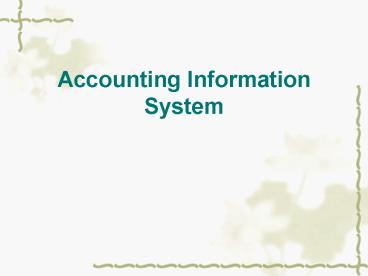Accounting Information System - PowerPoint PPT Presentation
1 / 30
Title:
Accounting Information System
Description:
Title: PowerPoint Presentation Last modified by: w Created Date: 1/1/1601 12:00:00 AM Document presentation format: (4:3) Other titles – PowerPoint PPT presentation
Number of Views:243
Avg rating:3.0/5.0
Title: Accounting Information System
1
Accounting Information System
2
Part One
- Introduction to Accounting Information System
3
1.1 What is the accounting information system
(AIS)
- An accounting information system (AIS) is a
system. - Accounting information systems are composed of
six main components - Peopleusers who operate on the systems
- Procedures and instructions processes involved
in collecting, managing and storing the data - Data data that is related to the organization
and its business processes - Softwareapplication that processes the data
4
- Information technology infrastructurethe actual
physical devices and systems that allows the AIS
to operate and perform its functions - Internal controls and security measureswhat is
implemented to safeguard the data
5
1.2 Advantages and implications of AIS
- A big advantage of computer-based accounting
information systems is that they automate and
streamline reporting. - Reporting is major tool for organizations to
accurately see summarized, timely information
used for decision-making and financial reporting.
The accounting information system pulls data from
the centralized database, processes and
transforms it and ultimately generates a summary
of that data as information that can now be
easily consumed and analyzed by business
analysts, managers or other decision makers.
6
- These systems must ensure that the reports
are timely so that decision-makers are not acting
on old, irrelevant information and, rather, able
to act quickly and effectively based on report
results. Consolidation is one of the greatest
hallmarks of reporting as people do not have to
look through an enormous number of transactions.
For instance, at the end of the month, a
financial accountant consolidates all the paid
vouchers by running a report on the system. The
systems application layer retrieves the data
from the database and provides a report with the
total amount paid to its vendors for that
particular month. With large corporations that
generate large volumes of transactional data,
running reports with even an AIS can take days or
even weeks.
7
- After the wave of corporate scandals from large
companies such as Tyco International, Enron and
WorldCom, major emphasis was put on enforcing
public companies to implement strong internal
controls into their transaction-based systems.
This was made into law with the passage of the
Sarbanes Oxley Act of 2002 which stipulated that
companies must generate an internal control
report stating who is responsible for an
organizations internal control structure and
outlines the overall effectiveness of these
controls.Since most of these scandals were rooted
in the companies' accounting practices, much of
the emphasis of Sarbanes Oxley was put on
computer-based accounting information systems.
Today, AIS vendors tout their governance, risk
management, and compliance features to ensure
business processes are robust and protected and
the organization's assets (including data) are
secured.
8
1.3 How to effectively implement AIS
- As stated above,accounting information
systems are composed of six main components - People users who operate on the systems
- Procedures and instructions processes involved
in collecting, managing and storing the data - Data data that is related to the organization
and its business processes - Software application that processes the data
- Information technology infrastructure the actual
physical devices and systems that allows the AIS
to operate and perform its functions - Internal controls and security measures what is
implemented to safeguard the data
9
- The steps necessary to implement a successful
accounting information system are as follows - 1?Detailed Requirements Analysis where all
individuals involved in the system are
interviewed. The current system is thoroughly
understood, including problems, and complete
documentation of the current systemtransactions,
reports, and questions that need to be answered
are gathered. What the users need that is not in
the current system is outlined and documented.
Users include everyone, from top management to
data entry. The requirements analysis not only
provides the developer with the specific needs,
it also helps users accept the change. Users who
have the opportunity to ask questions and provide
input are much more confident and receptive of
the change, than those who sit back and don't
express their concerns.
10
- 2?Systems Design (synthesis)The analysis is
thoroughly reviewed and a new system is created.
The system that surrounds the system is often the
most important. What data needs to go into the
system and how is this going to be handled? What
information needs to come out of the system, and
how is it going to be formatted? If we know what
needs to come out, we know what we need to put
into the system, and the program we select will
need to appropriately handle the process. The
system is built with control files, sample master
records, and the ability to perform processes on
a test basis.
11
- The system is designed to include appropriate
internal controls and to provide management with
the information needed to make decisions. It is a
goal of an accounting information system to
provide information that is relevant, meaningful,
reliable, useful, and current. To achieve this,
the system is designed so that transactions are
entered as the occur (either manually or
electronically) and information is immediately
available on-line for management to use.
12
- 3?DocumentationAs the system is being designed,
it is documented. The documentation includes
vendor documentation of the system and, more
importantly, the procedures, or detailed
instructions that help users handle each process
specific to the organization. Most documentation
and procedures are on-line and it is helpful if
organizations can add to the help instructions
provided by the software vendor. Documentation
and procedures tend to be an afterthought, but is
the insurance policy and the tool that is used
during testing and trainingprior to launch. The
documentation is tested during the training so
that when the system is launched, there is no
question that it works and that the users are
confident with the change.
13
- 4?TestingPrior to launch, all processes are
tested from input through output, using the
documentation as a tool to ensure that all
processes are thoroughly documented and that
users can easily follow the procedures so that
you know it works and that the procedures will be
followed consistently by all users. The reports
are reviewed and verified, so that theres not a
garbage in-garbage out. This is all done in a
test system not yet fully populated with live
data. Unfortunately, most organizations launch
systems prior to thorough testing, adding to the
end-user frustration when processes don't work.
The documentation and procedures may be modified
during this process. All identified transactions
must be tested during this step in the process.
All reports and on-line information must be
verified and traced through the "audit trail" so
that management is ensured that transactions will
be handled consistently and that the information
can be relied upon to make decisions.
14
- 5?TrainingPrior to launch, all users need to be
trained, with procedures. This means, a trainer
using the procedures to show each end user how to
handle a procedures. The procedures often need to
be updated during training as users describe
their unique circumstances and the "design" is
modified with this additional information. The
end user then performs the procedure with the
trainer and the documentation. The end user then
performs the procedure with the documentation
alone. The end-user is then on his or her own
with the support, either in person or by phone,
of the trainer or other support person. This is
prior to data conversion.
15
- 6?Data ConversionTools are developed to convert
the data from the current system (which was
documented in the requirements analysis) to the
new system. The data is mapped from one system to
the other and datafiles are created that will
work with the tools that are developed. The
conversion is thoroughly tested and verified
prior to final conversion. Of course, theres a
backup so that it can be restarted, if necessary.
16
- 7?LaunchThe system is implemented only AFTER all
of the above is completed. The entire
organization is aware of the launch date.
Ideally, the current system is retained and
oftentimes run in "parallel" until the new system
is in full operation and deemed to be working
properly. With the current "mass-market" software
used by thousands of companies and fundamentally
proven to work, the "parallel" run that is
mandatory with software tailor-made to a company
is generally not done. This is only true,
however, when the above process is followed and
the system is thoroughly documented and tested
and users are trained PRIOR to launch.
17
- 8?SupportThe end-users and managers have ongoing
support available at all times. System upgrades
follow a similar process and all users are
thoroughly appraised of changes, upgraded in an
efficient manner, and trained. - Many organizations chose to limit the amount
of time and money spent on the analysis, design,
documentation, and training, and move right into
software selection and implementation. It is a
proven fact that if a detailed requirements
analysis is performed with adequate time being
spent on the analysis, that the implementation
and ongoing support will be minimal.
Organizations who skip the steps necessary to
ensure the system meets the needs of the
organization are often left with frustrated end
users, costly support, and information that is
not current or correct. Worse yet, these
organizations build the system 3 times instead of
once
18
1.4 Required Coursework
- Courses commonly required in an accounting with
data processing diploma program include - Word Processing
- Spreadsheet and Database Management
- Software Applications
- Computerized Accounting
19
1.5 Characteristics of the Accounting Information
System
- Timely Information
- Your accounting information system should
provide you and other users with timely
information. This information helps users and
business owners with strategic planning, budgets
and other valuable sales information. Payroll,
bank reconciliations and creating spreadsheets
are some of the tasks your accounting information
system should be capable of handling.
20
- Easy to Use
- Raw data such as vendor names, sales dates
and amounts and purchases are entered into the
system. Point of sale devices offer another means
for data to be input directly into your
accounting information system. That's pretty much
the extent of the labor involved with your
accounting information system. When it comes to
accounting information systems, the simpler the
better. Once the data is input, the system
processes any calculations, reports, and
reconciliations. For popular accounting
information systems such as Quickbooks,
reconciling bank and credit accounts is as simple
as clicking your mouse to match accounts with one
another.
21
- Internal Controls
- Your accounting information system makes it
easier for you to establish internal controls.
These internal controls include various inventory
decisions resulting from sales data. A good
accounting information system helps detect fraud,
theft and other mismanagement.
22
- Decision Making
- Data recorded and processed in your
accounting information system yields reports that
aid managers and owners in the decision making
process. These business decisions include how
much inventory should be carried and how much
money should be spent. Most accounting
information systems can yield statistics that
indicate performance of products or services.
This information can further be analyzed to make
decisions regarding sales, cost of goods sold and
efficiency.
23
- External Financial Reporting
- One of the most important characteristics of
your accounting information system is its ability
to produce information that helps you generate
year-ending financial statements. From your
accounting information system you should be able
to create your company's balance sheet, income
statement, shareholder or owner's equity and
statement of cash flows. Many accounting
information systems have the ability to create
your financial statements within the software
itself.
24
1.6 History of the Accounting Information System
- accounting information systems were predominantly
developed in-house as legacy systems. Such
solutions were difficult to develop and expensive
to maintain. - Today, accounting information systems are more
commonly sold as prebuilt software packages from
vendors such as Microsoft, Sage Group, SAP and
Oracle where it is configured and customized to
match the organizations business processes. As
the need for connectivity and consolidation
between other business systems increased,
accounting information systems were merged with
larger, more centralized systems known as
enterprise resource planning
25
- Before, with separate applications to manage
different business functions, organizations had
to develop complex interfaces for the systems to
communicate with each other. In ERP, a system
such as accounting information system is built as
a module integrated into a suite of applications
that can include manufacturing, supply chain,
human resources. These modules are integrated
together and are able to access the same data and
execute complex business processes. With the
ubiquity of ERP for businesses, the term
accounting information system has become much
less about pure accounting (financial or
managerial) and more about tracking processes
across all domains of business.
26
1.7 The Effect of Modern Technology in Accounting
- Technology has greatly improved the
accounting industry over the past several
decades. As personal computers have become
standard office equipment, companies have
utilized accounting software as replacements for
standard paper ledgers and loose-leaf binders.
Companies have also been able to customize their
technology needs to their business operations,
eliminating unnecessary tasks in their accounting
processes. In addition to increased productivity,
companies have developed faster financial
reporting and centralized accounting operations.
27
- Increased Productivity
- Accounting technology has increased
individual productivity by using internal math
checks and automatic account balancing features
to limit input errors. This helps accountants
focus on verifying the accuracy and validity of
financial information, rather than rebalancing
the numbers to determine math errors. Accounting
software also allows accountants to select
various accounts and journals for financial
reports, limiting the amount of time spent
digging through countless pages of handwritten
data. Additionally, input errors can usually be
corrected quickly and easily, allowing more time
to be spent on other accounting tasks.
28
- Faster Reporting
- Historically, many accounting departments
have spent weeks closing out each accounting
period, especially during quarterly or year-end
periods. Lengthy closing periods have delayed the
publishing of financial statements, which are
critical for managers to review and assess
business operations. Modern technology has
improved closing periods from weeks to days in
many businesses, allowing accountants more time
to assess the accuracy of financial information
prior to releasing them for executive management
review. Producing financial statements quicker
also helps companies respond faster to economic
challenges, which is an essential trait in
today's competitive business market. - Larger companies may also have more
divisions or regional business locations,
requiring these financial statements to be
prepared prior to the final corporate statements
being prepared.
29
- Centralized Accounting
- Many of the accounting software packages in
today's technological market can be used over a
company intranet or server-based computing
network. This allows multiple users or locations
to access the accounting information from various
parts of a company. Companies are able to create
centralized accounting operations, using a local,
regional or national office setup. Centralized
accounting ensures that all financial information
is secure and handled by reliable, trustworthy
individuals. It can also save labor costs by
allowing accountants in the centralized office to
access financial information remotely through the
company intranet, bypassing the need for
information to be sent to the home accounting
office.
30
Thanks for Your Attention