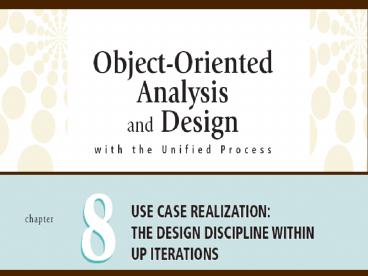Introduction to Computer Science - PowerPoint PPT Presentation
1 / 66
Title:
Introduction to Computer Science
Description:
Objectives The Primary focus of this chapter is on how to develop detailed Object-oriented Design Models, which programmers then use to code the System. – PowerPoint PPT presentation
Number of Views:341
Avg rating:3.0/5.0
Title: Introduction to Computer Science
1
(No Transcript)
2
Objectives
- The Primary focus of this chapter is on how to
develop detailed Object-oriented Design Models,
which programmers then use to code the System. - The two most important Models that must be
developed are - - Design Class Diagrams -
Interaction Diagrams (Sequence Diagrams ,
Communication
Diagrams) - Develop Class Diagrams for each of the Three
Layer Design - View Layer, -
Domain Layer - Data Access Layer. - Design Class Diagrams extends the Domain Class
Diagram Model that was developed during
Requirements Activities.
3
Objectives (continued)
- Interaction Diagrams
- Extend System Sequence Diagrams
- Develop detailed Sequence Diagrams as the core
process in systems design - Develop Communication Diagrams as part of Systems
Design - Document the Architecture Design using Package
Diagrams - Package Diagrams
- Show relationships and dependencies among Classes
4
What is Object-Oriented Design?
- Object-Oriented Design is the process by which a
set of detailed Design Models is built which the
Programmer will later use to write Program codes
and test the System. - System Design is A Bridge between a Users
Requirements and Programming for the new System. - A Systems Developer would never try to develop a
large System without a set of Design Models. - An Adaptive approach to development including
(UP) necessitates - Requirements and design are done incrementally
within an iteration - A complete set of Designs Models may not be
developed at one time. - The Requirements for a particular Use Case may be
developed and then Design Documents developed for
the Use Case. - Immediately following the Design of the solution,
the Programming can be done. Usually there is no
need to generate a formal set of Documents since
their purpose is simply to direct Programming.
5
Overview of Object-Oriented Programs
- Object-oriented Programs consist of a set of
Computing Objects that cooperate to accomplish
a result. - Each Object has Program Logic and Data
encapsulated within it - Each Object works by sending each other Messages
to collaborate to support the functions at the
main Program. - Most Object-oriented Programs are Event-driven
. Program execution is initiated by an Actor
waiting to carry out a Use Case that is Business
event. - A Use Case is executed by a set of collaborating
and interacting Objects. - An Object-Oriented System consists of a set of
Computing Objects. Each Object has Program Logic
and Data encapsulated within it. Analyst define
the structure of the Program Logic and Data
fields by a Class. - Class Definition describe the structure or
template of what an Executing Object looks
like. - The Executing Object itself does not come into
existence until the Program begins to execute.
This is called Instantiation of a Class or
making an instance (Object) based on the template
provided by the Class Definition.
6
Object-Oriented Event-Driven Program flow
7
Object-Oriented Design Models
- The Objective of O-O Design is to Identify all
Objects that must work together to carry out a
Use Case. - Additional Objects to perform specific services
such as Logon and Authentication may also be
required. - Divide Objects into different groups for that
purpose is called Multilayer Design. - Object groups- User Interface Objects
Problem Domain Objects
Database Objects - The most important diagrams in Design is a
System Sequence Diagram - or its first cousin a
Communication Diagrams. These diagrams describe
the Messages that are sent between Objects. - Analyst extends the System Sequence Diagram by
modifying the single System Object to include
all of the interacting User-Interface, Problem
Domain and Database Access Objects. - The other major Design Model is Design Class
Diagram. The purpose is to document and
describe the Programming Classes that will be
built for the new System. - Design Class Diagrams are the end result of the
Design process. They describe the set of Classes
needed for Programming Navigation between
Classes, Attribute Names and Properties. - Thus, Design Class Diagram is a summary of
he final Design that was developed using the
Detailed Sequence Diagrams.
8
- Design Class
for Student Class - Design Class Diagrams document and describe the
Programming Classes
9
Object-Oriented Design Models
- As a Designer you will need to provide enough
detail so that a Programmer can write initial
Class Definition and then add considerable detail
to the Code. - e.g. A Design Class Specification
helps define the Attributes
and the Methods. - A Class Definition example of a JAVA
- Programming Language
- Notice that the Class Name ,the Attributes and
- the Method Names are derived from the Design
Class Notation.
10
Object-Oriented Design Models
- Another important Design Model we use in design
is Detailed Statechart Diagram. - Statechart Diagram is useful to describes the
Life Cycle of an Object. It captures information
about the valid States and Transitions of an
Object. - Statecart Diagrams are an effective tool, but in
Designing Business Systems, they are only used
for special situations. - A final model that is used to document Subsystems
is called Package Diagram. It denotes which
Classes work together as a Subsystem.
11
Design Models with their
respective Input Models
12
Object-Oriented Design Process
- Object-oriented Design is Use Case Driven
meaning that we develop a Design with a Sequence
Diagram Use Case by Use Case one at a time. - The Process of Designing requires several steps
or iterations. - First step is to create a preliminary version or
First-cut Model of the Design Class Diagram. - The second step in designing is to develop
Iteration Diagram resulting in Detailed Sequence
Diagram for each Use Case or Scenario. - Designing a Sequence Diagram is the heart of
Object-Oriented Systems Design. - The third step is to return the Design Class
Diagram and develop Method Names, Attributes, and
Navigation Visibility based on information
developed during the Design of the Iteration
Diagrams. - Final Step is to partition the Design Class
Diagram into related functions using Package
Diagrams - Package Diagram provides an Architectural
High-level view of the final System.
13
Design Classes and Design Class Diagrams
- First iteration of Design Class Diagram is
extensions of Domain Class Model Diagrams - Elaborate on Attribute details
- Define Parameters and Return Values of Methods
- Define the internal Logic of Methods
- A first-cut Design Class Diagram is based on the
Domain Model and engineering Design principles - The Preliminary Design Class Diagram is then used
to help develop Interaction Diagrams. - As Design decisions are made during development
of the Interaction Diagrams, the results are used
to refine the Design Class Diagram - Analyst must specify
- The Class Attributes by its Type such as
character, numeric etc., - Methods with Parameters and Returns ?Values that
are passed as well as Visibility of Attributes
and Methods. - Design Class Diagram is more detailed version of
the Domain Model Class Diagram. We complete the
Design Class Diagram by integrating information
from Interaction Diagrams and other Models.
14
Design Class Symbols
- Since many different types of Design Classes will
be identified during the Design Process UML has a
special notation called Stereotype that allows
Designer to designate a special type of Class - Stereotype is simply way to categorize a model
element as a certain type - Two types of Stereotype Notation
- Full Notation with guillemets ()
- Shorthand Notation with Circular Icons
- Four types of Design Class are considered to be
Standard - - Entity Class,
- Control Class,
- Boundary Class,
- Data Access Class.
15
Standard Stereotypes found in Design
Models
16
Design Class Symbols
- An Entity Class comes from Domain Class, (it is
the Design Identifier for a Problem Domain
Class). These Classes are normally passive in
that they wait for some Business Events to occur
before they do anything. They are also
Persistent Classes - Persistent Class is one that exists after the
program quits (i.e. System is shut down.) - A Boundary Class is specifically designed to live
on the Systems Automation Boundary. i.e.
Windows Classes and all other Classes associated
with the User Interface in a Desktop based
System.. - A Control Class mediates between the Boundary
Classes and the Entity Classes. (It catches the
messages from the Boundary Class Objects and send
them to the correct Entity Class Objects.) - Control Class acts as a Switchboard between the
View Layer and Domain Layer. - A Data Access Class is used to access Database to
retrieve data from and send data to a Database. - (i.e. A separate Layer of Classes to access the
Database is included in the Design rather than
inserting SQL Statements into the Entity Class
Methods )
17
Internal Symbols used to define a Design Class
18
Design Class Notation
- The First compartment shows the Class Name and
Stereotype information. - The second compartment contains more detail about
the Attributes such as Visibility,
Type-expression, Name, Initial value, and
Properties. - Attribute Visibility denotes whether other
Objects can directly access the Attribute. - Visibility () sign indicates Public and
Visibility (-) indicates a Private Visibility . - Attribute Name and Type expression indicate name
of the Attributes and whether it is Character,
String, Integer, number, Date, cufrrency etc. - Initial Value (Default Value or specific
starting Value) - Properties are placed within curly brackets .
- The third compartment contains more details about
the Method Signature information (i.e.
Information needed to call the Method - Method Visibility, ( ) Public and (-) Private
Method. - Method Name,
- Type-expression (The Type of the Return
Parameters from the Method) - Method Parameter List (Incoming Arguments)
19
Student Class examples for the Domain Diagram and
the Design Class Diagram
20
Design Class Notation
- In O-O Programming Analyst use the entire
Message SIGNATURE to identify a Method to
distinguish between Overloaded Methods . - However some O-O Programming Languages allow
multiple Methods to have the same Method
Name as long as they have different Parameter
List or Return-Type. - An Overloaded Method is a Method that occurs
more than once with the same Name but with two
or more different Parameter lists. - Constructor Method is the Method that makes or
creates new Objects for the Class. - (e.g. Constructor such as createStudent
(name, address, major)Student - - In many Programming languages the
Constructor Method is given the same name as the
Class Name. - - We use a Create Statement to follow more
closely the Message Names used in
Interactions Diagram (i.e Sequence Diagram and
Collaboration Diagram). - Class-Level Method is a Method that is
associated with a Class instead of with Objects
of the Class. Class Level Method is
Underlined. - (e.g.
findAboveHours(int hours)StudentArray - In JAVA environment Class Level Method is
called a Static Method and in - (.NET) Environment it is called a Shared
Method.
21
Some Fundamental Design Principles
- Encapsulation - Is a Design principle that each
Object is a self-contained unit containing both
Data and program Logic - Programmers depend heavily on the benefits of
Encapsulation to support the idea of Object
reuse - Object Reuse - A design Principle in which a set
of standard Objects can be used over and over
again within a System. (e.g. one frequent
application of Object Reuse is the design of the
User Interface either for desktop of Web
Applications. - Information Hiding Is a Design Principle in
which Data associated with an Object are no
visible to the outside world, but methods are
provided to access or change the Data. - This principle is primarily a Programming
concept, several important principles are based
on it.
22
Some Fundamental Design Principles
- Navigation visibility Interactions between
Objects can only be
accomplished with Navigation
Visibility. - Designer has to ddescribe which Objects can
interact with each other (Ability of one Object
to view and interact with another Object) - Navigation Visibility can be either one way or
two ways. (e.g A Customer Object may able to view
an Order Object. - That means the Customer Object may be able to
view an Order Object. In Programming terms the
Customer Class has a Variable or Reference
Variable (such as myOrder variable) holds a
value to refer to an Order instance. - Coupling - Measures how closely Classes in a
Design Class Diagram are
linked. - Coupling is derived from Navigation Visibility.
- Designer must develop a feel for Coupling - to
recognize when there is too much Coupling or to
know when it is reasonable amount of Coupling. - Coupling is evaluated as a Design processes Use
Case by Use Case. Generally if each Use Case
Design has a reasonable level of Coupling the
entire System will, too. - High Coupling is primarily bad because it adds
unnecessary Complication to a System making it
very hard to maintain . A change in one Class
ripples throughout the entire system - Coupling can be simplified to reduce Ripple
Effects on the System.
23
Customer and Order - coupling
24
Some Fundamental Design Principles
- Cohesion Measures the consistency of
functions within a Single
Class. It focuses on a single Class. - Classes can have Very low, low, medium and high
Cohesion. Classes with High level of Cohesion are
most Desirable. - An example of a Medium Cohesion would be a
Class that has closely related responsibilities ,
such as Maintain Customer Information and
another task of Maintaining Customer Account
Information. - Two Highly Cohesive Class could be defined one
Class to Maintain Customer Information and the
other class for Customer Account Maintenance. - Classes with Low Cohesion have several negative
effects - 1. Hard to maintain since they do many
different functions and tend to be over sensitive
to changes within the system, suffering
from ripple effect - 2. Hard to be reused since they have many
unrelated functions thus does not make sense to
re-use them. - 3. It is difficult to understand the Class
since their functions are intertwined and their
logic is complex. - The common solution to Classes with Low Cohesion
is to divide a Class into several highly Cohesive
Classes, This Design concept is called
Separation of Class Responsibilities.
25
Developing the First-Cut Design Class Diagram
- The First-Cut Design Diagram is developed by
extending the Domain Model Class Diagram in two
steps- - Elaborate the Attributes with Type and Initial
Value information - - Attribute Types information is based on
Designers expertise - - In most instances all Attributes
Visibility is kept Private unless stated. - 2. Adding Navigation Visibility Arrow
- Based on which Classes need access to which
other Classes - Some Navigation Visibility Guidelines
- - Navigation from Superior to /Subordinate
(1 M relationship) - - Navigation from Independent Class to
Dependant Class (Mandatory relaxations) - - Object requiring info from other Object
Points to Object or its Parent - - Navigation Arrows may also be
bidirectional.
26
27
Developing the First-Cut Design Class Diagram
- Despite the Navigation Visibility Guidelines, the
best way to implement Navigation between Classes
may not be clear. Therefore we may need to wait
until additional Design is done and other Design
Principles can be applied. - The important points to note with regards to
Navigation Visibility as Design proceeds
are-- - 1. We will need to be updated as design
progresses Use Case by Use Case - to ensure that Interaction Diagrams support
and implement Navigation initially defined - 2. Navigation arrows will need to
be Updated to be consistent with Design
details - 3. Method Signatures will be added
to each Class based on Design decisions
when creating Interaction Diagrams for the Use
case.
28
Interaction DiagramsRealizing Use Cases and
Defining Methods
- The Realization of a Use Case- Determine what
Objects collaborate by sending messages to each
other to carry out the Use Case- is done through
the development of an Interaction Diagram. - Developing Interaction Diagrams is at the heart
of Object-Oriented design - Two types of Interaction Diagrams are developed
during Design - Sequence Diagrams
- Communication Diagrams
- Design can be done using either Sequence Diagram
or Communication Diagram .This is a matter of a
Designers preference. - --------------------------------------------------
-------------------------------------------- - It is important to note that The Interaction
Diagrams like Design Class Diagram, developed
while Software Design, are not end in themselves.
Instead they represent the result of Design
Decisions based on well established Design
Principles such as Coupling, Cohesion and
Separation of Responsibilities. - These Diagrams may be modified several times as
Designers refine them to improve their qualities
and correct errors.
29
Object Responsibility
- One of the fundamental Principle of
Object-Oriented Development is the idea of
Object Responsibility. - Object Responsibility is a Design Principle that
indicates which Objects are responsible for
carrying out System Processing - One of the most important activities of a
Designer is to determine Object Responsibility
and build the System based on those decisions. - The Card Responsibility Collaboration Index
Cards (CRC) technique is still used to assist the
Design process - Two MajorAareas of Object Responsibility
- What is an Object needs to know ? and What is an
Object needs to do or initiate? - Knowing
- Knowledge about its own Data and about other
Classes (have Navigation - Visibility), with which it must collaborate
to carry out Use Cases - Doing
- All the activities an Object does to assist in
the execution of a Use Case. - (e.g Receive and Process messages, other
responsibility will be to instantiate or create
new objects that may be required for
completion of a Use Case.
30
Use Case Controller
- To simplify the collection and Processing of all
the Messages for a Use Case, Systems Designer
frequently make up a new class (An artificial
Class called Artifact) that can serve as a
collection point for incoming messages. This
Class is called a Use Case Controller - Use Case Controller Serves as a collection point
for incoming messages. It acts as an Intermediary
between the outside world and the internal
systeme.g. A single Input Window object (User
Interface layer) may need to send messages to
several Objects in Domain Layer. In that
circumstance the Coupling between the Input
Window Object and the System would be
very high. (as in Fig 8.1) By using a Single Use
Case Controller Object to handle all the
Input messages the coupling could be reduced. - There are several ways to create Use Case
Controllers - A Single Use Case could be defined for all Use
Cases within the System. This would result in
Low Cohesiveness, since the set of
responsibilities assigned to a single Use Case
Controller would be vary broad. - A Single Use Case could be defined for all Use
Cases in a Subsystem with a set of
responsibilities assigned to it. (remember there
could be many Subsystems in a System) - One Use Case Controller for each Use Case wit a
set of specific responsibilities - Creating several Use Cases Controllers would
raise the Coupling between the User
Interface Classes and the Internal Classes, but
it would result in highly cohesive Classes
with a defined set of responsibilities for each.
31
Object-Oriented Event-Driven Program flow
32
Example of a Single Use Case
Controller for a single Use Case (Look Up Item
Availability Use Case)
33
Designing with Sequence Diagrams
- Interaction Diagrams (Sequence Diagram, and
Communication Diagram) form the heart of the
Object-Oriented Design process. - Sequence Diagrams are used to explain Object
interactions and document Design decisions. - A Systems Sequence Diagram (SSD) captures the
interactions between the System and the External
world represented by Actors. The System is
treated like a (Black box) i.e. a Single
Object. - The Objective of Designing Detailed Sequence
Diagram is to open up theBlack Box (The System
Object) and determine the Internal Processing
that must occur within the Automated System.. - A Detailed Sequence Diagram uses all of the same
elements as an SSD including the Input Message
Syntax true / false condition
return-value- message-name (parameter-list) - except that the System Object is replaced
by all of the Internal Objects and Messages
within the System
34
SSD for the Look Up Item
Availability Use Case
35
First-Cut Sequence Diagram
- Replace the System Object with a Use Case
Controller Object eg. Availability
Handler) on the Sequence Diagram. - Determine which other Objects are needed to
carry out the Use Case and add these Objects to
Sequence Diagram - The first step is to select an Input Message from
the Use Case and add it to Sequence Diagram - The next step is to Determine which other
Messages must be sent, and which Objects
should be the Source and Destination of each
Message. - Decision about which Other Messages are required,
based on Design Principles such as Coupling,
Cohesion, Object Responsibilities and Controller. - Message can be directly sent from one Object to
other Object providing that there is a
Navigation Visibility. Otherwise, Messages will
be sent indirectly via an Object(s) that has
Navigation Visibility to the required Object.
36
First-Cut Sequence Diagram (Continued)
- The Use Case Controller provides the link between
the Internal Objects and the External Environment
. This limits the Coupling to the External
Environment to that single Object - Using a Use Case Controller as the Switchboard
limits the overall Coupling between the
Domain Objects and the Environment. - The Availability Handler Class also is highly
Cohesive with only two primary Responsibilities.
(Receive Incoming messages from the External
Environment and return the System response to
the Destination) - An Object can be Active or Inactive. (An
Active object resides in memory awaiting further
Messages and Values of its Attributes) - We Use Activation Lifelines to indicate when an
Object is Executing a Method. - Activation Life is represented with narrow
vertical rectangles.
37
First-cut Sequence Diagram for
the Look Up Item Availability Use Case
38
First-Cut Sequence Diagram
- Let us explain the First- Sequence Diagram of
Look-Up Item Availability - - To make an Item Inquiry Actor sends an Input
Message (InquiryOnitem) containing Parameter
list of - (CatalogId ProdId and Size)
- The Single Use Case Controller (AvailabilityHandl
er) acts like switchboard, forwards the Input
Messages to the relevant Superior Object which
has Navigations to Subordinate Objects. - From the Design Class Diagram determine which
other Objects required to process the Look-Up
Item Availability Use Case. Catalog,
CatalogProduct, ProductItem, and
InventoryItem. - - The (AvailabilityHandler) forwards the Input
Message to the Catalog .Object since the
Catalog has a - Superior / subordinate relationship
(Navigation Visibility) to CatalogProduct, and
ProductItem objects to get Description and
the Price. - - Catalog then forwards the message to
ProductItem to initiate Method getDescription )
to CatalogProduct to initiate
message getPrice( ) - However Catalog does not have direct
Navigation Visibility to InventoryItem to get
quantity. So it sends another Message to
ask help from ProductItem in getting the
Quantity from InventoryItem since it has a
direct Navigation to it. Catalog
collects all information and returns it to the
(AvailabilityHandler which send it back to the
Actor. - Note The Activation Lifeline under
AvailabilityHandlerexe is the indication of
InquiryOnitem Method
execution. The Acivation Lifeline under Catalog
Indicates the Execution of getDescription
Method and
getPrice Method.
39
(No Transcript)
40
Guidelines for First-Cut (Preliminary) Sequence
Diagram Development
- The following three steps will produce the
Preliminary Sequence Diagram. Remember that
refinement and modifications to the Preliminary
Sequence Diagram may be necessary. - 1. Take each Input Message and determine all of
the Internal Messages that result from each
Input Message. - To define the Internal Messages -
- - Determine the Objectives of each Message. -
Determine What information is needed, Which
Classes need it, the Source and Destination . - Determine what Objects are created as a result
of that Input. - 2. For each Input Message, Identify the complete
set of Classes that will be affected by that
Message. Such Classes are those listed in the Use
Case Description either in the
Preconditions or Postconditions for a Use Case
() . Also other Classes such as Creators of
Objects for the Use Case that are updated
during the Use Case. These Classes should be
included in the Design. - 3. Flesh out the components for each Message.
Add Iteration , True / False conditions, Return
Values and Passed Parameters.Note - Passed
Parameters should be based on the attributes of
the Domain Class Diagram . Return Values
and Passed Parameters can be
attributes but they may also be objects from
Classes.
41
Developing a Multilayer Design
- The First-cut Sequence Diagram focuses only on
the Class in the Domain Layer. However, in
Systems Design we must also Design the User
Interface Classes and the Data Access Classes. - In the early days of Interactive Systems and
Graphical User Interface (GUI) Tools, Software
Vendors invented Languages and Tools (early
version of VB, Delphi etc) that made it easy to
develop Systems with GUI such as windows and
buttons. - However in these Languages the Program Domain
Logic was attached to the Windows and other
Graphical components. So to move these Systems to
other environments such as Browser-based
Systems, Designers had to completely rewrite the
System. - Remember too that when a Class contains both User
Interface Function and Business Logic Function
the Class Cohesiveness becomes low!!!. - As O-O Languages become more prevalent and tools
integrated both O-O Programs and GUI, it becomes
easier to build Systems that could be partitioned
and that allowed Class Responsibilities to be
separated. Such as the User Interface Classes do
not need to have Business Logic other than
Edits on the Input Data).
- So, Designers Could build Multilayer Systems
that were more robust and easier - to maintain and conform with good Design.
Tools such as JAVA and Visual Studio (.NET)
provide the capability to easily build GUI as
well as sophisticated Problem Domain Classes..
42
Developing a Multilayer Design
- Designing The View layer
- The View Layer involves Human Computer
Interaction (HCI) and requires designing the User
Interface for each Use Case. - The Designer takes the step in a Use Case
Description and begins to develop a Dialog Design
for the Use Case , Usually defining one or more
Window Forms or Web Forms that the User will use
to interact with the System. - Once the Electronic Forms are designed an
Object-Oriented Window Class can be defined for
each Form - Each Electronic Input Form is added as Window
Class ltltboundarygtgt on to the Sequence Diagram - Since the Data are entered by the Actor via
keyboard and the User Interface Window Object
catches that information, formats it and
transmits the Message to the Use Case Controller
Object, the User Interface Object is placed
between the Actor and the Use Case Controller
Object.
43
Developing a Multilayer Design
- Designing the Data Access Layer
- The Principles of Separation of Responsibilities
applies to Data Access Layer Design as well. - On Smaller Systems Two Layer Design exist, in
which the SQL Statements to access a Database are
embedded within the Business Logic Layer. This
implies that SQL statements are included in
Methods of the Problem Domain Classes. - On Large and more complex Systems , it makes
sense to create Classes whose sole
responsibilities is to execute Database SQL
Statements, get the results of query and provide
that information to the Domain Layer. - Because of a problem between Object-Oriented
Programming Languages and Database Languages (i.e
Mismatch between O-O Programming Languages and
Database SQL Statements) , have partially driven
the trend to a Multilayer Design. - Rather than mixing the Business Logic with the
Data Access Logic, it is better to define
separate Classes and let each Class to focus on
its Primary Responsibility is an application of
Good Design principles of Highly Cohesive Classes
with appropriate Responsibilities. - Notes- Description of each Domain Object has a
prefix of (aX) identifie, where (X) is replaced
by the first character of Class. Eg.
aCCatalog and the Data Access Classes have
Suffix of (DA). e.g. aCCatalog ,
aPProduct and CatalogDA. Etc - The set of initxxxx messages (
initCatalog , initProduct etc ) can either create
a new Object if necessary or simply
verify that existing Objects are in memory.
44
Completed Three-Layer Design for Look
up Item Availability
45
A First-Cut Sequence Diagram for an RMO Telephone
Order
- Define a User Controller Object (OrderHandler)
- Define a Create Message for new Order Objects
which will create a new Object within Order. - When a Create Message is sent to an Object,
it is often drawn directly to the Object box and
not to the Lifeline (Optional Diagramming
technique). - Another way is let the Customer Object create the
Order Object. Since Order Object are not allowed
unless a Customer Object exist. This is one way
to ensure that the Customer existence
Precondition. - Note that a specific Identifier (anOrd) is given
to the newly created Order Object - e.g. anOrdOrder,. The (anOrd Identifier is
then passed back to the Customer Object, which
in turn passes it back to OrderHandler - Define other Internal Messages along with Source
and Destination as well as passed Parameters and
Navigation Visibility for each Message. - addItem (), createOrdItem (), getDescription(),
getPrice(), updateQty () - Working with Design Models enable the Designer to
think through all the requirements to process a
Use Case without having to worry about code.
46
SSD for the Telephone Order
Scenario of the Create new order Use Case
47
Sequence Diagram for Telephone Order Scenario of
Create New Order Use Case
48
Developing a Multilayer Design for the Telephone
Order Scenario
- Extend one Message at a time
- View Layer
- There is a MainWindow with a Menu Item or a
Buttonthat opens OrderWindow - Data Layer
- Customer Object initializes itself aCCustomer
- Add items to an Order with a repeating Message
- Save Order and OrderItem to the Database
- Update Database inventory
- Complete transaction
49
(No Transcript)
50
(No Transcript)
51
(No Transcript)
52
TIPS FOR SEQUENCE DIAGRAM DESIGN
- When developing a Sequence Diagram it is often
necessary to work on several tasks at the same
time . Such tasks are The Database Design and the
User-Interface Prototyping might be ongoing
activities that are concurrent with Detail
Design. - Sequence Diagrams may incorporate the Design
element such as Cover Error Handling or
failure in the Use Case. - Despite the fact that the Sequence Diagrams
may get somewhat busy and complicated yet, they
provide an excellent foundation for Programming
the Use case. - Sequence Diagram enables a The Designer to think
through the complexity of each Use Case without
programming complications.
53
DESIGNING WITH COMMUNICATION DIAGRAMS
- Communication Diagrams are Interaction Diagrams
like Sequence Diagrams and they capture same
information. - The choice of using Sequence Diagram or
Communication Diagram is primarily a matter of
personal preference. - Many Designers prefer to develop Sequence Diagram
because, Use Case Descriptions and Dialog Designs
follow a Sequence of Steps. - Communication Diagram are useful for Showing a
different view of the Use Case that emphasizes
Coupling.
54
Designing with Communication Diagrams
- Communication Diagram Uses the same symbols as a
Sequence diagram for Actors, Objects, and
Messages except that the Lifeline and the
Activation Lifeline symbols are not used - Different Symbols used for Communication
Diagram - Link symbol is used to carry messages between
Objects or between Actors and Objects. - Numbers on the messages indicate the sequence in
which messages are sent. Hierarchical dot
numbering scheme is used (5. 5.1, 5.2) when
messages are dependent on other messages. - The Message format also differs slightly and each
message is numbered sequentially. - Message Descriptor Syntax
- true/false condition Sequence-no
return-value message-name (parameter-list)
55
The symbols of a Communication Diagram
56
A Communication Diagram for
Create new Order
57
Comparison of Sequence and Communication
Diagrams
- Communication Diagram focuses on Object
themselves. - Drawing an Communication Diagram is an effective
way to get a quick overview of the collaborating
objects . - However, You have to hunt to find the numbers to
see the sequence of the Messages. - Communication Diagrams are used to sketch out a
solution. - When to use Sequence Diagram or Communication
Diagram - If the Use Case is small and not too complex a
simple Communication Diagram may suffice. - For more complex situations, Sequence Diagram may
be required to allow you visualize the flow and
Message sequence. - You can mix the usage of both Interaction
Diagrams within the same set of specifications.
58
UPDATING THE DESIGN CLASS DIAGRAM
- Design Class Diagram can be developed for each
Layer. - In the View and Data Access Layers, several new
Classes must be specified. - - The Domain Layer also has the new Classes
added for the Use Case Controller. - AFTER CREATING SEVERAL SEQUENCE DIAGRAMS
- a) Method Information can be added to
the Classes - b) Navigation Arrows may also require
updating as a result of decisions made
during Sequence Diagram Development - Update Classes with Method Signatures
- TYPES OF METHODS
- - Constructor Methods
(creates new instance of the Object)
- Data Get and Set Method (retrieves and
updates Attribute value) - Use
Case Specific MethodsSince every Class must
have Constructor, Get and Set methods it is
optional to include these in the Design Class. - However the Use Case Specific Methods must be
included in the Design Class Diagram
59
Updating the Design Class Diagram (continued)
- Every Message that appears in the Sequence
Diagram requires a Method in the Destination
Object - The Process of Adding Method Signature is to go
through every Message in a Sequence Diagram and
find the Messages sent to that class. Remember
that each Message indicates a Method. - For Every Class in the Domain Layer including the
Use Case Controller Classes we identify the
Messages and Create Methods. - The additions to the Domain Layer are-
- The Use Case Handlers
- Additional Navigation Arrows (to document which
Classes are visible from the Controller Class).
60
(No Transcript)
61
PACKAGE DIAGRAMS
- Package Diagram is a high level Diagram that
allows the Designer to associates - Classes of
related groups. - A Package Diagram can group Classes by Subsystem
or by Layer (View Layer, Domain Layer and Data
Access Layer). - To develop Package Diagram extract information
from Updated Design Class Diagram and Interaction
Diagram (Sequence Diagram) for each Use Case. - Place the Classes inside the appropriate Packages
based on the Layer or Subsystem to which they
belong. - Dependency Relationships (Dashed arrow line )
shows which elements affect other elements in a
System. The arrow tail is connected to the
Package that is dependent. And the arrow head is
connected to the independent Package. - Dependence Relationship may exist between
Packages, or between Classes within Packages
62
Package Diagrams (Continued)
- Dependency Relationship help designer to track
the carry-through effect of changes. - Package Diagrams can also be nested to show
different level of Packages. - Package Diagrams helps to document the
Sub-systems - The Benefit of using the Package Diagrams for
Documentation is that different Packages can be
assigned to different Programming teams to
program the Classes. - Dependency arrow will help Designers recognize
where communication among teams must occur
to ensure a totally integrated system.
63
Partial Design for a Three-Layer
Package Diagram for RMO
64
IMPLEMENTATION ISSUES FOR THREE-LAYER DESIGN
- Using Design Class Diagrams, Interaction Diagrams
and Package Diagrams, Programmers can begin to
build (Construct) the components of a System by
using Programming languages like Java or VB.Net - Over the last few years powerful Integrated
Development Environment Tools (IDE) have been
developed to help Programmers construct the
Systems. - The IDE tools provide a very high level of
Programming support especially in the
construction of the new View Layer Classes (
Windows and Window Components of the System). - Some IDE Tools for -
- JAVA (Jbuilder
and Eclips ) - Visual Basic
and C (Visual Studio) - C
(C Builder) - Unfortunately some of these IDE Tools propagate
some bad Programming habits in the Developers
since they- - Contain Database Engines, to allow the building
of the entire System with only one Class. - Creates Window Classes with Programming Codes
automatically inserted in the Window Class
65
IMPLEMENTATION ISSUES FOR THREE-LAYER DESIGN
- The Problem with IDE Tool approach is the
difficulty of maintaining the System - Codes since they scattered throughout the
Graphical Use Interface (GUI) - Classes, that becomes very hard to find and
maintain. - If a Network-based System needs to be enhanced to
include Web- front end then a Programmer must
rebuild nearly the entire System. - If two User Interfaces are desired , then all of
the Business Logic is programmed twice. - However without the IDE tool that generates
code, it is almost impossible to keep the - System current. This problem is exacerbated by
new releases of the IDE tools which - may not be compatible with earlier version. Many
Programmers had to rewrite the - Front end of Systems because of new IDE Tool
releases - We recommend that the would be Analysts and
Programmers should use Good Design - Principles in the Development of new Systems
- For example given the Design Principles of
Object Responsibility it is possible to define
what program responsibilities belong to each
System Layer. - If you follow these guidelines in writing
Program code, the new System will be much more
easily maintained throughout its lifetime.
66
IMPLEMENTATION ISSUES FOR THREE-LAYER DESIGN
- THE PRIMARY RESPONSIBILITIES OF EACH LAYER
- View Layer Classes should have Programming Logic
to- - - Display Electronic Forms and reports
- - Capture input (such events as Clicks,
rollover, key entry etc) - - Display data fields
- - Accept input data
- - Edit and validate input data
- - Forward input data to Domain Layer Class
- - Start up and Shut down the System
- Domain Layer Classes should have following
Responsibilities - - Create Problem Domain (Persistent) Classes
- - Process all Business rules with appropriate
logic - - Prepare Persistent Classes for storage to the
Database - Data Access Layer Classes should perform the
following