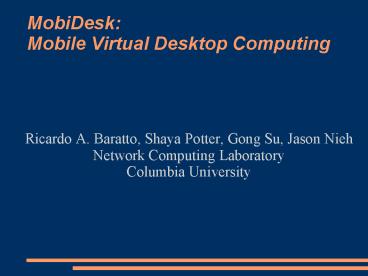MobiDesk: Mobile Virtual Desktop Computing - PowerPoint PPT Presentation
1 / 68
Title:
MobiDesk: Mobile Virtual Desktop Computing
Description:
MobiDesk: Mobile Virtual Desktop Computing Ricardo A. Baratto, Shaya Potter, Gong Su, Jason Nieh Network Computing Laboratory Columbia University – PowerPoint PPT presentation
Number of Views:126
Avg rating:3.0/5.0
Title: MobiDesk: Mobile Virtual Desktop Computing
1
MobiDesk Mobile Virtual Desktop Computing
- Ricardo A. Baratto, Shaya Potter, Gong Su, Jason
Nieh - Network Computing Laboratory
- Columbia University
2
(No Transcript)
3
(No Transcript)
4
(No Transcript)
5
Virtualize Everything
6
Benefits
7
(No Transcript)
8
(No Transcript)
9
High-availability
10
Outline
- MobiDesk Architecture
- Virtualization
- Display
- Operating System
- Network
- Related Work
- Experimental Results
- Conclusions
11
MobiDesk Architecture
12
(No Transcript)
13
(No Transcript)
14
(No Transcript)
15
THINC
- Simple protocol
- RAW
- Copy
- Solid Fill
- Bitmap
- Tile
16
THINC Delivering Updates
17
THINC Improving Remote Display
18
(No Transcript)
19
(No Transcript)
20
(No Transcript)
21
Session Migration (cont)
- Application state saved in kernel independent
format - Use high-level application description
22
(No Transcript)
23
(No Transcript)
24
Related Work
- Thin-client computing
- Virtual machines
- Network mobility
- On-demand services
25
Thin-client computing
- For example
- Citrix Metaframe
- Virtual Network Computing (VNC)
- SunRay
26
(No Transcript)
27
Network Mobility
- For example
- MobileIP
- Rocks
- M-TCP
28
(No Transcript)
29
Experimental Results
- Prototype
- Linux 2.4 kernel module and X device driver
30
Remote Display Performance
- User-perceived performance on popular
applications - Web browsing
- Video playback
- across different network environments
- LAN
- WAN
- and compared to existing commercial systems
31
Web Browsing Performance
- Latency average time for a web page to be
displayed by the client
32
Web Browsing Latency
33
Video Playback Performance
- Video quality playback time and frames displayed
at the client - Example 50 video quality
- Twice as long to play the video, or
- Half of the frames were not displayed
34
Video Quality
35
Session Migration
36
Session Migration Cost
- Subsecond checkpoint and restart times
- 0.85s checkpoint
- 0.94s restart
- 35MB image (8MB compressed)
- Across Linux kernel versions 2.4.5 to 2.4.18
37
Conclusions
- Hosting infrastructure simplifies management
- Virtualized session environment provides
ubiquitous access, session independence from
underlying infrastructure, and user isolation - Works with unmodified applications, operating
system kernels, and network infrastructure, while
being low overhead and providing efficient remote
access
38
More information...
- http//www.ncl.cs.columbia.edu
39
Backup slides
40
Proxy Scalability
41
Network Virtualization Overhead
42
Remote Display Web Browsing Data Transfer
43
Remote Display Video Data Transfer
44
Future Work
- Virtualization of peripheral devices
- High-end graphics support
- Load balancing
- Allow applications to be aware of virtualization?
45
Network Mobility
- Network layer MobileIP
- Complexity Deals with general mobility scenario
- Operating System support lacking
- Transport and Application layer
- Not transparent
- High overhead
46
MobileIP
- Too complex
- It's dealing with general mobility case
- Mobility dependent on surrounding network (agent
advertisements)? - May even conflict with MobiDesk implementation
- Cannot reuse home address as long as session is
alive - MobiDesk only suffers from this if we want public
addressable sessions - OS support lacking
- Would have to write our own implementation?
47
Network Mobility
- Transport Layer
- M-TCP
- Need to modify the transport protocol
- Application Layer
- Rocks (reliable sockets), Mobile Socket
- Modify socket library, emulate migration close
old, open new - High overhead double buffering, additional error
recovery (in transit traffic) - Tied to specific transport protocol
48
Migration Details
- Process state saved in kernel independent format
- High-level process description
- Standard kernel interfaces used to extract
description
49
Other slides
50
Problem PC Computing Model is flawed
- Unmanageable
- Mobile devices make things worse
- Can be lost or stolen
- BUT, still used to carry sensitive information
- Normal people in charge of complicated computers
51
Virtualization
- Display
- Operating System
- Network
52
(No Transcript)
53
(No Transcript)
54
Display Virtualization
55
Display Virtualization THINC
- Simple protocol
- RAW, SFILL, BITMAP, PFILL
- Non-blocking server push model
- Update scheduler
- Client display resize support
- Transparent Video Support
56
Session Migration
- Mechanism Checkpoint Restart
- Applications unaware of the process
57
Thin-client computing
- Remote Access
58
Virtualization Example
59
Virtual Private Namespace
- Virtualize OS identifiers
- Privatize OS identifiers and filesystem
60
Virtual address
- Session migration does not affect applications or
network - Persistent network connections
- Automatic translation
- session address ltgt physical
addres - transport layer network
layer
61
(No Transcript)
62
Private address
- Isolation of network resources
- Per-session address namespace
63
(No Transcript)
64
(No Transcript)
65
Display Virtualization Benefits
- Benefits
- Ubiquitous access
- Zero-management access devices
- Virtual display driver works with unmodified
applications
66
Benefits
- Session mobility
- Session isolation
- Works with unmodified applications and operating
system
67
Benefits
- Network Mobility Virtual IP
- Network Isolation Private IP
- Persistent network connections without any
changes to applications or the outside world
68
(No Transcript)