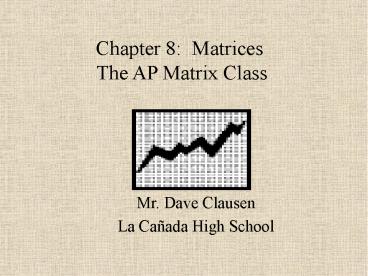Chapter 8: Matrices The AP Matrix Class - PowerPoint PPT Presentation
Title:
Chapter 8: Matrices The AP Matrix Class
Description:
Title: Two Dimensional Arrays vs. apmatrix Subject: arrays, C++, 2D arrays, matrix, matrices, apmatrix Author: Dave Clausen Last modified by: dclausen – PowerPoint PPT presentation
Number of Views:125
Avg rating:3.0/5.0
Title: Chapter 8: Matrices The AP Matrix Class
1
Chapter 8 Matrices The AP Matrix Class
- Mr. Dave Clausen
- La Cañada High School
2
Introduction To Two Dimensional Arrays
- Two Dimensional Arrays work well with data that
is represented in tabular form (table). - Some examples include
- Baseball statistics for an entire team.
- A teachers grade book for a class of students.
- A two dimensional array is an array where each
data item is accessed by specifying a pair of
indices. - The first index refers to the Row, while the
second index refers to the Column. (You can
remember this by thinking RC Cola Row before
Column)
3
Matrices
- A vector is a one-dimensional array
- A matrix is a two-dimensional array
- A cell item in a matrix is specified with two
index values, a row and a column
4
Declaring an APMatrix data type
- APMatrix is a safe two dimensional array.
- Declare by listing apmatrix, the type of data
you want for your basetype, the matrix name, and
two indices (rows, columns). - include apmatrix.cpp //for old compilers
.h for new - General Form for declaring an apmatrix.
- apmatrix ltitem typegt ltmatrix namegt (rows,
columns) - apmatrix ltitem typegt ltmatrix namegt (rows,
columns, initial_value) - For example
- apmatrix ltintgt table (num_rows, num_cols)
- apmatrix ltintgt table2 (num_rows, num_cols,
initial_value)
5
Declaring a Matrix Variable
include "apmatrix.h" int main ()
apmatrixltintgt numbers(2, 3)
number of columns
number of rows
item type
matrix variable name
matrix type
Item type can be any data type. A matrix has no
cells for items by default Data items is cells
are undefined
0 1
rows
0 1 2
columns
6
Visualizing the APMatrix Indices
Columns
- In the apmatrix we just declared table, we can
visualize the indices of the matrix as follows
(Remember that matrix indices begin at zero, and
they appear in ROW then COLUMN order.) table
Rows
7
Visualizing the apmatrix elements
- In the matrix we just declared table, remember
that the contents of each element is in an
unpredictable state. (I will signify this with
question marks.) The matrix will need to be
initialized - table
8
Initializing the apmatrix
- We can initialize this apmatrix when we declare
it - coutltltEnter the number of rows
- cingtgtnum_rows
- coutltltEnter the number of columns
- cingtgtnum_columns
- coutltltEnter the initializing value
- cingtgtinitial_value
- apmatrix ltintgt table (num_rows, num_columns,
initial_value) - table
9
Operations on Data In An apmatrix
- Nested definite or indefinite loops are used to
perform many operations with a matrix, including - Entering the data
- Printing the data
- Searching the matrix for a key value (or max or
min) - Sorting the data in the matrix
- Performing calculations on the values in the
matrix - calculations in a row or
- calculations in a column
- Matrix operations (Mathematical Operations)
- symmetry, transposition, determinant, etc...
10
Using Nested Loops
include "apmatrix.h" int main ()
apmatrixltintgt numbers(2, 3) for (int row
0 row lt numbers.numrows() row) for (int
col 0 row lt numbers.numcols() col)
numbersrowcol row col
0
1
2
0 1
rows
1
2
3
0 1 2
The row index is always specified first.
columns
11
Entering Data into an apmatrix
- To simplify, we will use nested for loops
instead of while loops with sentinels. - for(int row 0 row lt table.numrows() row)
- for(int col 0 col lt table.numcols() col)
- coutltltEnter score for row ltltrowltlt and
column ltltcol - cingtgttable row col
- table
12
Displaying Data from an apmatrix
- A header for the data would be a good idea if you
plan on displaying it in a table format, for now
we will display the data in a list format - for(int row 0 row lt table.numrows() row)
- for(int col 0 col lt table.numcols() col)
- coutltltScore for row ltltrowltlt and column
ltltcolltlt - coutltlttable row colltltendl
13
Copying an apmatrix
- To copy an apmatrix
- The apmatrix class will resize the target matrix
before it copies it. - matrix2 matrix1
14
Sum and Average of a Row
- To find the sum and average of one row (row index
3 in this case) in a matrix - row_sum 0
- row_average 0.0
- for(int col 0 col lt table.numcols( ) col)
- row_sum row_sum table3 col //row
index is constant - row_average double (row_sum) / double
(table.numcols()) - coutltltRow sum ltltrow_sumltltendl
- coutltltRow average ltltrow_averageltltendl
15
Sum and Average of a Column
- To find the sum and average of one column (column
index 3 in this case) in a matrix - column_sum 0
- column_average 0.0
- for(int row 0 row lt table.numrows() row)
- column _sum column _sum tablerow 3
// column index - // is constant
- column _average double(column _sum) /
double(table.numrows()) - coutltltColumn sum ltlt column _sumltltendl
- coutltltColumn average ltlt column _averageltltendl
16
apmatrix functions Resize
- Like vectors, a matrix can be resized.
- This ability was designed into the apmatrix
class. - Since this is a member function of the apmatrix
class, we use the dot notation - For Example
- table.resize (new_num_rows, new_num_columns)
17
apmatrix functions numrows numcols
- To determine the current size of the matrix, we
can use two functions - numrows to determine the current number of rows
in the matrix - numcols to determine the current number of
columns in the matrix - num_rows table.numrows( )
- num_cols table.numcols( )
18
Using apmatrix with Functions
- Pass matrices using reference parameters
- Remember, when you pass a standard C array, it
is always passed as a reference parameter
(without you designating it as such with the
symbol). - With apmatrix, use the symbol to pass the
matrix as a reference parameter. - void display_table (apmatrixltintgt matrix)
- This is very similar to passing a vector to a
function using the apvector class. - MatrixDriver.cpp MatrixDriver.txt
19
Parallel Arrays matrices vectors
- Remember that arrays, whether one dimensional
(vectors) or two-dimensional (matrices) can
contain data of any type as long as every element
of the array is of the same data type, called the
arrays basetype. - Some situations would require more than one array
to represent the data. - Consider the representation of Baseball
statistics. - We need to represent the players names (apstring)
- and the numeric data (integers or double).
20
Parallel Arrays matrices vectors
- In the data representation of the Baseball
statistics - the rows would represent all the information
about one player. This is called a record in
data base terminology. - the columns would represent a category of
information. This is called a field in data base
terminology. - The columns might represent
- The number of times a player was at bat (AB)
- The number of hits a player had (HITS)
- The players batting average(AVE), etc.
21
Visualizing Parallel Arrays
- We can visualize the Baseball Statistics Data as
follows - Note that the rows represent all the information
about one player - Also Note that each column represents the same
type of data.
22
Parallel Arrays vs. Structs
- Before you get carried away with parallel arrays,
C has a better way of dealing with data base
type of situations. - Tune in to Chapter 9, and the lecture on Structs.
- A struct is a way of representing all the
information in a record (the rows in our
example). - A vector of structs would be declared to
represent the data in our previous Baseball
statistics example. This is a much better way of
representing the data.
23
Lets look at the assigned program
- Prog10C.exe