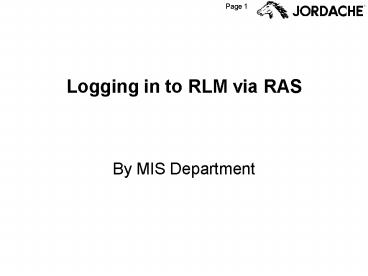Logging in to RLM via RAS - PowerPoint PPT Presentation
1 / 9
Title:
Logging in to RLM via RAS
Description:
Logging in to RLM via RAS By MIS Department Login to RAS Server Login to RAS Server Login to RAS Server RAS Server: Applications Sign On Welcome Select Application ... – PowerPoint PPT presentation
Number of Views:224
Avg rating:3.0/5.0
Title: Logging in to RLM via RAS
1
Logging in to RLM via RAS
- By MIS Department
2
Login to RAS Server
Type ras.jeans-wear.com in the Address field and
hit the Enter key
Open your Web Browser (Internet Explorer,
Netscape, etc.)
3
Login to RAS Server
The RAS homepage loads.
The first time you login, you will need to click
here first and install the Citrix client ask
your offices IT group to help
4
Login to RAS Server
Once Citrix is installed, you may enter you user
name and password (assigned by NY) here
Click the Log In button or hit the Enter key to
proceed
If you do not have a Citrix (RAS) login, please
email hotline_at_jeans-wear.com and request one.
5
RAS Server Applications
You will see a screen similar to this
Click the RLM GUI button to open the RLM system
(in a new window)
6
Sign On
Enter your User ID and Password here
Note User ID and Password are initially assigned
by MIS. You will be prompted to change it the
first time you login. The password field IS
case-sensitive.
7
Welcome
Click the check (or hit the Enter key) to proceed
Click here to proceed (Enter key)
8
Select Application
This is the RLM Main Menu. Applications are
assigned by MIS to each user, so your list may
differ. See the appropriate training presentation
for your job function.
9
Exiting RLM
Note Clicking the Exit icon from any screen will
exit the application. Continue clicking the Exit
icon until you return to the main menu screen.
To exit RLM you must click the Exit icon (F3 key)
from the main menu
Click the Exit icon here to signoff
Click the check here to continue using RLM