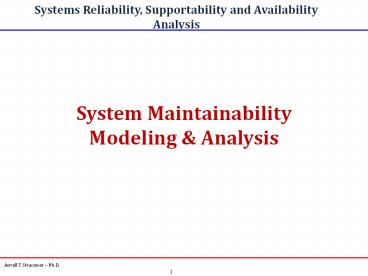System Maintainability Modeling - PowerPoint PPT Presentation
1 / 80
Title:
System Maintainability Modeling
Description:
Systems Reliability, Supportability and Availability Analysis System Maintainability Modeling & Analysis * Jerrell T.Stracener Ph.D. Maintainability Math: MMH/FH ... – PowerPoint PPT presentation
Number of Views:120
Avg rating:3.0/5.0
Title: System Maintainability Modeling
1
System Maintainability Modeling Analysis
- Systems Reliability, Supportability and
Availability Analysis
2
Why Do Maintainability Modeling and Analysis?
- To identify the important issues
- To quantify and prioritize these issues
- To build better design and support systems
3
Bottoms Up Models
- Provide output to monitor design progress vs.
requirements - Provide input data for life cycle cost
- Provide trade-off capability
- Design features vs. maintainability requirements
- Performance vs. maintainability requirements
- Provide Justification for maintenance
improvements perceived as the design progresses
4
Bottoms Up Models
- Provide the basis for maintainability
guarantees/demonstration - Provide inputs to warranty requirements
- Provide maintenance data for the logistic support
analysis record - Support post delivery design changes
- Inputs
- Task Time (MH)
- Task Frequency (MTBM)
- Number of Personnel-Elapsed Time (hours)
- For each repairable item
5
Bottoms Up Models
- Input Data Sources
- Task Frequency
- Reliability predictions de-rated to account for
non-relevant failures - Because many failures are repaired on equipment,
the off equipment task frequency will be less
than the task frequency for on equipment
6
Bottoms Up Models
- Input Data Sources (Continued)
- Task Time
- Touch time vs. total time
- That time expended by the technician to effect
the repair - Touch time is design controllable
- Total Time
- Includes the time that the technician expends in
Overhead functions such as part procurement and
paper work - Are developed from industrial engineering data
and analysts estimates
7
Task Analysis Model
- Task analysis modeling estimates repair time
- MIL-HDK-472 method V
- Spreadsheet template
- Allow parallel and multi-person tasks estimation
- Calculates elapsed time and staff hours
- Reports each task element and total repair time
- Sums staff hours by repairmen type
- Estimates impact of hard to reach/see tasks
8
- When considering probability distributions in
general, the time dependency between probability
of repair and the time allocated for repair can
be expected to produce one of the following
probability distribution functions - Normal Applies to relatively straightforward
maintenance tasks and repair actions that
consistently require a fixed amount of time to
complete with little variation - Exponential Applies to maintenance tasks
involving part substitution methods of failure
isolation in large systems that result in a
constant repair rate. - Lognormal - Applies to Most maintenance tasks
and repair actions comprised of several
subsidiary tasks of unequal frequency and time
duration.
9
The Exponential Model
- Definition
- A random variable X is said to have the
Exponential Distribution with parameters ?, where
? gt 0, if the - probability density function of X is
for x ? 0 , elsewhere
10
Properties of the Exponential Mode
- Probability Distribution Function
- for x lt 0
- for x ? 0
- Note the Exponential Distribution is said to be
- without memory, i.e.
- P(X gt x1 x2 X gt x1) P(X gt x2)
11
Properties of the Exponential Model
- Mean or Expected Value
- Standard Deviation
12
Normal Distribution
- A random variable X is said to have a normal (or
Gaussian) distribution with parameters ? and ?,
where - ? lt ? lt ? and ? gt 0, with probability
density function - - ? lt x lt ?
- where ? 3.14159 and e 2.7183...
13
Normal Distribution
- Mean or expected value of X
- Mean E(X) ?
- Median value of X
- X0.5 ?
- Standard deviation
14
Normal Distribution
- Standard Normal Distribution
- If X N(?, ?) and if , then Z N(0, 1).
- A normal distribution with ? 0 and ? 1, is
called - the standard normal distribution.
15
Normal Distribution
16
Normal Distribution
- Standard Normal Distribution Table of
Probabilities - http//www.smu.edu/christ/stracener/cse7370/norma
ltable.html - Enter table with
- and find the value of ?
17
Normal Distribution - Example
- The time it takes a field engineer to restore a
function in a logistics system can be modeled
with a normal distribution having mean value 1.25
hours and standard deviation 0.46 hours. What is
the probability that the time is between 1.00 and
1.75 hours? If we view 2 hours as a critically
time, - what is the probability that actual time to
restore the function will exceed this value?
18
Normal Distribution - Example Solution
19
Normal Distribution - Example Solution
20
The Lognormal Model
- Definition - A random variable X is said to have
the Lognormal Distribution with parameters ? and
?, where ? gt 0 and ? gt 0, if the probability
density function of X is - , for x gt 0
- , for x ? 0
21
Properties of the Lognormal Distribution
- Probability Distribution Function
- where ?(z) is the cumulative probability
distribution function of N(0,1) - Rule If T LN(?,?), then Y lnT N(?,?)
22
Properties of the Lognormal Model
- Mean or Expected Value
- Median
- Variance
23
Lognormal Model example
- The elapsed time (hours) to repair an item is a
random variable. Based on analysis of data,
elapsed time to repair can be modeled by a
lognormal distribution with parameters ? 0.25
and ? 0.50. - a. What is the probability that an elapsed time
to repair will exceed 0.50 hours? - b. What is the probability that an elapsed time
to repair will be less than 1.2 hours? - c. What is the median elapsed time to repair?
- d. What is the probability that an elapsed time
to repair will exceed the mean elapsed time to
repair? - e. Sketch the cumulative probability distribution
- function.
24
Lognormal Model example - solution
- a. What is the probability that an elapsed time
to - repair will exceed 0.50 hours?
- X LN(?, ?) where ? 0.25 and ? 0.50
- note that
- Y lnX N(?, ?)
- P(X gt 0.50) P(lnX gt
-0.693)
25
Lognormal Model example
- b. What is the probability that an elapsed time
to repair will be less than 1.2 hours? - P(X lt 1.20) P(lnX lt ln1.20)
26
Lognormal Model example
- c. What is the median elapsed time to repair?
- P(X lt x0.5) 0.5
- therefore
27
Lognormal Model example
- d. What is the probability that an elapsed time
to repair will exceed the mean elapsed time to
repair?
28
Lognormal Model example
- P(X gt MTTR) P(X gt 1.455)
- P(lnX gt 0.375)
29
Lognormal Model example
e. Sketch the cumulative
probability distribution function.
tmax
30
95th Percentile / MTTR Ratio
- If repair time, T, has a lognormal distribution
with parameters µ and s, then - 95th percentile of time to repair
- Mean Time To Repair
- Ratio of 95th percentile to mean time to repair
31
95th Percentile / MTTR Ratio
32
95th Percentile / MTTR Ratio
- Since
- Then
- and
33
Analysis of Combination of Repair Times
34
Corrective Maintenance Cycle
Failure Occurs
Detection
Failure Confirmed
Preparation for Maintenance
Active Maintenance Commences
Location and Isolation
Faulty Item Identified
Disassembly (Access)
Disassembly Complete
or
Removal of Fault Item
Repair of Equipment
Installation of Spare/Repair Part
Re-assembly
Re-assembly Complete
Alignment and Adjustment
Condition Verification
Repair Completed
35
Linear Combinations of Random Variables
- If X1, X2, ..., Xn are independent random
variables with means ?1, ?2, ..., ?n and
variances ?12, ?22, ..., ?n2, respectively, and
if a1, a2, an are real numbers then the random
variable - has mean
- and variance
36
Linear Combinations of Random Variables
- If X1, X2, ..., Xn are independent random
variables having Normal Distributions with means
?1, ?2, ..., ?n and variances ?12, ?22, ...,
?n2, respectively, and if - where
- where a1, a2, an are real numbers
37
Generating Random Samplesusing Monte Carlo
Simulation
38
Population vs. Sample
- Population
- the total of all possible values (measurement,
- counts, etc.) of a particular characteristic for
a - specific group of objects.
- Sample
- a part of a population selected according to some
- rule or plan.
- Why sample?
- - Population does not exist
- - Sampling and testing is destructive
39
Sampling
- Characteristics that distinguish one type of
sample - from another
- the manner in which the sample was obtained
- the purpose for which the sample was obtained
40
Types of Samples
- Simple Random Sample
- The sample X1, X2, ... ,Xn is a random sample if
X1, X2, ... , Xn are independent identically
distributed random variables. - Remark Each value in the population has an equal
and independent chance of being included in the
sample. - Stratified Random Sample
- The population is first subdivided into
sub-populations for strata, and a simple random
sample is drawn from each strata
41
Types of Samples (continued)
- Censored Samples
- Type I Censoring - Sample is terminated at a
fixed time, t0. The sample consists of K times to
failure plus the information that n-k items
survived the fixed time of truncation. - Type II Censoring - Sampling is terminated upon
the Kth failure. The sample consists of K times
to failure, plus information that n-k items
survived the random time of truncation, tk. - Progressive Censoring - Sampling is reduced in
stage.
42
Uniform Probability Integral Transformation
- For any random variable Y with probability
density - function f(y), the variable
- is uniformly distributed over (0, 1), or F(y) has
the - probability density function
43
Uniform Probability Integral Transformation
- Remark the cumulative probability distribution
function for any continuous random variable is
uniformly distributed over the interval (0, 1).
44
Generating Random Numbers
45
Generating Random Numbers
- Generating values of a random variable using the
- probability integral transformation to generate a
- random value y from a given probability density
- function f(y)
- 1. Generate a random value rU from a uniform
distribution over (0, 1). - 2. Set rU F(y)
- 3. Solve the resulting expression for y.
46
Generating Random Numbers with Excel
- From the Tools menu, look for Data Analysis.
47
Generating Random Numbers with Excel
- If it is not there, you must install it.
48
Generating Random Numbers with Excel
- Once you select Data Analysis, the following
window will appear. Scroll down to Random
Number Generation and select it, then press OK
49
Generating Random Numbers with Excel
- Choose which distribution you would like. Use
uniform for an exponential or weibull
distribution or normal for a normal or lognormal
distribution
50
Generating Random Numbers with Excel
- Uniform Distribution, U(0, 1).
- Select Uniform under the Distribution menu.
- Type in 1 for number of variables and 10 for
number of random numbers. Then press OK. 10
random numbers of uniform distribution will now
appear on a new chart
51
Generating Random Numbers with Excel
- Normal Distribution, N(µ, s).
- Select Normal under the Distribution menu.
- Type in 1 for number of variables and 10 for
number of random numbers. Enter the values for
the mean (m) and standard deviation (s) then
press OK. 10 random numbers of uniform
distribution will now appear on a new chart.
52
Generating Random Values from an
ExponentialDistribution E(?) with Excel
- First generate n random variables, r1, r2, , rn,
from - U(0, 1).
- Select Uniform under the Distribution menu.
- Type in 1 for number of variables and 10 for
number of random numbers. Then press OK. 10
random numbers of uniform distribution will now
appear on a new chart.
53
Generating Random Values from an
ExponentialDistribution E(?) with Excel
- Select a ? that you would like to use, we will
use ? 5. - Type in the equation xi -?ln(1 - ri), with
filling in ? as 5, and ri as cell A1
(-5LN(1-A1)). Now with that cell selected,
place the cursor over the bottom right hand
corner of the cell. A cross will appear, drag
this cross down to B10. This will transfer that
equation to the cells below. Now we have n
random values from the exponential distribution
with parameter ?5 in cells B1 - B10.
54
Generating Random Values from an
WeibullDistribution W(ß, ?) with Excel
- First generate n random variables, r1, r2, , rn,
from U(0, 1). - Select Uniform under the Distribution menu.
- Type in 1 for number of variables and 10 for
number of random numbers. Then press OK. 10
random numbers of uniform distribution will now
appear on a new chart.
55
Generating Random Values from an
WeibullDistribution W(ß, ?) with Excel
- Select a ß and ? that you would like to use, we
will use ß 20, ? 100. - Type in the equation xi ?-ln(1 - ri)1/?, with
filling in ß as 20, ? as 100, and ri as cell A1
(100(-LN(1-A1))(1/20)). Now transfer that
equation to the cells below. Now we have n
random variables from the Weibull distribution
with parameters ß 20 and ? 100 in cells B1 -
B10.
56
Generating Random Values from an
LognormalDistribution LN(µ, s) with Excel
- First generate n random variables, r1, r2, , rn,
from N(0, 1). - Select Normal under the Distribution menu.
- Type in 1 for number of variables and 10 for
number of random numbers. Enter 0 for the mean
and 1 for standard deviation then press OK. 10
random numbers of uniform distribution will now
appear on a new chart.
57
Generating Random Values from an
LognormalDistribution LN(µ, s) with Excel
- Select a µ and s that you would like to use, we
will use µ 2, s 1. - Type in the equation , with
filling in µ as 2, s as 1, and ri as cell A1
(EXP(2A11)). Now transfer that equation to
the cells below. Now we have an Lognormal
distribution in cells B1 - B10.
58
Flow Chart of Monte Carlo Simulation method
59
Sample and Size Error Bands
- Because Monte Carlo simulation involves randomly
- selected values, the results are subject to
statistical - fluctuations.
- Any estimate will not be exact but will have an
associated error band. - The larger the number of trials in the
simulation, the more precise the final results. - We can obtain as small an error as is desired by
conducting sufficient trials - In practice, the allowable error is generally
specified, and this information is used to
determine the required trials
60
Drawbacks of the Monte Carlo Simulation
- there is frequently no way of determining whether
any of the variables are dominant or more
important than others without making repeated
simulations - if a change is made in one variable, the entire
simulation must be redone - the method may require developing a complex
computer program - if a large number of trials are required, a
great deal of computer time may be needed to
obtain the necessary results
61
System Mean Time to Repair, MTTRS
- System without redundancy
E1
E2
En
62
Systems Maintainability Analysis Examples
- Example 1 Compute the mean time to repair at
the system level for the following system. - Solution
63
Maintainability Prediction
- Example 2 How does the MTTRs of the system in
the previous example change if an active
redundancy is introduced to the element with MTTF
100h? - Solution
64
Maintainability Math
- Task Time MTTR N(?,s)LN(?,s)
- Task frequency MTBM E(?)
- Crew Size CS is constant
- MMH/FH CSMTTR/MTBM
- T95
- N ?1.645s
- LN e?1.645s
- T50
- N ?
- LN e?
- MTTR
- N ?
- LN e?½s2
65
Maintainability Math MTBM
- Given that MTBM is exponential
- MTBM inverse of sum of inverse MTBMs
- Allocation
- Given a top level MTBM and a complexity factor
for components Ci such that SCi 1. - MTBMiMTBMCi
- Roll-up
- Given components MTBMi
- MTBM1/S(1/MTBMi)
66
Maintainability Math MMH/FH
- MMH/FH sum of MMH/FHs
- Allocation
- Given a top level MMH/FH and a complexity factor
for component repairs Ci such that SCi 1. - MMH/FHiMFH/FHCi
- Roll-up
- Given components MMH/FHi or MTTRi , CSi and
MTBMi - MMH/FHSMMH/FHi SCSiMTTRi/MTBMi
67
Maintainability Math MTTR
- MTTR weighted sum of MTTRs
- Weighting factor is frequency of maintenance
1/MTBM - Roll-up
- Given components MTTRi and MTBMi
- MTTR MTBMS(MTTRi /MTBMi)
- (S(MTTRi /MTBMi)/S(1/MTBMi)
68
Maintainability Math CS
- CS is computed from MMH/FM, MTBM and MTTR
- CSMMH/FHMTBM/MTTR
- Roll-up
- Given components MTTRi , CSi and MTBMi
- CSaverage MMH/FHMTBM/MTTR
- (SCSiMTTRi/MTBMi)/S(MTTRi /MTBMi)
69
Maintainability Math MTBM
- Given that MTBM is exponential
- MTBM inverse of sum of inverse MTBMs
- Allocation
- Given a top level MTBM and a complexity factor
for components Ci such that SCi 1. - MTBMiMTBMCi
- Roll-up
- Given components MTBMi
- MTBM1/S(1/MTBMi)
70
Maintainability Math MMH/FH
- MMH/FH sum of MMH/FHs
- Allocation
- Given a top level MMH/FH and a complexity factor
for component repairs Ci such that SCi 1. - MMH/FHiMFH/FHCi
- Roll-up
- Given components MMH/FHi or MTTRi , CSi and
MTBMi - MMH/FHSMMH/FHi SCSiMTTRi/MTBMi
71
Maintainability Math MTTR
- MTTR weighted sum of MTTRs
- Weighting factor is frequency of maintenance
1/MTBM - Roll-up
- Given components MTTRi and MTBMi
- MTTR MTBMS(MTTRi /MTBMi)
- (S(MTTRi /MTBMi)/S(1/MTBMi)
72
Example Roll-up
- Given the following RM characteristics for the
items comprising a subsystem, what are the
subsystem RM characteristics?
73
Solution Roll-up
- MTBM 1/(S1/MTBMi)
- MMH/FH SMMH/FHi
- MTTR (SMTTRi/MTBMi)/(S1/MTBMi)
- CS MMH/FHMTBM/MTTR
A B C D E F G H 1
2 3 4 5
74
Maintainability Data Analysis and Model
Selection
75
Estimation of the Mean - Normal Distribution
- X1, X2, , Xn is a random sample of size n from
N(?, ?), where both µ s are unknown. - Point Estimate of ?
- Point Estimate of
76
Estimation of Lognormal Distribution
- Random sample of size n, X1, X2, ... , Xn from LN
(?, ?) - Let Yi ln Xi for i 1, 2, ..., n
- Treat Y1, Y2, ... , Yn as a random sample from
N(?, ?) - Estimate ? and ? using the Normal Distribution
Methods
77
Estimation of the Mean of a Lognormal
Distribution
- Mean or Expected value of
- Point Estimate of mean
- where and are point estimates of
and respectively.
78
95th Percentile / MTTR Ratio
- If repair time, T, has a lognormal distribution
with parameters µ and s, then - 95th percentile of time to repair
- Mean Time To Repair
- Ratio of 95th percentile to mean time to repair
79
Procedure for Prediction of 95th percentile time
to repair using the predicted MTTR
- Obtain a random sample of n times to repair for a
given subsystem, t1, t2, , tn - Utilize probability plotting on lognormal
probability paper and/or use a statistical
goodness of fit test to test the validity of the
lognormal distribution - Assuming the results indicate that the lognormal
distribution provides a good fit to the data,
estimate s as follows
80
Procedure for Prediction of 95th percentile time
to repair using the predicted MTTR
- Estimate r as follows
- Predict the 95th percentile repair time as
follows