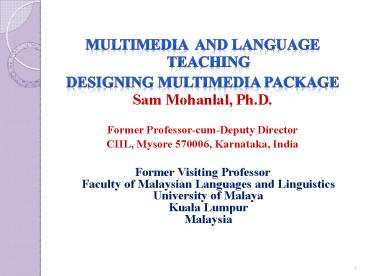MULTIMEDIA AND LANGUAGE TEACHING - PowerPoint PPT Presentation
Title:
MULTIMEDIA AND LANGUAGE TEACHING
Description:
Title: Dr. SAM MOHAN LAL Formar Professor cum Deputy director Central Institute of Indian Languages Governement of India Mysore Karnataka India and Visiting Professor ... – PowerPoint PPT presentation
Number of Views:155
Avg rating:3.0/5.0
Title: MULTIMEDIA AND LANGUAGE TEACHING
1
- MULTIMEDIA AND LANGUAGE TEACHING
- DESIGNING MULTIMEDIA PACKAGE
- Sam Mohanlal, Ph.D.
- Former Professor-cum-Deputy Director
- CIIL, Mysore 570006, Karnataka, India
- Former Visiting ProfessorFaculty of Malaysian
Languages and LinguisticsUniversity of
MalayaKuala LumpurMalaysia
2
What is Multimedia?
- Multimedia is the combination of the following
five components/elements - Text
- Art
- Sound
- Animation and
- Video
3
- If all the above five factors are appropriately
linked, the multimedia package will become highly
auto instructional in its nature. - Maximum utility of the modern technology is the
Main objective of this training programme.
4
- Changes Taking Place!
- Changing concepts.
- Changing technologies
- Disappearance of concepts.
- The process of modernization.
- Increasing in efficiency and potentialit.y
- This is happening in every field.
- One cannot avoid this!
- Teachers are no exception to this process!
5
- Primary aims of a Multimedia package is to
transform the end users from - 1. Passive learners to
- 2. Active learners or Experimental learners
- How to achieve this through designing?
- Two main parameters to achieve this
6
- 1. Establish a perfect link between the five
elements - - Text, Art, Sound, Animation and Video to achieve
- high interactivity -- an interactive multi
media. - 2. Smooth navigation between the elements by the
- end user to get hypermedia (hyper linking
the - relevant learning component for the learner
to - follow directly and interact).
7
- Two Primary Divisions
- While designing Multimedia packages
- for language teaching -
- 1. Designing for computer presentation
- 2. Content (subject) designing
- Both should synchronize at every level frame
by frame
8
- 1. Designing for computer presentation
- i) Designing the general appearance
- ii) Designing the interface
9
- 1.Designing the general appearance
- Five points to note
- 1.Color combination
- 2.Reality of the pictures
- 3.Number of pictures in every page
- 4.Size of fonts and their relationships with the
content(titles, subtitles, other points etc.) - 5.Synchronization of the music with the
activities
10
- 2. Interface Designing
- Seven points to note
- 1.Clarity in presentation
- 2.Selection of icons and their understandability
- 3.Systematic and graded progressive navigation
with navigation clues - 4.Reverse navigation if needed
11
- 5. Icon to go back to the first page (animated
monkey) - 6. Provision for Learner based desired navigation
(options) - 7.Proper directions to the user for systematic
navigation
12
2.Content (subject) designing
- 1. Pre designing brain storming phase
- 2. Post designing end user testing phase
- 3. Post designing revision phase
- 4. Designing phase
13
1.Pre designing brain storming phase
- Objectives
- To identify the micro level objectives
- To decide on the topics
- To decide on the topic gradation
- To decide on the grammatical gradation
- To decide on the type of exercises
- To decide on the testing strategies
14
2.Post designing user testing phase
- Objectives
- To identify the gaps in the material
- To identify the problems in appearance
- To identify any incomprehensibility
- To identify any other problems in the multimedia
package
15
3.Post designing revision phase
- Objectives
- To make appropriate revisions on the basis of the
feed back
16
4. Designing phase Fifteen points to note
- 1.Every learning component must have a specific
objective/objectives - 2.Identified learning objectives should be
materialized through interactive and hyperlinked
multimedia activities
17
- 3.Designers efficiency depends on what extent
the material is auto instructional - 4.Designer should be an expert in that subject
- 5. Designer need to be a creative artist
- 6. Lesson based clarity
- 7. Avoid the ambiguity
- 8.Short and easy comprehensibility of the
instructions
18
- 9. Foresightedness of the material producer
- a) error speculation
- b) speculating the FAQ give a link
- c) inculcating creative thinking
- 10.Academic competence of the material producer
- a) subject knowledge
- b) artistic lookout
- c) creative thinking
- d) innovative nature
19
- 11. Hyperlink
- a) explain the specific concept which come in
the lesson - eg) greeting pattern in the target language
- b)give another cultural pattern while greeting
in order to illustrate - c)directions to have further reading and
viewing through reference of books and web sites
20
- 12.Materials potentiality to cater to the need
of the heterogeneous learners Identify the
nature of heterogeneity - 13.Exercises Every exercise should have an
objective which is lesson based - a)micro level practice through various
exercises - b)every lesson should have exercises to
practice all the language skills
21
- c) Interactivity of the exercises various
activity oriented exercises - 14.Testing All kinds of possible tests should
be conducted - 15.Evaluation Constant maintenance of linking
- a) curriculum objectives and,
- b) skill oriented lesson based objectives
while devising evaluation strategies
22
- c) relevant anecdotes to illustrate the points in
the lesson - vocabulary level (crazy vs stupid)
- semantic variations
- d) interesting and relevant stories
- e) jokes through pictures and narration
- f) illustrative pictures (cultural
incompatibility) - g) cartoons
23
(No Transcript)
24
- Eg. Script teaching. Roughly 16 different
activities - 1. hand movement
- 2. pronunciation (listening)
- 3. letter combination (listening)
- 4. pronunciation variations (listening)
- 5. visual representation (picturization)
- 6. pronunciation variations (listening)
- 7.practicing component (writing)
25
- 8. pronunciation variations (listening)
- 9.practicing component (writing)
- 10. practicing component (pronunciation)
- 11. exercise component
- 12. contrasting pronunciation (listening)
- 13. contrasting pronunciation (practicing)
- 14. section on evaluation
- 15. vocabulary development
- 16. section on grading the learner achievement
26
- Approximately 18 member team / who attend to 18
different activities is ideal to prepare the
multimedia packages - Functions and designations of the personnel
involved in preparing the multimedia packages - 1. Executive producer Overall supervision
- 2.Producer/Project manager Responsible for
overall development and implementation of the
project and co coordinating the day to day
operations.
27
- 3. Creative director / Multimedia Designer
- 4. Art director / Visual Designer
- 5. Artists
- 6. Interface Designer
- 7. Game Designer
- 8. Subject Matter Expert
- 9.Instructional Designer / Training Specialist
28
- 10. Script Writer
- 11. Animator (1-D/3-D)
- 12. Sound Producer
- 13. Music Composer
- 14. Video Producer
- 15. Multimedia Programmer
- 16. HTML Coder
- 17. Lawyer/Media Acquisition
- 18. Marketing Director
29
- Ship Game
- Tamil script writing system
30
Icons
31
Icons
32
Icons
- Quiz
33
- Evaluation
34
- Learner's Grading
35
- Question and Answers
36
- Home Page Designe
37
(No Transcript)
38
(No Transcript)
39
(No Transcript)
40
(No Transcript)
41
ALL THE BEST
- Thank You
- sammohanlal_at_gmail.com