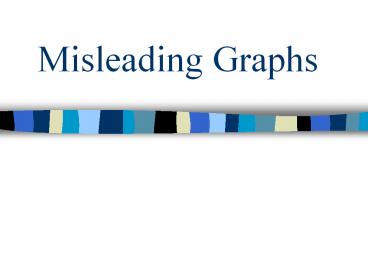Misleading Graphs - PowerPoint PPT Presentation
1 / 13
Title:
Misleading Graphs
Description:
Misleading Graphs Questions to Ask When Looking at Data and/or Graphs Is the information presented correctly? Is the graph trying to influence you? – PowerPoint PPT presentation
Number of Views:368
Avg rating:3.0/5.0
Title: Misleading Graphs
1
Misleading Graphs
2
Questions to Ask When Looking at Data and/or
Graphs
- Is the information presented correctly?
- Is the graph trying to influence you?
- Does the scale use a regular interval?
- What impression is the graph giving you?
3
Why is this graph misleading?
4
This title tells the reader what to think (that
there are huge increases in price).
The scale moves from 0 to 80,000 in the same
amount of space as 80,000 to 81,000.
The actual increase in price is 2,000 pounds,
which is less than a 3 increase.
The graph shows the second bar as being 3 times
the size of the first bar, which implies a 300
increase in price.
5
A more accurate graph
An unbiased title
A scale with a regular interval.
This shows a more accurate picture of the
increase.
6
Why is this graph misleading?
- The scale does not have a regular interval.
- There is no label on either axis.
7
It is most important to display percentages
correctly in order for the graph not to be
misleading.
8
Graphs can be misleading in the news.
- The margin of error is the amount (usually in
percentage points) that the results can be off
by. - Be wary of data with large margins of error.
9
From CNN.com
10
Problems
- The difference in percentage points between
Democrats and Republicans (and between Democrats
and Independents) is 8 (62 54). Since the
margin of error is 7, it is likely that there is
even less of a difference. - The graph implies that the Democrats were 8 times
more likely to agree with the decision. In
truth, they were only slightly more likely to
agree with the decision. - The graph does not accurately demonstrate that a
majority of all groups interviewed agreed with
the decision.
11
CNN.com updates the graph
12
What to look for
- Be sure the vertical or horizontal scale starts
at zero. - Be sure both scales and intervals are consistent.
- Be sure the labels are correct.
- Make sure the percentages are displayed correctly
on circle graphs. - Be wary of large margins of error!
13
Now, lets practice! ?