Collaborative Environments For Today - PowerPoint PPT Presentation
Title:
Collaborative Environments For Today
Description:
Title: Collaborative Environments For Today s Multi-Company Teams Author: Eric Honour Last modified by: Eric Honour Created Date: 1/8/1999 7:02:00 PM – PowerPoint PPT presentation
Number of Views:198
Avg rating:3.0/5.0
Title: Collaborative Environments For Today
1
Collaborative EnvironmentsFor Todays
Multi-Company Teams
- Exploring the Challenges and Solutions
Eric Honour INCOSE President 1997
2
Topics
- Multi-Company Teams
- Driving factors
- Intra-Team Communications
- Psychology of dispersed teams
- Communications needs
- Characteristics and urgency
- Collaborative Tools
- Five classes of collaboration tools
- Examples and references
3
Multi-Company Teams
- Why Are They So Prevalent?
4
Driving Factors
5
Example - Automotive
- Domain team of teams
- Conflicting goals
- Conflicting cultures
6
Team Communications
- How Can A Dispersed Team of Teams Work?
7
Developing a Team
- Well-known psychology
- Basic process described for over 40 years
- Team culture always happens
- Beliefs, Expectations, Shared Values
- Heros and Heroines, Myths and Stories
- Rituals and Ceremonies
- Creating a culture of collaboration
- Explicitly reward collaboration traits
- Honesty, integrity, sharing, receptivity,
consistency, respect - Build trust
- Individual involvement in planning, creating,
strategizing, structuring
8
Psychology of Dispersed Teams
- Improve cohesion
- Goal agreement
- Frequent interaction
- Homogeneity
- Stability
- Isolation
- Outside pressure
- Status
- Intergroup competition
- Special difficulties
- Conflicting goals, conflicting cultures
- Constant divergence
- Cohesiveness
- Extent to which team members like and trust one
another - Improves productivity, decision quality, member
satisfaction, member interaction, safety.
- Decrease cohesion
- Disagreement
- Large size
- Unpleasant experiences
- Intragroup competition
- Domination
9
Boundary Management in Technical Teams
- Recent study of 45 high-tech new product
development teams - Significant portion of time is spent at team
boundaries
- Individual Time Spent
- Outside Team 14
- Typically limited to few individuals
- Within Team 38
- Alone 48
10
Boundary Management in Technical Teams
- Recent study of 45 high-tech new product
development teams - Significant portion of time is spent at team
boundaries - Specific boundary roles exist, that change with
phase
- Ambassador
- Buffering, building support, reporting, strategy
- Task Coordinator
- Lateral group coordination, info transfer,
planning, negotiating - Scout
- Obtain possibilities from outside - interface
with marketing - Guard
- Withhold information, prevent disclosure
11
Boundary Management in Technical Teams
- Recent study of 45 high-tech new product
development teams - Significant portion of time is spent at team
boundaries - Specific boundary roles exist, that change with
phase
- High-performing teams did more external
interaction than low-performing teams - Internal team dynamics (goals, processes,
individual satisfaction) did not correlate with
performance
12
Communications Needs
- Communications directions
13
Communications Needs
- Communications directions
- Network connectivity
14
Communications Needs
- Communications directions
- Network connectivity
- Data types to support group roles
- Individual-Oriented
- Recognition
- Blocking
- Domination
- Avoiding
- Task-Oriented
- New ideas
- Solutions
- Products
- Questions
- Information
- Coordination
- Evaluation
- Group-Oriented
- Standards
- Feedback
- Encouragement
- Harmony
- Gatekeeping
15
Communication Media By Capability
16
Verbal vs NonVerbal Communications
- VERBAL ISSUES
- Words used have different meanings
- Amount of information
- Bypassing
- NONVERBAL ISSUES
- Body language
- Use of space
- Use of time
- Paralanguage - pauses, intonation, rate, tone,
volume - Artifacts - objects with or on the person
- Select method based on content
- Rich methods for ambiguous, complex content
- Lean methods for routine, simple content
17
Why Dont Teams Communicate?
SKILLS NOT AVAILABLE
SKILLS NOT USED
18
Collaborative Tools
- Whats Available Today for Dispersed Teams?
19
Collaboration Tool Classes
- Interconnection and security (not covered herein)
- Internet, Intranets, Gateways
- Data Warehouse
- File servers, Configuration management, Internet
repositories - Shared Information
- E-mail, File transfers, Bulletin boards, Virtual
environments - Meeting Support
- Teleconferencing, Desktop conferencing, Meeting
management - Collaborative Process
- Brainstorm, Categorization, Prioritization,
Documentation
20
Data Warehouse Tools
- File Servers (Fast, Accurate, Lean)
- Intranet-based file structure
- Project files appear as separate folder on all
stations - Mutual access to project files
- Configuration Management (Mid-speed, Accurate,
Lean) - Capture and control of baselines
- Controlled, multi-level access
- Check-in, check-out of files
- Public Repositories (Mid-speed, Mid-accurate,
Lean) - Internet-based ftp sites
- Browser access
- Immediate or delayed download
21
Example - Data Warehouse Tools
- Rational Software (http//www.rational.com)
- ClearCase - version control, workspace
management, build management, and process
control. - ClearCase Attache - Windows client
- ClearGuide - defining tasks, prioritizing
activities, allocating resources and tracking
project progress - Clear Quest - track and manage change activities
- customize and define queries, fields,
activities, and states for change request
management
22
Shared Information Tools
- E-mail (Fast, Mid-accurate, Lean)
- Point-to-point, addressed messages w/ or w/o
ensured receipt - Rapid, reliable communications
- Verbal only, without feedback
- Excellent for ideas, solutions, coordination,
general information - File transfers (Fast, Accurate, Lean)
- Point-to-point transfer of formatted files
(usually by E-mail) - Rapid, reliable transfer of information
- Accurate, in-depth information
- Verbal only, without feedback
- Excellent for technical solutions, products
23
Shared Information Tools
- Bulletin boards (Slow, Mid-accurate, Lean)
- Messages posted to site available to many
- Linked threads of related messages
- Retain communications for longer duration
- Excellent for unstructured discussion, broadcast
of information to unknown recipients - Virtual environments (Mid-speed, Mid-accurate,
Lean) - Structured site with navigation tools
- Variety of posting tools, formats
- Information available to participants via
original tools - Operates real-time (virtual meetings) or as
repository - Excellent to provide structure to on-line
information sharing, data warehousing
24
Example - Shared Information Tools
- QuickTools Bulletin Board - http//www.quicktools.
com
25
Examples - Shared Information Tools
- Multi-User Virtual Environment - SSC San Diego
project
26
Meeting Support Tools
- Teleconferencing (Fast, Inaccurate, Rich)
- Linked conference rooms
- Audiovisual T.120 PictureTel standard
- Transmitted presentations
- Transmitted whiteboard
- Excellent for complex, ambiguous discussion,
rapid consensus - Desktop conferencing (Fast, Mid-accurate,
Mid-rich) - Virtual Presentation
- Screen Sharing
- Virtual whiteboard
- Internet Chat
- Audiovisual H.323 Internet standard
- Excellent for complex discussion of technical
content
27
Meeting Support Tools
- Meeting Management (Fast, Accurate, Lean)
- Meeting scheduling with joint knowledge of
conflicts - Participant agreement on schedules, topics
- Agenda following
- Excellent for setting expectation, controlling
meetings
28
Examples - Meeting Support Tools
- PictureTel - http//www.picturetel.com/
- Many related and interactive conferencing tools
- Microsoft - http//www.microsoft.com
- PowerPoint - virtual presentation
- Outlook - meeting management, e-mail, scheduling
- NetMeeting - desktop conferencing
- Lotus Notes - http//www.lotus.com
- Rich set of interoperating office/conference
tools - SunForum http//sun.com/desktop/products/software/
sunforum/index.html - Virtual Rendezvous (Visualtek) http//rendezvous.v
isualtek.com
29
Example - Meeting Support Tools
- Microsoft NetMeeting - http//www.microsoft.com/ne
tmeeting/
30
Collaborative Process Tools
- Brainstorming
- Generation of ideas, thoughts
- Automated capture and display during
brainstorming - Categorization
- Tool-aided sorting, binning, categorizing
- Prioritization
- Rich set of voting methods - chips, ranking,
weighting, etc. - Immediate calculation and display
- Participant comparisons to facilitate vote
evaluation - Documentation
- Automated capture of entire collaborative data
set - Immediate output in usable formats
31
Collaborative Process Tools
- Remote (Slow, Inaccurate, Mid-rich)
- Browser-based tools, centrally-facilitated
- Asynchronous access over structured time periods
- Access from any Internet location
- Excellent for semi-structured collaboration from
many locations - Local (Fast, Mid-accurate, Rich)
- Client-server tools, locally-facilitated
- Synchronous access within local or virtual
conference - Requires client software to access
- Excellent for live, facilitated conferences
32
Example - Collaborative Process Tools
- Facilitate.com - http//www.facilitate.com/
33
Example - Collaborative Process Tools
- GroupSystems - http//www.groupsystems.com/
34
More Information?
- Psychology references
- Gordon, J.R. Organizational Behavior
- Aamodt, M.G. Applied Industrial/Organizational
Psychology - Mager and Pipe Analyzing Performance Problems
- Tool references
- picturetel.com sun.com microsoft.com
- lotus.com facilitate.com groupsystems.com
- visualtek.com ncms.org rational.com
- and many others...
- Or contact Honourcode for further assistance in
developing collaborative environments
Eric Honour (407)-253-8969 ehonour_at_hcode.com www.h
code.com

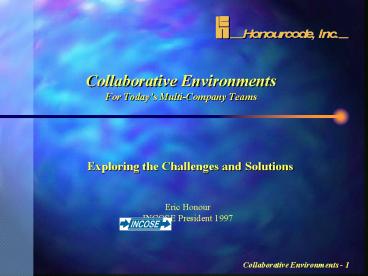





![[PDF] Primary Care: Interprofessional Collaborative Practice Kindle PowerPoint PPT Presentation](https://s3.amazonaws.com/images.powershow.com/10087326.th0.jpg?_=20240727088)























