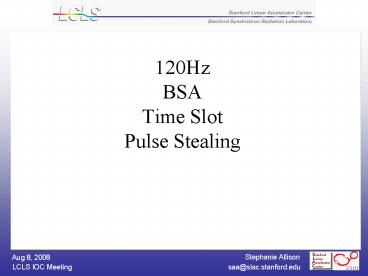120Hz BSA Time Slot Pulse Stealing - PowerPoint PPT Presentation
1 / 6
Title:
120Hz BSA Time Slot Pulse Stealing
Description:
120Hz BSA Time Slot Pulse Stealing 120Hz Currently, BPMs and toroids acquire at 120hz with no problem. Wire-scanner PMT acquisition at 120hz is not tested yet but no ... – PowerPoint PPT presentation
Number of Views:34
Avg rating:3.0/5.0
Title: 120Hz BSA Time Slot Pulse Stealing
1
120HzBSATime SlotPulse Stealing
2
120Hz
- Currently, BPMs and toroids acquire at 120hz with
no problem. - Wire-scanner PMT acquisition at 120hz is not
tested yet but no problems expected. - Bunch length measurements need to be upgraded to
faster PAD--gtVME communication. - Some LLRF PADs in IN20/LI21/LI24 can now acquire
at 120hz. However, the PAD--gtVME--gtPAC
communication (LLRF control) is not yet ready for
120hz Dayle is working on it. - Dayle fixed diagnostics LLRF PAD IOCs that went
CPU-bound at - Network and clients not yet studied at 120hz.
One of the potential problems of 120hz will be
due to clients (EDM, etc) that monitor
120hz-updating PVs (some of which could be
waveforms). Clients that connect to already
loaded PAD IOCs and need 120hz updates may cause
problems. - Displays, archiver, etc should connect to slower
PVs when at all possible. - Clients should connect to PVs on MVME6100 IOCs
that "shadow" PVs on PAD IOCs. - HLA and Matlab apps may need to use slower PVs.
3
BSA
- BSA users who care about timeslot will need to
set either "TS1" or "TS4" in the inclusion mask
when they setup the EDEF. - Double-processing of the same AI in the same
8.3msec pulse new version of event software
released to throw out any data with unchanged
timestamp. - Remember devices which cannot be
acquired/available in 7.3 msec after beam, cannot
be used in BSA. - If a device can make the 7.3msec time budget but
is rate-limited for other reasons, BSA users must
select a rate-limit option in the inclusion mask
of the EDEF.
4
Time Slot
- RF feedbacks will need to do things differently
based on timeslot. Need spec. - Some Matlab (and future fast) feedbacks will need
to do things differently based on time slot.
Need spec. - Time slot is currently available at 120hz
(ltiocgtPATTERN.C) to all IOCs with EVRs. - So far, no changes, based on time slot, are
required for all beam-related non-RF monitors
(BPMs, toroids, PMTs, bunch-length). - So far, MPS will need no changes based on time
slot (though Stephen is using time slot for other
reasons).
5
Pulse Stealing Sector 25
- TCAV3 OTR - trigger enabled, event code 160
(TCAV3 10hz). For background images, the TCAV3
OTR event code needs to be set to 159. - TCAV3 Modulator - if TCAV3 is to be activated on
stolen pulse, its modulator must be activated on
the proper pulse(s) via the old control system.
The MPG tags the pulses that have activate TCAV3
so the EVG can send out event code 156 used by
the TCAV3 PAC and LI25 kicker and event code 160
for TCAV3 OTR. - LLRF TCAV3 PAD - triggers all the time but will
not feedback on pulses that TCAV3 is activated. - LLRF TCAV3 PAC - triggers off-beam except when
TCAV3 is activated. - LI25 kicker triggers off-beam except for kicked
pulses. To kick, it must have its kicker (aka,
abort) trigger enabled and event code set either
a desired rate OR only when TCAV3 is activated.
GUI and PVs to do this are available. - Devices downstream of LI25 kicker will still
trigger on stolen pulses. Problems?. - BSA any BSA that only cares about data when
TCAV3 is activated needs to set "TCAV3" in its
inclusion mask when they set up the EDEF. Apps
must check status of downstream devices to know
if beam is there or not.
6
Pulse Stealing LTU
- 2 trigger inputs to the LTU kicker
- Standby (constant rate) EVR trigger with proper
delay to kick off beam. - Standby EVR trigger with different delay to kick
on-beam. (?) MPS enables or disables this
trigger based on fault conditions and user
request. What happens when EVR stops triggering
due to reboot or other problems? - No special devices (no OTR, no TCAV, etc) in the
dump line which gets the kicked pulses that
require anything special from the event system. - Right now, all devices downstream of the kicked
pulses will trigger as if there is beam.
Problems? - BSA apps will need to check device status to know
if device is on beam or not. - Will the status (pulse kicked or not) be in the
pattern for BSA to set in their masks?