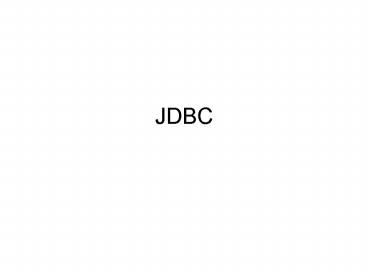JDBC - PowerPoint PPT Presentation
Title:
JDBC
Description:
JDBC What is JDBC JDBC is an acronym for Java Data Base Connectivity. It allows java program to connect to any database How to use JDBC Step1: First make a database ... – PowerPoint PPT presentation
Number of Views:150
Avg rating:3.0/5.0
Title: JDBC
1
JDBC
2
What is JDBC
- JDBC is an acronym for
- Java Data Base Connectivity.
- It allows java program to connect to any database
3
How to use JDBC
- Step1 First make a database
- Step2 Create tables
- Step3 Create data source
4
JDBC library in Java
- To use JDBC in java, you need
- Connection
- Statement
- ResultSet
- DriverManager
- All these classes are provided in pacakkage
java.sql..
5
Steps to use JDBC in Java
- Initialize variables
- Register or Load Driver
- Open a Connection
- Execute Sql Statement
- Close the Connection
6
Initialize Variables
- You need following variables
- Connection con
- Statement stmt
- Initialize variable to value null
- Connection con null
- Statement stmt null
7
Load Driver
- To load driver you need to use
- Class.forName("sun.jdbc.odbc.JdbcOdbcDriver")
- sun.jdbc.odbc.JdbcOdbcDriver is the name of
driver. - Class.forName() function loads the driver in
memory.
8
Create Connection
- After loading driver, you need to create a
connection - Create connection means, you need to connect your
java program with the database. - To connect to a database you must configure the
DSN first - DSN is an acronym for Data Source Name
9
What is DSN
- DSN is an acronym for Data Source Name
- DSN act as an interface between your java
application and Database - To create DSN
- Open Control Panel
- Administrative Tools
- ODBC
10
Create Connection Contd
- After loading driver and creating DSN, next step
is to create a connection. - To create a connection
- conn DriverManager.getConnection("jdbcodbccdb"
) - DriverManager class getConnection functions takes
DSN as input argument - And returns an object of type Connection
11
Execute Query
- After connection is created successfully, you
need to execute query - There are 2 types of query
- That gets record from database
- That insert or update or delete record
12
Insert or update or delete record
- To insert record in database, use method
executeUpdate of statement class. - int i stmt.executeUpdate("INSERT INTO personal
VALUES('"lname"','"fname"','"sex"','"salary
"','"exp"')") - This method takes as input Insert query
statemetn. - This method returns 1 (success) or 0 (failure).
- You can replace Insert query statemetn with
update or delete query statement.
13
Get record from database
- To retrieve or get record from database
executeQuery() method is used. - ResultSet rs stmt.executeQuery(Select lname,
fname from personal") - The method executeQuery() takes select
statement as input. - The method executeQuery() returns an object of
type ResultSet.
14
Complete Program for Inserting a record in
Database
- import javax.swing.
- import java.sql.
- class JdbcExample
- public static void main(String args)
- Connection conn null
- Statement stmt null
- int i 0
- try
- Class.forName("sun.jdbc.odbc.JdbcOdbcDriver")
- conn DriverManager.getConnection("jdbcodbccd
b") - stmt conn.createStatement()
- catch (Exception e)
- System.out.println("Error in conection")
15
Contd.
- String lname JOptionPane.showInputDialog("Ebter
your last name") - String fname JOptionPane.showInputDialog("Ebter
your first name") - String sex JOptionPane.showInputDialog("Ebter
your sex male/female") - String salary JOptionPane.showInputDialog("Ebter
your salary") - String exp JOptionPane.showInputDialog("Ebter
number of years of experience") - System.out.println("There has been some problem
in saving your personal information. Kindly fill
the personal information again")
16
Contd.
- try
- i stmt.executeUpdate("INSERT INTO personal
VALUES('"lname"','"fname"','"sex"','"salary
"','"exp"')") - catch (Exception e)
- System.out.println("Exception")
- if (i 1)
- System.out.println("success")
- //response.sendRedirect("conjoint.html")
- else
- System.out.println("There has been some
problem in saving your personal information.
Kindly fill the personal information again")
17
Complete Program for Retrieving records from query
- import javax.swing.
- import java.sql.
- class JdbcExample
- public static void main(String args)
- Connection conn null
- Statement stmt null
- ResultSet rs null
- int i 0
18
Contd.
- try
- Class.forName("sun.jdbc.odbc.JdbcOdbcDriver")
- conn DriverManager.getConnection("jdbcodbccd
b") - stmt conn.createStatement()
- catch (Exception e)
- System.out.println("Error in conection")
19
Contd.
- try
- rs stmt.executeQuery("Select fname, lname
from personal") - while(rs.next())
- System.out.println(rs.getString(1) " "
rs.getString(2)) - // rs.next()
- catch (Exception e)
- System.out.println("Exception")
20
JDBC Prepared Statements (1)
- But query compilation takes a (relatively) long
time! - This example is therefore inefficient.
int students 1, 2, 4, 7, 9for (int i 0
i lt students.length i) ResultSet rs
stmt.executeQuery("SELECT " "FROM STUDENT
WHERE sid " studentsi) while (rs.next())
21
JDBC Prepared Statements (2)
- To speed things up, prepare statements and bind
arguments to them - This also means you dont have to worry about
escaping strings, formatting dates, etc. - Problems with this lead to a lot of security
holes (SQL injection) - Suppose a user inputs the name OReilly
PreparedStatement stmt conn.prepareStatement("SE
LECT " "FROM STUDENT WHERE sid ? ")int
students 1, 2, 4, 7, 9for (int i 0 i lt
students.length i) stmt.setInt(1,
studentsi) ResultSet rs stmt.executeQuery()
while (rs.next())
22
PreparedStatement
- The contained SQL is sent to the database and
compiled or prepared beforehand - From this point on, the prepared SQL is sent and
this step is bypassed. The more dynamic - Statement requires this step on every execution.
- Depending on the DB engine, the SQL may be
cached and reused even for a different
PreparedStatement and most of the work is done by
the DB engine rather than the driver
23
PreparedStatement cont.
- A PreparedStatement can take IN parameters, which
act much like arguments to a method, for column
values. - PreparedStatements deal with data conversions
that can be error prone in straight ahead, built
on the fly SQL handling quotes and dates in a
manner transparent to the developer
24
PreparedStatement Steps
- 1. You register the drive and create the db
connection in the usual manner. - 2. Once you have a db connection, create the
prepared statement object - PreparedStatement updateSales
- con.prepareStatement(UPDATE OFFER_TBL SET
- QUANTITY ? WHERE ORDER_NUM ? ")
- // ? are referred to as Parameter Markers
- // Parameter Markers are referred to by number,
starting from 1, in left to right order. - // PreparedStatement's setXXX() methods are used
to set the IN parameters, which remain set until
changed.
25
PreparedStatement Steps cont.
- 3. Bind in your variables. The binding in of
variables is positional based - updateSales.setInt(1, 75)
- updateSales.setInt(2, 10398001)
- 4. Once all the vairables have been bound, then
you execute the prepared statement - int iUpdatedRecords updateSales.executeUpdate()
26
PreparedStatement cont.
- If the prepared statement object is a select
statement, then you execute it, and loop through
the result set object the same as in the Basic
JDBC example - PreparedStatement itemsSold con.prepareStatement
("select o.order_num, - o.customer_num, c.name, o.quantity from
order_tbl o, - customer_tbl c where o.customer_num
c.customer_num and o.customer_num ?") - itemsSold.setInt(1,10398001)
- ResultSet rsItemsSold itemsSold.executeQuery()
- while (rsItemsSold.next())
- System.out.println( rsItemsSold.getString(NAME"
) "sold " rsItemsSold.getString(QUANTITY")
" unit(s)")
27
Read ResultSet MetaData andDatabaseMetaData
- Once you have the ResultSet or Connection
objects, you can obtain the Meta Data about the
database or the query - This gives valuable information about the data
that you are retrieving or the - database that you are using
- ResultSetMetaData rsMeta rs.getMetaData()
- DatabaseMetaData dbmetadata
connection.getMetaData() - There are approximately 150 methods in the
DatabaseMetaData class.
28
ResultSetMetaData Example
- ResultSetMetaData meta rs.getMetaData()
- //Return the column count
- int iColumnCount meta.getColumnCount()
- for (int i 1 i lt iColumnCount i)
- System.out.println(Column Name "
meta.getColumnName(i)) - System.out.println(Column Type"
meta.getColumnType(i)) - System.out.println("Display Size "
- meta.getColumnDisplaySize(i) )
- System.out.println("Precision "
meta.getPrecision(i)) - System.out.println(Scale " meta.getScale(i)
)