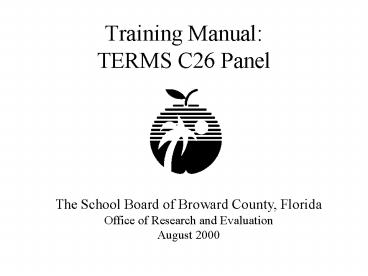Training Manual: TERMS C26 Panel - PowerPoint PPT Presentation
1 / 94
Title:
Training Manual: TERMS C26 Panel
Description:
Title: Terms Training Author: SBBC Last modified by: Erin Cooper Created Date: 7/19/2000 2:47:46 PM Document presentation format: On-screen Show Company – PowerPoint PPT presentation
Number of Views:84
Avg rating:3.0/5.0
Title: Training Manual: TERMS C26 Panel
1
Training ManualTERMS C26 Panel
The School Board of Broward County,
Florida Office of Research and Evaluation August
2000
2
(No Transcript)
3
(No Transcript)
4
(No Transcript)
5
Sample Forms
In this portion of the training, you will need to
refer to the sample Discipline Data Entry Forms
(Samples 1 2) sent as an attachment with this
presentation.This is located in the file titled
Sample Discipline Forms.
6
(No Transcript)
7
(No Transcript)
8
TERMS Training Part 1
- How to Get to the C26 Panel
9
- System Administrator Main Menu
- Select one of the following
- Access TERMS
- Access Central Computer
- Security Menu
- Printer Menu
- End-of-Day Menu
- System Menu
- Communications Menu
- Utilities Menu
- Access External Reporting
- Display Operator Messages
- Display Messages
- Sign Off
- Selection
10
(No Transcript)
11
(No Transcript)
12
(No Transcript)
13
Organization of the C26 Panel
- The C26 panel has three different screens
- Event Summary
- Event Record (Incident)
- Event Record (Action)
- You can tell which screen you are in by the
- heading at the top.
- To move from one screen to the next, hit F9.
14
TERMS Training Part 2
- How to Enter a New Incident
15
(No Transcript)
16
(No Transcript)
17
(No Transcript)
18
(No Transcript)
19
(No Transcript)
20
(No Transcript)
21
.
22
(No Transcript)
23
(No Transcript)
24
(No Transcript)
25
(No Transcript)
26
(No Transcript)
27
(No Transcript)
28
(No Transcript)
29
(No Transcript)
30
(No Transcript)
31
BATTERY STUDENT
DOE, JOHN
__
BAT
VANDALISM SCH
DOE, JOHN
VAN
BATTERY STUDENT
BLUE, BILLY
_
BAT
Record Has Been Added
32
Suspension Information
- The suspension information, along with any other
disciplinary actions taken in response to an
event/incident, is recorded in the Event Record
(Action) screen. - This screen should be used to enter the
offenders information only, not the victims.
33
BATTERY STUDENT
DOE, JOHN
BAT
VANDALISM SCH
DOE, JOHN
VAN
BATTERY STUDENT
BLUE, BILLY
BAT
34
OFND
35
OFND
36
OFND
37
OFND
DOE, JOHN
BLUE, BILLY
Updates Applied.Next?
38
Comments
- There are three Comment screens available for
recording additional information - Incident Comment Screen student specific
- Event Comment Screen
- Action Comment Screen student specific
39
BATTERY STUDENT
DOE, JOHN
BAT
VAN
VANDALISM SCH
DOE, JOHN
BATTERY STUDENT
BLUE, BILLY
BAT
Updates Applied.Next?
40
Doe, John
3800
07
OFND
41
OFND
Bedrock Police Department 00954321
42
OFND
DOE, JOHN
BLUE, BILLY
43
3800
07
OFND
Updates Applied.Next?
44
Entering an Incident That Occurred on Your Campus
by a Student From Another School
- A student from a nearby high school enters your
schools campus and paints gang graffiti on the
walls. He is caught by the Assistant Principal
and reports are taken by the SRO for local law
enforcement records and SIU.
45
(No Transcript)
46
Entering an Incident Involving One Student From
Your School and One Student From Another School
- A student from your school is involved in a
fight with another schools student on your
campus. The SRO and an administrator were needed
to physically restrain the students and break up
the fight. SIU was notified of this event.
47
(No Transcript)
48
TERMS Training Part 3
- How to Make Corrections
- to an Existing Event
49
Change the Incident Code
- After entering an incident into the database,
the Assistant Principal informs you that one of
the codes entered is incorrect. The incident code
originally used was V1 for Vandalism School
gt100. This should be changed to V7 for
Vandalism School lt100.
50
(No Transcript)
51
OFND
52
OFND
BATTERY STUDENT
DOE, JOHN
BAT
VANDALISM SCH
DOE, JOHN
VAN
BATTERY STUDENT
BLUE, BILLY
BAT
53
OFND
BAT
BATTERY STUDENT
DOE, JOHN
BAT
BATTERY STUDENT
BLUE, BILLY
ZZZ
VANDALISM SCH
DOE, JOHN
Updates Applied.Next?
54
BATTERY STUDENT
DOE, JOHN
BAT
BATTERY STUDENT
BLUE, BILLY
BAT
VANDALISM SCH
DOE, JOHN
ZZZ
55
HL__
BATTERY STUDENT
DOE, JOHN
BAT
BATTERY STUDENT
BLUE, BILLY
BAT
VANDALISM SCH
DOE, JOHN
ZZZ
Updates Applied.Next?
56
Doe, John
3800
07
OFND
DELETE Y/N Y
57
3800
DOE, JOHN
BLUE, BILLY
DELETE Y/N Y
58
BATTERY STUDENT
DOE, JOHN
BAT
BATTERY STUDENT
BLUE, BILLY
BAT
VANDALISM SCH
DOE, JOHN
ZZZ
DELETE Y/N Y
59
BLUE, BILLY
3800
07
DELETE Y/N Y
60
3800
DOE, JOHN
BLUE, BILLY
D
61
BLUE, BILLY
3800
07
DELETE Y/N Y
62
OFND
BAT
BATTERY STUDENT
DOE, JOHN
BAT
D
BATTERY STUDENT
BLUE, BILLY
ZZZ
VANDALISM SCH
DOE, JOHN
63
TERMS Training Part 4
- How to Generate Reports
64
(No Transcript)
65
Printer Menu
66
Generate Reports
67
Discipline Reports
68
Discipline Reports
69
Incident Detail
70
Discipline Reports
71
Incident Summary
72
Discipline Reports
73
Action Detail
74
Discipline Reports
75
Action Summary
76
Discipline Reports
77
Student Discipline Records
78
Discipline Reports
79
Event Detail
80
Discipline Reports
81
Event Summary
82
Discipline Reports
83
Discipline Referral
84
Discipline Reports
85
School Crime and Violence
86
Frequently Asked Questions (FAQs)
87
FAQ 1
- Q When do I change an Incident Type Code to ZZZ
Local? - A Never. The incident codes have been revised
so there is no longer a need to change the
Incident Type Code. The computer will
automatically default to the proper three-letter
code. In fact, you will no longer be able to
modify this code.
88
FAQ 2
- Q Which incidents are entered on the A24 panel?
- A None. All incidents are entered on the C26
panel. In the past, discipline records for only
one student were entered on the A24 panel. But
this led to inflated event numbers when multiple
students were involved in a single event. Now,
A24 is a view-only panel. Any updates to C26
will appear on the A24 panel automatically.
89
FAQ 3
- Q Who should be responsible for coding the
incidents at my school? - A A school administrator.
90
FAQ 4
- Q Should incidents be recorded in TERMS if they
happened at night or on the weekends? - A Yes. All incidents occurring on your schools
campus (24 hours a day, 365 days a year) should
be entered in the database.
91
FAQ 5
- Q How often should I enter incidents?
- A Incidents that are reported to SIU and/or
local law enforcement should be entered in the
database immediately, because you need a TERMS
Event ID number on the SIU Immediate Notification
Form. All other incidents should be entered as
soon as possible.
92
FAQ 6
- Q Can I go back and correct an incident from the
summer term? - A No. You cannot adjust records from previous
school years.
93
FAQ 7
- Q Do we record injuries due to accidents in the
C26 panel? - A No. Only events related to a discipline
incident or a result of a criminal act should be
recorded in the C26 panel. Accidents are
recorded in the L05 panel.
94
Contact Information
- ETS Help Desk
- 765-6352
- Research and Evaluation
- 760-7342
- Special Investigative Unit
- 765-6202