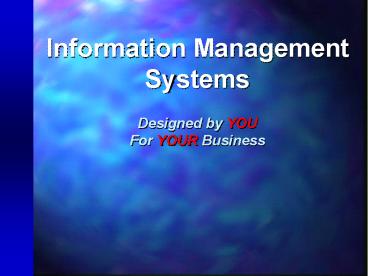Information Management Systems - PowerPoint PPT Presentation
Title:
Information Management Systems
Description:
Title: Information Management Tools Author: John Rudson Last modified by: JMR Created Date: 6/12/1997 5:01:40 PM Document presentation format: On-screen Show – PowerPoint PPT presentation
Number of Views:278
Avg rating:3.0/5.0
Title: Information Management Systems
1
Information ManagementSystems
Designed by YOUFor YOUR Business
2
Your Own Software...
- YOU design it we build it
- It does exactly what you want
- Easy to learn and use
- Minimal training requirements
- Powerful data querying tools
- Flexible workgroup security
3
Benefits...
- Automate labour-intensive tasks
- Flexible and timely reporting
- Fully integrated with Microsoft Office
- Facilitate regulatory compliance
- All your data are always available
- Make informed decisions
- Save time and money
4
The Process
5
Requirements
- Identify principal objects
- Data flow
- Transactions
- Importing and exporting
- Periodic routines
- Specialized screens
- On-line enquiries
- Printed reports
- Other special needs
- Security
6
Design and Build the Database
7
Create the Program Shell
8
Create the Program Shell
- Automated database connection utilities
- Standard screen forms and dialog boxes
- Central error handling and logging system
- Environment configuration and support
- Automatic program upgrader system
- Sound support facilities
- Diagnostic utilities
- Windows API declarations and functions
9
The Program Directory
10
Working Screens
Form View
Datasheet View
11
Specialized Data Entry Screens
12
Powerful Tools Assist You
13
Advanced Diagnostics
14
User Support and On-Line Training
15
Questions to ask yourself
- Will the new system enable us to better serve our
clients? - Will it help us to comply with regulatory or
governance reporting requirements? - Will it automate time-consuming chores?
- Will it support our growth?
16
Questions to ask yourself
- Will it give us better access to our data?
- Will it enable us to do things that we cant do
now? - Will it save us time, effort, and money?
- How long will it take to pay for itself?
17
Some of Our Clients...
- Academy of Learning
- Canada Life
- Canadian Cystic Fibrosis Foundation
- Chemline Plastics
- Clearnet Inc. (Telus)
- DuPont Canada Inc.
- Fein Canadian Power Tool Co.
- Honeywell Ltd.
- Hospital for Sick Children
- London Life
- Ontario Hydro Nuclear
- Regional Municipality of Durham
- Region of York
- Royal Canadian Golf Association
- M. Takeda Tools and Machinery
- Vaughan Byrnes Engineering
- West Park Hospital
18
Technique Systems Inc.
- Established in 1994 we have the experience
- Exclusive data protection technologies
- Vast library of tested and proven objects and
code - Database design expertise
- Rapid Application Development (RAD) methodologies
- Solid track record building production software
- We understand your needs
TSCat7 5/31/2003