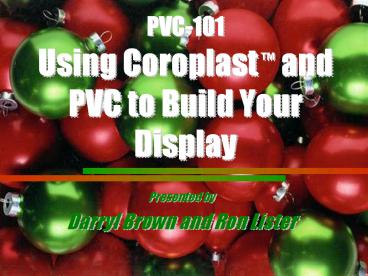PVC-101 Using Coroplast - PowerPoint PPT Presentation
1 / 58
Title:
PVC-101 Using Coroplast
Description:
PVC-101 Using Coroplast and PVC to Build Your Display Presented by Darryl Brown and Ron Lister What We ll Cover Working with Coroplast Coroplast Projects ... – PowerPoint PPT presentation
Number of Views:205
Avg rating:3.0/5.0
Title: PVC-101 Using Coroplast
1
PVC-101 Using Coroplast and PVC to Build Your
Display
- Presented by
- Darryl Brown and Ron Lister
2
What Well Cover
- Working with Coroplast
- Coroplast Projects
- Letters
- Snowflakes
- Large projects
- Working with PVC Pipe
- PVC Projects
- Palm Tree
- PVC Arches
- Christmas Packages
- Christmas Drum
3
Working with Coroplast
4
Coroplast The Basics
- Coroplast is a brand name for corrugated plastic
- Usually comes in 4 ft. by 8 ft. sheets
- Can be purchased at most sign shops
- Easy to cut with a utility knife
- Lightweight
- Waterproof
- Resistance to stains and most chemicals
5
Colors Thickness of Coroplast
- Coroplast comes in a variety of colors and
thicknesses. - The thinner the Coroplast, the more support you
will need to use.
6
Colors Thickness of Coroplast
7
Coroplast Project Examples
8
Making Letters
- Draw each letter on graph paper or in Excel.
- Try to design your letters to have as close to
(but not over) 100 lights as possible so you
dont have to use blackout caps. - Leave at least 1 to 1 1/2 inches around each edge
to attach support. - Make a transparency of your letter, or enlarge
the Excel spreadsheet to the appropriate size,
and print it.
OR...
9
Making a Snowflake
- Tape pieces of paper (such as newspaper) together
to create a piece big enough for the size of
snowflake you desire.
- Fold the paper in half.
- Fold the half into equal thirds.
- Draw your design on the folded section.
- .
- Cut out your design.
- Unfold your completed template.
OR...
10
Making a Snowflake
- Make a transparency of your snowflake.
- Tape the back side of your Coroplast to a flat
wall. - Project the snowflake onto the wall, and trace
the image. - Cut out your design. Use any utility or razor
blade knife to cut out your design.
11
Making a Large Project
- This would also be the best method to do a large
project, such as this Santas Toy Shop. - Divide your design into 4 x 8 foot sections, and
draw one section per sheet of Coroplast. - Cut out your design. Use any utility or razor
blade knife to cut out your design.
12
Adding Lights to Your Project
- Layout (from the backside) the spacing for your
mini lights, - Make a mark for where each hole will be made.
The most common spacing is 1 or 1 1/2 inches. - If you have a lot of straight edges, you can
mark a straight edge every inch (or 1½ inch if
you use the wider spacing), making it quicker to
mark where the lights need to go.
13
Adding Lights to Your Project
- Use a pointed object, such as a large nail or ice
pick, to make a hole in each spot where you made
a mark for a light. Make sure that the hole that
you make is about half the size of your mini
light. - Add the mini lights from the backside. I always
try to start the lights at the bottom, so that as
many of the plugs as possible will be at the
base.
14
Adding Lights to Your Project
- If necessary for your design, swap out bulbs
where a different color is required. I would not
recommend using the color caps in this situation,
since the point of the light will be pointing
straight out, and the color caps are to thick on
the tips.
If you have extra lights left at the end, you can
use blackout caps.
15
Supporting Your Project
- You will need to provide support for you
creation. The larger the display, the more rigid
support you will need. The support that I used
on my snowflakes is actually a hula-hoop!
16
Supporting Your Project
- For my SEASONS GREETINGS I used a 1x2 across the
top and across the bottom, going the length of
each word. I then used sections of 1x4s for
vertical supports.
17
Supporting Your Project
- For larger displays I would recommend a metal
frame, such as 1 square tubing. - To attach the Coroplast to the frame, I would
use ¼ inch bolts, with fender washers on both
sides of the Coroplast. - The large washers are very important to keep the
Coroplast from tearing away from the bolts.
18
Supporting Your Project
- When designing the support, position it out of
the way of the lights, so you can punch a hole
through the Coroplast for the bolt. - Use diagonal support on the back side of the
project, such as the 2x4s in the picture to the
right. - Depending on the size of your design you may also
want to use guy wires to support your design
against high winds.
19
Working with PVC
20
Working with PVC Pipe
- You can get PVC in any size from 1/2 inch on up.
- PVC comes in several grades, so be aware of the
thickness of the wall of the PVC pipe. - The thick walled PVC will be more rigid, while
the thin wall be more flexible.
- If you need to make sharp angles, you can also
get FPVC, Flexible PVC Pipe.
21
PVC Projects
22
Constructing a Palm Tree
- My palm trees were designed to use with
Light-O-Rama. - It uses red/green morphing icicle lights on the
fronds, and red/green morphing rope lights on the
trunk. - The lights all had to be re-wired to be
controlled with the software. - I used 9 channels to control the tree, 2 for the
trunk, 6 for the 3 levels of fronds, and 1
channel to control the strobes.
23
Palm Tree - Supplies Needed
- 5 1/2 inch connectors (for top fronds)
- 1 1 1/2 inch steel pole (for inside trunk)
- 1 4 foot 1 1/2 inch PVC pipe (for top)
- 9 12 foot white extension cords
- 2 18 foot rolls of rope light (for trunk)
- 15 Sets of Icicle lights (one for each frond)
- 15 1/4 inch re-bar (to connect fronds)
- 5 2 foot 1/2 inch PVC pipe (for top)
- 10 3 foot 1/2 inch PVC pipe (for top)
24
Constructing a Palm Tree
- Attach the icicle lights to the 7 1/2 foot PVC.
- Wrap the cord for the strobe around the end of
the frond, and wrap with white duct tape. - Plug the strobe light into the plug at the end of
the string of icicle lights. - You will need to
create a total of
15 fronds.
25
Constructing the Palm Tree Trunk
- For inside the trunk of the palm tree, take the
10 4 ft sections of 1/2 inch PVC pipes and
tape them around the steel pipe for the base of
the tree. - Wrap additional duct tape around the pipes so
that it will be snug when you slide it inside the
4in. PVC trunk.
26
Constructing the Palm Tree Trunk
- On the outside of the 10ft. PVC pipe, line-up the
white extension cords, and tape to pipe with
white duct tape, leaving extra extension cord at
the top for each level of the fronds. - Tape the cords as required for the entire length
of the pipe (I taped it about every 6 inches). - Wrap the rope light around the trunk as tightly
as possible. You can attach the rope light to
the extension cords, in between the tape, to keep
it from sliding
on the pipe.
27
Constructing the Palm Tree Trunk
- For the top of the palm tree, tape the 1/2 inch
PVC pipes around a center 1 1/2 PVC pipe,
alternating the 3 foot and 2 foot pieces. - At the top, tape the 2 foot pieces of PVC in
between the other pieces, and tape securely with
white duct tape. - Wrap white duct tape around the section where it
will meet the trunk.
28
Constructing the Palm Tree Trunk
- When you slide this section into the trunk, it
will fit snuggly on the top of the 4 inch PVC
pipe. - The 45 connectors shown are no longer needed
(they kept breaking off in the wind). - I now use a 4 ft. piece of rebar, bent to shape,
to stick down each 1/2 inch PVC pipe on the trunk
to slide the palm frond
over on the other end.
29
Constructing a Palm Tree
30
Completed Palm Tree
31
Constructing Arches
- You can use PVC to create several styles of
arches. - The arches to the right simply bow over the
driveway,
- and the arches to the left use a 90 angle in
the center to make what I call church arches.
32
Constructing Arches
- Before you start your
arches, determine how long
the PVC
pipe will need to be
for the width of the drive-
way, and the
height you
desire at the center of the
arch. - I would use at least 1 inch
PVC pipe ( I used 3/4 inch
on my church arches, and they were to flimsy). - To secure your arches, drive a piece of re-bar
into the ground where each arch will meet the
ground. - Slip the end of each arch over the re-bar.
33
Constructing Arches
- You can see on these
arches that cross members
were used on
both sides to
give stability to arches.
- You can use several types
of lights on your arches,
the
2 most common being rope
lights or icicle lights. - You can get some great visual effects if you have
a series of arches, and you animate them, using
software, such as Light-O-Rama, which I
personally use in my display.
34
Constructing Christmas Packages
35
Christmas Packages - Supplies Needed
- 8 Corner Units and 8 Male Adapters
- 16 2 inch pieces of 1/2 inch PVC
- 4 1/2 inch 4-way connectors
- 8 1/2 inch 90 angles
- 8 1/2 inch T connectors for Bottom
- 20 1/2 inch T connectors for Top
- 12 18 inch 1/2 inch PVC pipe (for uprights)
- 8 3 1/4 inch 1/2 inch PVC pipe
- 16 12 inch 1/2 inch PVC pipe
- 8 8 inch 1/2 inch PVC pipe
36
Christmas Packages - Constructing the Frame
- When I assembled my packages, I started with the
center of the top, and worked my way out, until
the frame looked like the picture to the right. - Once you are satisfied with the completed frame,
glue the sections of the package together with
PVC glue.
37
Christmas Packages - Adding Rope Light
- Figure out your layout for the lights before you
start. Try to have all of the cords end on the
same side and at the bottom. I started at the
center of the base on the backside of the
package.
- Put on your main color first. Any areas that you
do not want the lights to show can be wrapped
with black electrical tape.
- Outline your ribbon next. Start at the same
point, and simply outline the ribbon. You will
end up at the point where you started.
38
Christmas Packages - Adding Rope Light
- Start your ribbon weave at the base on the back
side of the package. Do the weave all the way to
the base on the other side and come back to the
center. Then go to the side, all the way to the
base, then back to the center and down to the
other side. Come back to the center, an then
finish the final side, ending up where you
started.
39
Christmas Packages - Making the Bow
- Measure out nine feet of Gutter Guard.
- Start attaching the rope light to the top side of
the Gutter Guard with cable ties. - At the 4 1/2 foot mark, attach the rope light to
the opposite side of the Gutter Guard.
40
Christmas Packages - Making the Bow
- At the center-point, fold the Gutter Guard
diagonally so the rope light is facing down.
- At the 2 1/4 foot mark on the Gutter Guard,
criss-cross the 2 ends, and bring the ends back
to that point to form the first 2 loops attach
the ends with cable ties.
41
Christmas Packages - Making the Bow
- Fold down the other edge to complete the 4 loops,
and attach with cable ties.
42
Christmas Packages - Making the Bow
- Flip the bow over and attach the cord-end of the
white rope light to the bottom and begin weaving
the rope light back forth.
- On each loop, loop the rope light on the bottom.
- After going to the far side and back to the
center, turn and do the rope light in the
opposite direction.
43
Christmas Packages - Making the Bow
- You should end up at the same point on the bottom
of the bow where you started with the other end
of the rope light.
44
Christmas Packages - Attaching the Bow
- Take a long twist tie and double it over.
- Stick the 2 ends of the twist tie down through
the center of the bow, and through the center of
the ribbon on the top of the package. - Once both ends are through the bottom, twist the
ends together. - This will make the bow easy to remove for storage.
45
Christmas Packages - Storage
- If you make several packages, simply reduce the
overall width of each side of each additional
package by 3 inches.
- This will make it possible to store each package
inside each other, reducing the storage area
needed.
- You can remove the bows and store them in the
center of the packages.
46
Constructing a Christmas Drum
47
Christmas Drum - Supplies Needed
- 2 1/2 inch 4-way connectors
- 26 1/2 inch T connectors
- 2 2 inch pieces of 1/2 inch PVC
- 8 12 inch 1/2 inch PVC pipe (for top and
bottom) - 9 18 inch 1/2 inch PVC pipe (for side)
- 6 12 inch 1/2 inch FPVC pipe
- 2 10 inch 1/2 inch FPVC pipe
- 16 6 inch 1/2 inch FPVC pipe
- 1 Can of black spray paint
- 1 Spool of heavy-gauge wire
48
Christmas Drum - Alternative Supplies Needed
- 8 1/2 inch 4-way connectors
- 20 1/2 inch T connectors
- 2 2 inch pieces of 1/2 inch PVC
- 8 12 inch 1/2 inch PVC pipe (for top and
bottom) - 9 18 inch 1/2 inch PVC pipe (for side)
- 6 12 inch 1/2 inch FPVC pipe
- 2 10 inch 1/2 inch FPVC pipe
- 16 6 inch 1/2 inch FPVC pipe
- 1 Can of black spray paint
- 1 Spool of heavy-gauge wire
49
Christmas Drum - Constructing The Frame
- Connect the pieces to form the side of the drum.
- Place the 2 pieces in the first section.
- On section 2, 4, 6 8 use the 5 FPVC pieces
with a T in the center. - Do not glue anything until you are sure
everything fits properly.
50
Christmas Drum - Constructing The Frame
- Connect the pieces to form the top and bottom
supports for the drum.
51
Christmas Drum - Constructing The Frame
- Connect the 2 ends together to form your frame.
- Place the cross sections on the top and bottom to
complete the frame of your drum.
52
Christmas Drum - Gluing The Frame
- Once you are satisfied with the layout, take the
sections of the drum apart. - Glue all the sections of the ladder with PVC
glue. - Glue the top and bottom cross sections.
53
Christmas Drum - Paint the Frame
- Re-assemble the frame of the drum.
- Paint the entire frame with black paint.
- I would suggest using a spray paint specifically
made for plastic, such as Krylon
FUSION.
54
Christmas Drum - Creating the Top
- Decide how many feet of rope light you will use
on the top. (I used one 18 ft. roll) - Cut that many feet of heavy wire.
- Work with the wire to create a spiral, and attach
it to the top section with cable ties.
55
Christmas Drum - Adding Rope Light
- Attach white rope light to the heavy wire on the
top of the drum.
- Add green rope light the the rim and the base, as
well as the uprights.
- Criss-cross red rope light between each section.
- Any sections of lights you dont want to show may
be blacked-out by wrapping it with electrical
tape.
56
Christmas Drum - Completing
- Cut the ends off all of the cable ties tails.
- Paint all of the electrical cords black.
57
Questions
58
The End
Special thanks toDoug Lawrence/Sylvanlights.com
Larry and Rachel Charpiat