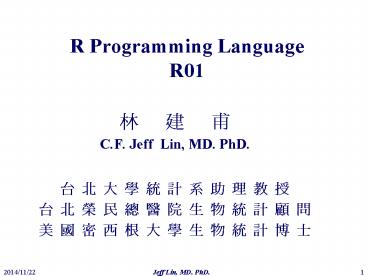R Programming Language R01 - PowerPoint PPT Presentation
Title:
R Programming Language R01
Description:
Title: Design and Data Analysis in Cancer Research Author: Windows 98 Users Last modified by: USER Created Date: 4/28/1998 9:51:26 AM Document presentation format – PowerPoint PPT presentation
Number of Views:120
Avg rating:3.0/5.0
Title: R Programming Language R01
1
R Programming LanguageR01
- ? ? ?
- C.F. Jeff Lin, MD. PhD.
- ? ? ? ? ? ? ? ? ? ? ?
- ? ? ? ? ? ? ? ? ? ? ? ? ?
- ? ? ? ? ? ? ? ? ? ? ? ? ?
2
R as Objective-Oriented Language
3
R Basics
- objects
- naming convention
- assignment
- functions
- workspace
- history
4
Objects
- names
- types of objects vector, factor, array, matrix,
data.frame, ts, list - attributes
- mode numeric, character, complex, logical
- length number of elements in object
- creation
- assign a value
- create a blank object
5
Naming Convention
- must start with a letter (A-Z or a-z)
- can contain letters, digits (0-9), and/or periods
. - case-sensitive
- mydata different from MyData
- do not use use underscore _
6
Caution
- Do not use the underscore _ for names.
- R is case sensitive.
- Try not to use the as it might be confusing
and cause problem. - Remember that if you use return command
anywhere in your program then it will stop
executing at there.
7
Assignment
- lt- used to indicate assignment
- xlt-c(1,2,3,4,5,6,7)
- xlt-c(17)
- xlt-14
- note as of version 1.4 is also a valid
assignment operator
8
(No Transcript)
9
Assignment
- Simple operations
- Add 10 20
- Multiply 10 20
- Divide 10/20
- Raise to a power 10 20
- Modulo 1020
- Integer division 10/4
10
Variables and Assignment
- gt a lt- 49
- gt sqrt(a)
- 1 7
- gt b lt- "The dog ate my homework"
- gt sub("dog","cat",b)
- 1 "The cat ate my homework"
- gt c lt- (113)
- gt c
- 1 FALSE
- gt as.character(b)
- 1 "FALSE"
numeric
character string
logical
11
Assignment
- In the previous example x and y are variables. We
obtained the sum of x and y by typing - x y
- In the same way we could carry out much more
complicated calculations - Generally you can obtain the number (or other
value) stored in any letter by typing the letter
followed by enter (or by typing print (letter) or
show (letter))
12
Assignments and Some Basic Math
- The assignment operator consists of lt and -
and points from the expression to the name given
to that expression - x lt- 10 assigns the number 10 to the letter x
- Assignments can be made in either direction
- R as an over-qualified calculator
- Log, exp
- Mean, median, mode, max, min, sd
- Trigonometry
- Set operations
- Logical operators lt, lt, gt, gt, , !
13
R Logical and Relational Operators
- Equal to
- ! Not equal to
- lt Less than
- gt Greater than
- lt Less than or equal to
- gt Greater than or equal to
- is.na(x) Missing?
- Logical AND
- Logical OR
- ! Logical NOT
14
Basic (Atomic) Data Types
- Logical
- gt x lt- T y lt- F
- gt x y
- 1 TRUE
- 1 FALSE
- Numerical
- gt a lt- 5 b lt- sqrt(2)
- gt a b
- 1 5
- 1 1.414214
- Character
- gt a lt- "1" b lt- 1
- gt a b
- 1 "1"
- 1 1
- gt a lt- "character"
- gt b lt- "a" c lt- a
- gt a b c
- 1 "character"
- 1 "a"
- 1 "character"
15
Getting Stuck at Prompt
- gt sqrt(
- )))))
- Error in parse(text txt) Syntax error No
opening parenthesis, before ")" at this point - sqrt(
- ))
- Dumped
- gt sqrt(100)
- If the prompt continues after hitting return,
then enter many ) to get the gt prompt - Then start your expression again
16
Functions
- actions can be performed on objects using
functions (note a function is itself an object) - have arguments and options, often there are
defaults - provide a result
- parentheses () are used to specify that a
function is being called
17
Missing Values
Variables of each data type (numeric, character,
logical) can also take the value NA not
available. o NA is not the same as 0 o NA is not
the same as o NA is not the same as FALSE o NA
is not the same as NULL Operations that involve
NA may or may not produce NA gt NA1 1 NA gt
1NA 1 NA gt max(c(NA, 4, 7)) 1 NA gt max(c(NA,
4, 7), na.rmT) 1 7
gt NA TRUE 1 TRUE gt NA TRUE 1 NA
18
NA, NaN, and Null
- NA or Not Available
- Applies to many modes character, numeric, etc.
- NaN or Not a Number
- Applies only to numeric modes
- NULL
- Lists with zero length
19
Missing Values
- R is designed to handle statistical data and
therefore predestined to deal with missing values - Numbers that are not available
- gt x lt- c(1, 2, 3, NA)
- gt x 3
- 1 4 5 6 NA
- Not a number
- gt log(c(0, 1, 2))
- 1 -Inf 0.0000000 0.6931472
- gt 0/0
- 1 NaN
20
R MissingValues
- Variables of each data type can also take the
value NA (for Not Available) - NA is not the same as 0
- NA is not the same as (blank, or empty
string) - NA is not the same as FALSE
- Any computations involving NA may or may not
produce NA as a result - gt 1NA
- 1 NA
- gt max(c(NA, 4, 7))
- 1 NA
- gt max(c(NA, 4, 7), na.rmT)
- 1 7
21
Common Object Types for Statistics
22
Types of Objects
- Vector
- Matrix
- Array
- List
- Factor
- Time series
- Data frame
- Function
- typeof() return the type of an R object
23
Objects
- Mode
- Atomic mode
- logical, numeric, complex or character
- list, graphics, function, expression, call ..
- Length
- vector number of elements
- matrix, array product of dimensions
- list number of components
- data frame number of columns
24
Objects
- Attributes
- subordinate names
- variable names within adata frame
- Class
- allow for an object oriented style of proramming
25
Vectors, Matrices, Arrays
- Vector
- Ordered collection of data of the same data type
- Example
- last names of all students in this class
- Mean intensities of all genes on an
oligonucleotide microarray - In R, single number is a vector of length 1
- Matrix
- Rectangular table of data of the same type
- Example
- Mean intensities of all genes measured during a
microarray experiment - Array
- Higher dimensional matrix
26
Vectors
- Can think of vectors as being equivalent to a
single column of numbers in a spreadsheet. - You can create a vector using the c( ) function
(concatenate) as follows - x lt- c( )
- e.g. x lt- c(1,2,4,8) creates a column of the
numbers 1,2,4,8
27
Vectors
- vector an ordered collection of data of the same
type, or mode - gt a lt- c(1,2,3)
- gt a2
- 1 2 4 6
- Example the mean spot intensities of all 15488
spots on a microarray is a numeric vector - In R, a single number is the special case of a
vector with 1 element. - Other vector types character strings, logical
28
Performing simple operations on vectors
- When you carry out simple operations ( - /) on
vectors in R that have the same number of entries
R just performs the normal operations on the
numbers in the vector entry by entry - If the vectors dont have the same number of
entries then R will cycle through the vector with
the smaller number of entries - Vectors have length, but no dimension
- gtlength(vector)
29
(No Transcript)
30
(No Transcript)
31
(No Transcript)
32
Vectors
- Vector Ordered collection of data of the same
data type - gt x lt- c(5.2, 1.7, 6.3)
- gt log(x)
- 1 1.6486586 0.5306283 1.8405496
- gt y lt- 15
- gt z lt- seq(1, 1.4, by 0.1)
- gt y z
- 1 2.0 3.1 4.2 5.3 6.4
- gt length(y)
- 1 5
- gt mean(y z)
- 1 4.2
33
Vectors
gt Mydata lt- c(2,3.5,-0.2) Vector
(cconcatenate) gt Colors lt- c("Red","Green","Red
") Character vector gt x1 lt- 2530 gt x1 1 25
26 27 28 29 30 Number sequences gt
Colors2 1 "Green" One element gt
x135 1 27 28 29 Various elements
34
Vectors
- vectors (columns of numbers) can be assigned by
putting together other vectors
35
(No Transcript)
36
Operation on Vector Elements
- Test on the elements
- Extract the positive elements
- Remove elements
gt Mydata 1 2 3.5 -0.2 gt Mydata gt 0 1
TRUE TRUE FALSE gt MydataMydatagt0 1 2
3.5 gt Mydata-c(1,3) 1
3.5
37
Vector Operations
gt x lt- c(5,-2,3,-7) gt y lt- c(1,2,3,4)10 Oper
ation on all the elements gt y 1 10 20 30 40 gt
sort(x) Sorting a vector 1 -7 -2 3 5 gt
order(x) 1 4 2 3 1 Element order for
sorting gt yorder(x) 1 40 20 30
10 Operation on all the components gt
rev(x) Reverse a vector 1 -7 3 -2 5
38
c() rev()
- c() concatenates or combines numbers inside ()
into a vector or list - gt c(1,3,5,7)
- 1 1 3 5 7
- gt rev(c(1,3,5,7))
- 1 7 5 3 1
39
length(), mode() names()
- gt xlt-c(1,3,5,7)
- gt length(x)
- 1 4
- gt mode(x)
- 1 "numeric"
- gt names(x)
- NULL
40
seq()
- seq() generates sequence
- Can specify length of sequence and increment
- gt seq(15)
- 1 1 2 3 4 5
- gt seq(5,1,by-1)
- 1 5 4 3 2 1
- gt seq(5)
- 1 1 2 3 4 5
41
seq()
- gt 1.15
- 1 1.1 2.1 3.1 4.1
- gt 4-5
- 1 4 3 2 1 0 -1 -2 -3 -4 -5
- gt seq(-1,2,0.5)
- 1 -1.0 -0.5 0.0 0.5 1.0 1.5 2.0
- gt seq(1,by0.5,length5)
- 1 1.0 1.5 2.0 2.5 3.0
42
rep()
- rep() replicates elements
- gt rep(1,5)
- 1 1 1 1 1 1
- gt rep(12,3)
- 1 1 2 1 2 1 2
- gt rep(12,each3)
- 1 1 1 1 2 2 2
- gt rep(12,each3,len4)
- 1 1 1 1 2
- gt rep(12,each3,len7)
- 1 1 1 1 2 2 2 1
- gt rep(12,each3,time2)
- 1 1 1 1 2 2 2 1 1 1 2 2 2
43
sort() rank()
- sort(vector) and rank(vector) sorts items in and
rank vector - gt xlt-c(8,6,9,7)
- gt sort(x)
- 1 6 7 8 9
- gt rank(x)
- 1 3 1 4 2
- gt rank(x)1
- 1 3
- gt xrank(x) 1
- 1 6
- gt xrank(x)
- 1 9 8 7 6
44
rank() order()
- gt xlt-c(8,6,9,7)
- gt order(x)
- 1 2 4 1 3
- gt rank(x)
- 1 3 1 4 2
- gt xorder(x)
- 1 6 7 8 9
- gt xrank(x)
- 1 9 8 7 6
45
Matrices and Arrays
matrix rectangular table of data of the same
type Example the expression values for 10000
genes for 30 tissue biopsies is a numeric matrix
with 10000 rows and 30 columns. array
3-,4-,..dimensional matrix Example the red and
green foreground and background values for 20000
spots on 120 arrays is a 4 x 20000 x 120 (3D)
array.
46
Matrix
- a matrix is a vector with an additional attribute
(dim) that defines the number of columns and rows - only one mode (numeric, character, complex, or
logical) allowed - can be created using matrix()
- xlt-matrix(data0,nr2,nc2)
- or
- xlt-matrix(0,2,2)
47
Matrices
- Matrices have length and dimensions
- gtlength(M) dim(M)
- Generating matrices
- By combining vectors rbind() cbind()
- gtmatrix() command
- Transpose
- gtt(M)
- Diagonal
- gtdiag(M)
- Inverse
- gtsolve(M)
- Multiplying matrices MN
- Indexing matrices
48
Matrices
- Matrix Rectangular table of data of the same
type - gt m lt- matrix(112, 4, byrow T) m
- ,1 ,2 ,3
- 1, 1 2 3
- 2, 4 5 6
- 3, 7 8 9
- 4, 10 11 12
49
Matrices
- gt y lt- -12
- gt m.new lt- m y
- gt t(m.new)
- ,1 ,2 ,3 ,4
- 1, 0 4 8 12
- 2, 1 5 9 13
- 3, 2 6 10 14
- gt dim(m)
- 1 4 3
- gt dim(t(m.new))
- 1 3 4
50
Matrices
Matrix Rectangular table of data of the same type
- gt x lt- c(3,-1,2,0,-3,6)
- gt x.mat lt- matrix(x,ncol2) Matrix with 2
cols - gt x.mat
- ,1 ,2
- 1, 3 0
- 2, -1 -3
- 3, 2 6
- gt x.mat lt- matrix(x,ncol2, byrowT) By row
creation - gt x.mat
- ,1 ,2
- 1, 3 -1
- 2, 2 0
- 3, -3 6
51
Dealing with Matrices
gt x.mat,2 2nd col 1 -1 0 6 gt
x.matc(1,3), 1st and 3rd lines ,1
,2 1, 3 -1 2, -3 6 gt
x.mat-2, No 2nd line ,1 ,2 1,
3 -1 2, -3 6
52
Dealing with Matrices
gt dim(x.mat) Dimension 1 3 2 gt t(x.mat)
Transpose ,1 ,2 ,3 1, 3 2
-3 2, -1 0 6 gt x.mat
t(x.mat) Multiplication (inner product)
,1 ,2 ,3 1, 10 6 -15 2, 6
4 -6 3, -15 -6 4 gt solve() Inverse
of a square matrix gt eigen() Eigenvectors and
eigenvalues
53
Subsetting
- It is often necessary to extract a subset of a
vector or matrix - R offers a couple of neat ways to do that
- gt x lt- c("a", "b", "c", "d", "e", "f", "g", "h")
- gt x1
- gt x35
- gt x-(35)
- gt xc(T, F, T, F, T, F, T, F)
- gt xx lt "d"
- gt m,2
- gt m3,
54
Generate a Matrix
- gt xmatlt-matrix(112,nrow3,byrowT)
- gt xmat
- ,1 ,2 ,3 ,4
- 1, 1 2 3 4
- 2, 5 6 7 8
- 3, 9 10 11 12
- gt length(xmat)
- 1 12
- gt dim(xmat)
- 1 3 4
- gt mode(xmat)
- 1 "numeric"
- gt names(xmat)
- NULL
- gt dimnames(xmat)
- NULL
55
Generate a Matrix
- gt dimnames(xmat)lt-list(c("A","B","C"),
c("W","X","Y","Z")) - gt dimnames(xmat)
- 1
- 1 "A" "B" "C"
- 2
- 1 "W" "X" "Y" "Z"
- gt xmat
- W X Y Z
- A 1 2 3 4
- B 5 6 7 8
- C 9 10 11 12
56
Generate a Matrix
- gt matrix(0,3,3)
- ,1 ,2 ,3
- 1, 0 0 0
- 2, 0 0 0
- 3, 0 0 0
57
Diagonal Element of a Matrix
- gt m lt- matrix(112, 4, byrow T)
- gt m
- ,1 ,2 ,3
- 1, 1 2 3
- 2, 4 5 6
- 3, 7 8 9
- 4, 10 11 12
- gt diag(m)
- 1 1 5 9
58
Diagonal Element of a Matrix
- gt diag(k)
- ,1 ,2 ,3
- 1, 1 0 0
- 2, 0 1 0
- 3, 0 0 1
59
Inverse of Matrices
- gt mlt-matrix(c(1,3,5,,9,11,13,15,19,21),3,byrowT)
- gt m
- ,1 ,2 ,3
- 1, 1 3 5
- 2, 9 11 13
- 3, 15 19 21
- gt solve(m)
- ,1 ,2 ,3
- 1, -0.5000 1.0000 -0.5
- 2, 0.1875 -1.6875 1.0
- 3, 0.1875 0.8125 -0.5
60
rbind() cbind()
- gt xlt-c(1,2,3)
- gt ylt-matrix(0,3,3)
- gt rbind(y,x)
- ,1 ,2 ,3
- 0 0 0
- 0 0 0
- 0 0 0
- x 1 2 3
- gt cbind(y,x)
- x
- 1, 0 0 0 1
- 2, 0 0 0 2
- 3, 0 0 0 3
61
Multiplication
- gt xlt-matrix(14,2,byrowT)
- gt ylt-matrix(14,2,byrowT)
- gt xy element wise
- ,1 ,2
- 1, 1 4
- 2, 9 16
- gt xy
- ,1 ,2
- 1, 7 10
- 2, 15 22
62
- gt xox
- , , 1, 1
- ,1 ,2
- 1, 1 2
- 2, 3 4
- , , 2, 1
- ,1 ,2
- 1, 3 6
- 2, 9 12
- , , 1, 2
- ,1 ,2
- 1, 2 4
- 2, 6 8
- , , 2, 2
- ,1 ,2
- 1, 4 8
63
Array
- Arrays are generalized matrices by extending the
function dim() to mor thantwo dimensions. - gt xarrlt-array(c(18,1118,111118),dimc(2,4,3))
row, col, array - gt xarr
- , , 1
- ,1 ,2 ,3 ,4
- 1, 1 3 5 7
- 2, 2 4 6 8
- , , 2
- ,1 ,2 ,3 ,4
- 1, 11 13 15 17
- 2, 12 14 16 18
- , , 3
- ,1 ,2 ,3 ,4
- 1, 111 113 115 117
- 2, 112 114 116 118
64
Lists, Factors and Data Frames
65
Lists
- list ordered collection of data of arbitrary
types. - Example
- gt doe lt- list(name"john",age28,marriedF)
- gt doename
- 1 "john
- gt doeage
- 1 28
- gt doe3
- 1 FALSE
- Typically, vector elements are accessed by their
index (an integer) and list elements by name (a
character string). But both types support both
access methods. Slots are accessed by _at_name.
66
Lists
- vector an ordered collection of data of the same
type. - gt a c(7,5,1)
- gt a2
- 1 5
- list an ordered collection of data of arbitrary
types. - gt doe list(name"john",age28,marriedF)
- gt doename
- 1 "john
- gt doeage
- 1 28
- Typically, vector elements are accessed by their
index (an integer), list elements by their name
(a character string). But both types support both
access methods.
67
Lists
- A list is an object consisting of objects called
components. - The components of a list dont need to be of the
same mode or type and they can be a numeric
vector, a logical value and a function and so on. - A component of a list can be referred as aaI
or aatimes, where aa is the name of the list and
times is a name of a component of aa.
68
Lists
- The names of components may be abbreviated down
to the minimum number of letters needed to
identify them uniquely. - aa1 is the first component of aa, while aa1
is the sublist consisting of the first component
of aa only. - There are functions whose return value is a List.
We have seen some of them, eigen, svd,
69
Lists Are Very Flexible
- gt my.list lt- list(c(5,4,-1),c("X1","X2","X3"))
- gt my.list
- 1
- 1 5 4 -1
- 2
- 1 "X1" "X2" "X3"
- gt my.list1
- 1 5 4 -1
- gt my.list lt- list(c1c(5,4,-1),c2c("X1","X2","X3"
)) - gt my.listc223
- 1 "X2" "X3"
70
Lists Session
- Empl lt- list(employeeAnna, spouseFred,
children3, child.agesc(4,7,9)) - Empl4
- Emplchild.a
- Empl4 a sublist consisting of the 4th
component of Empl - names(Empl) lt- letters14
- Empl lt- c(Empl, service8)
- unlist(Empl) converts it to a vector. Mixed
types will be converted to character, giving a
character vector.
71
More Lists
gt x.mat ,1 ,2 1, 3 -1 2,
2 0 3, -3 6 gt dimnames(x.mat) lt-
list(c("L1","L2","L3"), c("R1","R2")) gt x.mat
R1 R2 L1 3 -1 L2 2 0 L3 -3 6
72
Factor and factor()
- A character string can contain arbitrary text.
Sometimes it is useful to use a limited
vocabulary, with a small number of allowed words.
A factor is a variable that can only take such a
limited number of values, which are called
levels. - gt genderlt-c("male","female", "male","male","female
","female") - gt gender
- 1 "male" "female" "male" "male" "female"
"female" - gt factor(gender)
- 1 male female male male female female
- Levels female male
73
factor() and levels()
- intensitylt-factor(c("Hi","Med","Lo","Hi","Lo","Med
", - "Lo","Hi","Med"))
- gt intensity
- 1 Hi Med Lo Hi Lo Med Lo Hi Med
- Levels Hi Lo Med
74
factor() and levels()
- gt intensitylt-factor(c("Hi","Med","Lo","Hi","Lo","M
ed", - "Lo","Hi","Med"), levelsc("Hi","Med","Lo"))
- gt intensity
- 1 Hi Med Lo Hi Lo Med Lo Hi Med
- Levels Hi Med Lo
75
factor() and levels()
- intensitylt-factor(c("Hi","Med","Lo","Hi","Lo","Med
", - "Lo","Hi","Med"), levelsc("Hi","Med","Lo"),
labelsc("HiDOse","MedDOse","LoDose")) - gt intensity
- 1 HiDOse MedDOse LoDose HiDOse LoDose
MedDOse LoDose HiDOse MedDOse - Levels HiDOse MedDOse LoDose
76
factor(), ordered() and levels()
- intensitylt-ordered(c("Hi","Med","Lo","Hi","Lo","Me
d", - "Lo","Hi","Med"))
- gt intensity
- 1 Hi Med Lo Hi Lo Med Lo Hi Med
- Levels Hi lt Lo lt Med
- Oooooop! This is not what you want!
77
factor(), ordered() and levels()
- intensitylt-ordered(c("Hi","Med","Lo","Hi","Lo","Me
d", - "Lo","Hi","Med"), levelsc("Lo","Med", "Hi"))
- gt intensity
- 1 Hi Med Lo Hi Lo Med Lo Hi Med
- Levels Lo lt Med lt Hi
- Ordinal Variable!
78
Data Frames
data frame represents a spreadsheet. Rectangular
table with rows and columns data within each
column has the same type (e.g. number, text,
logical), but different columns may have
different types. ...
79
Data Frames
- R data ToothGrowth
- The Effect of Vit. C on Tooth Growth in Guinea
Pigs - gt ToothGrowth
- len supp dose
- 1 4.2 VC 0.5
- 2 11.5 VC 0.5
- 3 7.3 VC 0.5
- 4 5.8 VC 0.5
- 58 27.3 OJ 2.0
- 59 29.4 OJ 2.0
- 60 23.0 OJ 2.0
80
Data Frames
- A data frame is a list with class data.frame.
There are restrictions on lists that may be made
into data frames. - a. The components must be vectors (numeric,
character, or logical), factors, numeric
matrices, lists, or other data frames. - b. Matrices, lists, and data frames provide
as many variables to the new data frame as they
have columns, elements, or variables,
respectively.
81
Data Frames
- c. Numeric vectors and factors are included
as is, and non-numeric vectors are coerced to be
factors, whose levels are the unique values
appearing in the vector. - d. Vector structures appearing as variables
of the data frame must all have the same length,
and matrix structures must all have the same row
size.
82
Data Frame
- several modes allowed within a single data frame
- can be created using data.frame()
- Llt-LETTERS14 A B C D
- xlt-14 1 2 3 4
- data.frame(x,L) create data frame
- attach() and detach()
- the database is attached to the R search path so
that the database is searched by R when it is
evaluating a variable. - objects in the database can be accessed by simply
giving their names
83
Data Elements
- select only one element
- x2
- select range of elements
- x13
- select all but one element
- x-3
- slicing including only part of the object
- xc(1,2,5)
- select elements based on logical operator
- x(xgt3)
84
Subsetting
- Individual elements of a vector, matrix, array or
data frame are accessed with by specifying
their index, or their name - gt ToothGrowth13,
- len supp dose
- 1 4.2 VC 0.5
- 2 11.5 VC 0.5
- 7.3 VC 0.5
- gt ToothGrowth12,12
- len supp
- 1 4.2 VC
- 2 11.5 VC
85
Labels in Data Frames
- gt labels(ToothGrowth)
- 1
- 1 "1" "2" "3" "4" "5" "6" "7" "8" "9"
"10" "11" "12" - 13 "13" "14" "15" "16" "17" "18" "19" "20" "21"
"22" "23" "24" - 25 "25" "26" "27" "28" "29" "30" "31" "32" "33"
"34" "35" "36" - 37 "37" "38" "39" "40" "41" "42" "43" "44" "45"
"46" "47" "48" - 49 "49" "50" "51" "52" "53" "54" "55" "56" "57"
"58" "59" "60" - 2
- 1 "len" "supp" "dose"
86
Finding out about a data object
mode ( ) tells you the storage mode of an
object (i.e. whether it is a numeric vector, or a
list etc.) attributes ( ) provides information
about the data object class( ) provides
informaiton about the objects class. The class
of an object often determines how the data object
is handled by a function. You can also set the
objects mode, attributes or class using the
above functions. e.g. mode (x) lt- numeric
87
What type is my data?
class Class from which object inherits (vector, matrix, function, logical, list, )
mode Numeric, character, logical,
storage.mode typeof Mode used by R to store object (double, integer, character, logical, )
is.function Logical (TRUE if function)
is.na Logical (TRUE if missing)
names Names associated with object
dimnames Names for each dim of array
slotNames Names of slots of BioC objects
attributes Names, class, etc.
88
Data Import Entry
89
Topics
- Datasets that come with R
- Inputting data from a file
- Writing data to a file
- Writing data to the clipboard
- Exchanging data between programs
- NB saving the workspace
90
R comes with several pre-packaged datasets
You can access these datasets with the data
function data ( ) gets you a list of all the
datasets data (Titanic) loads a dataset about
passengers on the Titanic (for
example) summary (Titanic) provides some summary
information about the dataset
Titanic attributes(Titanic) provides some more
information Typing the dataset name on its own
(followed by Enter) will display the data
91
Data
- gtsummary(data)
- gtnames(data)
- gtattributes(data)
- Editing data
- gtfix(data) or gtedit(data)
- gtdatavar
- gtattach(data) in order to remove need of
- gtdetach(data)
92
Data Entry Editing
- start editor and save changes
- data.entry(x)
- start editor, changes not saved
- de(x)
- start text editor
- edit(x)
93
The attach and detach functions
The attach function makes all the objects in a
list or data frame accessible from outside the
list or data frame. E.g. instead of typing
my_listage to access the vector age in the
list my_list you can just type age (provided
there is no other vector called age in the main
workspace). The detach function undoes this
94
Importing Data
- read.table()
- reads in data from an external file
- data.entry()
- create object first, then enter data
- c()
- concatenate
- scan()
- prompted data entry
- R has ODBC for connecting to other programs
95
Importing Data
- gt Data Managements
- gt setwd("C//temp//Rdata")
- gt DMTKRtablelt-read.table("DMTKRcsv.csv",
headerTRUE, row.namesNULL, sep",", dec".") - gt DMTKRtable
96
(No Transcript)
97
Importing Data
- gt setwd("C//temp//Rdata")
- gt DMTKRcsvlt-read.csv("DMTKRcsv.csv",
- header TRUE, sep ",", dec".")
- gt DMTKRcsv
- gt attach(DMTKRcsv)
- gt scan(file "DMTKRcsv.csv", skip1, sep ",",
- dec ".")
98
Loading
- Stata, SPSS, SAS files
- Library(foreign)
- Stata read.dta
- SPSS read.spss
- SAS read.xport (must first create export file in
SAS) - Excel files
- Files must be saved as comma separated value or
.csv - read.table, read.csv, read.csv2 identical except
for defaults - Watch the direction of /!
- gtload(.Rdata)
- Loading and running R programs
- gtsource(.R)
99
Writing data to a file (the write and write.table
functions)
Change directory on the file menu then write ( q,
file filename, ncol 2) (for vector, ncol
specifies the number of columns in
output) write.table (q, file filename )
(works quite well for a data frame)
as always there are many optional arguments
100
Exporting Data
- gt write data out
- gt cat("2 3 5 7", "11 13 17 19", file"ex.dat",
sep"\n") - Read in ex.dat again
- gt scan(file"ex.dat", whatlist(x0, y"", z0),
flushTRUE) - df lt- data.frame(a I("a \" quote"))
- write.table(df)
- write.table(df, qmethod "double")
- write.table(df, quote FALSE, sep ",")
101
- Thanks !