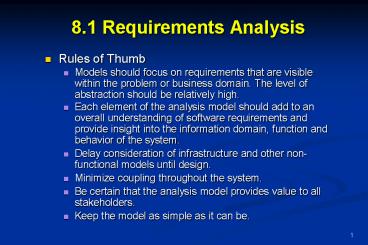8.1 Requirements Analysis - PowerPoint PPT Presentation
1 / 27
Title:
8.1 Requirements Analysis
Description:
Title: Transparency Masters for Software Engineering: A Practitioner's Approach, 4/e Author: Roger Pressman Last modified by: Linda Wallace Created Date – PowerPoint PPT presentation
Number of Views:209
Avg rating:3.0/5.0
Title: 8.1 Requirements Analysis
1
8.1 Requirements Analysis
- Rules of Thumb
- Models should focus on requirements that are
visible within the problem or business domain.
The level of abstraction should be relatively
high. - Each element of the analysis model should add to
an overall understanding of software requirements
and provide insight into the information domain,
function and behavior of the system. - Delay consideration of infrastructure and other
non-functional models until design. - Minimize coupling throughout the system.
- Be certain that the analysis model provides value
to all stakeholders. - Keep the model as simple as it can be.
2
8.3 Data Modeling
- examines data independently of processes
- indicates how data objects relate to one another
- Object something that is described by a set of
attributes and will be manipulated within the
software (system) - Each instance of an object (e.g., a book) can be
identified uniquely (e.g., ISBN) - Object (automobile) has attributes (make, model,
body type, price, etc.)
3
The ERD An Example
request
Customer
places
(1,1)
(1,m)
(1,1)
standard task table
(1,m)
work order
generates
(1,1)
(1,1)
(1,1)
(1,m)
work tasks
selected from
consists of
(1,m)
(1,m)
materials
lists
4
8.4 Object-Oriented Analysis
- Must be understood to apply class-based elements
of the analysis model - Key concepts
- Classes and objects
- Attributes and operations
- Encapsulation and instantiation
- Inheritance
5
What is a Class?
occurrences
roles
organizational units
things
places
external entities
structures
class name
attributes
operations
6
Encapsulation/Hiding
The object encapsulates both data and the
logical procedures required to manipulate the data
method 2
method 1
data
method 3
method 6
method 4
method 5
Achieves information hiding
7
Class Hierarchy
PieceOfFurniture (superclass)
Table
Chair
Desk
Chable"
subclasses of the
instances of Chair
8
Methods(a.k.a. Operations, Services)
An executable procedure that is encapsulated in a
class and is designed to operate on one or more
data attributes that are defined as part of the
class. A method is invoked via message passing.
9
8.5 Scenario-Based Modeling
Use-cases are simply an aid to defining what
exists outside the system (actors) and what
should be performed by the system (use-cases).
Ivar Jacobson What are the main tasks or
functions that are performed by the actor? What
system information will the the actor acquire,
produce or change? Will the actor have to inform
the system about changes in the external
environment? What information does the actor
desire from the system? Does the actor wish to be
informed about unexpected changes?
10
Use-Case Diagram
11
Activity Diagram
Supplements the use-case by providing a
diagrammatic representation of procedural flow
12
SwimlaneDiagrams
- Allows the modeler to represent the flow of
activities described by the use-case and at the
same time indicate which actor (if there are
multiple actors involved in a specific use-case)
or analysis class has responsibility for the
action described by an activity rectangle.
13
8.6 Flow-Oriented Modeling
Represents how data objects are transformed at
they move through the system Data flow diagram
(DFD) Considered by many to be an old school
approach, flow-oriented modeling continues to
provide a view of the system that is uniqueit
should be used to supplement other analysis model
elements
external entity
process
data flow
data store
14
Level 0 DFD Example
processing request
user
requested video signal
digital video processor
monitor
video source
NTSC video signal
15
The Data Flow Hierarchy
a
b
P
x
y
level 0
c
p2
a
f
p1
b
p4
d
5
g
p3
e
level 1
16
Process Specification (PSPEC)
bubble
PSPEC
narrative
pseudocode (PDL)
equations
tables
diagrams and/or charts
17
Control Flow Diagrams
- the control flow diagram is "superimposed" on the
DFD and shows events that control the processes
noted in the DFD - control flowsevents and control itemsare noted
by dashed arrows - a vertical bar implies an input to or output from
a control spec (CSPEC) a separate specification
that describes how control is handled - a dashed arrow entering a vertical bar is an
input to the CSPEC - a dashed arrow leaving a process implies a data
condition - a dashed arrow entering a process implies a
control input read directly by the process - control flows do not physically
activate/deactivate the processesthis is done
via the CSPEC
18
Control Flow Diagram
beeper on/off
copies done
full
manage copying
read operator input
problem light
start
reload process
empty
create user displays
perform problem diagnosis
jammed
display panel enabled
19
8.7 Class-Based Modeling
- Identify analysis classes by examining the
problem statement - Use a grammatical parse to isolate potential
classes - Identify the attributes of each class
- Identify operations that manipulate the
attributes
20
Class Diagram
Class name
attributes
operations
21
Class Diagram
22
8.7 CRC Modeling
23
Reviewing the CRC Model
- All participants in the review (of the CRC model)
are given a subset of the CRC model index cards. - Cards that collaborate should be separated (i.e.,
no reviewer should have two cards that
collaborate). - All use-case scenarios (and corresponding
use-case diagrams) should be organized into
categories. - The review leader reads the use-case
deliberately. - As the review leader comes to a named object, she
passes a token to the person holding the
corresponding class index card. - When the token is passed, the holder of the class
card is asked to describe the responsibilities
noted on the card. - The group determines whether one (or more) of
the responsibilities satisfies the use-case
requirement. - If the responsibilities and collaborations noted
on the index cards cannot accommodate the
use-case, modifications are made to the cards. - This may include the definition of new classes
(and corresponding CRC index cards) or the
specification of new or revised responsibilities
or collaborations on existing cards.
24
8.8 Behavioral Modeling
- The behavioral model indicates how software will
respond to external events or stimuli. To create
the model, the analyst must perform the following
steps - Evaluate all use-cases to fully understand the
sequence of interaction within the system. - Identify events that drive the interaction
sequence and understand how these events relate
to specific objects. - Create a sequence for each use-case.
- Build a state diagram for the system.
- Review the behavioral model to verify accuracy
and consistency.
25
Behavioral Modeling
- make a list of the different states of a system
(How does the system behave?) - indicate how the system makes a transition from
one state to another (How does the system change
state?) - indicate event
- indicate action
- draw a state diagram or a sequence diagram
26
State Diagram for the ControlPanel Class
27
Sequence Diagram