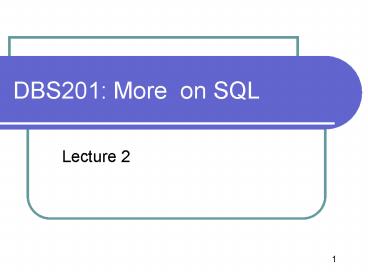DBS201: More on SQL - PowerPoint PPT Presentation
1 / 29
Title:
DBS201: More on SQL
Description:
DBS201: Data Modeling Lecture 2 Agenda Data Modeling Types of Models Entity Relationship Model Data Modeling A representation, usually graphical, of complex real ... – PowerPoint PPT presentation
Number of Views:74
Avg rating:3.0/5.0
Title: DBS201: More on SQL
1
DBS201 More on SQL
- Lecture 2
2
Agenda
- Review
- How to create a table
- How to insert data into a table
- Terms
- Lab 2
3
Review
- Data Anomalies
- What is a database? What is a DBMS?
- What are three categories of SQL statements
- Use three letters to describe each category
- On IBM i platform
- What command is used to initiate an interactive
SQL session? - How do you construct a container for Tables and
Views - A collection is also called two other names - ?
4
How to Create a Table
- First write a Database Structure chart.
- We can also call this a Data Dictionary of your
table.
Column Type Length PK FK reference Reqd ? Unique ? Validation
5
How to Create a Table
- Type
- Numeric
- Decimal
- Character
- Varchar
- Date
- yyyy-mm-dd
- Do not specify a length
- Time
- Length
- Specify positions to the left of the decimal
point and positions to the right of the decimal
point
6
How to Create a Table
- Primary Keys
- For concatenated Primary Keys, pay close
attention to the order of the attributes within
the Primary Key - Indexing starts with the first attribute
mentioned, then proceeds to the next attribute
and so on - PK
- Specify Y if this column name is a part of the
PK, otherwise leave blank
7
How to Create a Table
- FK Reference
- Specify the table name and the column name where
this field is a PK - Reqd?
- PKs, by default are required
- If this column must be present, specify Y
- Means that this column can not be left blank or
NULL enforces data integrity
8
How to Create a Table
- Unique?
- Means only that the value can only appear once in
this column - Validation
- Specify the range of values or the specific
values that are allowed for this column
9
Definition of a Table
- Format for defining the table PAINTER
Column Type Len PK FK Reqd Unique Validation
PTR_NUM CHAR 4 Y Y Y
PTR_LNAME CHAR 15 Y
PTR_FNAME CHAR 15 Y
PTR_CITY CHAR 20
PTR_PHONE DEC 10
10
Creating a Database
- CREATE COLLECTION
- Used to create a database
- Syntax
- CREATE COLLECTION database name
11
Deleting a Database
- To remove a database, use the DROP COLLECTION
statement - Syntax
- DROP COLLECTION database name
12
Creating Tables in SQL
- CREATE TABLE
- Used to create a table
- Syntax
- CREATE TABLE tablename
- (field1 datatype fieldsize,
- field2 datatype fieldsize, .
- CHECK ,
- PRIMARY KEY (fieldname(s)),
- FOREIGN KEY (fieldname) REFERENCES tablename
(PKfieldname))
13
Creating Tables in SQL
- Create statement for painter might look like
- CREATE TABLE painter (
- p_num char (4) not null with default
primary key, - p_lname char (15) not null with default,
- p_fname char (15) not null with default,
- p_city char (20),
- p_phone dec (10))
14
Creating Tables in SQL
- Use this version on tests and exam
- CREATE TABLE painter (
- p_num char (4) not null with default,
- p_lname char (15) not null with default,
- p_fname char (15) not null with default,
- p_city char (20),
- p_phone dec (10),
- Constraint Painter_p_num_PK
- Primary Key (p_num) )
15
Creating Tables in SQL
- Primary Key Constraint initially not done
- Table created without a primary key constraint
- p_phone dec (10) )
- ALTER TABLE PAINTER
- ADD CONSTRAINT PAINTER_p_num_PK
- PRIMARY KEY (p_num)
16
Dropping Tables in SQL
- DROP TABLE
- Used to remove a table
- Syntax
- DROP TABLE tablename
17
Inserting Data into a Table
- INSERT
- Used to insert data into a table
- Syntax
- INSERT INTO tablename (fieldname1, fieldname2,.)
VALUES (value1, value2) - or
- INSERT INTO tablename VALUES (value1, value2),
(value1, value2)
Single row added
Multiple rows added
18
Inserting Data into a Table
- Rules for Inserting
- Include all column names and provide values for
each column - Or Ignore column names and provide values in the
same order as column names - If table was created allowing NULLs, then
indicate the word NULL in place of that column
when specifying the values
19
Primary Keys in SQL
- Primary Key
- Primary Key must always be NOT NULL (and unique)
- What happens if you create the table without
specifying a primary key, insert rows and then
apply the primary key constraint?
20
Inserting a Row
- INSERT INTO PAINTERA40/PAINTER VALUES('111',
'Smith', 'Bill', 'Oakville', 905477333) - INSERT INTO PAINTERA40/PAINTER VALUES('222',
'Brown', 'Nancy', 'Mississauga', 9055666633)
21
Inserting Data into a Table
- INSERT INTO PAINTERA40/PAINTER (p_num, p_lname,
p_fname, p_city, p_phone) VALUES('111','Wong',
'Ben', 'Newmarket', 9058876644) - Can we add the primary key constraint ?
- ALTER TABLE PAINTER
- ADD CONSTRAINT Painter_p_Num_PK
- PRIMARY KEY (P_Num)
- Unique index cannot be created because of
duplicate keys.
22
SQL Terminology
- S C H E M A
- A group of related objects that consists of a
library, a journal, a journal receiver, an SQL
catalog, and an optional data dictionary.
- A schema enables the user to find the table, view
and index objects by name. Another name for a
schema is collection.
23
SQL Terminology
- T A B L E
- A set of columns and rows.
- R O W
- The horizontal part of a table containing a
serial set of columns. - C O L U M N
- The vertical part of a table of one data type
24
Equivalent SQL Terminology
- L I B R A R Y
- A group of related objects that enables the user
to find the objects by name.
- A schema is treated the same as a library by
some native commands. - P H Y S I C A L F I L E
- A set of records.
- A Table is treated the same as a Physical File
by native and SQL commands
25
Equivalent SQL Terminology
- R E C O R D
- A set of fields.
- F I E L D
- One or more bytes of related information of one
data type. - In SQL this is referred to as a column.
26
PART Table What can you identify?
PARTNUMBER PARTDESC ONHAND CLASS WAREHOUSE PRICE
AX12 Iron 104 HW 3 23.95
AZ52 Dartboard 20 SG 2 12.95
BA74 Basketball 40 SG 1 29.95
BH22 Cornpopper 95 HW 3 24.95
BT04 Gas Grill 11 AP 2 149.99
BZ66 Washer 52 AP 3 399.99
CA14 Griddle 78 HW 3 39.99
CB03 Bike 44 SG 1 299.99
CX11 Blender 112 HW 3 22.95
CZ81 Treadmill 68 SG 2 349.99
27
Table Exercise 1
- Create a table called AGENT using the following
data dictionary - Insert the following data into your table
Column Type Len PK FK Reqd Unique Validation
AGT_NUM CHAR 3 Y Y
AGT_LNAME CHAR 25 Y
AGT_FNAME CHAR 20 Y
AGT_AREACODE CHAR 3
AGT_PHONE CHAR 7
AGT_NUM AGT_LNAME AFT_FNAME AGT_AREACODE AGT_PHONE
5 Andrews Mark 416 123-3456
10 Chen Terry 250 333-4059
15 DaSilva Lila 416 234-5837
20 Edwards George 416 444-5959
25 Eustace Gina 519 948-8494
28
Table Exercise 2
- Create a table using the following data
dictionary - Insert the following data into your table
Column Type Len PK FK Reqd Unique Validation
CUST_NUM DEC 3 Y Y Y 1-100
CUST_LNAME CHAR 25 Y
CUST_FNAME CHAR 20 Y
CUST_AREACODE CHAR 3
AGENT_NUM CHAR 3 AGENT (AGENT_NUM)
CUST_NUM CUST_LNAME CUST_FNAME CUST_AREACODE CUST_PHONE
5 Andrews Mark 416 123-3456
10 Chen Terry 250 333-4059
15 DaSilva Lila 416 234-5837
20 Edwards George 416 444-5959
25 Eustace Gina 519 948-8494
29
Agenda
- Lab 2