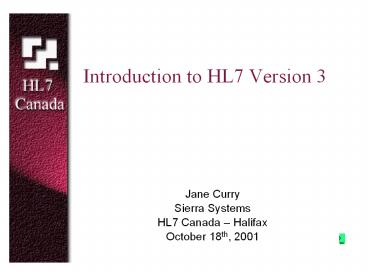Introduction to HL7 Version 3 - PowerPoint PPT Presentation
1 / 108
Title:
Introduction to HL7 Version 3
Description:
Title: No Slide Title Author: Jane Curry Last modified by: JCurry Created Date: 6/22/2000 11:47:58 PM Document presentation format: On-screen Show Company – PowerPoint PPT presentation
Number of Views:576
Avg rating:3.0/5.0
Title: Introduction to HL7 Version 3
1
Introduction to HL7 Version 3
- Jane Curry
- Sierra Systems
- HL7 Canada Halifax
- October 18th, 2001
2
Todays Objectives
- Discuss the rationale for Version 3.
- Introduce the Version 3 methodology
- Describe the RIM its core components and relate
to Vocabulary Domains and Data Types. - Briefly discuss the use of XML (eXtensible Markup
Language) in Version 3. - Version 3 and the EHR new opportunities
3
Acknowledgements
- Abdul-Malik Shakir
- Woody Beeler
- Stan Huff
- Ted Klien
- Lloyd McKenzie
- Dan Russler
- Gunther Schadow
- Helen Stevens
- Mead Walker
- And others too numerous to mention
- (The named individuals are those I directly
swiped slides from)
4
Outline of this Session
- Version 3 and the drive for Interoperability
- A new paradigm for HL7 Messages - methodology
introduction - Introduction to the HL7 Reference Information
Model (RIM) to HL7 vocabularies - Key Ballot Components
- Message Basics
- XML HL7s chosen message transport mechanism
- Discussion on HL7 V3 and the EHR
5
Note Our Focus is on Standards Development
- The Version 3 methodology provides
- processes for building HL7 message
- discussion of the models that support that
process - tools to aid in message creation
- Standards implementers should understand the
basis for the messages they implement. - Standards implementers do not need to master the
mechanics of using the methodology simply to
implement V3 interfaces.
6
Interoperability Innovation
- Main Entry interoperabilityFunction
nounDate 1977 ability of a system (as a
weapons system) to use the parts or equipment of
another system Source Merriam-Webster web site - interoperability ability of two or more
systems or components to exchange information and
to use the information that has been
exchanged. Source IEEE Standard Computer
Dictionary A Compilation of IEEE Standard
Computer Glossaries, IEEE, 1990
7
Interoperability Innovation
- Main Entry innovationFunction nounDate
15th century1 the introduction of something
new2 a new idea, method, or device
novelty Source Merriam-Webster web site
8
Interoperability Innovation
- HL7s mission is clinical interoperability
- To provide standards for the exchange,
management and integration of data that supports
clinical patient care and the management,
delivery and evaluation of healthcare
services. Source HL7 Mission statement (1997) - HL7s strategy is innovation both by ourselves
and by our users
9
Another Perspective on New Requirements
- Drawn from The eHealth Landscape - a paper
prepared for the Robert Wood Johnson Foundation
to discuss emerging information and communication
technologies (available online at www.rwjf.org.)
Many observers believe that a vision of
convergent or at least interoperable clinical,
laboratory, and public health information systems
appropriately linked to personal health
information, will provide unprecedented
opportunities for improving individual and
population health services and knowledge.
Outside of the approximately 3 billion health
care claims processed annually, an estimated
additional 25 to 30 billion clinical, financial,
and administrative health care transactions take
place, with only a small fraction of these
transactions transmitted electronically.
Extensible Markup Language (XML) is enabling the
development of innovative eHealth tools that are
considerably more powerful and user friendly than
what we currently have.
10
What must be specified for communication?
HL7 specifications
Nouns .
Adjectives
Verbs
- The semantics of the communication
- The semantics convey the actual "meaning" of the
message. The semantics is conveyed via a set of
symbols contained within the communication. An
external "dictionary", thesaurus, or terminology
explains the meaning of the symbols as they
occur.
A syntax for communication The syntax defines the
structure and layout of the communication. Common
syntax representations include ASN.1, XML, X.12,
HL7, IDL, etc.
Services to accomplish the communication Examples
include the post office, a telephone
switchboard, SMTP, FTP, Telnet, RPC, ORB
services, etc.
11
HL7 Version 3.0
- HL7 version 3.0 will be the most definitive HL7
standard to date, incorporating more trigger
events and message formats with very little
optionality. - Version 3.0 uses an object-oriented development
methodology and a Reference Information Model
(RIM) to create message specifications. - The RIM is an essential part of the HL7 Version
3.0 development methodology, as it provides an
explicit representation of the semantic and
lexical connections that exist between the
information carried in the fields of HL7
messages. - As part of version 3.0, the HL7 Vocabulary
Technical Committee is developing methods that
will allow HL7 messages to draw upon codes and
vocabularies from a variety of sources. - The V3.0 vocabulary work will assure that the
systems sending and receiving V3.0 HL7 messages
have an unambiguous understanding of the code
sources and code value domains they are using. - HL7s primary goal for version 3.0 is to offer a
standard that is definite and testable, and to
provide certification of vendors conformance.
12
Limitations of Version 2.x
- Implicit information model, not explicit.
- Events not tightly coupled to profiles.
- Need for controlled vocabularies.
- Limited to a single encoding syntax.
- No explicit support for object technologies.
- No explicit support for security functions.
- Optionality is ubiquitous and troublesome.
13
HL7 Version 3 Characteristics
- Design based on consensus Reference Information
Model - ties message elements to explicit
semantic definitions - Adaptable to current and future technology bases
- requires abstract expression of standard data
structure - Vocabulary-level interoperability - requires
robust data type(s) for coded data - Explicit conformance model - means that optional
elements in the specification must be eliminated
where ever possible
14
Version 3 is a change to the HL7 Architecture
- The HL7 2.x specifications have
- Segments that imply information entities
- Events that indicate implied behaviors
- Descriptive content that suggests use cases
- but never formally documents these
- Version 3 seeks to formalize this by applying
object analytic methods and style - to improve the internal consistency of HL7
- to provide sound semantic definitions
- to enable future architectures
- to produce an evolution not a revolution
- Done by applying MODELING to the HL7 process
15
V3 has a Focus on Quality
- We often criticize the quality of standard
interfaces - each implementation is different,
- install time is no less then a custom interface,
- little support for specialized needs.
- Version 3 provides a platform for quality
improvement - the methodology defines the process for creating
the standard - this is subject to incremental
improvement, - models such as the RIM explicitly declare the
functional assumptions of the standards
developers. - The drive to create more rigorous specification
of interface leads to greater effort in standards
development.
16
- Outline of a Method for building Messagesa
Methodology
17
Version 3 Messaging Goals
- Provide a framework for coupling events, data
elements and messages. - Improve clarity and precision of specification.
- Improve adaptability of standards to change.
- Begin to approach plug and play.
18
History of HL7 V3 Messaging Activities
- 2000
- V3 data types out to ballot
- First vocabulary harmonization
- V3 Acceleration Project started
- 2001
- RIM and Vocabulary stabilized
- Version 3 Publication Strategy
- Publish initial message ballot
- Datatype ballots expected complete
- XML ITS ballot completed
- 1996
- Introduce modeling to TC Chairs
- First V3 Tutorial to general membership
- Vocabulary SIG established
- 1997
- Roll-out of first RIM, version 0.80
- First Message Development Framework
- First RIM Harmonization meetings
- 1998
- Adopted Rational Rose for modeling
- Work begins on V3 XML ITS
- First RoseTree tools appear
- 1999
- V3 Data type proposal reviewed
- Notion of R-MIM added to MDF
- Vocabulary enters the V3 MDF
19
HL7 Modeling
Abstractions
Version 2.x focused its energies at the
communication level and covered the other
abstractions only loosely in the specifications.
Activities(Use Case Model)
Objects (Information Model)
Communication (Interaction and Message Models)
20
Messaging Methodology Mission
- To bring modern software engineering practices,
such as Object Oriented Analysis and Design and
formal modeling, to the standards development
process. - To bring the highest level of quality,
understandability, and flexibility to a messaging
standard. - Incorporate concept abstractions and behavior
modeling using roles in a rigorous set of work
products. - Express the standard in widely accepted UML
notation.
21
In fact, Version 3 Is Mostly Modeling
- The deliverables are expressed as models.
- Each model leads to greater understanding of
areas that influence content, structure, and
behavior of messages. - Messages are defined when the models are
integrated. - The HL7 standard message specification will be
derived from the models.
22
HL7 Version 3 Models and Specifications
- Captures healthcare requirements
- Defines scope for TSC approval
- Specifies data and its semantics
- Specifies major state transitions
- Specifies vocabulary for domains
- Defines information flows
- Defines communication roles
- Forms basis for conformance claims
- Defines message contents
- Apply constraints to the information model and
vocabulary
23
HL7 V3 Messaging Deliverables
- Use case model
- Hierarchy of tasks and actors
- Interaction model
- Trigger events, abstract messages application
profiles - Information model
- Classes, relationships, states, and lifecycles
- Message design model
- Refined Message Information Model (R-MIM)
- Abstract message definitions (HMDs)
- Vocabulary
- Domain definitions
- Representations and mappings
- Implementation Specification
- Implementation Technology Specification (ITS)
24
HL7 V3 Message Development Lifecycle
Analysis
Design
Application
Messaging Message Types for use with
XML, ER7, etc (MET)
Requirements Analysis Use
Case Model (UCM)
Domain Analysis Information Model
Vocabulary (RIM)
Interaction Design Interaction Model (IM
)
Message Design HierarchicalMessageDescr
iptions (HMD)
Documents Document Types forHL7
PRA (DTD)
Medical logic Variable definition for
Arden syntax (AVD)
TYPE MPSLOC CONTAINS idid.TYPE
IID nmname.TYPE ST adaddr.TYPE
XAD phphon.TYPE XTN email_address
emlAdr.TYPE XTN
2-nd Order 1 choice of 0-n Drug
0-1 Nursing
lt!ENTITY DT_MPSLOCMPSLOC.id, MPSLOC.name?,
MPSLOC.addr?, MPSLOC.phon?, MPSLOC.emlAdr?"gt
datalocation_of_action READ LAST
MPSLOC patient location
Reference Model Repository
25
Message Development Phases
26
An HL7 Version 2.x Message Spec
Common Specs
27
An HL7 Version 3.x Message Spec
HL7 Reference Model
Common Specs
Future Consideration
Implementable Message Specification XML/ER7/
Implementable Message Specification OLE/CORBA
Implementable Message Specification EDIFACT
28
HL7 Version 3 Methodology in words
- 1. Define a consensus reference information model
(RIM) that defines the data of interest in the
healthcare domain. - 2. Assemble the terminologies and data types
necessary to express the attributes of the RIM. - 3. Apply the model, vocabulary and types to
messages, patient record DTDs, medical logic
modules, component specifications, etc. - 4. For any particular application, draw from the
RIM to construct an abstract message structure -
the Hierarchical Message Description (HMD). - 5. For any particular implementation technology,
HL7 will define an implementation technology
specification (ITS) for mapping the HMD to that
technology. - 6. When the message (or equivalent) is sent, the
HMD is used to marshal the data, and the ITS is
used to format the data for communication.
29
Defining Conformance within V3
- Reducing the cost, and increasing the
predictability of a new interface is a key driver
for Version 3. - At the same time, the standards organization
cannot, and should not, determine how application
functions should be organized and bundled
together. - For example
- Should an application that manages patient
encounters also manage patient accounts? - Does a system that captures (outpatient) visits
also have to record inpatients? - Does a system that receives lab orders also have
to receive pharmacy orders. - The solution is conformance claims based on
application roles.
30
V3 Conformance Claims
- HL7 defines, within the Interaction Model,
application roles that are played by message
senders and receivers. - A vendor or system creator issues conformance
claims that declare which application role or
roles their system can support. - This implies the system can send and/or receive
all the messages defined for that application
role. - Conformance claims also indicate how a vendor or
system creator supports V3 messages. - They declare the message encoding to be used.
- They indicate, of the attributes in a message
that are neither mandatory nor forbidden, which
are supported.
31
How do you get an encoded message?
32
- Building an HL7 Reference Information Model
33
HL7 core requirement - Common semantic models
34
The Information Model
- A detailed and precise definition for the
information from which the data content of HL7
messages are drawn. - Follows object-oriented modeling and diagramming
techniques, and is centered on a depiction of the
classes that form the basis for the objects in
HL7 messages. - Provides a means for expressing and reconciling
differences in data definition independent of
message structure. - Forms a shared view of the information domain
used across HL7
35
The Reference Information Model (RIM)
- Used to express the information content for the
collective work of the HL7 Working Group. - A coherent, shared information model that is the
source for the data content of all HL7 messages.
- Maintained by a collaborative, consensus building
process involving all Technical Committees and
Special Interest Groups. - RIM change proposals are debated, enhanced, and
reconciled by technical committee representatives
and applied to the RIM during the model
harmonization process
36
The Reference Information Model
- is a consensus view on our universe
- nothing exists outside, isolated from the RIM
- provides flexible structures
- rather than isolated detail data elements
- melts the vertical silos into a coherent whole
- is work in progress
- wants you to get involved
- wants you to wrestle with it,
- wants you to understand it,
- wants you to help improving it
- wants to work for you!
37
Committee Models Vs. HL7 Model
- What is the RIM?
- A HL7-wide common reference model that integrates
all Technical Committees domain views - Why do we need a common model?
- To ensure consistency of concepts
- To ensure consistent vocabulary
- How will we coordinate these efforts?
- Iterative reviews
- Harmonization meetings
- Who controls RIM?
- The MM committee
- Format, syntax, style
- Revision histories
- The Technical Steering Committee
- Dispute resolution
- Overseer
38
HL7 RIM Harmonization Process
Review RIM Change Proposal w/ Stewards
Prepare RIM Change Proposal
39
Reference Information Model
40
RIM Core Classes
Entity
Participation
Act
Role
Encounter Referral Supply Procedure Observation Su
bstance Administration Financial act
Patient Employee Certified Practitioner Assigne
d PractitionerSpecimen Healthcare Facility
Organization Living Subject Material Place
41
Definitions
- Act - an intentional action in the business
domain of HL7. Healthcare (and any profession or
business) is constituted of intentional actions.
An instance is a record of an act. Acts
definitions (master files), orders, plans, and
performance records (events) are all represented
by an instance of Act. - Entity - physical thing or organization and
grouping of physical things. A physical thing is
anything that has extent in space, mass. Excludes
information structures, electronic medical
records, messages, data structures, etc. - Role For people, role is usually positions,
jobs, or hats and for places and things are
what these places or things are normally used
for. - Each role is played by one Entity and is
usually scoped by another. Thus the role of
Patient is played by (usually) a person and
scoped by the provider from whom the patient will
receive services. Similarly, an Employee role is
scoped by the employer.
42
Definitions (continued)
- Participation -- exists only within the scope of
one act. Acts have multiple participants, each of
which is an entity in a role. Role signifies
competence while participation signifies
performance. - Relationship Link Is similar to an Act
relationship in that it binds together two roles.
Thus Dr. Smith of the OB section (an Assigned
Practitioner) has primary responsibility for Mrs.
Smith (a Patient of Mercy Hospital).
43
RIM Core Attributes
Relationship Link
Act Relationship
type_cd CS effective_time IVLltTSgt
type_cd CS
Entity
Role
Participation
Act
class_cd CC cd CE determiner_cd CS status_cd
CS id II
class_cd CS cd CE effective_time
IVLltTSgt status_cd CS id II
type_cd CS time IVLltTSgt status_cd CS
class_cd CC cd CD mood_cd CS status_cd
CS effective_time GTS id II
1
plays
0..
1
scopes
0..
Six attributes Class_cdcd/type_cd, time, mood,
determiner, status, id
44
RIM Core Attribute Value Sets
Entity
Role
Participation
Act
class_cd CC determiner_cd CS status_cd
CS cd CE
class_cd CS effective_time IVLltTSgt cd CE
type_cd CS time IVLltTSgt status_cd CS
class_cd CC mood_cd CS status_cd CS Cd
CD effective_time GTS
1
plays
0..
1
scopes
0..
45
Act State Model
46
Master Act(definition)
Care plan for a patient
Define plans and guidelines
Act
Ordering(order)
Business Cycle
Scheduling
Performing
Reviewing
Documenting reporting(event)
47
Why Does the RIM look the way it does?
- Highly generic class structure promotes stability
and extensibility. - Provides a simple construct that can easily be
grasped. - The richness and complexity of the real world is
captured in individual domain and message
information models. - Note, for some, the RIM is too abstract. HL7 is
working on a way to link together the subset
models to address this issue.
48
- A RIM is not enough what about Vocabularies.
and Data Types?
49
Constraining Coded Attributes
- Coded attributes in the RIM must be associated
with one and only one Vocabulary Domain prior to
being used in a message specification. - A vocabulary domain is The set of all concepts
that can be taken as valid values in an instance
of a coded field or attribute. - Each concept in the vocabulary domain is
represented using a code from a specific
vocabulary.
Coded attributes Over 40 of RIM attributes are
coded!
50
Attributes, domains, and value sets
51
Vocabulary Domains
- A vocabulary domain is a defined set of coded
concepts. - A vocabulary may be specified as an enumerated
list of coded concepts (HL7 defined) or as a
reference to an externally maintained list of
coded concepts (e.g., SNOMED, LOINC, CPT,).
52
Vocabulary Domain Specification
53
Vocabulary Codes Definitions
54
HL7 Vocabulary Development Strategy
- Reference existing vocabularies.
- Collaborate with other Standards Development
Organizations (SDO) - DICOM,
- ASTM,
- X12.
- Add value by creating a formal linkage between
HL7 messages and existing vocabularies. - Only add items that do not already exist.
- Collaborate with vocabulary developers.
55
Each coded attribute has a domain specification
- administrative_gender_cd CE ltAdministrativeGende
rgt CWE - A code depicting the gender (sex) of a person
(e.g., female, male). - living_arrangement_cd CV ltLivingArrangementgt
CWE - A code depicting the living arrangements of a
person (e.g., - independent household, nursing home, extended
care facility, - retirement community, etc.).
- marital_status_cd CV ltMaritalStatusgt CWE
- A code indicating the married or similar
partnership status of a person, - e.g., married, separated, divorced, widowed,
common-law marriage.
56
Codes and Print names in the Vocabulary Tables
- AdministrativeGender
- M Male
- F Female
- LivingArrangement
- H Independent Household
- I Institution
- N Nursing Home
- X Extendedcare facility
- R Retirement Community
- G Group Home
- T Transient
- M Nomadic
- MaritalStatus
- S Single
- M Married
- D Divorced
- SP Separated
57
Vocabulary domain
- The set of all concepts that can be taken as
valid values in an instance of a coded field or
attribute. - Concept - A unit of thought constituted through
abstraction on the basis of characteristics
common to a set of objects. ISO 1087 - Each concept in the domain can be represented
using a specific vocabulary/terminology
58
Specialization of Domains
- Used in specifying message
- R-MIM, CMET, HMD, Templates
- Constrain an attribute to a subset of the global
domain - Constrain an attribute to an exact code value
- For HL7 maintained domains
- Create new sub-domains in the HL7 tables
- For domains defined by external vocabularies
- Create an expression that selects the set of
codes desired - Allowed set operators
- Union (?)
- - Difference (sometimes represented as \)
- Intersection (?)
- Value set name
- Domain nameRealmTerminology
- Examples GenderRootHL7, DiagnosisUSASMI
59
Vocabulary Domain Specification
- General form
- One and only one domain for each coded RIM
attribute - ltdomain name, list of domain qualifiersgt
- ltGender, ExtCWEgt
- Currently two types of domain qualifiers
- Extensibility (Extensibility)
- CNE - Coded No Extensions
- CWE - Coded With Extensions
- Realm (RealmOfUse)
- Root (universal HL7 domain)
- USA?
- Europe?
- Others
60
Domain Constraint Notation
- To specify the relationship between type_cd and
cd in Act - invariant(Act x) where x.nonNull
- x.cd.implies(x.class_cd)
- To specialize Act to be a LOINC observation
- invariant(Observation x) where x.nonNull
- x.class_cd.implies(ActTypeObservation)
- x.cd.implies(x.class_cd) (same for all Acts)
- x.cd.codeSystem.equals(
- 2.16.840.1.113883.6.1ltLOINCgt)
61
V3 Coded Data Types
62
CodedSimpleValue (CS)
type CodedSimpleValue alias CS restricts CD ST
code ST displayName XML ltmood_cd TCS
CINT/gt ltmood_cd TCS CINT
DIntent/gt Structural type attribute or CNE
field. Code must come from the specified HL7
domain
63
Hierarchical Relationships
Race
64
You can use the Rosetree tools to view Vocabulary
domains
65
What is a value set?
- A named set of valid values for a specific
vocabulary domain - Usually organized with a specific format or
coding system (sometimes called code scheme) - Valid values may be explicitly listed, or be
referenced by referring to another value set with
a constraint expression - Concepts can be described and organized but only
values that are represented in a format that can
be interpreted can be sent in a message
66
Data types and attribute types
- Data types
- Are specifications for the value domain of an
attribute - Are balloted formally by HL7
- Initial, committee-level V3 data type ballot
concluded September 2000 - Once assigned to an attribute, may not be changed
- May be defined as late as when the attribute is
used in an HMD (late binding) - Attribute types
- Provide a general characterization of an
attribute - Are defined in information model section of MDF
- Control the naming of attributes
- Indicate the set of applicable data types
- Must be assigned when an attribute is defined
(early binding)
67
Data type basics - an analogy
- Classes have attributes
- Each attribute is assigned a data type
- Classes have hierarchies
- Classes have explicit associations
- Classes can have aliases
- Data types have components
- Each component is assigned a data type
- Data types have hierarchies
- Data types have implicit associations (at best)
- Some data types are aliases
68
Representation of data types in the RIM
- Data types are defined within categories assigned
the Data_type_category stereotype (Causes a D
to appear on the category icon in the Rose
Browser) - Data types are defined in Rose classes that have
the Data_type stereotype (Causes a D to
appear on the class icon in the Rose Browser) - Data type components are the attributes of the
stereotype classes - Generic data types are modeled as parameterized
classes - Special properties for the data type classes
69
Data type specialization
- HL7 uses two stereotypes of the
generalization/specialization (super-type/sub-type
) hierarchy in defining data types - extends stereotype means that the subtype
inherits the properties and components of the
parents. In most cases, the parent super-type
represents a value component of the sub-type,
where the data type of the value is the parent
data type - constrains stereotype means that the sub-type
has a similar structure as the parent, but
imposes constraints on the components of the
parent.
70
Selected flavors of null
Name Meaning not present Value is not present in
a given message. This concept exists only in
messages. As soon as a message is processed by a
receiver it is resolved into a default value,
which may be another null value. no
information This is the default null value. It
simply says that there is no information
whatsoever in the particular message where the no
information value occurs. The information may or
may not be available at the senders system, it
may or may not be applicable or known. The
receiver can not interpret the no information
value any further. not applicable The attribute
does not apply at all. unknown A value is
applicable but is unknown to the sending
system. other A value exists and is known but is
not an element of the domain. Note that other is
a specific flavor of a null value, it is not a
not otherwise specified null value.
71
- Understanding Basic Ballot Components
72
HL7 3.0 Core Publication Structure
Reference Content is harmonized during HL7
meetings or approved by the HL7 Board. It is not
subject to ballot acceptance
- V3 Backbone
- Welcome
- Introduction
- V3 Principles
- Quick Start
- Getting Started
- Glossary
Informative Content is balloted by general
membership however, it is not considered to be a
structural part of the standard, only supporting
information.
Normative Content is balloted by general
membership and is considered structural component
of HL7 standard. Negative ballots MUST be
resolved.
Implementable Technology Specifications
XML
Data Types
Data Types
Part I
Part II
Section Infrastructure Management
Sub-sections
Legend
Section Health Clinical Management
Reference
Sub-sections
Informative
Section Administrative Management
Normative
Sub-sections
73
HL7 3.0 Section Publication Structure
CMET
R-MIM
HMD
Message Type
Sub-sections
Domain
Application Roles
R-MIM
HMD
Message Type
Storyboard
Interaction Category
Storyboard Examples
Legend
Reference
Trigger Event
Informative
Normative
Interaction
74
Message Development Phases
75
Storyboard A story to illustrate the domain
- A partial overall Lab Order Storyboard is as
follows - Anthony Chaves has been experiencing lower back
pain on his right side. Lately he has also
experienced discomfort during urination and the
frequency of urination has increased. These
symptoms have been going ongoing for the past few
weeks, so Anthony decides to visit his family
doctor, Doctor Adams. - Doctor Adams examines Anthony, he takes his
temperature to determine if Anthony has a fever,
and Anthony doesn't. Doctor Adams taps Anthony,
on the lower right section of his back. Anthony
states that when Doctor Adams does this, the pain
increases slightly. - Anthony also has a history of Diabetes in his
family, so Doctor Adams decides that he will need
to have a Urinalysis test performed, to determine
if there is a kidney infection, and a Fasting
Glucose Level to rule out Diabetes. Frequent
urination is a symptom of Diabetes. - The urine and blood samples are taken from
Anthony. The blood sample is put in a red top
vacutainer this is used for the serum
separation. The blood is spun down to separate
the serum from the blood cells and the urine is
placed in a urine cup and prepared for transport.
Doctor Adams has his nurse place the orders
through his Physician Order System (POS). - The lab receives the request for the Urinalysis
and Fasting Glucose Level tests through their Lab
Information System (LIS). The two specimens,
urine in the urine cup, and a spun-down vial of
blood, in a red top vacutainer are sent to the
lab, via courier for testing.
76
Application Roles Whos responsible for What?
- Application Roles are simply the name for an
application interface that is responsible for
sending and receiving an explicit set of messages - A particular system may have many application
roles - Application roles can be hierarchical or nested
so that the most general are responsible for more
messages than the more specific - Application Roles are discovered by inspecting
the set of interactions between systems that are
required to do real work - Application roles may be deemed to be loosely
or tightly coupled, depending on whether there
is an expectation that they share key identifier
and Master File information. This often
differentiates whether or not the messages need
to contain more or less information. - Application roles may be named as manager,
tracker, archivist to identify their expected
function
77
Trigger Events What makes information flow?
- Trigger events are some real world event that
initiates a message set - Usually a readily identifiable business event
- A system has to be able to recognize that such an
event occurred - A person can interact with a system to invoke a
trigger event - A trigger may be invoked by a pre-defined rule
that monitors the condition of selected data (eg.
Alerts) - A trigger may be a certain time interval or point
in time - A trigger event may cause a transition from one
state to another for the focal class usually
an Act or Act Clone
78
Interactions A message in a particular context
- An Interaction is made up of
- 1. A specific Trigger Event
- 2. A sending Application Role
- 3. A specific Message Type
- 4. A receiving Application Role
- 5. Optionally, additional interactions the
receiving application must initiate
79
An example Interaction Diagram
80
Using the RIM to Build Messages
81
RMIM Example from the V3 Ballot -
82
Message Development Phases
83
Version 3 in a nut shell
- Domain specialists define the essentials of their
messaging requirements. Visio RMIM tooling is
available as is a Publications database to
document storyboards, interactions and
application roles. - Specialist prepares a design R-MIM using Rosetree
and then builds a preliminary HMD by walking the
graph - Committee reviews HMD content. Revise as
necessary. - Working with spreadsheets of the HMD (or directly
using Rosetree), the committee maps out the
constraints on the HMD that constitute the
specific message types - The resulting databases are assembled and
processed with publication tooling to include in
the ballot package - Steps 1-4 are iterative as the Committee
clarifies the specifications
84
10 Steps to V-3 Interactions from Storyboards
- 1. Storyboard Write a simple example for your
domain that illustrates where information is (or
should be) transferred to accomplish a clinical
scenario. This is to help you understand who is
involved how, what they need to know when,
and how they use computers to accomplish their
tasks. It will also be part of the documentation
of the standard - 2. Application roles
- Look at the storyboard and decide where
communication between systems will be needed.
Consider the kind of system involved (HIS, lab,
etc.) and include possible decomposition (e.g.
if a hospital has a monolithic system, consider
sub-functions like ADT and lab.) - Use arrows to signify the information exchanges
implied in the story board. (e.g. A queries B for
results, B responds.) - Review the communications and determine the
primary content or subject of each.(e.g. patient
admission, x-ray results, orders, etc.) - Use the above to list application roles
(e.g.order manager, admission tracker, etc.) - 3. Interactions
- Lay out a rough collaboration diagram, in which
the application roles are boxes, and the
information flows are directed arrows between
them - Each arrow is an interaction. Label it with
- An identifier
- The name of the trigger event
- The name or a summary of the message content to
be transferred - 4. Fill out the Publication Database for the
Trigger Events, Application Roles, Message Types
and Interactions you have defined.
85
10 Steps to V-3 R-MIM design from Interactions
- 5. Consider the message contents for the
interactions you have just defined. For each,
summarize in list form, using common terms the
information elements that need to be transferred.
(e.g. Admission including patient demographics,
MRN, Admitting MD an order for a tele-health
specialty consultation query for lab and
radiology results for last ten days etc.) - 6. Order and structure the lists from the
previous step to indicate what is subordinate to
what, how the information elements might be
grouped, etc. - 7. For the information groupings, identify which
ones your team will need to design, and which you
expect to receive from other committees (or for
which a string starter-set will come from other
committees). - 8. For the information groupings you will design,
further classify them by their likely RIM (R-MIM)
representations - Acts Act-relationships Participations
- Entities Role-relationships Other or
undetermined - 9. Use the Visio R-MIM notation using the Visio
tooling (perhaps on flip charts) to diagram the
R-MIM fragment for each of your groupings.
Include the likely or critical attributes for
each. And specify the class or type code for each
class, and the mood code for each Act. - 10. Link your fragments together on the diagram
to document your R-MIM.
86
Message basics (1)
- Every part of the message, from the entire
message down to the smallest subcomponent of a
subcomponent of a data type, is a message
element. - Every message element has a type.
- Every message element that is an attribute of a
RIM has a type that is an HL7 data type. - Every message element that represents a component
of an HL7 data type also has a type that is an
HL7 data type. - Every message that represents a class has a type
that is based on that class or a Common Message
Element Type.
87
Message basics (2)
- Every message element that represents an
association has a type that is based on the
distal class of the association or a Common
Message Element Type. - Every message element type is one of these four
metatypes primitive, composite, collection, or
choice. - Primitives have no subordinate components.
- Composites have heterogeneous subordinate
components, each with its own name. - Collections have repetitions of a homogeneous
message element. - The name of the repeating message element is
derived from its type.
88
Hierarchical Message Description
- Includes
- path
- choices
- interpolated items for collections
- Special treatment for specializations that are
not subsumed in the R-MIM - Other than the path, there is no additional
semantic content in the HMD, when compared to the
Tabular R-MIM (the other differences are
algorithmically developed)
89
R-MIM components
- The information model section (left) lists the
information model entities (classes,
associations, and attributes), one per row. - The constraints and defaults section (right)
states specific constraints on the information
model entities that will be applied to all
message formats defined in HMDs derived from the
R-MIM. Some of the constraints are also a part of
the MIM, although they may be tightened in the
R-MIM. Many of the constraints are not UML
constructs they apply specifically to the HL7
messages defined based on the R-MIM.
90
R-MIM - Information model section
- Row types
- rmim - the first row of the table, identifies the
R-MIM - class - identifies a "class" in the Refined
Message Information Model - attr - identifies an attribute of the "class"
that is most directly above this row - assoc - identifies an association leading from
the class that is most directly above this row - stc - subtype constraint row corresponds to a
subcomponent of the row above included in order
to be able to state a constraint on the subtype - Class or Property -- contains the information
model name of the entity - Short name -- an abbreviated form of the name of
the entity that will be used to tag the
corresponding message elements in ITS-specific
syntaxes that use tags. - Inherited from. This is the class where the
property (attribute or association) appears in
the Message Information Model. - Message Element Type. For attributes, this is the
data type of the attribute. For associations,
this is the name of the distal class.
91
R-MIM - Constraint section (1)
- Cardinality. This column contains the minimum and
maximum number of times that the message element
can appear in any message instance based on this
R-MIM. The cardinality of most classes can be
left blank and inferred. Most frequently this
column is used to state that a central, or root
class for messages derived from the R-MIM will be
present exactly once, or at least once. - Domain Specification. This column contains a
specification of the domain for message elements
that contain codes. The syntax of such a
specification is defined in Chapter 7 of the
Message Development Framework (MDF). - Coding Strength. This column contains either CWE
(coded with exceptions) or CNE (coded, no
exceptions). It is blank in rows that do not
describe a message element that contains a code.
92
R-MIM - Constraint section (2)
- Mandatory. This column contains an M (mandatory)
or is empty (not mandatory). If mandatory, all
message elements derived from this entity in any
message instance must contain a non-null value,
or they must have a default that is not null. - Default Value. This column may contain a value
that the receiver should use when it receives a
message instance that does not contain the
message element derived from this information
model entity. If the column is left empty for a
specific row, the "default default" is the simple
form of null (NI). - Conformance Flag. A cell in this column may
contain an R (required) or be empty. Possible
conformance values are - Required. The message element must appear every
time the message description is used for an
Interaction (subject to the rules of multiplicity
and conditionality.) Note that all message
elements that have an inclusion value of
mandatory must have a conformance value of
required. - Not Required. The message element may be
populated or used by one system sponsor, but not
by another. Each system sponsor is required to
state its ability to accept or send the message
element as part of its conformance claim. - Not Permitted. This message element may never
occur when the message type is used for an
interaction. (Having this is an artifact of using
a single HMD to describe multiple message types.) - Only the Required value may be asserted in the
R-MIM. The other values are only appropriate in
the message section of an HMD - Constraint/Note. describes a constraint that
applies to all message instances derived from
this Refined Message Information Model. Example
might be "at least one instance of this message
element must identify the attending physician.
93
R-MIM - Constraint section (3)
- Default Update Mode. This column may contain a
value that defines the update mode that will be
used for a message element when no update mode is
explicitly sent in the message. When the column
is left empty for a cell, "default default"
update mode is R (replace). - Update mode set. This column may contain a list
of values that may be sent in message instances
to alter the receiver's processing from the
default update mode. If the column is left blank,
the only permitted value is the default update
mode. - Update code values
- R replace
- D Delete
- I Ignore
- K (Key) this message element is used as a key to
a collection of message elements - V (Verify) this message element must match a
value already in the receiving systems database
in order to process the message - ESA Edit set add, add the message element to the
collection of items on the receiving system that
correspond to the message element - ESD Edit set delete, delete the item on the
receiving system that corresponds to this message
element - ESC Edit set change, change the item on the
receiving system that corresponds to this message
element do not process if a matching element
does not exist - ESAC Edit set change, change the item on the
receiving system that corresponds to this message
element if a matching element does not exist,
add a new one created with the values in the
message
94
HMD components (1)
- The Information Model Mapping. The columns that
are in this section describe classes and
attributes of the R-MIM, organized in a sequence
that describes a "walk" from class to class on
the R-MIM. - The Message Elements. The columns in this section
describe the message elements and define the
Message Element Types. The message elements
compose a hierarchy. This hierarchy is
illustrated by indentation in the column Message
Element Name. - General constraints and defaults. Describe
specific constraints and defaults for the message
element defined in the row. The columns are the
same as the corresponding section of the R-MIM.
The values in the columns may be the same or may
be a more restrictive constraint.
95
HMD components (2)
- Message type definitions (repeating). This
section repeats, once for each message type
defined in the Hierarchical Message Definition.
The columns that are in this section describe one
or more message types. Each message type is
identified with one or more interactions in the
interaction model. The column headings for each
message type are the same as the column headings
for the general constraints. If the cells are
left empty, the values will be the same as in the
general constraints section. When filled in,
they, may represent more restrictive constraints,
or may indicate that the specific message element
is not a part of the specific message type being
defined in the section.
96
HMD Information model section
- Row types
- hmd - identifies the particular Hierarchical
Message Definition - class - is only one class entry in HMD - the root
class for the message. - assoc - identifies an association from the class
that is most directly above this row - attr - identifies an attribute of a "class" in
the R-MIM - item - identifies an element that represents one
of whatever is repeated in a collection - stc - subtype constraint corresponds to a
subcomponent of the row above included in order
to be able to state a constraint on the subtype - Class or Property of Class. For an item, the name
is empty. For an stc row, the name will be
populated if the subtype corresponds to an entity
of the information model. In an hmd row, this
column identifies the parent R-MIM. - Rim Source Class. This column gives the name of
the RIM class from which the entity stems,
regardless of inheritance or cloning that may
appear in the R-MIM.
97
HMD Message Elements Section (1)
- Message Element Name. By row type, it contains
- hmd - the identifier for the parent R-MIM
- class - same as the name in the R-MIM in the
Class or Property of Class column. - attr - same as the in the R-MIM in the Class or
Property of Class column, unless the item has a
maximum cardinality greater than one, in which
case the name is constructed by prepending Set or
List to the name of the attribute and an item row
is included immediately underneath this row. - assoc - name is constructed by combining the name
of the association with the name of the distal
class of the association. - item
- stc - name of the message element that is the
subcomponent described by this row. - Message Element Short Name. An abbreviation of
the name in the Message Element Name column. - In Message Element Type (MET) . Every message
element type except the one defined in the first
(class) row is a sub-element of a larger
composite MET. This column contains the name of
the containing MET.
98
HMD Message Elements Section (2)
- Source Of Message Element Type (MET). Possible
entries are - N - New type. This row starts the definition of a
new MET. The subordinate rows beneath it compose
the definition of the type. Each subordinate row
has the name of the MET being defined in the In
MET column. That name will be the same one that
is in the Of MET of this row. - D - This MET is an HL7 data type.
- C - This MET is an HL7 common message element
type. - U - This MET was previously defined in this HMD
and is being reused - R - This row represents the recursive reuse of
the MET within which it appears. - Of MET - states the type of the message element
defined in a row. Short names are used. By row
type - class - The cell contains the short name of the
class. - attr - The cell contains the short name of the
data type of the attribute. - assoc - This name is the short name of the distal
class of the association. However, if the
association has a maximum cardinality greater
than one, the name is preceded by Setlt or Listlt
and followed by gt. Multiple class names may
appear in this cell, in the case of choices. - Item - Represents a single item in a set or list
of elements - stc - The type of the message element that is the
subcomponent described by this row.
99
- Working With XML to Deliver Version 3 Messages
100
Messaging and Message Formats
- An HL7 message definition, a Hierarchical Message
Description (HMD) is technology neutral. - An actual message is not it cant be.
- Version 3 includes the idea of an Implementable
Technology Specification (ITS) to define how a
message can be instantiated from its definition. - HL7 has chosen XML as the target of the first (so
far only) ITS specification.
101
Using a Standard for Message Representation
- Version 3 messages will use XML as the vehicle to
structure their contents - as opposed to todays
custom representation. - HL7 tooling will combine with standard XML tools
to manage the process of constructing the
interface. - XML schemas and non-healthcare specific XML
parsers can be used to parse inbound and outbound
messages.
102
XML Defined Message Instances
- A Version 3 message is an XML document.
- The model classes, associations, and attributes
are identified with tags derived from their RIM
names. - The representation of data within each attribute
draws on the datatype specifications that are out
to ballot.
103
From Specification to Interface
- Once a message is specified - as a Hierarchical
Message Description, that specification is
generated as an XML instance by the RoseTree
tool. - At the same time, the ITS and Datatype ballot
packages contain XML style sheets containing the
definitional information to complement the
message definition. - Commercially available tools are used to
- Generate a message schema from the message
definition XML instance, and the style sheets. - Use the schema as the template to create message
instances for sending, and to process received
messages.
104
- HL7 Version 3 and the EHR Opportunities for the
future
105
Electronic Health Record(s)
- Not a single data store!!
- Assemble on demand (virtual record)
- Multiple views to meet multiple needs, based on
consent and need to know - Same concepts may be expressed in different
representations to meet different needs - Different levels of specificity required
depending on intended use
106
HL7 Specifications to help?
- HL7 RIM common source of health information
- HL7 MDF consistent way to refine and constrain
RIM to express information of interest - HL7 Vocabulary Domains common concepts
different representations if needed - HL7 Clinical Document Architecture standard way
to package clinical information in persistent
documents at different levels of specificity. - Templates (work in progress) offers potential to
express rich clinical statements in consistent
ways
107
HL7 Specifications to help?
- CCOW visual integration across applications on
a workstation - Clinical Decision Support mechanisms working to
use RIM refinements in Medical Logic Modules and
Clinical Guidelines - EHR Special Interest group exploring messages to
transfer complete electronic medical record from
one provider to another - Various vendors exploring use of RIM to
standardize data content of their applications
108
Questions? Comments? Discussion?