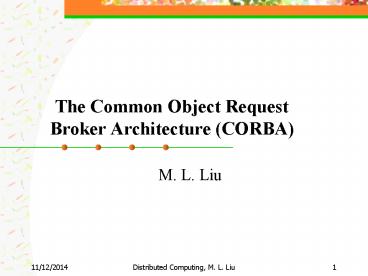The Common Object Request Broker Architecture (CORBA) - PowerPoint PPT Presentation
1 / 55
Title:
The Common Object Request Broker Architecture (CORBA)
Description:
Stop the object server. * Distributed Computing, ... and the roles for the object client and object server in making and unmaking connections. 2. – PowerPoint PPT presentation
Number of Views:160
Avg rating:3.0/5.0
Title: The Common Object Request Broker Architecture (CORBA)
1
The Common Object Request Broker Architecture
(CORBA)
- M. L. Liu
2
CORBA
- The Common Object Request Broker Architecture
(CORBA) is a standard architecture for a
distributed objects system. - CORBA is designed to allow distributed objects to
interoperate in a heterogenous environment, where
objects can be implemented in different
programming language and/or deployed on different
platforms
3
CORBA vs. Java RMI
- CORBA differs from the architecture of Java RMI
in one significant aspect - RMI is a proprietary facility developed by Sun
MicroSystems, Inc., and supports objects written
in the Java programming langugage only. - CORBA is an architecture that was developed by
the Object Management Group (OMG), an industrial
consortium.
4
CORBA
- CORBA is not in inself a distributed objects
facility instead, it is a set of protocols. - A distributed object facility which adhere to
these protocols is said to be CORBA-compliant,
and the distributed objects that the facility
support can interoperate with objects supported
by other CORBA-compliant facilities. - CORBA is a very rich set of protocols. We will
instead focus on the key concepts of CORBA
related to the distributed objects paradigm. We
will also study a facility based on CORBA the
Java IDL.
5
The Basic Architecture
6
CORBA Object Interface
- A distributed object is defined using a software
file similar to the remote interface file in Java
RMI. - Since CORBA is language independent, the
interface is defined using a universal language
with a distinct syntax, known as the CORBA
Interface Definition Language (IDL). - The syntax of CORBA IDL is similar to Java and
C. However, object defined in a CORBA IDL file
can be implemented in a large number of diverse
programming languages, including C, C, Java,
COBOL, Smalltalk, Ada, Lisp, Python, and
IDLScript. - For each of these languages, OMG has a
standardized mapping from CORBA IDL to the
programming language, so that a compiler can be
used to process a CORBA interface to generate the
proxy files needed to interface with an object
implementation or an object client written in any
of the CORBA-compatible languages.
7
Cross-language CORBA application
8
ORB Core Feature Matrix
- ORB Core Feature Matrix
- http//www.cetus-links.org/oo_object_request_broke
rs.html - Brief tutorial
- http//java.sun.com/developer/onlineTraining/corba
/corba.html
9
Inter-ORB Protocols
- To allow ORBs to be interoperable, the OMG
specified a protocol known as the General
Inter-ORB Protocol (GIOP), a specification which
provides a general framework for protocols to be
built on top of specific transport layers. - A special case of the protocol is the Inter-ORB
Protocol (IIOP), which is the GIOP applied to the
TCP/IP transport layer.
10
Inter-ORB Protocols
- The IIOP specification includes the following
elements - 1. Transport management requirements specifies
the connection and disconnection requirements,
and the roles for the object client and object
server in making and unmaking connections. - 2. Definition of common data representation a
coding scheme for marshalling and unmarshalling
data of each IDL data type. - 3. Message formats different types of message
format are defined. The messages allow clients to
send requests to object servers and receive
replies. A client uses a Request message to
invoke a method declared in a CORBA interface for
an object and receives a reply message from the
server.
11
Object Bus
- An ORB which adheres to the specifications of
the IIOP may interoperate with any other
IIOP-compliant ORBs over the Internet. This
gives rise to the term object bus, where the
Internet is seen as a bus that interconnects
CORBA objects
12
ORB products
- There are a large number of proprietary as well
as experimental ORBs available - (See CORBA Product Profiles, http//www.puder.org
/corba/matrix/) - Orbix IONA
- Borland Visibroker
- PrismTechs OpenFusion
- Web Logic Enterprise from BEA
- Ada Broker from ENST
- Free ORBs
13
Object Servers and Object Clients
- As in Java RMI, a CORBA distributed object is
exported by an object server, similar to the
object server in RMI. - An object client retrieves a reference to a
distributed object from a naming or directory
service, to be described, and invokes the methods
of the distributed object.
14
CORBA Object References
- As in Java RMI, a CORBA distributed object is
located using an object reference. Since CORBA
is language-independent, a CORBA object reference
is an abstract entity mapped to a
language-specific object reference by an ORB, in
a representation chosen by the developer of the
ORB. - For interoperability, OMG specifies a protocol
for the abstract CORBA object reference object,
known as the Interoperable Object Reference (IOR)
protocol.
15
Interoperable Object Reference (IOR)
- For interoperability, OMG specifies a protocol
for the abstract CORBA object reference object,
known as the Interoperable Object Reference (IOR)
protocol. - An ORB compatible with the IOR protocol will
allow an object reference to be registered with
and retrieved from any IOR-compliant directory
service. CORBA object references represented in
this protocol are called Interoperable Object
References (IORs).
16
Interoperable Object Reference (IOR)
- An IOR is a string that contains encoding for
the following information - The type of the object.
- The host where the object can be found.
- The port number of the server for that object.
- An object key, a string of bytes identifying the
object. - The object key is used by an object server to
locate the object.
17
Interoperable Object Reference (IOR)
- The following is an example of the string
representation of an IOR 5 - IOR000000000000000d49444c3a677269643a312e3000000
- 00000000001000000000000004c0001000000000015756c74
- 72612e6475626c696e2e696f6e612e6965000009630000002
- 83a5c756c7472612e6475626c696e2e696f6e612e69653a67
- 7269643a303a3a49523a67726964003a
- The representation consists of the character
prefix IOR followed by a series of hexadecimal
numeric characters, each character representing 4
bits of binary data in the IOR.
18
CORBA Naming Service
- CORBA specifies a generic directory service. The
Naming Service serves as a directory for CORBA
objects, and, as such, is platform independent
and programming language independent. - The Naming Service permits ORB-based clients to
obtain references to objects they wish to use. It
allows names to be associated with object
references. Clients may query a naming service
using a predetermined name to obtain the
associated object reference.
19
CORBA Naming Service
- To export a distributed object, a CORBA object
server contacts a Naming Service to bind a
symbolic name to the object. The Naming Service
maintains a database of names and the objects
associated with them. - To obtain a reference to the object, an object
client requests the Naming Service to look up the
object associated with the name. (This is known
as resolving the object name.) - The API for the Naming Service is specified in
interfaces defined in IDL, and includes methods
that allow servers to bind names to objects and
clients to resolve those names.
20
CORBA Naming Service
- To be as general as possible, the CORBA object
naming scheme is necessarily complex. Since the
name space is universal, a standard naming
hierarchy is defined in a manner similar to the
naming hierarchy in a file directory
21
A Naming Context
- A naming context correspond to a folder or
directory in a file hierarchy, while object names
corresponds to a file. - The full name of an object, including all the
associated naming contexts, is known as a
compound name. The first component of a compound
name gives the name of a naming context, in which
the second component is accessed. This process
continues until the last component of the
compound name has been reached. - Naming contexts and name bindings are created
using methods provided in the Naming Service
interface.
22
A CORBA object name
- The syntax for an object name is as follows
- ltnaming context gt ltnaming contextgtltobject namegt
- where the sequence of naming contexts leads to
the object name.
23
Example of a naming hierarchy
- As shown, an object representing the mens
clothing department is named store.clothing.men,
where store and clothing are naming contexts, and
men is an object name.
24
Interoperable Naming Service
- The Interoperable Naming Service (INS) is a
URL-based naming system based on the CORBA Naming
Service, it allows applications to share a common
initial naming context and provides a URL to
access a CORBA object.
25
CORBA Object Services
- CORBA specifies services commonly needed in
distributed applications, some of which are - Naming Service
- Concurrency Service
- Event Service for event synchronization
- Logging Service for event logging
- Scheduling Service for event scheduling
- Security Service for security management
- Trading Service for locating a service by the
type (instead of by name) - Time Service a service for time-related events
- Notification Service for events notification
- Object Transaction Service for transactional
processing. - Each service is defined in a standard IDL that
can be implemented by a developer of the service
object, and whose methods can be invoked by a
CORBA client.
26
Object Adapters
- In the basic architecture of CORBA, the
implementation of a distributed object interfaces
with the skeleton to interact with the stub on
the object client side. As the architecture
evolved, a software component in addition to the
skeleton was needed on the server side an object
adapter.
27
Object Adapter
- Object Adapter
- http//www.cs.wustl.edu/schmidt/PDF/POA.pdf
- An object adapter simplifies the responsibilities
of an ORB by assisting an ORB in delivering a
client request to an object implementation. - When an ORB receives a clients request, it
locates the object adapter associated with the
object and forwards the request to the adapter.
- The adapter interacts with the object
implementations skeleton, which performs data
marshalling and invoke the appropriate method in
the object.
28
The Portable Object Adapter
- There are different types of CORBA object
adapters. - The Portable Object Adapter, or POA, is a
particular type of object adapter that is defined
by the CORBA specification. An object adapter
that is a POA allows an object implementation to
function with different ORBs, hence the word
portable.
29
The Java IDL (Java 1.4 version)
30
Java IDL Javas CORBA Facility
- IDL is part of the Java 2 Platform, Standard
Edition (J2SE). - The Java IDL facility includes a CORBA Object
Request Broker (ORB), an IDL-to-Java compiler,
and a subset of CORBA standard services. - In addition to the Java IDL, Java provides a
number of CORBA-compliant facilities, including
RMI over IIOP, which allows a CORBA application
to be written using the RMI syntax and semantics.
31
Key Java IDL Packages
- package org.omg.CORBA contains interfaces and
classes which provides the mapping of the OMG
CORBA APIs to the Java programming language - package org.omg.CosNaming - contains interfaces
and classes which provides the naming service for
Java IDL - org.omg.CORBA.ORB - contains interfaces and
classes which provides APIs for the Object
Request Broker.
32
Java IDL Tools
- Java IDL provides a set of tools needed for
developing a CORBA application - idlj - the IDL-to-Java compiler (called idl2java
in Java 1.2 and before) - orbd - a server process which provides Naming
Service and other services - servertool provides a command-line interface
for application programmers to register/unregister
an object, and startup/shutdown a server. - tnameserv an olderTransient Java IDL Naming
Service whose use is now discouraged.
33
A Java IDL application example
34
The CORBA Interface file Hello.idl
- 01. module HelloApp
- 02.
- 03. interface Hello
- 04.
- 05. string sayHello()
- 06. oneway void shutdown()
- 07.
- 08.
35
Compiling the IDL file (using Java 1.4)
- The IDL file should be placed in a directory
dedicated to the application. The file is
compiled using the compiler idlj using a command
as follows - idlj -fall Hello.idl
- The fall command option is necessary for the
compiler to generate all the files needed. - In general, the files can be found in a
subdirectory named ltsome namegtApp when an
interface file named ltsome namegt.idl is compiled. - If the compilation is successful, the following
files can be found in a HelloApp subdirectory - HelloOperations.java Hello.java
- HelloHelper.java
HelloHolder.java - _HelloStub.java HelloPOA.java
- These files require no modifications.
36
The Operations.java file
- There is a file HelloOperations.java found in
HelloApp/ after you compiled using idlj - It is known as a Java operations interface in
general - It is a Java interface file that is equivalent to
the CORBA IDL interface file (Hello.idl) - You should look at this file to make sure that
the method signatures correspond to what you
expect.
37
HelloApp/HelloOperations.java
- The file contains the methods specified in the
original IDL file in this case the methods
sayHello( ) and shutdown(). - package HelloApp
- 01. package HelloApp
- 04. /
- 05. HelloApp/HelloOperations.java
- 06. Generated by the IDL-to-Java compiler
(portable), - 07. version "3.1" from Hello.idl
- 08. /
- 09.
- 10. public interface HelloOperations
- 11.
- 12. String sayHello ()
- 13. void shutdown ()
- 14. // interface HelloOperations
38
HelloApp/Hello.java
- The signature interface file combines the
characteristics of the Java operations interface
(HelloOperations.java) with the characteristics
of the CORBA classes that it extends. - 01. package HelloApp
- 03. /
- 04. HelloApp/Hello.java
- 05. Generated by the IDL-to-Java compiler
(portable), - 06. version "3.1" from Hello.idl
- 07. /
- 09. public interface Hello extends
HelloOperations, - 10. org.omg.CORBA.Object,
- 11. org.omg.CORBA.portable.IDLEntity
- 12.
- 13. // interface Hello
39
HelloHelper.java, the Helper class
- The Java class HelloHelper (Figure 7d) provides
auxiliary functionality needed to support a CORBA
object in the context of the Java language. - In particular, a method, narrow,allows a CORBA
object reference to be cast to its corresponding
type in Java, so that a CORBA object may be
operated on using syntax for Java object.
40
HelloHolder.java, the Holder class
- The Java class called HelloHolder (Figure 7e)
holds (contains) a reference to an object that
implements the Hello interface. - The class is used to handle an out or an inout
parameter in IDL in Java syntax ( In IDL, a
parameter may be declared to be out if it is an
output argument, and inout if the parameter
contains an input value as well as carries an
output value.)
41
_HelloStub.java
- The Java class HelloStub (Figure 7e) is the stub
file, the client-side proxy, which interfaces
with the client object. - It extends org.omg.CORBA.portable.ObjectImpl and
implements the Hello.java interface.
42
HelloPOA.java, the server skeleton
- The Java class HelloImplPOA (Figure 7f) is the
skeleton, the server-side proxy, combined with
the portable object adapter. - It extends org.omg.PortableServer.Servant, and
implements the InvokeHandler interface and the
HelloOperations interface.
43
The application
- Server-side Classes
- On the server side, two classes need to be
provided the servant and the server. - The servant, HelloImpl, is the implementation of
the Hello IDL interface each Hello object is an
instantiation of this class.
44
The Servant - HelloApp/HelloImpl.java
- // The servant -- object implementation -- for
the Hello - // example. Note that this is a subclass of
HelloPOA, - // whose source file is generated from the
- // compilation of Hello.idl using j2idl.
- 06. import HelloApp.
- 07. import org.omg.CosNaming.
- 08. import java.util.Properties
- 15. class HelloImpl extends HelloPOA
- 16. private ORB orb
- 18. public void setORB(ORB orb_val)
- 19. orb orb_val
- 20.
- 22. // implement sayHello() method
- 23. public String sayHello()
- 24. return "\nHello world !!\n"
- 25.
- 27. // implement shutdown() method
- 28. public void shutdown()
- 29. orb.shutdown(false)
45
The server - HelloApp/HelloServer.java
- public class HelloServer
- public static void main(String args)
- try
- // create and initialize the ORB
- ORB orb ORB.init(args, null)
- // get reference to rootpoa activate the
POAManager - POA rootpoa (POA)orb.resolve_ini
tial_references("RootPOA") - rootpoa.the_POAManager().activate()
- // create servant and register it with the ORB
- HelloImpl helloImpl new HelloImpl()
- helloImpl.setORB(orb)
- // get object reference from the servant
- org.omg.CORBA.Object ref
- rootpoa.servant_to_reference(helloImpl)
- // and cast the reference to a CORBA reference
- Hello href HelloHelper.narrow(ref)
46
HelloApp/HelloServer.java - continued
- // get the root naming context
- // NameService invokes the transient name service
- org.omg.CORBA.Object objRef
- orb.resolve_initial_references("NameService")
- // Use NamingContextExt, which is part of the
- // Interoperable Naming Service (INS)
specification. - NamingContextExt ncRef
- NamingContextExtHelper.narrow(objRef)
- // bind the Object Reference in Naming
- String name "Hello"
- NameComponent path ncRef.to_name( name )
- ncRef.rebind(path, href)
- System.out.println
- ("HelloServer ready and waiting ...")
- // wait for invocations from clients
- orb.run()
47
The object client application
- A client program can be a Java application, an
applet, or a servlet. - The client code is responsible for creating and
initializing the ORB, looking up the object using
the Interoperable Naming Service, invoking the
narrow method of the Helper object to cast the
object reference to a reference to a Hello object
implementation, and invoking remote methods using
the reference. The objects sayHello method is
invoked to receive a string, and the objects
shutdown method is invoked to deactivate the
service.
48
- // A sample object client application.
- import HelloApp.
- import org.omg.CosNaming.
- public class HelloClient
- static Hello helloImpl
- public static void main(String args)
- try
- ORB orb ORB.init(args, null)
- org.omg.CORBA.Object objRef
- orb.resolve_initial_references("NameService")
- NamingContextExt ncRef
- NamingContextExtHelper.narrow(objRef)
- helloImpl
- HelloHelper.narrow(ncRef.resolve_str(Hello))
- System.out.println(helloImpl.sayHello())
- helloImpl.shutdown()
49
Compiling and Running a Java IDL application
- Create and compile the Hello.idl file on the
server machine - idlj -fall Hello.idl
- 2. Copy the directory containing Hello.idl
(including the subdirectory generated by idlj) to
the client machine. - 3. In the HelloApp directory on the client
machine create HelloClient.java. Compile the
.java files, including the stubs and skeletons
(which are in the directory HelloApp) - javac .java HelloApp/.java
50
Compiling and Running a Java IDL application
- 4. In the HelloApp directory on the server
machine - Create HelloServer.java. Compile the .java
files - javac .java HelloApp/.java
- On the server machine Start the Java Object
Request Broker Daemon, orbd, which includes a
Naming Service. - To do this on Unix
- orbd -ORBInitialPort 1050 -ORBInitialHost
servermachinename - To do this on Windows
- start orbd -ORBInitialPort 1050 -ORBInitialHost
servermachinename
51
Compiling and Running a Java IDL application
- 5. On the server machine, start the Hello
server, as follows - java HelloServer ORBInitialHost ltnameserver
host namegt -ORBInitialPort 1050 - 6. On the client machine, run the Hello
application client. From a DOS prompt or shell,
type - java HelloClient -ORBInitialHost nameserverhost
- -ORBInitialPort 1050
- all on one line.
- Note that nameserverhost is the host on which
the IDL name server is running. In this case, it
is the server machine.
52
Compiling and Running a Java IDL application
- 7. Kill or stop orbd when finished. The name
server will continue to wait for invocations
until it is explicitly stopped. - 8. Stop the object server.
53
Summary-1
- You have been introduced to
- the Common Object Request Broker Architecture
(CORBA), and - a specific CORBA facility based on the
architecture Java IDL
54
Summary-2
- The key topics introduced with CORBA are
- The basic CORBA architecture and its emphasis on
object interoperability and platform independence - Object Request Broker (ORB) and its
functionalities - The Inter-ORB Protocol (IIOP) and its
significance - CORBA object reference and the Interoperable
Object Reference (IOR) protocol - CORBA Naming Service and the Interoperable Naming
Service (INS) - Standard CORBA object services and how they are
provided. - Object adapters, portable object Adapters (POA)
and their significance.
55
Summary-3
- The key topics introduced with Java IDL are
- It is part of the Java TM 2 Platform, Standard
Edition (J2SE) - Java packages are provided which contain
interfaces and classes for CORBA support - Tools provided for developing a CORBA application
include idlj (the IDL compiler) and orbd (the ORB
and name server) - An example application Hello
- Steps for compiling and running an application.
- Client callback is achievable.
- CORBA tookits and Java RMI are comparable and
alternative technologies that provide distributed
objects. An applicaton may be implemented using
either technology. However, there are tradeoffs
between the two.