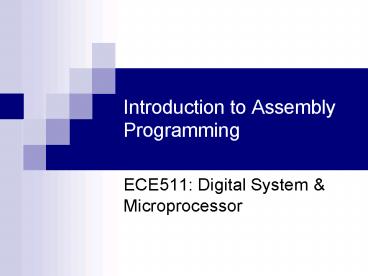Introduction to Assembly Programming - PowerPoint PPT Presentation
1 / 55
Title: Introduction to Assembly Programming
1
Introduction to Assembly Programming
- ECE511 Digital System Microprocessor
2
What we will learn in this session
- The concept of assembly language.
- Data representation methods in M68k.
- Introduction to Easy68k.
- How to use flowcharts to help you program.
3
Assembly Language
4
Introduction
- Computers only understand binary code
- Machine language.
- Everything is 0s and 1s.
- Instructions.
- Data.
- Control signals.
- Hard for humans to understand.
5
Try and translate this
- 00110000001111000000000000010010
6
Try and translate this
- 00110000001111000000000000010010
7
Assembly Language
- We can represent machine code in Assembly
Language - Easier to understand, program.
- Simple, low-level programming language.
- Using mnemonics (ADD, MOVE, MULU).
- Close to human language.
- Code generated is machine-specific
- Each µP has own assembly language.
8
Assembly Language
- Assembler to generate machine code.
- Object file (Motorola S-file).
- Contains machine code.
- Linker sometimes used for big projects
- Links together multiple S-files.
- Creates single S-file from combined files.
9
The Assembler
- Machine Language
- 001100000011110000110010001111000000000000110100
- Assembly Language
- MOVE.W 12,D0
- MOVE.W 34,D1
- MULU D1,D0
Assembler
10
(No Transcript)
11
Source Code (X68)
12
Object File (S-File)
13
Listing File
14
Data Representation Methods
15
Data Sizes
- Bit
- Most basic representation.
- Contains either 0 or 1.
- Can be grouped together to represent more
meaning. - Nibble 4 bits.
- Can represent 16 values (24).
- Not recognized in M68k.
- Need to write special program to handle.
- Byte 8 bits.
- Indicated by .B notation.
- Can hold value up to 256 (28).
16
Data Sizes
- Word 16 bits.
- Length of most instructions in M68k.
- Can hold value up to 65,535 (216).
- Indicated by .W notation.
- Long 32 bits.
- Length of data registers in M68k.
- Can hold value up to 4,294,967,296 (232).
- Indicated by .L notation.
17
Data Sizes
Bit (1)
D3 D0
Nibble (4)
D7 D0
Byte (8)
D15
D0
Word (16)
D31
D0
Long (32)
18
Data Representation Method
- M68k can accept many types of data
- Binary
- Octal
- Hexadecimal
- Decimal
- Character
19
Binary
- Binary start with
- Example
- Move binary value 10010101 to D0.
MOVE.B 10010101,D0
D0
20
Octal
- Octal start with _at_
- Example
- Move octal value 45 to D0.
MOVE.B _at_45,D0
45O 25H
D0
21
Hexadecimal
- Hexadecimal start with
- Example
- Move hexadecimal value FE to D0.
MOVE.B FE,D0
D0
22
Decimal
- Decimal no need to put any symbols.
- Example
- Move decimal value 10 to D0.
MOVE.B 10,D0
10D 0AH
D0
23
ASCII Characters
- Characters Enclose character in single quotes (
). - Example
- Move ASCII character A to D0.
MOVE.B A,D0
A 41H
D0
24
Easy68k
25
Easy68k
- Designed by Prof. C. Kelly, Monroe County
Community College. - Freeware.
- Installer http//www.monroeccc.edu/ckelly/Files/S
etupEASy68K.exe - Easy68k Quick-Ref http//www.monroeccc.edu/ckell
y/easy68k/EASy68KQuickRefv1_8.pdf
26
Easy68k Interface
PROGRAM DESCRIPTION
ANYTHING PAST THIS IS IGNORED, TREATED AS
COMMENT.
LABEL
INSTRUCTION
VARIABLES/PARAMETERS
27
Programming in Easy 68k
- Easy68k divides program into columns
- Label
- Marks memory locations using characters.
- Easy reference.
- Instruction
- What instruction to execute.
- Variables/Parameters
- Usually specifies source destination.
- May specify parameters as well.
- Comment
- Used to describe flow of program,
28
Simulation Window
Press here to execute programs step-by-step.
Press here to restart program execution.
Shows status of internal M68k registers.
Memory address where instruction is stored.
Machine code generated by assembler.
29
MOVE.B 9,D0 instruction Is on line 11 in M68k
source file. Is stored in memory address
1000. Its machine code is 103C0009
(00010000001111000000000000001001).
30
Specify Start/End of Program
- M68k needs to know where to start executing
instructions, where to stop. - Specified using ORG (Origin), END (End).
- Value of ORG loaded into PC, execution starts
there.
31
Format Start/End Program
PC loaded with 1000, starts executing from
here.
ORG 1000 END 1000
Program Instructions
END specifies ending of program.
32
Format Start/End Program
PC loaded with 1000, starts executing from
here.
START ORG 1000
END START
Program Instructions
END specifies ending of program.
33
Use Labels
- Any memory location may be given labels.
- Easier to refer to specific locations
- Useful in for loops, subroutines, branch
commands.
34
Using Labels - Example
START ORG 1000 MOVE.B 2000,A0 MOVE.B
10, D1 CLR.B D0 LABEL1 ADD.B (A0),
D0 SUB.B 1, D1 BNE LABEL1 END START
35
Flowchart
36
Flowchart
- Graphical method to plan flow of our programs.
- Shows programs step-by-step operation.
- Easy to understand and analyze.
- Can be used to write organized programs.
37
Flowchart
- Basic shapes
- Terminator.
- Process.
- Decision.
- Input/Output.
- Connectors.
38
Basic Shapes Terminator
- Indicates beginning and end of flowchart.
- Once at beginning, once at end.
- Examples
START
FINISH
39
Basic Shapes - Process
- Describes actions to be done.
- Represented as rectangles.
- Short description of process in rectangle.
- Example
A A B
Reset Ports
Clear D0
40
Basic Shapes - Decision
- Shows alternative program flow based on
condition. - Represented as diamond shape.
- Should have 2 arrows, representing TRUE and
FALSE program flows. - Can be used in ifelse, while, and for
situations.
41
Basic Shapes - Decision
- Examples
42
Basic Shapes Input/Output
- Shows the process of inputting or outputting
data. - Represented using rhombus.
- Examples
Input D0
Show calculation results
43
Basic Shapes - Connectors
- Used to link large process flows together.
- Represented using circles, with numbers inside.
- Numbers indicate connection.
- Examples
1
3
44
Example Connector
1
D0 D0 x D1
FINISH
45
Writing the Program
- Once flowchart is complete, write code to
implement program. - Follow program flow closely.
- Check and fix problems if necessary.
46
Example Calculate Area of Rectangle
1
D0 D0 x D1
FINISH
47
Translation to Assembly
START
ORG 1000
Input D0
MOVE.W 12,D0
Input D1
MOVE.W 34,D1
D0 D0 x D1
MULU D1,D0
FINISH
END
48
Complete Program
- START ORG 1000
- MOVE.W 12,D0
- MOVE.W 34,D1
- MULU D1,D0
- END START
49
Example Add 10 Numbers Together
START
D0 0?
TRUE
Input numbers into memory locations.
FALSE
D1 D1 (A0)
Load starting address into A0
FINISH
Go to next memory location
D0 10
D0 D0 - 1
Clear D1
50
START
ORG 1000
MOVE.W 11,1100 MOVE.W 22,1102 MOVE.W 33,1
104 MOVE.W 44,1106 MOVE.W 55,1108 MOVE.W 6
6,110A MOVE.W 77,110C MOVE.W 88,110E MOVE.W
99,1110 MOVE.W 11,1112
Input numbers into memory locations.
Load starting address into A0
MOVEA.L 1100,A0
51
D0 10
MOVE.B 10,D0
Clear D1
CLR.B D1
D0 0?
LOOPBNE LOOP, CMP.B 0,D0
FALSE
D1 D1 (A0)
ADD.W (A0),D1
Go to next memory location
ADDA.L 2,A0
D0 D0 - 1
SUB.B 1,D0
FINISH
END
52
Complete Program
- START ORG 1000
- MOVE.W 11,1100
- MOVE.W 22,1102
- MOVE.W 33,1104
- MOVE.W 44,1106
- MOVE.W 55,1108
- MOVE.W 66,110A
- MOVE.W 77,110C
- MOVE.W 88,110E
- MOVE.W 99,1110
- MOVE.W 11,1112
- MOVEA.L 1100,A0
- MOVE.B 10,D0
- CLR.B D1
- LOOP ADD.W (A0),D1
- ADDA.L 2,A0
53
Conclusion
54
Conclusion
- Assembly language
- Mnemonics instead of binary.
- Needs assembler to convert to machine code.
- Easy68k organizes code in columns.
- Flowcharts simplify program design
- Organize program flow.
- Easier to manage and debug.
55
The End
- Please read
- Antonakos, pg. 38-43
- Antonakos, pg. 94-97