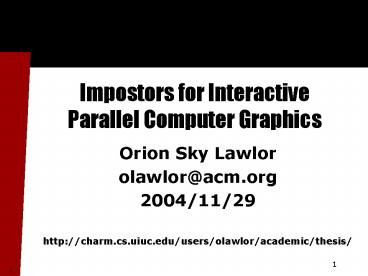Impostors for Interactive Parallel Computer Graphics - PowerPoint PPT Presentation
Title:
Impostors for Interactive Parallel Computer Graphics
Description:
Title: PowerPoint Presentation Author: Orion Lawlor Last modified by: Orion Lawlor Created Date: 6/19/2002 8:32:27 PM Document presentation format – PowerPoint PPT presentation
Number of Views:145
Avg rating:3.0/5.0
Title: Impostors for Interactive Parallel Computer Graphics
1
Impostors for Interactive Parallel Computer
Graphics
- Orion Sky Lawlor
- olawlor_at_acm.org
- 2004/11/29
- http//charm.cs.uiuc.edu/users/olawlor/academic/th
esis/
8
2
Overview
- Case Studies
- Prior Work
- Serial Rendering and Problems
- Parallel Rendering and Problems
- Impostors
- New Work
- Parallel Impostors Technique
- Better Rendering Enabled by Parallel Impostors
- Conclusions
3
Selection of Case Studies
- Current state of the art hardware and techniques
can handle simple small smooth surfaces well - Small in both meters and bytes
- Smooth low in geometric complexity
- But possibly high in (theoretical) polygon count
- Simple lighting
- Simple aliased point-sampled geometry
- Large, complex geometry not handled well
- Large in bytes and meters
- Geometric complexity
- Rendering fidelity
- Rendering complexity
4
Large Particle Dataset
- Computational Cosmology Dataset
- Large size
- 50M particles
- 20 bytes/particle
- gt 1 GB of data
5
Campus Dataset
- Large virtual world
- Built on a terrain model
- Complex rendering
- Light, shadow, geometric detail
6
- Prior Approaches
- and Unsolved Problems
7
- Approach 1
- Just use a good graphics card!
8
Approach 1 Serial Rendering
- Graphics cards are fast, right?
- So just render everything on the graphics card
- Exponentially Increasing Performance
- Consumer hardware vertex processing (1999)
- Programmable hardware pixel shaders (2001)
- Hardware floating-point pixel processing (2003)
- Per-pixel branching, looping, reads/writes (2005)
- Draws only polygons, lines, and points
- Supports image texture mapping, transparent
blending, primitive lighting
nVidia GeForce 6800
9
Graphics Card Performance
Triangle Setup Projection, lighting, clipping, ...
Pixel Rendering Texturing, blending
t total time to draw triangle (seconds) a
triangle setup time (about 50ns/triangle) b
pixel rendering time (about 1ns/pixel) s area
of triangle (pixels) r rows in triangle g pixel
cost per row (about 3 pixels/row)
!
10
Graphics Card Usable Fill Rate
Small triangles
Large triangles
NVIDIA GeForce 3
11
Smooth vs Complex Surfaces
- Smooth Surfaces
- Polygons/patches
- Continuous, well-defined surface
- Lots of occlusion
- Mesh simplification Garland 97
- Can sometimes be made fillrate limited
- Complex Surfaces
- Particles/splats
- All discontinuity no well-defined surface
- Not much occlusion
- Lazy surface expansion Hart 93
- Never fillrate limited
12
Serial Rendering Drawbacks
- Graphics cards are fast
- But not at rendering lots of tiny geometry
- 50K polygons/frame OK
- 50M pixels/frame OK
- 50M polygons/frame not OK
- Problems with complex geometry do not utilize
current graphics hardware well - The techniques we will describe can improve
performance for geometry-limited problems
13
- Approach 2
- Just use a parallel machine!
14
Approach 2 Parallel Rendering
- Parallel Machines are fast, right?
- Scale up to handle huge datasets
- Render lots of geometry simultaneously
- Send resulting images to client machine
- Tons of raytracers John Stones Tachyon,
radiosity solvers Stuttard 95, volume
visualization Lacroute 96, etc - Write an MPI raytracer is a homework assignment
- Movie visual effects studios use frame-parallel
offline rendering (render farm) - CSAR Rocketeer Apollo/Houston frame parallel
- Offline rendering basically a solved problem
15
Parallel Rendering Advantages
- Multiple processors can render geometry
simultaneously
48 nodes of Hal cluster 2-way 550MHz Pentium III
nodes connected with fast ethernet
- Achieved rendering speedup for large particle
dataset - Can store huge datasets in memory
- Ignores cost of shipping images to client
16
Parallel Rendering Disadvantage
- Link to client is too slow!
WAY TOO SLOW!
Cannot ship frames to client at full framerate/
full resolution
17
Parallel Rendering Bottom Line
- Conventional parallel rendering works great
offline - But not for interactive rendering
- Link to client has inadequate bandwidth
- Cant send whole screen every frame
- System has zero latency tolerance
- Client has nothing to do but wait for next frame
- If parallel machine hiccups, client drops frames
- The techniques we will describe can improve
parallel rendering bandwidth usage and provide
latency tolerance
18
Parallel Rendering in Practice
- Humphreys et als Chromium (aka Stanfords
WireGL) - Binary-compatible OpenGL shared library
- Routes OpenGL commands across processors
efficiently - Flexible routing--arbitrary processing possible
- Typical usage parallel geometry generation,
screen-space divided parallel rendering - Big limitation screen image reassembly bandwidth
- Need multi-pipe custom image assembly hardware on
front end
!
!
Humphreys et al 02
19
Unconventional Parallel Rendering
- Bill Marks post-render warping
- Parallel server sends every Nth frame to client
- Client interpolates remaining frames by warping
server frames according to depth
Mark 99
Ward 99
- Greg Wards ray cache
- Parallel Radiance server renders and sends
bundles of rays to client - Client interpolates available nearby rays to form
image
20
- Impostors
- Fundamentals
- Prior Work
21
Impostors
- Replace 3D geometry with a 2D image
- Image an impostor
- 2D image fools viewer into thinking 3D geometry
is still there - Prior work
- Pompeii murals
- Trompe loeil (trick of the eye) painting style
- Theater/movie backdrops
- Main Limitation
- No parallax-- must update impostor as view
changes
Harnett 1886
22
Impostors Idea
Geometry
Camera
Impostor
23
Impostor Reuse
- We dont need to redraw the impostors every frame
- If we did, impostors wouldnt help!
- Can reuse impostors from frame to frame
- Can reuse forever under camera rotation
- Far away or flat impostors can be reused many
times - Assuming reasonable camera motion rate
Number of frames impostor can be reused, for
various depth ranges (columns) and distances
(rows)
24
Impostors for Complex Scenes
- Use different impostors for different objects in
scene - Get some parallax even without updating
- Number of impostors can depend on viewpoint
25
- Parallel Impostors
- Our Proposed Solution
26
Parallel Impostors Technique
- Key observation impostor images dont depend on
one another - So render impostors in parallel!
- Uses the speed and memory of the parallel machine
- Fine grained-- lots of potential parallelism
- Geometry is partitioned by impostors
- No shared model assumption
- Reassemble world on serial client
- Uses rendering bandwidth of client graphics card
- Impostor reuse cuts required network bandwidth to
client - Only update images when necessary
- Impostors provide latency tolerance
27
Client/Server Architecture
- Parallel machine can be anywhere on network
- Keeps the problem geometry
- Renders and ships new impostors as needed
- Impostors shipped using TCP/IP sockets
- CCS PUP protocol Jyothi and Lawlor 04
- Works over NAT/firewalled networks
- Client sits on users desk
- Sends server new viewpoints
- Receives and displays new impostors
28
Client Architecture
- Latency tolerance client never waits for server
- Displays existing impostors at fixed framerate
- Even if theyre out of date
- Prefers spatial error (due to out of date
impostor) to temporal error (due to dropped
frames) - Implementation uses OpenGL for display
- Two separate kernel threads for network handling
29
Server Architecture
- Server accepts a new viewpoint from client
- Decides which impostors to render
- Renders impostors in parallel
- Collects finished impostor images
- Ships images to client
- Implementation uses Charm parallel runtime
- Different phases all run at once
- Overlaps everything, to avoid synchronization
- Trivial in Charm virtually impossible in MPI
- Geometry represented by efficient migrateable
objects called array elements Lawlor and Kale
02 - Geometry rendered in priority order
- Create/destroy array elements as impostor
geometry is split/merged
30
Architecture Analysis
Benefit from Parallelism
B Delivered bandwidth (e.g., 300Mpixels/s) BR Rend
ering bandwidth per processor (e.g.,
1Mpixels/s/cpu) P Parallel speedup (e.g., 30
effective cpus) R Number of frames impostors are
reused (e.g., 10 reuses) BN Network bandwidth
(e.g., 60 Mbytes/s) CN Network compression rate
(e.g., 0.5 pixels/byte) BC Client rendering
bandwidth (e.g., 300Mpixels/s)
Benefit from Impostors
31
- Parallel Impostors Examples
32
Parallel Particle Example
- Large particle dataset
- Decomposed using an octree
- Each octree leaf is
- Responsible for a small subset of the particles
- Represented on server by one parallel array
element - Rendered into an impostor by its array element
- When the old impostor cannot be reused
- Drawn on client as a separate impostor
- Able to migrate between processors for load
balance
33
Parallel Particle Load Balancing
- Array elements can migrate between processors
Lawlor 03 for load balance - Integrated with Charm automated load
measurement and balancing system
After Balancing
Before Balancing
Balancing
34
Parallel Impostors Performance
- Parallel Impostors has high framerate and low L2
error
48 nodes of Hal cluster 2-way 550MHz Pentium III
nodes connected with fast ethernet
- Conventional screen shipping has low framerate
and high L2 error
35
Parallel Campus Example Server
- Large terrain model decorated with geometry
- For example, each tree is
- Represented by one array element
- Rendered by that array element
- Only when onscreen and
- Only when old impostor cannot be reused (based on
quality criteria) - Able to migrate between processors for load
balance
36
Parallel Campus Example Server
- Terrain ground texture is a dynamic quadtree
- Each quadtree leaf
- Represents one patch of ground
- Stores outlines of sidewalk, roads, grass, brick,
etc. on ground - Is represented by one array element
- Using array element bitvector indexing
- Renders an impostor ground texture for client as
needed - Divides into children if higher resolution is
needed - Creating new array elements
37
Parallel Campus Example Client
- Client traverses terrain model decorated with
impostors - Draws terrain and impostors in back-to-front
order - Does not expand offscreen parts of model (checks
bounds at each step) - Client can always draw some approximation of
scene - Latency (and latency variation) hiding
38
- New Features Enabled
- by Parallel Impostors
39
Parallel Impostors Enables...
- Only reason to do any of this is to make new
things possible - Showed how very large scenes can now be rendered
- 1 GB particle dataset
- Can now also do better rendering
- Fully antialiased geometry
- More accurate lighting
- Bigger more realistic databases
40
- Antialiasing Impostors
- Antialiasing Textures
- Antialiasing Geometry
41
Antialiasing Summary
- Textures are easy to antialias
- Hardware can do it easily
- Geometry is harder to antialias
- Hardware cant do it easily today
- Impostors turn geometry into texture, but still
must antialias geometry - Can use any existing antialiasing method
42
Aliasing The Problem
Point sampling leads to aliasing Tiny
sub-pixel features show up (alias) as noise or
large features The texture on this infinite
plane is sampled using the nearest pixel
43
Texture Antialiasing via Mipmaps
Mipmapping Williams 83 keeps a pyramid of
coarser images, and selects a coarse enough image
to eliminate aliases This coarsening works, but
causes excess blurring on tilted
surfaces Mipmapping is implemented on all modern
graphics hardware
44
Geometry Antialiasing
- Like texture pixels, objects can cover only part
of a pixel - E.g., for tiny objects
- Or along object boundaries
- Prior Work
- Ignore partial coverage and point sample
(standard!) - Oversample and average
- Graphics hardware FSAA
- Not theoretically correct close
- Random point samples
- Cook, Porter, Carpenter 84
- Needs a lot of samples
- Use analytic technique
- Trapezoids
- Circles Amanatides 84
- Polynomial splines McCool 95
- Procedures Carr Hart 99
45
Geometry Antialiasing via Texture
- Texture map filtering is mature
- Very fast on graphics hardware
- Bilinear interpolation for nearby textures
- Mipmaps for distant textures
- Anisotropic filtering becoming available
- Works well with alpha channel transparency
- Haeberli Segal 93
- Impostors let us use texture map filtering on
geometry - Antialiased edges
- Mipmapped distant geometry
- Substantial improvement over ordinary polygon
rendering
46
Antialiased Impostor Challenges
- Must generate antialiased impostors to start with
- Just pushes antialiasing up one level
- Can use any antialiasing technique. We use
- Trapezoid-based integration
- Blended splats
- Must render with transparency
- Not compatible with Z-buffer
- Painters algorithm
- Draw from back-to-front
- A radix sort works well
- For terrain, can avoid sort by traversing terrain
properly
47
Ground Texture Antialiasing
- Campus example, ground as simple texture
- Mipmaps are fast, but cause excessive blurring
48
Ground Texture Antialiasing
- Ground texture drawn from vector outlines using
analytically antialiased trapezoids - Chooses ground resolution to match screen
- Achieves high-quality anisotropic antialiasing
49
Splat Aliasing
- Aliased splat geometry lines break up and wobble
50
Splat Antialiasing
- Antialiased splats lines stay smooth and clean
51
- Penumbra Limit Map
- for Soft Shadows
52
Quality Soft Shadows
- Extended light sources cast fuzzy shadows
- E.g., the sun
- Prior work
- Ignore fuzziness
- Point sample area source
- New faster methods Hasenfratz 03 survey
- New method based on a discrete,
easy-to-parallelize shadow map
53
Penumbra Limit Shadows
- Main Contribution new method physically correct
- New method very interpolation-friendly
- Penumbra limit values (green) are planar
54
(No Transcript)
55
- Large Models
56
Scale Kilometers
- World is really big
- Modeling it by hand is painful!
- But databases exist
- USGS Elevation
- GIS Maps
- Aerial photos
- So extract detail from existing sources
- Leverage existing manual labor
- Gives reality, which is useful
- Map projections!
- Inconsistencies!
- Still easier than by hand...
57
Practical Difficulties
- Map projections
- UTM, ILCS
- Curvature of Earth
- Undocumented and bizarre formats
- Formats designed for 2D need 3D
- Extrusion
- Inconsistencies
- 1997 vs 2004
- Still much easier than by hand...
58
Terrain Traversal
- Cannot simply dump all terrain geometry into
graphics card - Too many polygons
- Must simplify terrain geometry during traversal
- But must preserve fidelity
- View-dependent level of detail
- Standard method Lindstrom 03
- With a few minor improvements
59
Terrain Decomposition
- Terrain level-of-detail expand until screen
error drops below threshold
60
Terrain Decomposition
- Lindstrom terrain split quads at even/odd levels
61
Terrain Decomposition
- Optimized terrain split quads along lower-error
axis
62
Terrain Painters Algorithm
- Conventional Z-buffer terrain can be extracted in
arbitrary order - But painters algorithm requires strict
back-to-front rendering - So recursively traverse terrain in back-to-front
order - Expand children in back-to-front order
63
Terrain Painters Algorithm
- Extreme Wideangle shot of Denali Natl Park
64
Terrain Painters Algorithm
- Colored by traversal order
65
Roof Extrusion
- Only have building outlines, not details of roof
topology or even height - Must synthesize plausible roof shape for hundreds
of buildings - Building outlines contain lots of colinearity and
other degeneracies!
66
Roof Extrusion
- New (?) triangulation based on Voronoi diagram
- Triangulates medial axis and outline
- Plausible approximation of real roofs
- Medial axis approximately follows ridgeline
- Special cell edges run downslope, can highlight
to draw water channels
67
Roof Extrusion
- Procedure is fast and robust
- Built on Fortunes sweepline algorithm
- Works for all campus buildings without problems
- Simplify resulting roof mesh using quadric
simplification Garland 97
68
- Contributions and
- Conclusions
69
Contributions Parallel Computing
- Charm Array Manager
- Parallel migratable objects support
- Scalable Creation, deletion, messaging, migration
- Used here to represent chunk of geometry for
impostor rendering - Collectives with migration Lawlor 03
- Used here to distribute new viewpoints to
impostors - Charm PUP Framework
- Introspection for C objects
- Complex cross-platform communication protocols
made easy Jyothi and Lawlor 04 - Used here for impostors
- To/from disk files (scene I/O)
- To client from server
- Between processors of parallel machine for load
balance - CCS Protocol
- Fast, portable network connection to parallel
machines Jyothi and Lawlor 04 - Works even with both ends behind firewalls or NAT
- Used here to connect parallel impostor server to
client
70
Contributions Parallel Rendering
- Parallel Impostors technique for
- Additional rendering power
- More geometry per frame
- Better rendering algorithms
- Quality antialiasing
- Improved bandwidth usage
- Impostor reuse cuts required bandwidth
- Increased latency tolerance
- Client can always draw next frame using existing
impostors - No dropped frames from network glitches
71
Contributions Quality Rendering
- Techniques for
- Antialiased geometry
- Analytic filtering and smooth splats
- Quality lighting
- Soft shadows via Penumbra Limit Maps
- Global illumination via Impostor GI
- Large worlds
- GIS and Terrain tweaks
- Procedural geometry generation
- IFS Bounding Lawlor and Hart 03
- Cost of these techniques is affordable with
Parallel Impostors
72
Total Lines of Code
- Conservative total of 63K lines of C code (with
some C) - Parallel-Rendering specific 16K lines
- 9K Rendering and IFS support (for campus model)
- 3K LiveViz3d server library (parallel
impostors) - 1K LiveViz2d server library (screen shipping)
- 1K Campus server code
- 1K Campus client library
- 1K Campus building assembly
- Graphics Infrastructure 31K lines
- 10K 2D antialiased rendering library
- 8K Matrix, vector, and other math
- 6K PostScript interpreter
- 3K Terrain system
- 3K Geospatial/map libraries
- 1K Raytracer library
- Parallel Infrastructure 16K lines (CVS 47K)
- Unrelated UIUC code 25K lines
- 7K FEM Framework
- 4K CSAR Remeshing
- 3K NetFEM client and server
- 3K Data transfer library
- 2.5K Collision library
- 2K Multiblock framework
- 1.5K TCharm library
- 1.5K CSAR Makeflo
73
Future Work
- Camera motion prediction
- Impostor prefetching
- Multi-impostor interpolation
- Lightfield-style direction capture
- Fully hierarchical traversal
- Split down to leaf and branch
- Integration with Impostor Global Illumination
http//charm.cs.uiuc.edu/users/olawlor/academic/th
esis/
74
- Backup Slides
75
- Demo
76
Campus with Pure OpenGL
77
Campus with Parallel Impostors
78
Impostor Frames
79
Importance of Computer Graphics
- The purpose of computing is insight, not
numbers! R. Hamming - Vision is a key tool for analyzing and
understanding the world - Your eyes are your brains highest bandwidth
input device - Vision gt300MB/s
- 1600x1200 24-bit 60Hz
- Sound lt1 MB/s
- 96KHz 24-bit stereo
- Touch lt100 per second
- Smell/taste lt10 per second
- Plus, it looks really cool...
80
- Impostor Global Illumination
81
Quality Global Illumination
- Light bounces between objects (color bleeding)
- Everything is a distributed light source!
- Prior work
- Ignore extra light
- Flat look
- Radiosity
- Photon Mapping
- Irradiance volume Greger 98
- Spherical harmonic transfer functions
82
Impostor Global Illumination
- Sweep plane through scene, accumulating light
from objects - Identical to standard voxel/cubemap
parameterization, but much faster to compute - Allows geometry to be filtered during sweep
83
- Complex Geometry
84
Detail Complicated Geometry
- Worlds shape is complicated
- But lots of repetition
- So use subroutines to capture repetition
- Prusinkiewicz, Hart
85
Demo in 3D
IFS Bounding Lawlor and Hart 03
86
- Software vs. Hardware Rendering Rate
87
Rendering Time for Tree
Software becomes fillrate bound
Level-of-Detail (LOD) jumps
CPU 2.2 GHz Athlon64 GPU nVidia GeForce 6800
88
Rendering Time per Pixel for Tree
CPU 2.2 GHz Athlon64 GPU nVidia GeForce 6800
89
- Roof Extrusion Details
90
Roof Extrusion Steps
- Start with building outline
- Discretize outline into small pieces (20cm)
91
Roof Extrusion Steps
- Compute Voronoi diagram of discretized outline
- Keep Voronoi vertices (center) and edges (green)
- Voronoi diagram approximates medial axis of
building
92
Roof Extrusion Steps
- For Voronoi edges that cross the old outline,
delete the edge and connect the corresponding
Voronoi vertices to their controlling set points
using new edges (blue) - The new edges cannot cross, because Voronoi cells
are convex
93
Roof Extrusion Steps
- Remove Voronoi vertices that go outside the set
- Add Voronoi edges (red) to corner vertices
(needed for acute corners) - Result is a triangulation of the roof outline and
medial axis - Can now extrude to 3D and simplify
94
Roof Extrusion
- Procedure is fast and robust
- Worked for all campus buildings without problems