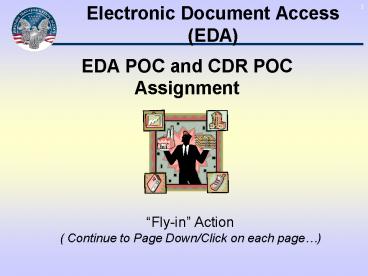EDA POC and CDR POC - PowerPoint PPT Presentation
1 / 24
Title:
EDA POC and CDR POC
Description:
EDA POC and CDR POC Assignment Fly-in Action ( Continue to Page Down/Click on each page ) Capabilities by Role Account Administration To Support your ... – PowerPoint PPT presentation
Number of Views:77
Avg rating:3.0/5.0
Title: EDA POC and CDR POC
1
Electronic Document Access (EDA)
- EDA POC and CDR POC
- Assignment
Fly-in Action ( Continue to Page Down/Click on
each page)
2
Capabilities by Role
- User Administrator (Admin) Access to Entire
EDA Universe - ALL Administrative functions
- EDA Executive Access restricted to a specific
C/S/A - Administration Functions for a specific top
level C/S/A - Requests (Registration, Password Reset Support
Contractor Access) - General Account Administration (Search, View,
Modify, Delete) - Establish C/S/A Structure and Office Setup
- EDA POC and CDR POC Assignments
- EDA POC Access restricted to specific C/S/A
activity/organization - Administration Functions for an
activity/organization within a C/S/A - Requests (Registration, Password Reset and
Support Contractor Access) - General Account Administration (Search, View,
Modify, Delete) - Limited EDA POC and CDR POC Assignment
- Primary First notified and responsible
- Alternate - Back-up/Alternate to Primary EDA POC
3
Account Administration
- To Support your Activities and Monitor your EDA
POCs - Log into EDA
- Click Account Administration
Lets Take a Closer LOOK
4
Entering Account Administration
If you dont see Account Administration on your
Document Selection screen Your User
Administration Role (i.e. EDA POC or EDA
Executive or ADMIN) has not been granted to your
user account. Contact the EDA Help Desk for
assistance
To Perform User Account Administration CLICK Acc
ount Administration on the Document Selection
Screen within EDA
EDA POC and CDR POC Assignment Function
5
Account Administration Menu
Account Administration Menu Registration
queues, Request queues, the capability to
Search, View, Modify and Delete user accounts
and the EDA POC CDR POC Assignment capability.
EDA POC and CDR POC Assignments
Lets Take a Closer LOOK
6
EDA POC CDR POC Assignment
To Assign EDA POCs Setup CDR Organizations
EDA POC Assignment
EDA
CDR Organization Set-up
CDR POC Assignment
The C/S/As Executive controls the activities
required for EDA POC assignment and CDR
Organization setup.
7
EDA User Authorization
EDA offers a distributed User Authorization
function that delegates authority for EDA access
approval to the appropriate level within the EDA
user communities for accurate, efficient and
timely authorizations.
An EDA Executive, within each Command, Service,
or Agency (C/S/A), has the capability to define a
User Authorization structure that specifically
matches their organizational needs.
Electronic Document Access Point of Contacts (EDA
POCs) are associated/assigned to
Activities/Organizations within a C/S/As user
authorization structure. EDA POCs are
responsible for servicing EDA user access
requests and managing EDA activities in their
communities.
8
EDA POC Appointment to C/S/A
EDA Executives have a capability to assign
specific individuals to perform EDA Access
Authorization and general management activities
for a given activity or organization within their
C/S/A. A Primary EDA POC must be identified
within EDA at each defined C/S/A
activity/organization. An optional Alternate EDA
POC may be defined. An EDA POC may have authority
over more than one organization.
BEFORE ASSIGNMENT can be accomplished The EDA
POC must register in EDA and submit required
forms to their Executive or assigned EDA POC.
Once the EDA POC role is granted to the user
account, the EDA POC may be assigned within EDA
application.
9
CDR Organizations
- CDR Organizations (Orgs) are responsible for
accurate and prompt contract deficiency
resolution. - CDR Organizations are defined within a Command,
Service, Agency (C/S/A) authorization structure.
- An EDA Executive has the capability to indicate
and define a CDR Organization that specifically
matches their organizational needs. - CDR Orgs are associated with DoDAACs.
- CDR Orgs are identified with Management levels
for escalation.
- CDR POCs are assigned to CDR Organizations.
- CDR POCs are responsible for servicing and/or
monitoring CDR workflow activities.
10
CDR Organization Setup
- EDA Executives have the following
duties/capabilities to facilitate setting-up a
CDR Organization within their C/S/A structure - Indicate CDR Organizations and identify them by
DoDAAC(s). Not all C/S/A organizations are CDR
orgs. - Indicate management levels within the CDR
Organizations. (Recipient of escalation
activities) - Assign CDR POCs to perform CDR workflow
activities within the organization. (Assignee or
Backup) - A Primary CDR POC must be identified within a
CDR Organization. An optional Alternate CDR POC
may be defined. CDR POCs may be assigned to
multiple Organizations. - Provide an optional Organization group e-mail.
11
CDR POC Appointment
A Primary CDR POC must be identified within a
CDR organization. An optional Alternate CDR POC
may be defined. An Assigned EDA POC may act as
both an EDA POC and a CDR POC. The CDR POC role
and the assignment to an office is required to
accomplish CDR POC authority.
BEFORE ASSIGNMENT can be accomplished The CDR
POC must register in EDA and submit required
forms to their Executive or assigned EDA POC.
Once the CDR POC role is granted to the user
account, the CDR POC may be assigned to a CDR
organization.
12
EDA POC CDR POC Assignment
EDA POC CDR POC Assignment EDA Executives and
authorized assigned EDA POCs have assignment
capability EDA Executives have authority to
assign EDA POCs, setup CDR Organizations and
assign CDR POCs within the entire C/S/A Assigned
EDA POCs have authority to assign EDA POCs and
CDR POCs within their assigned authority within a
C/S/A organization.
EDA POC and CDR POC Assignments
Lets LOOK at Assignment Capabilities
13
Assignment Capability
Assignment may occur after establishing the C/S/A
structure in EDA and granting EDA POC and CDR POC
roles to user accounts.
General Navigation
Modify Pen
Authority Information
Click to Navigate
EDA POC Assignment Section Primary Alternate
CDR POC Assignment Section Primary Alternate
Group E-mail
CDR Org/Office Setup Section CDR Org, DoDAACs
Mgmt Level
indicates number of lower levels below
Lets Navigate into Assignment
14
Navigate Assignment
Click To Expand
Click To Expand
Continue to expand () to view the C/S/A
structure defined in EDA and the current
assignments and capabilities.
Lets take a Closer LOOK at Assignment
15
Assignment Details
Indicates CDR Organization Not all C/S/As Are CDR
Orgs
Indicates Management Level
CDR POCs Group E-mail
CDR Org DoDAAC(s)
C/S/A Structure Defined by Each C/S/A
Lets Modify/Update Assignment
16
Modify/Update Assignment
Click Modify Pen
EDA POCs are responsible for User Access
Authorization. CDR POCs are responsible for
Contract deficiency resolution, either by
specific CDR assignment or in management and
oversight of the CDR workflow process (POC,
Back-up, or Management capacity)
Lets LOOK at Assignment
17
Modify/Update Assignment
- EDA POC Section
- Primary Required
- Alternate Optional
- Modified by EDA Executive
- And assigned EDA POCs
- CDR Office Information
- CDR Org Indicator
- DoDAAC(s)
- Management Level
- Modified by EDA Executive
An individual may be assigned to both
capabilities. The specific user account requires
the EDA POC role and the CDR POC role, after
which they may be selected for assignment and
responsibility into both areas.
- CDR Office Contacts
- CDR POC
- Primary Required
- Alternate Optional
- Group E-mail
- Modified by EDA Executives
- And assigned EDA POCs
Lets Modify Assignment
18
EDA POC Assignment
After the EDA POC role is GRANTED to a user
account, the EDA POC name will appear as an
option for selection for a particular organization
Select Primary EDA POC and Alternate (opt)
Click Modify to apply assignment
Lets Set up a CDR Org
19
CDR Office Setup
Executives set up the CDR Office Information.
Indicate CDR Org
Indicate Management Level Escalation process
point. Not all CDR Orgs are Mgmt Levels
Organizations without CDR Org indicated will not
participate in the CDR workflow process. Only CDR
Orgs will receive CDRs and must have CDR POCs
assigned.
- Enter DoDAAC(s) (one at a time)
- Check to keep
- Uncheck to remove/delete
Lets Assign CDR POCs
20
CDR POC Assignment
After the CDR POC role is GRANTED to a user
account, the CDR POC name will appear as an
option for selection for a particular CDR
organization
Select Primary CDR POC and Alternate (opt)
Enter Group E-mail if Applicable (opt)
INITIAL CDR Assignment and Re-assignment
notification are sent to the Group e-mail
address. NO reminders or escalations are sent to
the Group e-mail. Group e-mail is used to
broadcast the CDR to the office personnel. The
CDR Assignee is responsible for the resolution of
the CDR.
Click Modify to apply
Notification Recipients
21
Notifications on Assignment
C/S/A Structure Defined by each C/S/A
User Authorization Notifications (I.e.
Registrations, Account Administration, Access
requests, Password Resets) are sent to the
Primary EDA POC assigned for a particular
activity/organization within the C/S/A structure
that matches the registrant. The Alternate EDA
POC is carbon copied on most requests. Escalation
Notification 1st is sent to the Alternate EDA
POC. 2nd is sent to the parent of the EDA POC
organization.
CDR Assignment Notifications (I.e. Assign,
Reassign, Return, Close) Primary and Alternate
CDR POCs for a specific CDR organization
identified by a DoDAAC(s) are carbon copied
unless they are assigned to the CDR. Escalation
Notification is sent to the Management Level at
or above Assignees C/S/A if a Management
level has been established.
22
CDR Training Modules
RECOMMENDED Reading/Review Reference the CDR
Training Material. It contains specific details
on CDR Assignment, CDR Routing, and the CDR
Workflow process Roles and Responsibilities of
the CDR participants are discussed in more
detail. ------------------------------------------
--------------------- Access EDA Home Page Click
Training Material link on EDA Home Page Click
Contract Deficiency Report (CDR) Training
Module (Contract Deficiency Reporting (CDR)
Training Module (.ppt))
23
Account Administration Training
Refer to the Training Material by Function. Each
module provides an overview of an Administrative
function and they contain details on procedures
and use Registration Process Support
Contractor Access Requests Process Password Reset
Process Account Query Maintenance EDA POC and
CDR POC Assignment Process Administration of
Special Roles ------------------------------------
--------------------------- Access EDA Home
Page Click Training Material link on EDA Home
Page Click EDA POC and Executive Training
Material Click on Function of interest
24
EDA Users Guide
Refer to the EDA Users Guide
- STEP-by-STEP Instructions (for all Users)
- Entire section dedicated to the EDA Executive and
the EDA POC and their tasks/activities - Training Material
- Access EDA Home Page
- Click Training Material link on EDA Home Page
- Click EDA POC and EDA Executive Training
Material - Select specific training area of interest
The End