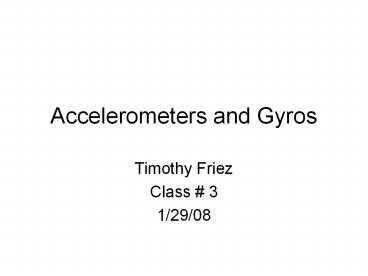Accelerometers and Gyros - PowerPoint PPT Presentation
Title:
Accelerometers and Gyros
Description:
Accelerometers and Gyros Timothy Friez Class # 3 1/29/08 Using Accelerometer with ROBOTC Connect to two analog inputs (analog inputs 2 and 3 on our robot) Set ... – PowerPoint PPT presentation
Number of Views:126
Avg rating:3.0/5.0
Title: Accelerometers and Gyros
1
Accelerometers and Gyros
- Timothy Friez
- Class 3
- 1/29/08
2
Accelerometer
- The Dual-Axis Accelerometer (DAA) measures both
vibration and gravity. - It should be connected to two of the RC analog
inputs. - One to measure X-axis acceleration and one to
measure Y-axis acceleration.
3
Using Accelerometer with ROBOTC
- Connect to two analog inputs (analog inputs 2 and
3 on our robot) - Set Motors and Sensor Setup to Accelerometer.
4
Using Accelerometer with ROBOTC
- Access values with
- SensorValuex_axis
- SensorValuey_axis
- Values will range from -200 to 200
- Scale is 100ths of a G
- So a value of 153 would be 1.53Gs
- Sensor will be at rest at or near zero.
5
Gyro Sensor
- The Yaw Rate Gyro sensor is used to determine
rotation. - The output labeled T is for Twist or
rotational velocity. - The output labeled R is Relative Temperature.
- 80 degrees/sec resolution
6
How to use gyro with ROBOTC
- Connect to one analog input twist only
(analog input 1 on our robot) - Set Motors and Sensor Setup to Accelerometer.
7
How to use gyro with ROBOTC
- Access using the command
- SensorValuegyro
- Sensor will give back results in tenths of a
degree. - A reading of 900 is actually 90.0 degrees
- The sensor is automatically zeroed at the start
of your program.