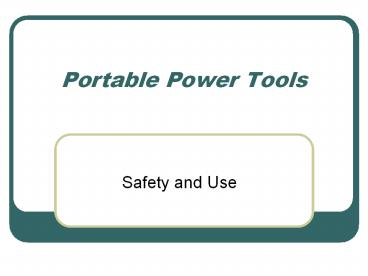Portable Power Tools - PowerPoint PPT Presentation
1 / 15
Title:
Portable Power Tools
Description:
... pressure sensitive adhesive Portable Power Tools Safety and Use Portable Power Tools Cordless Drills/Drivers Corded Drills Random Orbit Sander Dual Action ... – PowerPoint PPT presentation
Number of Views:161
Avg rating:3.0/5.0
Title: Portable Power Tools
1
Portable Power Tools
- Safety and Use
2
Portable Power Tools
- Cordless Drills/Drivers
- Corded Drills
- Random Orbit Sander
- Dual Action Sander
- Jigsaw
- Circular Saw
3
Basic Rules
- Always wear Safety Glasses
- Always ask Instructors Permission
- Always secure the work piece
- Always UNPLUG tool before making adjustments or
changing Blades - Always keep hands 2 from cutter or blade
- Always use two hands on Tool
- Always remove/tie loose clothes, hair, or jewelry
- Never cut used wood containing nails/screws
4
Cordless Drills/Drivers
- Make sure Chuck is tight and bit is properly
installed - Uses
- Drill/Driver drilling and driving screws
- Driver driving screws
- ALWAYS use the lowest speed setting when driving
screws - ALWAYS use the highest speed setting when
drilling wood
5
Speed Switch
Keyless Chuck
Reverse Switch
Clutch
Variable Speed Trigger
6
Corded Drills
- Make sure Chuck is tight and bit is properly
installed must use a Chuck Key - Uses
- Drilling Wood or metal
- ALWAYS use the lowest speed setting when drilling
metal - ALWAYS use the highest speed setting when
drilling wood - Never pick up the tool by the cord
7
Keyed Chuck
Reversing Switch
VS Trigger
Trigger Lock
Chuck Key
8
Keyless Chuck
9
Jig Saws
- Always keep base firmly against work piece
- Always secure work piece
- Always use two hands to hold the Jig Saw
- Always make relief cuts when cutting a small
radius - Never pick up the tool by the cord
10
Trigger Lock
Trigger and Speed Control
Keyless Blade Change
Orbit Control
Base
11
Dual Action/Orbital Sander
- Always make sure Sand Paper is securely attached
- Always keep sander flat on the work piece
- Always allow weight of sander do the work
- NEVER use heavy pressure to speed up the sander
- Always use the correct sand paper grit
- Never hold tool by the cord
12
On/Off
Spring Clip
Sanding Pad
13
Random Orbit Sander
- Always make sure Sand Paper is securely attached
- Always keep sander flat on the work piece
- Always allow weight of sander do the work
- NEVER use heavy pressure to speed up the sander
- Always use the correct sand paper grit
- Never hold the tool by the cord
14
Variable Speed Switch
On/Off
Sanding Pad
15
Sand Paper for the Power Sanders
- Sheet Sand Paper
- Dual Action Sander uses ¼ of a Full Sheet of
Sandpaper - 5 Disc Sand Paper
- Velcro or Hook Loop
- PSA pressure sensitive adhesive