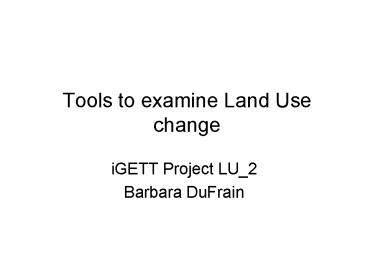Tools to examine Land Use change - PowerPoint PPT Presentation
1 / 47
Title:
Tools to examine Land Use change
Description:
Tools to examine Land Use change iGETT Project LU_2 Barbara DuFrain Objective 1. Introduction to Landsat. 2. Open a Landsat scene file. 3. Display a gray Scale image. – PowerPoint PPT presentation
Number of Views:30
Avg rating:3.0/5.0
Title: Tools to examine Land Use change
1
Tools to examine Land Use change
- iGETT Project LU_2
- Barbara DuFrain
2
Objective
- 1. Introduction to Landsat.
- 2. Open a Landsat scene file.
- 3. Display a gray Scale image.
- 4. Examine the header information.
- 5. Display an RGB and others.
- 6. Perform Image Enhancement.
- 7. Link Displays between two images.
3
Objective 1What is happening in our World?
4
What is happening locally to our environment?
Gulf of Mexico
Corpus Christi Bay
Corpus Christi
LandSat 7, Geocover 2000
Intercoastal
5
Previous.
LandSat 7, Geocover 1990
6
Another view
Landsat 7 Visible Color NLT
7
What is Electromagnetic Spectrum
8
Spectral sensitivity of Landsat 7 Bands.
Band Number Wavelength Interval Spectral Response
1 0.45-0.52 um Blue-Green
2 0.52-0.60 um Green
3 0.63-0.69 um Red
4 0.76-0.90 um Near IR
5 1.55-1.75 um Mid-IR
6 10.40-12.50 um Thermal IR
7 2.08-2.35 um Mid-IR
9
Objective. (2) Open a landsat scene
10
Open External FilegtLandsatgtGeoTIFF
11
Select all files with .tif
12
Objective (3) Display Gray ScaleAvailable Bands
List
13
Three steps
- Select Band 1 _b10
- No display gt New display
- Load band.
14
Example _b10
1.
3.
2
15
Objective 4Display a gray scale image
16
Area of StudyDisplay Gray scale image
17
(No Transcript)
18
Band 4
19
B61.tif
20
B62.tif
21
_b70.tif
22
_b10
23
Objective 4.Look at the header information
24
Map Info _b10
25
Map Info _b61
26
Map Info _b8
27
Edit Envi Header
28
Edit band 1
1
2
29
Results
30
Step 2. Edit geographic attributes.
31
Step 2. Geographic corners.
32
Objective 5.Display an RGB Image
- Digital cameras
- Incoming visible light
- Color filters pass most of their own color
33
Available bands list
34
Bands 3, 2, 1
35
Another Display RGB Image
36
4,3,2 Bands
37
Bands 7,4,2
38
Bands 4, 5, 3
39
Objective 6.Perform Image Enhancement Image GUI-
40
Linear Stretch
41
Linear 0-255
42
Linear 2
43
Objective 7. Link Displays
- 3,2,1
- 4,5,3
44
Tools--gtLink--gtLink Displays
45
Action GUI
46
Move the red box around.
47
Review
- Introduced Landsat
- Opened a Landsat scene
- Displayed a gray Scale image?
- Examined the header information?
- Displayed an RGB and others
- Perform Image Enhancement
- Link Displays.