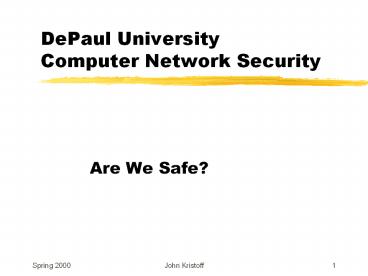DePaul University Computer Network Security - PowerPoint PPT Presentation
Title:
DePaul University Computer Network Security
Description:
DePaul University Computer Network Security Are We Safe? Internet 101 Telephone System central authority network in control billing records per connection legal ... – PowerPoint PPT presentation
Number of Views:138
Avg rating:3.0/5.0
Title: DePaul University Computer Network Security
1
DePaul UniversityComputer Network Security
- Are We Safe?
2
Internet 101
- Telephone System
- central authority
- network in control
- billing records per connection
- legal issues well understood
- provisions for law enforcement (wiretapping)
- Internet
- no central authority
- end systems in control
- no central knowledge of connections
- no per-packet billing
- legal issues not well understood
- anonymity is easy
3
Internet Security Stinks
- Hosts are hard to secure
- Bad defaults
- Poor software
- Fixes rarely applied
- Average user/administrator is clueless
- An overly secure system is not useful
- Its difficult to coordinate among sites
4
Exploits Overview
- Passwords
- hacking and sniffing
- System specific
- NT, UNIX, NetWare, Linux
- Application specific
- web browser, ftp, email, finger
- Protocol specific
- spoofing, TCP hijacking, ICMP redirects, DNS
- Denial of Service
- PING of death, trinoo, tribe flood
5
The Process
- Reconnaissance
- Scanning
- Exploit Systems
- Keep access with backdoors/trojans
- Use system
- Often as a springboard
- Cover any tracks
6
The Problem is Real
- Just over a year ago...
- ResNet/DPO
- cgi-bin/phf
- Oracle
- CTI
- Plain text
7
Recently...
- We receive hundreds of probes every day
- This weekend a single host sent at least 2000
scans to our address space for port 23 - .kr and .tw are popular sources
- DNS scans
- _at_home.com, aol.com are frequent flyers
- ResNet students
8
Gotcha!
9
Password Hacking
- Attackers can watch packets go by
- Usually part of the attackers plan when
compromising a host - One of the most common problems
- Encryption for remote access helps
- Note even encrypted password files can be cracked
10
Denial of Service Attacks
- A Very Difficult Problem to Solve!
- Real World Example
- Everyone dials 911 at the same time
- How do you screen and more importantly, stop the
bad ones? - Most effective when source address is spoofed
11
Example Distributed Denial of Service Illustrated
12
Viruses and Worms
- Programs written with the intent to spread
- Worms are very common today
- Usually email based (e.g. ILOVEYOU)
- Viruses infect other programs
- Code copied to other programs (e.g. macros)
- Requires the code to be executed
- Proves users continue to do dumb things
- Sometimes software is at fault too
13
Buffer Overflows and Weak Validation of Input
- One of the most popular security issues
- Popular exploits with CGI scripts
- Regular users can gain root access
- Can pass commands to be executed
- e.g. Network Solutions easysteps.pl
- Sometimes root access can be gained
14
Network Mapping
- PING
- DNS mapping (dont need zone transfer)
- dig pfset0x2020 -x 10.x.x.x
- rpcinfo -p lthostnamegt
- nmap lthttp//www.insecure.org/nmap/gt
- very nice!
- Microsoft Windows is NOT immune
- nbtstat, net commands
- Just look around the net!
15
Firewall Solutions
- They help, but not a panacea
- A network response to a host problem
- Packet by packet examination is tough
- Dont forget internal users
- Need well defined borders
- Can be a false sense of security
16
Internal Security
- Most often ignored
- Most likely the problem
- Disgruntled (ex-)end user
- Curious, but dangerous end user
- Clueless and dangerous end user
17
Security by Obscurity
- Is no security at all.
- However
- Its often best not to advertise unnecessarily
- Its often the only layer used (e.g. passwords)
- Probably need more security
18
Layered Defenses
- The belt and suspenders approach
- Multiple layers make it harder to get through
- Multiple layers take longer to get through
- Basic statistics and probability apply
- If Defense A stops 90 of all attacks and Defense
B stops 90 of all attacks, you might be able to
stop up to 99 of all attacks - Trade-off in time, money and convenience
19
Physical Security
- Trash bins
- Social engineering
- Its much easier to trust a face than a packet
- Protect from the whoops
- power
- spills
- the clumsy
- software really can kill hardware
20
If I Were You, Id...
- Keep up on your host patches/fixes
- Be very careful with email attachments
- Disable unnecessary services
- Use encryption (ssh) whenever possible
- avoid telnet, ftp, pop-3 email, etc.
- Audit often
- keep logs, keep backups
21
A Word About Network Address Translation
- It has no place in this talk
- It is misunderstood and misapplied
- It is fundamentally bad for the Internet
- Just say NO to RFC 1918
22
Food For Thought
- http//networks.depaul.edu/security/
- dpu.security
- DePaul FIRST Team
- Any further interest in security education and
research?
23
References
- bugtraq mailing list
- http//www.sans.org
- http//www.cert.org
- http//www.cerias.perdue.edu
- http//www.securityportal.com/lasg/
- http//cale.cs.depaul.edu
- http//www.securityfocus.com
- http//www.denialinfo.com
- http//www.enteract.com/lspitz/pubs.html
- http//www.robertgraham.com/pubs/
- http//cm.bell-labs.com/who/ches/
- http//www.research.att.com/smb/
- http//packetstorm.securify.com
24
My Information
- Networks Group, DePaul University
- http//condor.depaul.edu/jkristof/
- jtk_at_depaul.edu
- (312) 362-5878